What is AnswerGarden and How Does It Work? Best Tips and Tricks
AnswerGarden is a word cloud tool that makes classroom questions and answers quick and easy to use

Tools and ideas to transform education. Sign up below.
You are now subscribed
Your newsletter sign-up was successful
AnswerGarden is a powerful yet super minimal feedback tool that aims to make giving responses from teachers to students easier.
This is a purely digital platform so it can be used both in the classroom and also for remote learning or hybrid classes. This all works using the power of word clouds for clear and quick responses.
There is also a live, real-time participation feature, allowing it to be integrated into the learning experience or used for activities such as brainstorming.
Read on to find out everything you need to know about AnswerGarden.
What is AnswerGarden?
AnswerGarden is a simple, intuitive tool that harnesses the power of word clouds to provide quick feedback. A teacher can get feedback from an entire class, a group, or individual student on a certain area, with instant results.
This is a cloud-based platform so it can easily be accessed by teachers and students alike, from laptops, Chromebooks, tablets, smartphones, and other devices.

The idea is to allow teachers to get feedback from an entire class in a way that is fair and easy to accumulate. So a question can be asked, with any word options as responses, and the word cloud will show right away what's been picked by the majority of the class.
Tools and ideas to transform education. Sign up below.
The advantage of this, over doing it manually, is that you get instant results, everyone can give their opinion and even less confident students will be able to openly share their thoughts.
How does AnswerGarden work?
AnswerGarden can be started right away by teachers simply navigating to the website and entering a question and picking from a selection of options. These defaults makes it quick and easy to get going in most cases, but personalization is also available so there is freedom to be creative. A teacher can be up and running in less than a minute, this system is that easy to use.
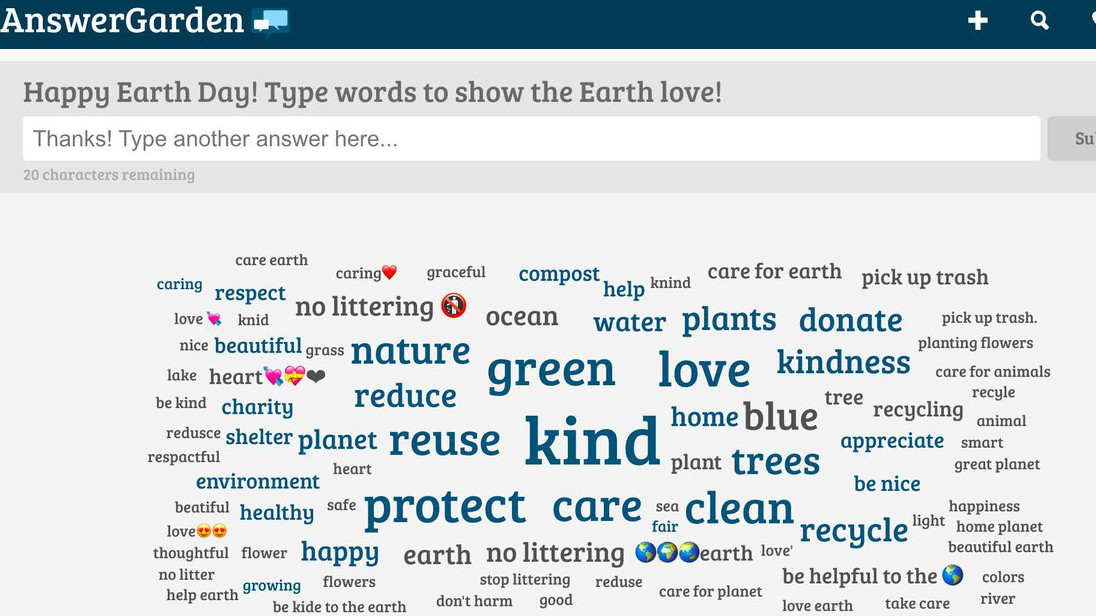
Brainstorming mode, for example, lets students enter as many answers as they like, even adding multiple answer per person – but with no duplicates. This is great for instant in class opinion sharing on a subject, or voting on a particular one word response.
Moderator mode is a little more controlled in that the teacher is able to check the comments posted in by students before each is shared with everyone.
The only potential snag is that the link must be shared manually. Yet, even this is easy enough as the teacher can simply copy and paste that into their preferred sharing platform, which the whole class will have access to.
What are the best AnswerGarden features?
AnswerGarden is all about minimalism and that ease of use makes it one of its best features. This is because teachers can dip in and use this throughout a class, as a supplementary tool, without planning for its use.
To take a quick opinion poll, for example, is as easy as sharing the link and having students respond. Get that on the big screen for all to see and this can be a very interactive system to enhance student-teacher-class communication.
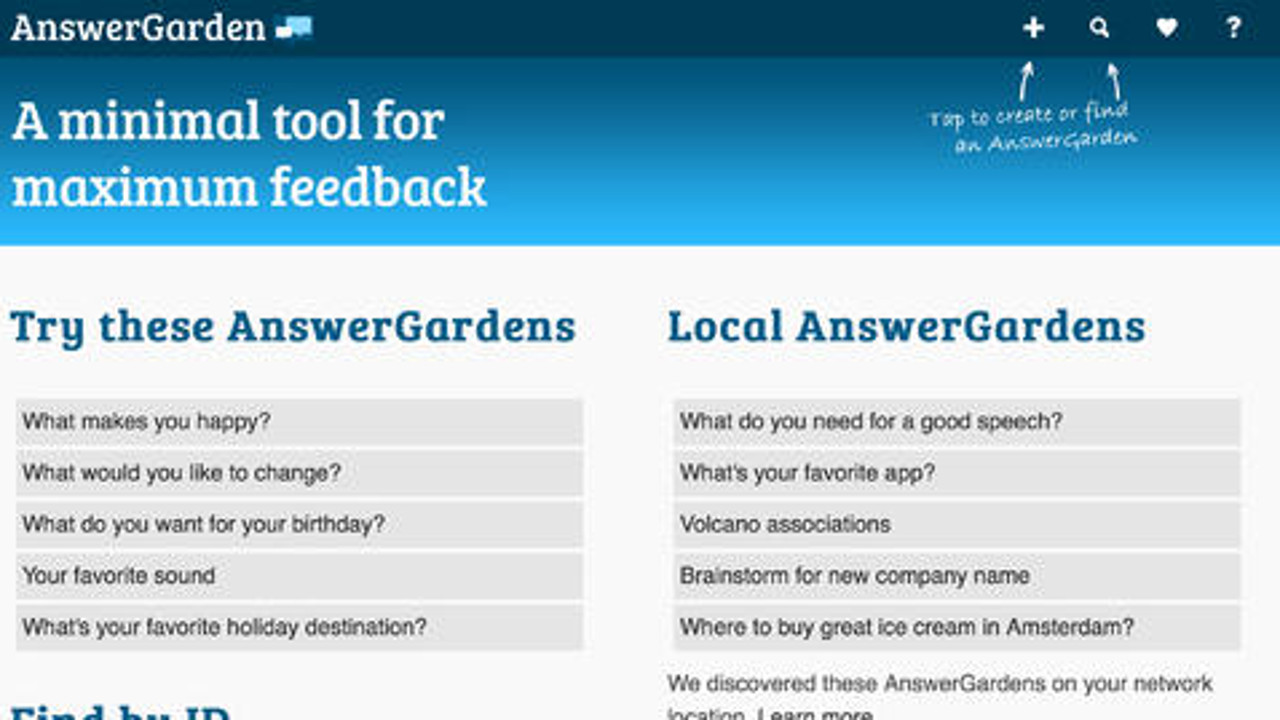
The modes make for case specific use. While Brainstorming mode lets students give unlimited responses, with repetition, Classroom mode gives unlimited but only submitting each answer once.
The option to use Locked mode can be helpful as it stops all responses -- ideal if you've reached a point at which you want to bring all attention back into the room and away from digital devices.
The ability to pick an answer length is helpful. This is done by simply offering either a 20-character or 40-character response. The platform also has the ability to activate a spam filter, which will keep common unwanted answers from being used – helpful when in the live Brainstorming mode.
For privacy you can select how long the session is discoverable with as short as one hour as an option.
How much does AnswerGarden cost?
AnswerGarden is free to use and anybody can get access by simply heading over to the website. You aren't required to give any personal information or even to create a login as many sites require.
This is a very basic website with a simple-to-use tool, but that may mean it lacks some of the features a paid-for service offers. But, if this suits your needs, it's amazing that it's free and without adverts or the invasive personal detail sharing requirements many platforms demand.
AnswerGarden best tips and tricks
Get personal
This is a great way to play games with the class that help them to get to know you and one another. Post a question about yourself, or get a student to do it about them, and have the class guess the answer, live on a big screen in the class. Just be mindful of the types of questions you ask.
Take a vote
Use the Brainstorming mode that allows for multiple votes and have the class respond to a question or request with their vote to clearly and quickly see which word or number has the most responses in the room.
Warm up
Use a question at the start of class or term to see how the knowledge of the students compares to where you think they are and where you want to get them. This can help you decide the pace at which you'll need to work.
Luke Edwards is a freelance writer and editor with more than two decades of experience covering tech, science, and health. He writes for many publications covering health tech, software and apps, digital teaching tools, VPNs, TV, audio, smart home, antivirus, broadband, smartphones, cars and much more.
