What is Edublogs and How Can it Be Used to Teach? Tips & Tricks
Edublogs is the website building system designed by teachers, for teachers

Edublogs is, as the name suggests, a blog building system designed specifically for education. In fact this was built by teachers, for teachers. Although since that began back in 2005 it has grown and developed considerably.
It's worth noting that in more recent years the internet has begun to offer more ways to submit, showcase, share, and edit student work -- with many working with already setup LMS offerings. All that said, there is still a place for blogs that allow students to be digitally creative.
Blogs can also be helpful places for teachers and admins to share lesson, class, and institution-wide notices and feedback with ease, using a simple link. So could Edublogs help in your school?
What is Edublogs?
Edublogs has been around for so long that it has now been distilled into an easy-to-use and efficient way to create digital blogs for online sharing. Think Wordpress, but designed for teachers with far more controls.

The advantage of Edublogs over sites such as Wordpress is that this allows levels of control that provides greater security for student data and easier monitoring for teachers.
Available in both online web-based and app formats, this is widely accessible across devices. That can mean working on blogs in class as well as having the ability for students to make updates as and when they want outside of the classroom on their own devices.
Educators can use the commenting sections to provide feedback to students as well as a way to help inter-class communications -- but more on that below.
Tools and ideas to transform education. Sign up below.
How does Edublogs work?
Edublogs follows a very basic and intuitive word processing-style blog creation process. As such, it should be pretty clear how to get going for even the most novice of web users -- so most young students can take to it very easily.
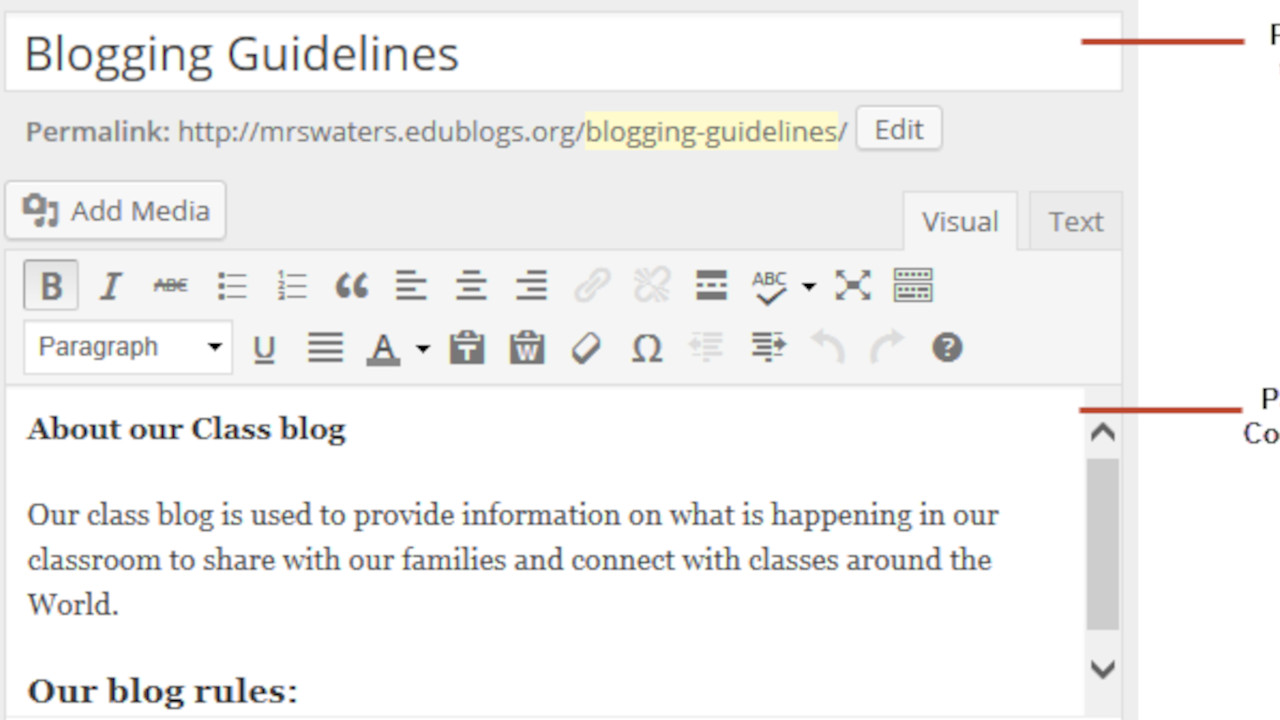
Both free and paid-for versions of the system are available, however, in both cases there is a student management system so teachers can control how students access the platform.
Once given access, students can begin creating their own blogs, allowing them to post and share online. This includes words, images, audio, and video content so it can be quite a rich final post if they put in the time and effort.
Students and teachers can use the blogs as a way to digitally submit work. This not only makes it easier to input and submit -- as well as grade -- but also to store for longer-term analysis. No more papers to work through, students can simply scroll or search back through their work as well as use that as a portfolio for future reference.
What are the best Edublogs features?
Edublogs is very easy to use, making it simple to transition to for teachers and students. Consequently, it can be more about the content being created rather than the platform itself -- like the most effective technology, it becomes forgotten when in use as you focus on what's being created without hindrance.
Since everything can be published online it makes for a simple way to share work, with a single link. The commenting boxes also allow feedback from teachers as well as fellow students, so it is not only possible but can be encouraged.
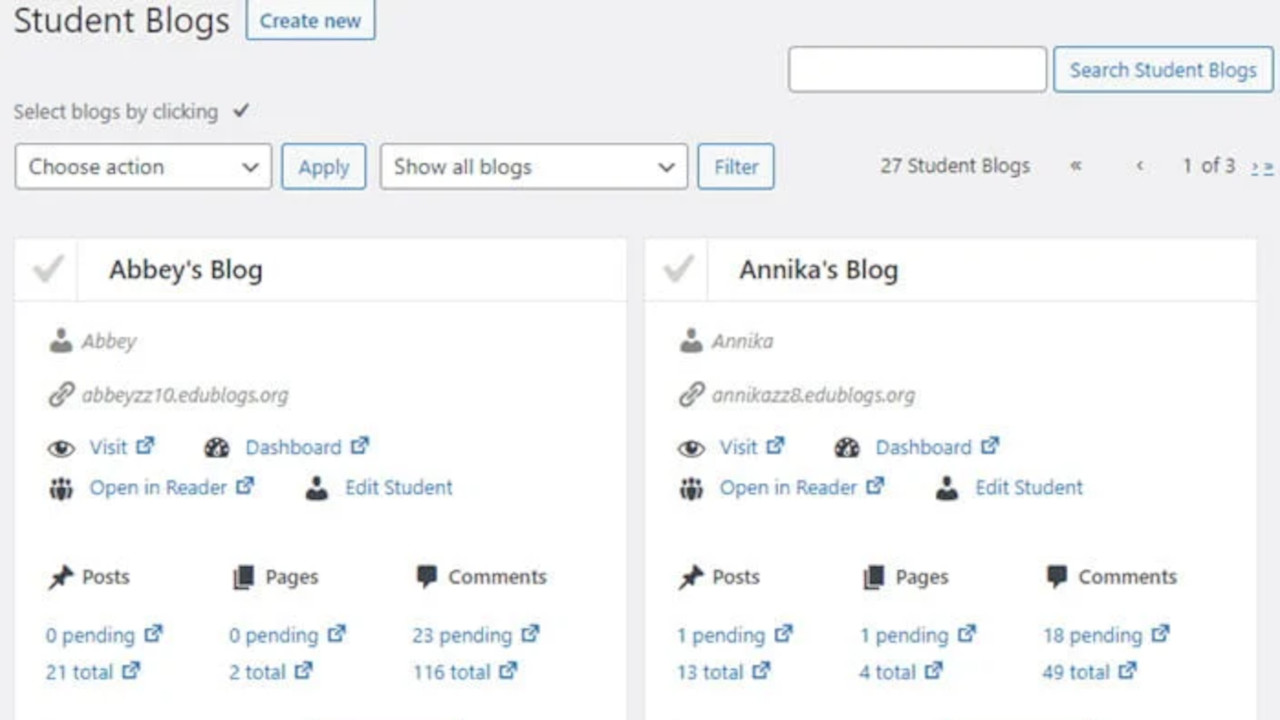
The management tool allows teachers to look at the back-end of student blogs in order to jump between work easily. It also makes monitoring that comment-based feedback easier, allowing for an education in best digital communications practices to come about naturally through the use of the platform.
The addition of content filters and multiple privacy tools all help to add to the security for the protection of students and whatever they share.
Since most features are available for free and online, it should be possible for most teachers and students to access immediately without the need for anything else.
The ability for teachers to leave feedback privately, only seen by them and the student, is an ideal way to guide students without having to make an issue out of every misstep.
How much does Edublogs cost?
Edublogs offers several tiers of options including Free, Pro and Custom.
Free is this way forever with no ads to worry about and all the student safety features in place. This includes 1GB of storage, the student management system, plus all the themes and plugins available.
The Pro version, at $39 per year, gets you 50GB of storage, search engine integration, visitor statistics, and email subscriptions.
The Custom version, aimed at schools and districts with a bespoke price, offers unlimited storage, single sign on, custom domains, and the choice of a local data center.
Edublogs best tips and tricks
Submit work
Ease students into use of the system by having them submit work, across subjects, using this platform so they get to grips with it without focusing on it too much.
Get creative
Have students go away and create their own blogs that show something personal so they can learn to express themselves -- perhaps using a word limit to encourage concision.
Mix it up
Have students comment on one another's posts -- allowing them to learn from each other, socialize digitally, and perfect their online communication styles.
Luke Edwards is a freelance writer and editor with more than two decades of experience covering tech, science, and health. He writes for many publications covering health tech, software and apps, digital teaching tools, VPNs, TV, audio, smart home, antivirus, broadband, smartphones, cars and much more.
