Epic!: How to Use It for Teaching
Epic! offers a huge library of books, audiobooks, videos and more for education, here's what you need to know

This article was updated in November 2023
Epic! is a name now synonymous with children's reading material as this is one of the largest digital libraries for younger readers in the world. And with new titles added weekly, this is growing bigger and bigger at a fast pace.
While this is fine for use at home, via a wide range of digital devices, it can also be used by teachers for education purposes. In fact, the app is so well developed that it now integrates well with the likes of Google Classroom to help make that teaching process even more straightforward.
This platform isn't a simple library alone though. You can also track progress, so teachers and parents can see how a child is doing with a book. Usefully, there is also a built-in dictionary so kids can check and learn new words to help make learning and reading a more independent process.
Read on to find out everything you need to know about Epic! for teachers, parents, and students.
What is Epic!?
Epic! is a digital library, but it's also an online reader for accessing all that content. New books and videos are added weekly, with more than 40,000 titles currently available.
The site allows teachers to track student progress, plus provides recommendations for developmentally appropriate stories and novels for each student as their reading skills improve.

Students can read using the platform as it works like an e-reader, allowing them to take in books using a tablet, laptop, or smartphone – anything that runs a browser, essentially. The app version is specifically designed for use on tablets and smartphones, both iOS and Android.
Tools and ideas to transform education. Sign up below.
Since Epic! is a child-specific platform, it's very safe and secure with content that is targeted and age appropriate. The books are a mix of Epic! original content and digital versions of already-published works.
What's New in Epic!?
Epic! is always adding news books and videos for students of varying ages so it's worth checking in regularly to see what's appeared. You can also subscribe to the company's newsletter to get updates sent right to your inbox.
The company says this is now the world's largest digital library for kids, with more than 40,000 books, audiobooks, learning videos, and other options. So getting updates to help you get the best of all that could be useful.
How does Epic! work?
Epic! works like a digital library. Students can get access to the books they want and read when they like. They can also have their own accounts in which they build up a reading list and rate titles. This leads to personalization of content to help them discover new books and progress though their learning journey.
Parents can open an account for their child to get them reading but educators have access to specific tools that make assigning and tracking work easier.
Once a teacher account is started, it's possible to create accounts for each student. The ability to load in a roster makes this quicker and easier than doing it all manually. Teachers can assign reading based on ability, age, category, and more.
The dashboard allows teachers to check on the progress of each student
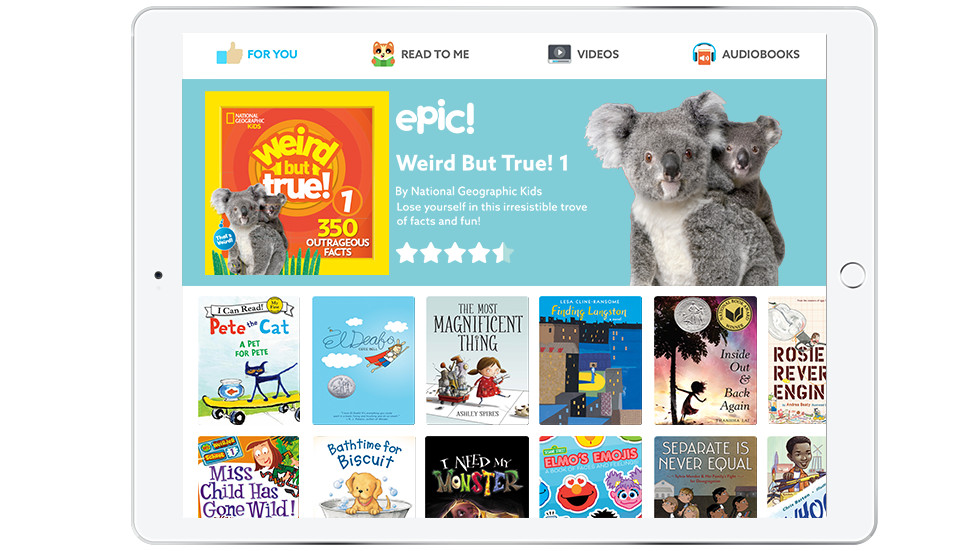
What are the best Epic! features?
Epic! uses reading levels and age markers as ways to help find titles for students to read. This not only helps in the setting of work, by teachers, but also in the tracking of student progress through the varying levels.
Since this is a digital platform, access to the content is simple both on individual devices, in class and remotely, as well as on a smartscreen. By putting the book on a big screen, the class can read along together.
The quiz feature uses multiple choice questions to help students further integrate what they've read. This also acts as a useful assessment tool for teachers, though currently, the number of quizzes is fairly low. Perhaps a dedicated quiz creation tool such as SurveyMonkey can help here.
You can download and print monthly calendars with activity for both in the class and at home. A customizable reading challenge is available for offering badges and digital prizes to help encourage student reading.
There are read-to-me books, ideal for younger children so they can follow along with the written words as they hear the story being read.
How much does Epic! cost?
Epic! is free to download and start trying with lots of books available, but for the full Epic! service you'll need to pay. Three tiers are available: Free, School and Unlimited.
On Epic! Free, students get two free hours of reading per week, outside of school hours, and this doesn't even require a credit card to start using.
Epic School is also free but offers students reading in class time. In this case, the teacher uses the dashboard for tracking reading, as opposed to the parent in the Free variant. This version also includes learning videos and audiobooks.
For the Epic! Unlimited service, the price is $11.99 per month. Alternatively, you can pay annually and save a good chunk at $79.99, working out at $6.67 per month. This gets you all the above plus unlimited reading time, progress tracking, and interactive tools such as Reading Buddy.
Epic! best tips and tricks
Research projects
Use Epic! to carry out mini research projects in the class. Have students pick a non-fiction title and then report back on what they've learned. Since many books can be listened to, this even works for younger students.
Work on Fluency
Use the read-to-me books with headphones to have students in the class work on their fluency and pronunciation. This allows them to work independently too.
Use comics
For those more reluctant readers, there are comics available that could work as a gateway into more words-based reading material as they progress.
Luke Edwards is a freelance writer and editor with more than two decades of experience covering tech, science, and health. He writes for many publications covering health tech, software and apps, digital teaching tools, VPNs, TV, audio, smart home, antivirus, broadband, smartphones, cars and much more.
