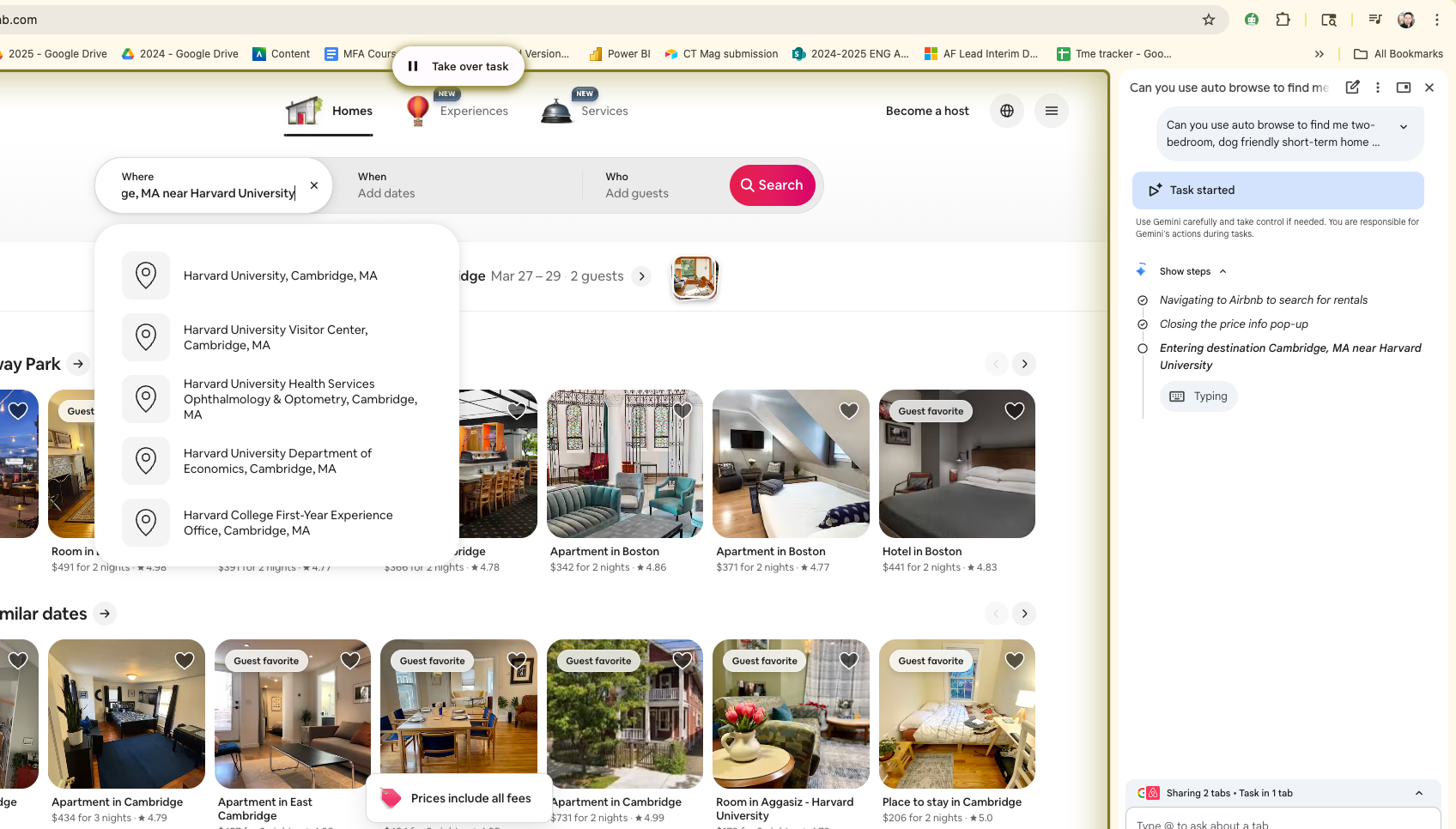What is Prodigy for Education? Best Tips and Tricks
Prodigy makes math fun for students in class or at home

Tools and ideas to transform education. Sign up below.
You are now subscribed
Your newsletter sign-up was successful
Prodigy is a math-focused blended learning tool that connects in-class and at-home learning for a hybrid system. It does this by gamifying learning.
This game-based learning tool uses a role-playing adventure to engage students in math-focused games. As they learn and understand the math, showing this by completing the tasks, they can progress through the game and improve their learning.
Despite being a very much game-focused platform, Prodigy allows teachers to select from a variety of curricular standards when setting up a class. They can even select specific skills for certain students as needed.
Read on to find out everything you need to know about Prodigy for teachers and students.
What is Prodigy?
Prodigy is a role-playing fantasy adventure game in which the student creates and controls an avatar wizard character who is battling through a mystical land. The battles involve answering math-based questions.
The idea is to get students, usually in home time, so into the game that they are playing out of choice and learning as a result. Of course this can also be played in class, and can even act as a common point of communication for students.

The planner tool allows the parent or teacher to assign specific topics for each student. This game is curriculum setup with Common Core, Ontario Math, NCERTS, and National Curriculum (UK) all included.
Tools and ideas to transform education. Sign up below.
Prodigy is both app and web-based so it can be used on nearly any device. Since it's a low impact game, it doesn't require a lot of processing power, making it accessible on even older devices.
How does Prodigy work?
Prodigy is free to sign-up for and to use. Students can access the platform to play while the parent or teacher can set up how the gaming works. This even includes a co-teaching option in which multiple teachers can work within the same dashboard.
Once the app is downloaded on iOS or Android, or the game is signed into on a browser, students can start deciding how they want their wizard character to look and more. Once this creative process is complete, they can start their quest, with a math magic level showing how well they are doing at levelling up their character.
This is when the paid version can make a difference as students using that are able to level up faster with more in-game rewards available. The makers of Prodigy say that this has proven to improve math progress at a faster rate than those using the free version. To keep things fair, it's probably advisable to have the whole class on the free or paid version.
The game lets wizards chat with other characters through pre-written comment choices, challenge friends to battle in an arena, or take on monsters and special bosses through the story mode. The more math progress that is made, the more powers and abilities the wizard avatar develops.
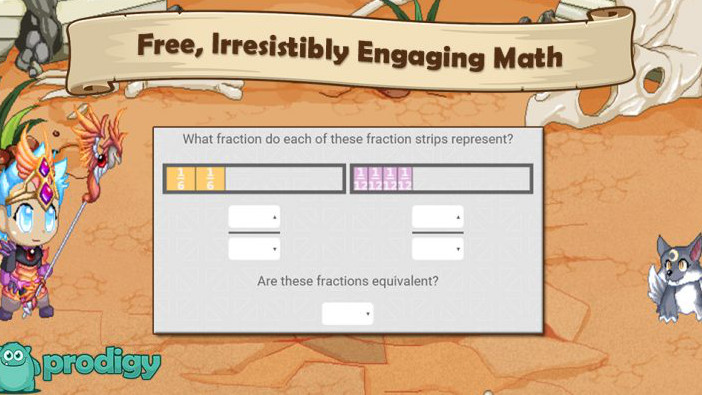
What are the best Prodigy features?
Prodigy features a useful Focus mode that increases the amount of time that students are doing actual math within the game itself - ideal if using this in class to practice a skill that's just been taught.
Students are able to see one another's progress and play together, both in class and remotely. This can help to promote progress as groups work to develop at similar levels without falling behind. The downside here is that the paid version allows for faster progress, creating an unfair balance for those that can't afford the paid version.
The multiplayer mode is invaluable as even after the story mode may have become less enthralling, this mode allows students to play together and progress.
The game adapts to the needs and abilities of the student, allowing them to learn what they need and at a rate that's encouraging. The game keeps offering new worlds and special items to discover so as to keep students engaged and progressing.
How much does Prodigy cost?
Prodigy is free to download and start playing. However there are adverts, but they're only promotions of the paid tier of the game and can be quite easily ignored.
There is a paid tier, charged at $8.95 per month or $59.88 per year. This doesn't offer any additional educational content but it does mean there are more in-game items, treasure chests, and pets – all of which can help progress the student quicker.
Prodigy best tips and tricks
Create a tournament
Teachers can set up tournaments or specific challenges to allow for healthy competition and the chance to work toward a goal.
Build a story
While the game itself is about progressing math skills, teachers can set the task of creative writing background stories for the wizard characters for a creative expansion of the fantasy world, potentially leading to deeper involvement.
Take it into reality
Use the game for real-world connections, such as looking at the geometry of the magical crystals to lead into discussing crystals in class. Or explore the magical potions to introduce a lesson on chemistry.
Luke Edwards is a freelance writer and editor with more than two decades of experience covering tech, science, and health. He writes for many publications covering health tech, software and apps, digital teaching tools, VPNs, TV, audio, smart home, antivirus, broadband, smartphones, cars and much more.