What is SciencetoyMaker and How Can it Be Used to Teach? Tips & Tricks
SciencetoyMaker is a resource website offering guidance on how to print and make gliders, boomerangs and more

Tools and ideas to transform education. Sign up below.
You are now subscribed
Your newsletter sign-up was successful
SciencetoyMaker is a self-professed rough and ready website that is more about the quality of what you get out of it than the website itself. It is filled with useful science projects that allow you to make real world creations.
The website was built by a teacher with more than 30 years of experience who was an engineer in Bangladesh previously. He often had to improvise when materials to build weren't available, and with that experience he has created this website of improvised projects to be copied at home.
The end result is a selection of builds that you can follow with written instructions and images as well as videos. There is also feedback from the community adding to the layers of guidance.
So with the option to use this in the classroom and at home, is SciencetoyMaker for you?
What is SciencetoyMaker?
SciencetoyMaker is a totally free, passion project run by one man and his wife. As such, the reach is within reason, down to several projects, but each one has had the attention to detail you'd expect from an engineer.
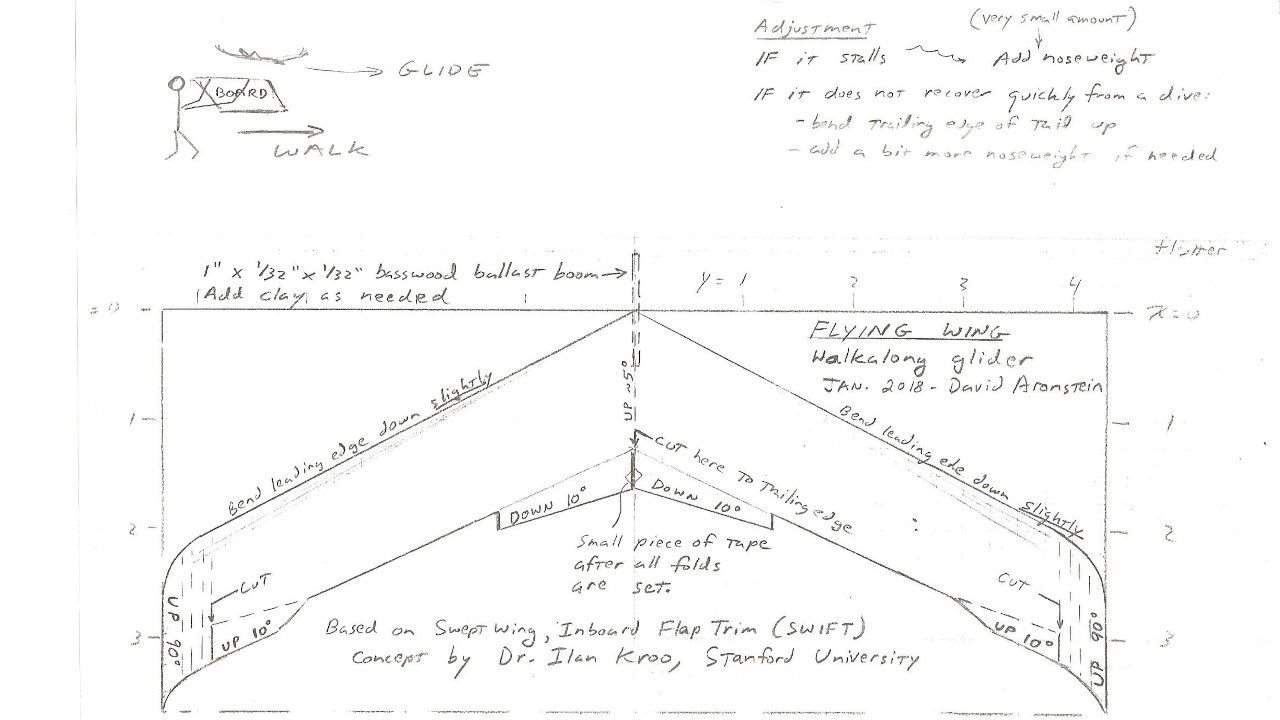
A varied selection of projects is available for multiple ages, but many typically will require an adult to help explain and prepare the builds. The main three builds are gliders, boomerangs, and dragonfly helicopters. Other projects are available, and these are helpfully arranged in order of complexity.
The website also offers links off to other useful project websites, should you want more once done here, or if you just want to try even more types of projects right away. That said, there is a lot here, from the oscillating woodpecker and the climbing creature to the spinning tops and periscopes.
Tools and ideas to transform education. Sign up below.
How does SciencetoyMaker work?
SciencetoyMaker is a do-it-yourself guidance website so you'll need to take the time to download and read all the project instructions. This is something that could be carried out in class, everyone building their own toys while guided by the teacher. Equally, it could be set as a homework to be made when outside of class time and to bring in and present to the group later.

The website features instructions as well as galleries of finished projects, allowing you to see what you're working toward. But, crucially, it shows varying ways a project can be done so each student can add their own personal touch.
Guidance is given in sections for many projects, allowing you to break it down to fit into the time you have available. The ability to follow video guidance is also useful so students can follow along on their own using their devices.
What are the best SciencetoyMaker features?
SciencetoyMaker is not polished and that is one of its biggest appeals. It feels as if this removes the pressure to get it perfect, allowing students to experiment and work toward a goal without feeling pushed. In fact, it's all fun (and educational) and the tone reflects that.
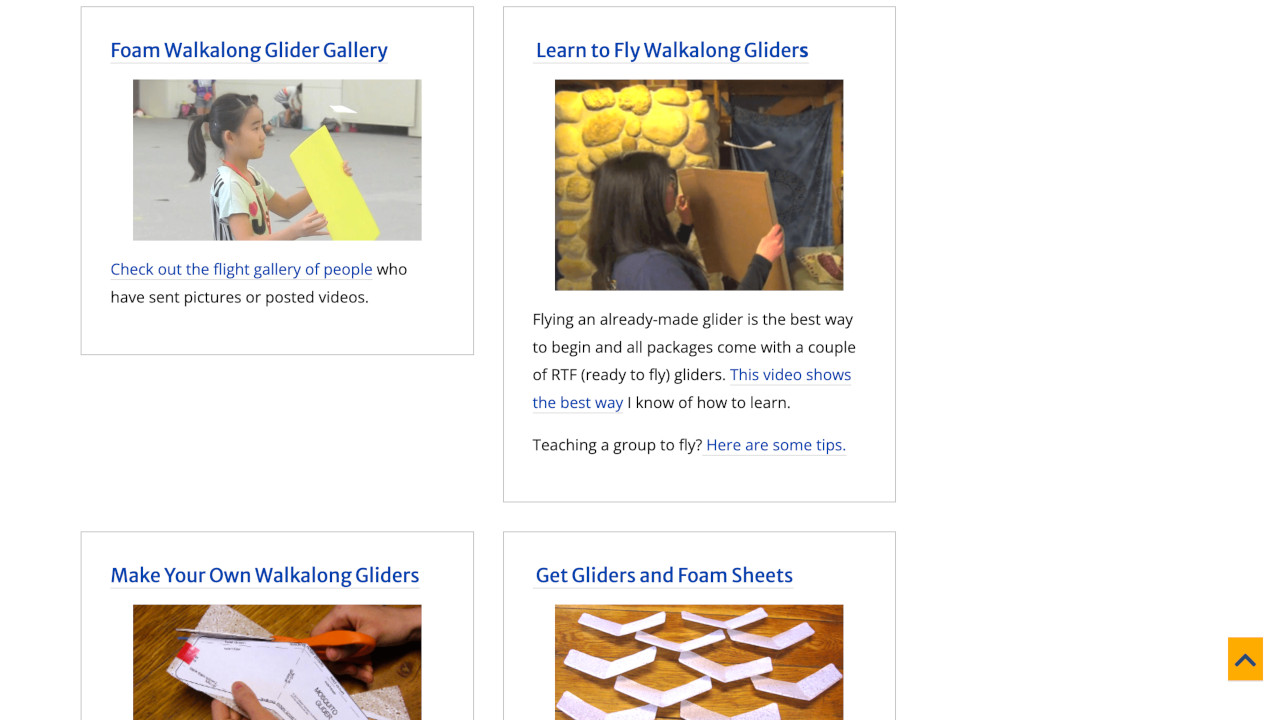
The inclusion of videos is superb as you can follow along in a pop-out that takes you to YouTube. Thus, you can follow on nearly any device and can carry on later, if you have a break, with ease.
The guidance is also informative, in some cases explaining how the science behind how the build works as well as offering links to other pertinent information. In the more established projects, such as gliders, there are videos from others who have built their own varying types of gliders and show these in action.
How much does SciencetoyMaker cost?
SciencetoyMaker is a free to use resource that offers everything on its website or YouTube channel. You can subscribe to the YouTube channel, however, there is no requirement to offer anything in return for the guidance and building resources.
Currently, there are no ads on the website that are visible, although our ad blocker did pick up six items to block, so it's worth noting there may be some tracking bots active.
SciencetoyMaker best tips and tricks
Start in class
Work through a project in class, guiding from the front, and have everyone individually or in groups make their projects along with yours.
Set homework
Pick an easy project and, making sure resources are available to all at home, set this as a build to be brought into the next class. Maybe even have a flier race.
Share your work
Record the projects in class and send some video in to the website to show students they can be recognized for their creative abilities, even beyond the classroom.
Luke Edwards is a freelance writer and editor with more than two decades of experience covering tech, science, and health. He writes for many publications covering health tech, software and apps, digital teaching tools, VPNs, TV, audio, smart home, antivirus, broadband, smartphones, cars and much more.
