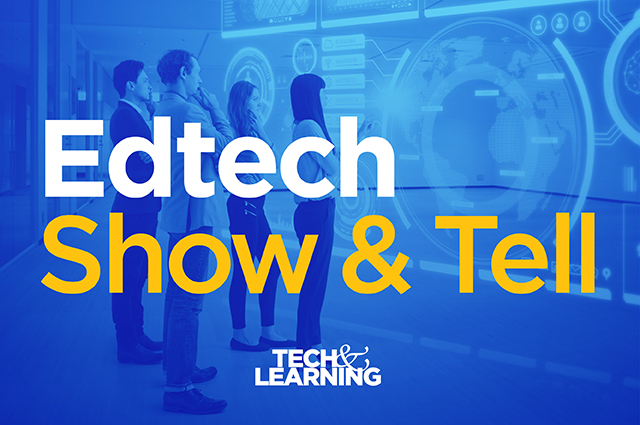Yorescape: How to Use It to Teach
Yorescape lets students travel the world, and through time, without leaving the classroom

Tools and ideas to transform education. Sign up below.
You are now subscribed
Your newsletter sign-up was successful
Yorescape is a virtual exploration software that lets classes travel the world, and go back through time, digitally.
Unlike other platforms that use Google Maps and Google Earth as a way to create explorations, this is a proprietary software. It was developed not only to take students around the world, but to visit ancient historical sites as they would have looked then.
Developed by Flyover Zones, a company that specializes in virtual tours, it has put its skills to use for travelling through time as well as space.
This guide lays out all you need to know about using Yorescape in your class.

What is Yorescape?
Yorescape is the app frontage that is home to the many Flyover Zone virtual tours. This not only offers those physical locations but also what the company calls time warps.
It is these time warps that can offer a virtual historical trip for students, allowing them to visit a site as it once would have looked.
Students and teachers are able to visit a site and explore it using virtual joysticks to move about, as if really there. This freedom to roam around gives it a feel of really travelling through time back to when this site existed.
Tools and ideas to transform education. Sign up below.
From ancient Rome or Greece to Egypt and South America, there are lots of locations and famous sites to visit. At time of publishing there are 15 virtual tours of iconic sites.
How does Yorescape work?
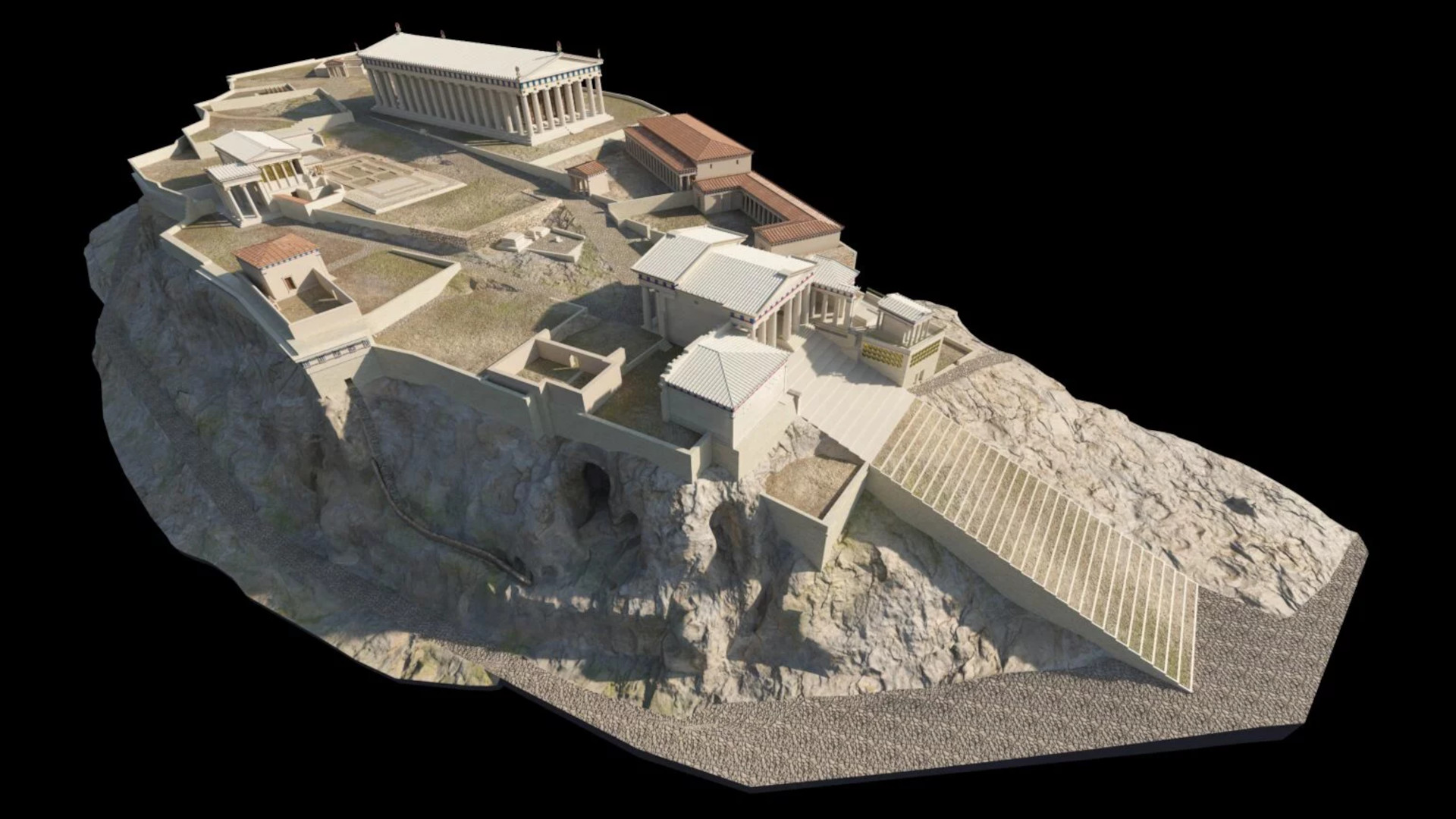
Yorescape is very easy to use via the web or the dedicated apps for iOS and Android. These can be accessed across most devices with an internet connection.
The app can be installed and immediately provides access to the many virtual tours and locations. Students can pick a spot to visit, perhaps to see ruins in Egypt, Greece, Italy, or Mexico.
They are then also able to go through time, bringing those ruins back to life, with a virtual exploration of how it once was, possible.
Students can explore freely or be led by a digital tour guide who talks them through the tour.
What are the best Yorescape features?
Yorescape offers lots of virtual tours, built bespoke and specifically targeted at education.
Some options include visiting the Giza Plateau in Egypt, the Acropolis and the Agora in ancient Athens, or the entire city of ancient Rome, all seen from the air.
This is an ongoing project and the website features future tours that are in the works. At the time of publishing, one of the treats to look forward includes a rebuild of ancient Athens with multiple virtual tours in the city site. The main adviser on this is Professor Jenifer Neils, the Director of the American School of Classical Studies at Athens.
The voiceover tours are really impressive as these are by leading historians and archaeologists, so you can hear the passion in their voices -- which can be wonderfully infectious for the students.
Usefully, there is a tour time guide given so teachers can assess how long they can give in any time window. These range from as little as a few minutes to several hours -- with plenty of free roaming options to suit.
Helpfully, there are lots of resources for teachers to support this, including lesson plans, vocabulary lists, discussion questions, and more, all in easily accessible Google Docs format.
How much does Yorescape cost?
Yorescape does offer a free taster tour but the vast majority of this requires a subscription to access.
The free tour lets you visit the Temple at Baalbek, then you'll need to pay for anything more.
Teachers can pay an individual subscription at $49.99 for full access.
Schools are able to pay for an institution wide subscription with tiered pricing based on your school size.
Yorescape best tips and tricks
Start simple
Use the free tour to see how the class takes to this platform before deciding if it's worth paying for.
Go free
Be sure to allow students time to explore freely, as this can be a great way to generate questions and discussion points in class.
Tour together
Take the virtual guided tours as a class, pausing to discuss as you explore.
Luke Edwards is a freelance writer and editor with more than two decades of experience covering tech, science, and health. He writes for many publications covering health tech, software and apps, digital teaching tools, VPNs, TV, audio, smart home, antivirus, broadband, smartphones, cars and much more.