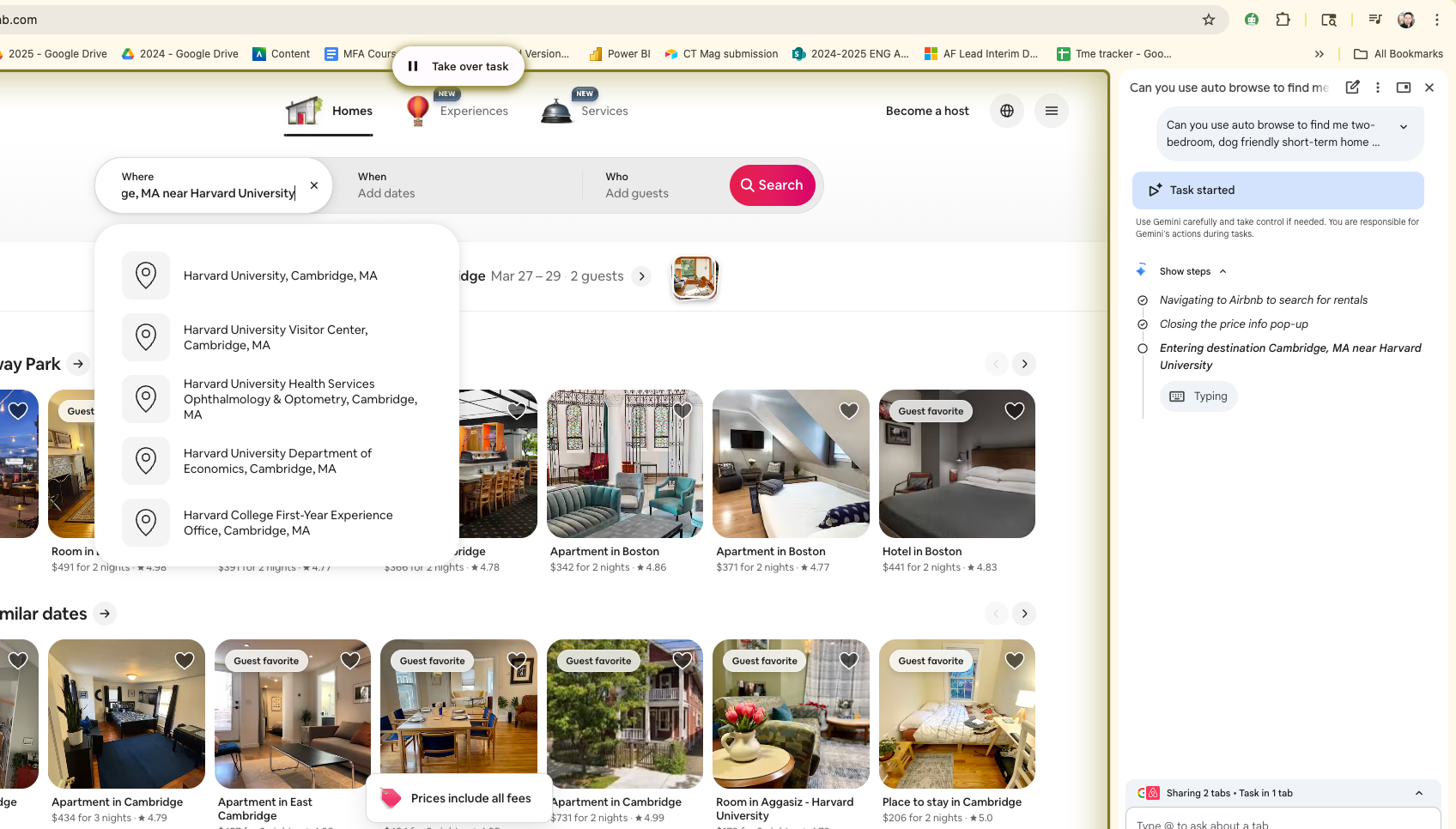All Library Systems Go
Tools and ideas to transform education. Sign up below.
You are now subscribed
Your newsletter sign-up was successful
Just as the three Rs—reading, ’riting, and ’rithmetic—form the early foundation of education, today the three Ps—prepare, plan, and perform—form the foundation for integrating technology into the school library system. The three Ps serve as a guide in the development of a long-range strategy. The approach implies moving school libraries from the traditional role as a static reservoir of print materials to the 21 st Century concept of a dynamic stream of flowing information. This article chronicles the strategies a K-12 school district in southern California with 23 schools incorporated to centralize its library system.
Prepare
Preparing requires a team effort. If you had asked our teachers and students to describe their school’s library three years ago, they would have depicted an environment that was sterile and cold. In order to present the school libraries as a user-friendly environment, we implemented some drastic changes. In the preparation, we considered two consistent needs, giving equal focus both to the technical and to the human or social functions of a library.
The process started with the technical inventory of each school’s current library equipment. In order to accomplish the analysis, we developed a survey, adopting elements from a magazine article entitled “Distinguishing Between Library Automation Systems: A Checklist” that appeared in School Executive’s November/December 1998 issue. Our findings indicated that no two libraries within the district were identical. The inventory revealed incompatible hardware, multiple versions of operating systems, mini-networks, stand-alone connectivity, and outdated versions of Follett library automation software. These discrepancies made it impossible for schools to share resources, so support from district administrators was out of the question.
The survey asked specific questions regarding the existing library software in order to provide a framework for an effective plan.
- What are the pros and cons of our current system?
- What work will I have to do to get my collection ready for automation on this new system?
- Can the holdings be searched via the Web through a Web browser?
- Does the company offer training?
- Does the company offer free software upgrades?
We sent a similar survey to several library software vendors, asking them to review the survey and prepare to address the specific topics through an on-site demonstration or written response.
The next step focused on the social perspective needed to obtain information regarding the library personnel. It was imperative to know the library personnel’s work hours, assigned responsibilities, attitudes, skills, and comfort level, as well as the overall school culture. It was also important to understand the needs and wants of those who had the most at stake in the implementation process.
Tools and ideas to transform education. Sign up below.
The final step in the preparation process was to meet with library personnel to share and discuss the technical and social findings. Overall, this process proved productive by involving the library personnel as a vital partner in the decision-making process.
Plan
Planning provides the road map to a successful project. As in most educational endeavors, it was important to involve key personnel in the planning process. A committee made up of representatives from education services, information technology staff, K-12 principals and teachers, and school library personnel developed a plan to modernize the district library system.
First, the committee reviewed the findings from the surveys. It analyzed the costs of various library systems and compared them to the current annual budget the district allotted for library services. The budget is always a concern, and a total overhaul of the system can be a costly undertaking. The cost analysis suggested that upgrading the current system would require the least amount of downtime, staff development, and training for library personnel.
In order to save committee members time and reduce the ongoing vendors parade, we encouraged the current vendor to present a plan that aligned with the wants and needs outlined during the survey. If the current vendor was able to fulfill the expectations as well as meet the new era of library technology, the committee would favor the current system. Although it may seem unusual for a committee to make such a forthright statement, they were in part able to do so because they had recently had direct experience with the cost, in resources and time, of adapting personnel processes and attitudes when the district upgraded to a new student information system.
Second, the process of analyzing the district infrastructure became a high priority. Even though each school had the necessary connectivity and hardware to support the network for the new library system, only one third of the school libraries had computers powerful enough to run the new software. The need for standardization was readily apparent. Each library received new computer hardware and operating systems. Each elementary school received two computers while the secondary schools received three computers. The district office housed the library server and backup systems. This became the centralized library data warehouse.
Finally, the planning process involved the development of a realistic and comprehensive timeline. From past experience, the IT department was cognizant of the importance of timely conversion of data, hardware and software installation, and meaningful training for end users. While some processes could be performed globally, others were uniquely individual. For example, since no two libraries were on the same version of software, it was necessary to complete the conversion of data at each site to address individual needs. The process required hardware to be installed prior to the software and tested for speed and traffic integrity. At this point, the software installation and a training schedule would be coordinated with the school calendar to ensure smooth transition.
Perform
Good performance provides peace of mind. In the end, careful preparation and planning laid the foundation for the successful execution of the project. From the conversion of the data, hardware deployment and the staged installation of the library software enabled the process to flow smoothly and mindfully.
Prior preparation provided an opportunity to discover problems before the actual installation; increasing the likelihood of a successful and uneventful software installation. The schedules and timelines for training and installation directly influenced the positive attitudes of the library personnel.
At the conclusion of the library personnel training sessions, the staff immediately began to use the system flawlessly. In addition, the district office provided continuous and ongoing support for the development and growth of the library project and personnel.
Steps for Implementing a Centralized K-12 Library
Prepare
Plan
Perform
- Consider both technical and human (social) needs
- Do your homework: Inventory technical elements and determine technical solutions
- Survey needs of stakeholders, especially the everyday users (librarians)
- Get all stakeholders involved in the planning process
- Develop an installation and professional development timeline
- Identify critical staff and specify what they are expected to do
- Clearly define on-going, centralized, support
- Include a plan for human support, sharing resources, and the change process
- Careful preparation and planning equals a successful implementation
- Timely training influences a positive attitude toward the new system
- Centralized support provides for continued growth of both the library project and personnel
Benefits
- Valuable information for decision makers
- Centralized research resources for parents, students, and teachers fostering community collaboration and ownership of library collections