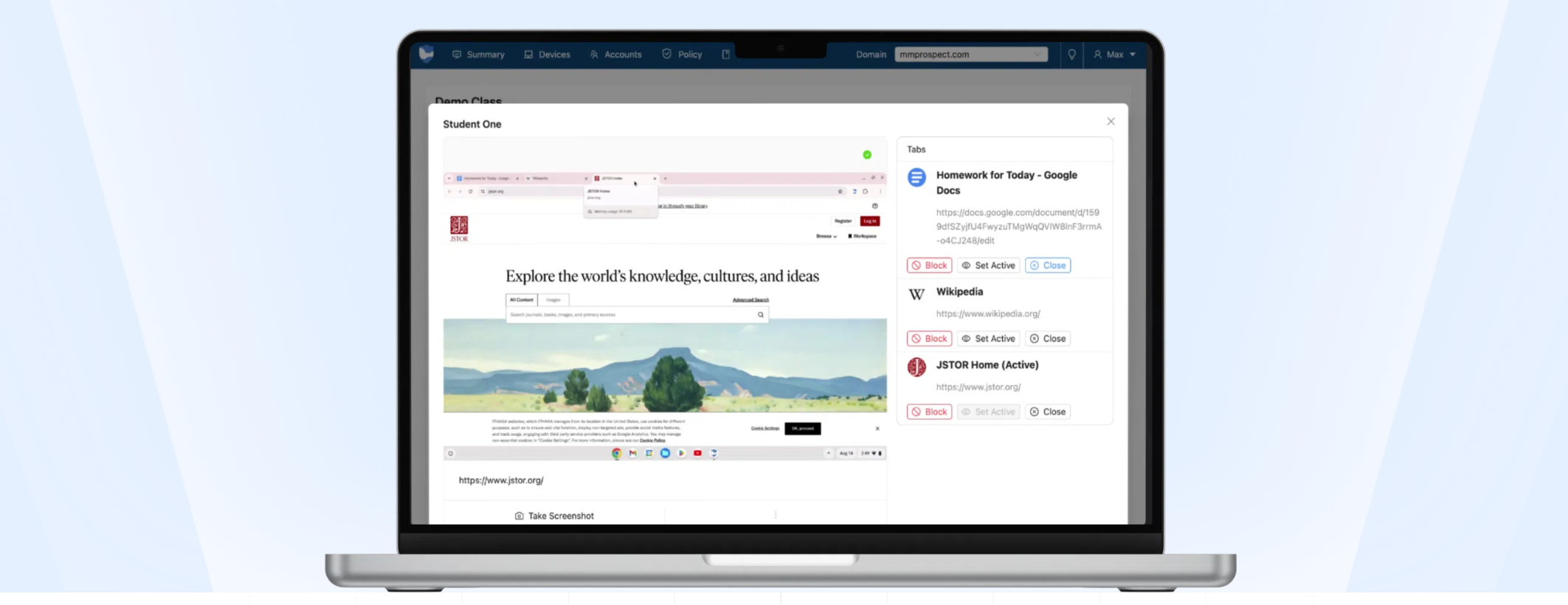Assessment Unplugged
Tools and ideas to transform education. Sign up below.
You are now subscribed
Your newsletter sign-up was successful
Not long ago, there were scant options for gathering useful educational assessment data. You know the drill: student "fill-in-the-bubble" sheets are completed, collected, sorted, shipped out to the testing company, scanned, scored, compiled, and analyzed. Months later, the results, static and out of date, are returned to the school.
Today, however, the world of assessment is booming with new hardware and software tools that generate more useful educational data faster and easier. The common thread in these solutions is mobility, via the use of a handheld device, to gather data and transfer it to a desktop computer or server. Primary school teachers, for example, are using handhelds to take running records of individual students' reading for both benchmark and ongoing progress monitoring. Middle and high school educators are giving multiple-choice and short-answer exams that are automatically graded and downloaded into their grade books.
GoKnow's classroom observation application
Used wisely, these tech-nologies can help reduce assessment time, provide assessments closely aligned to curriculum and standards, and close the gap between data gathering and educational decisions. In short, they make assessment dynamic, relevant, and timely. The following questions will help you determine which system is right for your district.
Key Considerations
What type(s) of data can be generated?
Observational assessment, instructional games, diagnostic testing, and district-wide comprehensive testing are a few examples. Some systems are turnkey platforms supporting a broad range of assessments and curricula, while others are individual products that generate a single data type, such as DIBELS (Dynamic Indicators of Basic Early Literacy Skills) measurements. The resultant data is only helpful if it matches your district needs, so choose accordingly. And it's not just the type of data that is important, but also the depth. Some systems only capture summary data, while others report item level data; the latter is very useful for deeper diagnostic analysis and for informing instruction and professional development.
Tools and ideas to transform education. Sign up below.
mClass TPRI software from Wireless Generation
There is also the issue of audience. Whether the data is for teachers, local administrators, state administrators, parents, or a mix of those audiences will determine the information you require. For example, Promethean's ACTIVote system yields instructional-specific data useful to classroom teachers, while GoKnow's GoObserve can provide reports customized for special education Individual Education Plan teams.
Does the system integrate with classroom programs?
Mobile assessment technology, in an ideal world, expands instructional time and improves instruction, but if the system you purchase doesn't integrate easily with the existing curriculum, then it will not get used. Look for the product that will be reasonably painless to implement, a best match to your existing curriculum and standards, and compatible with your staff's technology expertise.
How is the data stored and reported?
Once data is collected, it needs to be stored for analysis and reporting. Some systems, such as Wireless Generation's mCLASS and eInstruction's CPS, are truly enterprise systems that have sophisticated technology allowing secure Web-based access to all synched data, while others are just storing data on a local PC. Similarly, some solutions, including Reveal Technologies' iRespond, are designed to facilitate formal reporting of data to other enterprise systems or for federal programs (e.g., Reading First), while others report only to the teacher or a grade book.
How is security handled within the system?
It's important to know that your data will be safe. There are a vast range of technologies to safeguard the assessment process both at the point of assessment and across the entire data management chain, including teacher system controls, encrypted wireless transmissions, direct synching to desktop stations, and password-protected databases. The level of security you require is proportional to the stakes of the assessment, so pay for only what you really need.
What is the system's scalability?
Chances are that you will phase-in mobile assessment implementation over a number of years, so make sure the solution you buy can grow with your needs. Determine how feasible and costly it will be to add users and functionality to your system. It must be able to handle the greatest number of students who might take an assessment at a given time in addition to storing and reporting data for your expanding implementation.
What is the total cost of implementation?
As with any technology, it's essential to know all of the eventual costs up front. Cost issues will arise naturally out of implementation decisions. For example, will you be purchasing a single handheld for every student or purchasing banks of handhelds to rotate among classrooms? In addition to the base system costs, factor in expenses for any necessary training, ongoing technical support, professional development, system customizations, and add-ons.
Click image to view the Product Finder.
Content Is King
Mobile assessment is becoming so common that major curriculum and assessment publishers are beginning to offer their own solutions.
Pearson NCS offers a special version of the eInstruction CPS system that accepts content directly from over 2,000 Pearson textbooks, including the brands Prentice Hall and Scott Foresman. A classroom teacher can develop and deliver instruction with content from the textbooks, monitor comprehension with the mobile CPS remote pads, and modify instruction accordingly. (www.pearsonncs.com; 800-447-3269)
Scantron's Achievement Series is a district-wide testing and assessment system that can be used to deliver any test-from district benchmark assessments to classroom quizzes-using test items created by teachers, those supplied by Scantron, or those from third-party content developers. (www.scantron.com; 800-722-6876)
Learner Profile from Houghton Mifflin is an assessment management tool that allows educators to make observational assessments, take attendance, and import scores into a grade book. Learner Profile to Go software lets educators record student progress on a Palm OS handheld, then synch it back onto their desktop computer. (www.learnerprofile.com; 800-733-2828)
Peter Weinstein, a ten-year veteran of the classroom, was director of product management for The Learning Company, Edmark, and Riverdeep. He currently provides education business consulting through Mindful Solutions.