Awards of Excellence.

Calling a piece of technology for the classroom a “solution” is easy. Proving it? That can be hard. Especially when put through the paces by our edtech experts from the New York City Department of Education, the University of Michigan, plus other top institutions across the country. Each of the products selected for this year’s Awards of Excellence were judged by a majority of our panel to be an effective tool for school. For more details on the products, as well as contact information on how to purchase them, go to techlearning.com.
—The Editors
2010 AWARDS OF EXCELLENCE JUDGES
Special thanks to Carolyn Semet, Beth Richards, Joshua Wolf, and Felton Thomas of the New York Department of Education; Jeff Stanzler of the University of Michigan; and Tami Vest, David Dean, and Joe Huber of Greenwood (IN) Community Schools for their many hours of product evaluation.
Thanks, too, to the following judges for their time and expertise:
Ann Leaness (teacher and technology leader, Martin Luther King High School, School District of Philadelphia)
Ben Rimes (K-12 educational technology coordinator, Mattawan [M1] Consolidated School)
Brandt Schneider (music director, Seymour [CT] Public Schools)
Tools and ideas to transform education. Sign up below.
David Andrade (T&L advisor; physics teacher and educational technology specialist in Bridgeport, CT)
Deanne McBeath (Village Charter School, Trenton)
Erika Curry (fifth-grade teacher, High Mountain Road Elementary School, Franklin Lakes, NJ)
Keith Ozsvath (band and music teacher at Rotolo [IL] Middle School)
MaryAnn Karre (teacher librarian, Horace Mann Elementary School, Binghamton, NY
Michael Gorman (T&L advisor; Oversees the Integrated Solutions Block, a 21st-century program at Woodside Middle School near Fort Wayne)
Samuel Lamonic (social studies teacher, MI)
Shelley Burt (library media specialist, The Gordon Parks School for Inquisitive Minds, NYC)
Steven W. Anderson (T&L advisor; Instructional Technologist for Stokes County [NC] Schools)
Terry Freedman (T&L advisor; publisher, ICT in Education Web site and “Computers in Classrooms” newsletter, UK)
Antonia Barkley (math student teacher, Romulus [MI] High School; graduate student, University of Michigan MAC program)
Molly Berwanger (english student teacher, Canton [MI] High School; graduate student, University of Michigan MAC program)
Katie Colaccino (biology student teacher, Wayne [MI] Memorial High School; graduate student, University of Michigan MAC program)
Joe Holtzman (English student teacher, Salem High School, Plymouth, MI ; graduate student, University of Michigan MAC program)
Danielle Prieur (English student teacher, Romulus [MI] High School; graduate student, University of Michigan MAC program)
Jen Semanco (English student teacher, Romulus [MI] High School; graduate student, University of Michigan MAC program)
Dana Thomas (biology student teacher, Forsythe Middle School, Ann Arbor; graduate student, University of Michigan MAC program)
Emily Van Ark (earth and physical science student teacher, Forsythe Middle School, Ann Arbor; graduate student, University of Michigan Secondary MAC program)
Jen Witcik (chemistry student teacher, Thurston High School, South Redford, MI; graduate student, University of Michigan MAC program)
Best New Products
Atomic Learning 21st Century Professional Development and Tech Integration Solution

These Web-based professional- development tools help teachers learn to incorporate the latest technology into their classrooms. Online workshops, videos, and lesson plans show them how to use Microsoft Office, Adobe Photoshop, The Geometer’s Sketchpad, and other tools and offer suggestions for classroom use. The Tech Skills Student Assessment tool helps them judge which technology will work best for the students in their classrooms. The judges thought that the tools available were accessible and easy to use, even for tech novices.
AVerPen Interactive Collaborative Learning Solution

This mobile wireless solution utilizes interactivewhiteboard technology to engage groups and encourage feedback. The pens can be used on virtually any surface in the classroom, so there’s no need to purchase additional equipment. The teacher pens can be used to limit or expand the functionality of student pens to prevent distraction in the classroom. Users can save images, video, screen captures, and notes into an HTML or PDF file and can annotate onto existing files. A built-in answerselection keypad permits easy formative assessment. The judges found the AV erPen easy to use in a wide variety of classroom settings.
AutismPro

AutismPro includes online workshops and collaborative tools for helping teachers develop the best strategies for reaching their autistic students. A resource library and intervention-plan development provide teachers with access to the knowledge of autism experts across the country. The case-management tools allow educators, parents, and administrators to track students’ progress and encourage collaboration in order to serve students the best way possible. The judges appreciated that the educator does not have to have a background in autism education to benefit from using AutismPro and that the interface is easy to navigate.
AVerVision 355AF Document Camera

This portable visual presenter features a five-megapixel camera for excellent image clarity and an LED light module with laser positioning guides that enable it to project anywhere in the room. It also records audio and video directly onto a USB drive to give teachers more multimedia options. The camera comes with AV er+ software, which features annotation, video recording, and LAN ability. The judges were impressed by the durability of the camera as well as by the many input-output connections, which let teachers project from various devices in the classroom.
Blossom Learning Online Applied SMART Board Course

This online training program helps teachers learn to use SMART Board technology in their classrooms. The friendly “Mrs. Blossom” avatar guides them through graphic demonstrations of how SMART Boards work and how they can make lessons fun and effective. Teachers can progress through the courses at their own pace, and they receive feedback at the end of each module. The online community lets them share their ideas for SMART Board integration with other educators across the country. The judges found the lessons straightforward and detailed without being condescending.
BrainPOP ESL
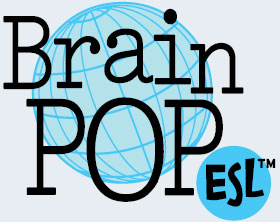
BrainPOP offers teachers online resources to help them teach English to non– native speakers. Assuming no prior knowledge of the language, it addresses diverse learning styles through the use of animated interactive resource games and movies. Lessons that help students with all facets of the English language are included, among them reading, writing, vocabulary, grammar, and punctuation. The Teaching Tools section of the Web site offers a seamless transition between online learning and classroom application by means of personalized lesson plans. The judges thought the program was stimulating enough to hold students’ attention while it reinforced core concepts.
Discovery Education Science

This software suite is designed to reinforce lesson plans for elementary- and middle-school science classes. It includes up-todate standards-based virtual labs, simulations, and reading passages that keep students engaged and informed. Real-time assessment tools help teachers measure students’ progress and adapt lesson plans as necessary. There are units on physical science, earth and space, and life sciences. The judges appreciated the program’s interactive nature, especially its animated videos.
DynEd Teacher Training Course
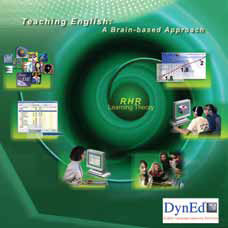
This online professional training course helps ESL teachers learn to incorporate technology into their curriculums. It introduces them to DynEd’s Recursive Hierarchical Recognition method and provides them with hands-on experience with computer-based lessons. There is also a library of lesson plans for in-class activities and tools to help teachers brush up their own English skills. The course assumes that teachers are reasonably fluent and exposes them to language- learning concepts, such as sequencing, chunking, and automaticity. It also demonstrates how to measure progress among students to determine which methods are working and which are not.
EasyTech Online Safety Curriculum
This Web-based course teaches students to use technology safely. EasyTech addresses issues such as cyberbullying, safe file sharing, inappropriate Web content, and keeping personal information safe in online environments. There are fun, interactive lessons for students of all ages. The site includes detailed lesson plans, a built-in grade book, and assessment tools for teachers. The judges found the program easy to use and liked the degree of interaction between the teacher and the student interfaces.
EducationCity.com Pre-K Module

These engaging crosscurricular activities use everyday situations familiar to young children to help them develop literacy, creativity, and personal and social skills while growing accustomed to using technology. The activities are presented by theme rather than subject so that students can see how the lessons connect to one another. The judges found the activities engaging and age-appropriate and appreciated the wide range of skills addressed by the program.
eInstruction Mobi

This wireless tablet turns almost any classroom surface into an interactive whiteboard. Using an electromagnetic pen, users can write, draw, annotate, and highlight projected content. The tablet works with student-response devices that interact with the teacher’s unit, allowing the teacher to instantly see individual responses on the board’s KWIK (Know What I Know) LCD screen and facilitating the use of interactive PowerPoint presentations. Up to nine Mobis can be used at once, so many students or groups can simultaneously contribute content using Mobi Learner tablets. The tablet also lets users save, print, and email content so students and teachers can refer to it later. The judges approved of the ease with which the tablet was set up and the degree to which it interacted with other devices, such as computers and cameras. They felt that it encouraged student interaction in a fun and unique way.
ELMO Wireless Tablet, CRA-1
This tablet allows teachers and students to collectively draw, annotate, and interact with multimedia resources from anywhere in the classroom. It can partner with an ELMO document camera, computer, projector, or other digital content to manipulate images and encourage students to interact in the classroom. The tablet is small and lightweight, so teachers and students can easily hold on to it while moving around the room. The judges appreciated that their actions could be recorded and played back later, and they found writing with the included pen easy and natural.
enTourage eDGe
Combining an e-ink-based e-book reader with a touch-control tablet, the eDGe offers a wide variety of applications, including Internet browsing, voice recording, and note taking. It has a large (nine-inch) screen to make reading easier and to reduce the number of page turns. The e-ink technology reduces screen glare, so the reader can even be used outdoors. Students can use the included stylus to take notes directly in the book, or they can open a blank journal page to handwrite notes. The judges found the machine durable if a bit heavy and appreciated the large selection of functions available through the Android apps, such as an MP3 player, the ability to watch movies, and instant messaging.
Epson BrightLink 450Wi
This interactive wireless projector-pen combination makes almost any wall surface interactive. It can create active areas of up to 96 inches diagonal, which means that one projector can be used in many spaces. The projector has an ultra-short throw, so it can create large images from very short distances to prevent shadows from interfering with the presentation. The pen also works as a mouse on both PCs and Macs, so teachers can easily project and interact with their desktops. The judges appreciated that the BrightLink was lightweight without sacrificing durability and that it could be used in a variety of classroom settings.
Epson PowerLite 825+
This powerful multimedia projector connects easily to any PC or Mac via USB or can display images remotely from any networked location. The 3,000-lumen color-light output and 3,000- lumen white-light output combine to create bright, vibrant images, and built-in 10W speakers and closed captioning enable multisensory presentations. The PowerLite features an energyefficient E-TORL lamp to help schools save money on energy. The judges were impressed by the images’ brightness and clarity. They found the projector easy to set up and appreciated its wireless capabilities.
Epson PowerLite Presenter
The Epson PowerLite Presenter is a combination projector–DVD player that has powerful surroundsound speakers, a microphone, and built-in closed captioning to help deliver engaging multimedia presentations. The Presenter connects to a wide range of input equipment, such as a camcorder, a digital camera, an iPod, and a USB device. The USB plug-and-play connectivity allows users to view content on the presentation screen and computer screen simultaneously. The judges found that many forms of media could be connected to the Presenter and that it was easy to set up and use right away.
Flip Boom All-Star
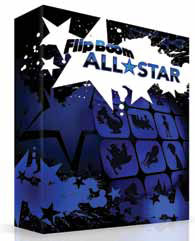
This simple, beginner-level animation software lets users import digital images or draw on the screen, then manipulate the images using an assortment of fun tools. Students can also add text or audio to their creations and then share them online. The judges found Flip Boom All-Star kid-friendly and noted that it encouraged students to take pride in their work by letting them easily share it on Facebook, YouTube, and mobile devices.
Ginger Software: Premium
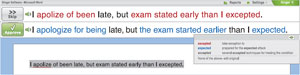
Ginger Software is a virtual English tutor for students with learning difficulties such as dyslexia. The software automatically corrects spelling and grammatical errors, so that students understand their mistakes. The premium edition includes a text-to-speech system that reads sentences aloud so students can be sure that what they wrote is what they intended to say. A Frequent Errors Reporting tool enables teachers to identify areas in which students need the most help. The judges found that the software integrated well with commonly used Microsoft Office programs, such as Word and PowerPoint, so students can correct their own work as they write.
LearningSpace
This virtual workspace is optimized for creating, managing, and sharing educational content onl ine. LearningSpace allows schools to utilize safe Web 2.0 communication tools, such as email, blogs, forums, and media galleries. It also includes digital lockers for developing shared portfolios and access to the ePals Global Community for collaboration on a broader scale. LearningSpace is Web based, so teachers can review, update, and discuss class material from any Internet browser. They can also use LearningSpace to share ideas, resources, and lesson plans with each other. Downloadable user guides provide step-by-step instructions for utilizing LearningSpace’s many features.
LG Network Monitor Solution

This innovative program allows as many as 11 students or staff members to use a single PC from separate monitors. A PCI -card and virtualization software are installed in a host PC, and additional monitors are connected via standard Cat-5 cables. The system is designed to reduce district spending by making it possible to purchase, upgrade, and maintain fewer computers.
Lumens Ladibug DC211 and DC120 document cameras
The Lumens DC 211 Ladibug is an autofocus document camera with a large capture and gooseneck design. Judges found the camera to be well-built, though a bit pricey at $750. They were impressed with the high-quality images and the auto focus button. Judges liked that they could capture images, use the device as a Web camera for Skype or MSN , capture images and rotate the images with an easy push of a button. The Lumens DC 120 Ladibug high-definition document camera is lightweight and includes 25 foot cabling. Judges found the DC 120 camera and software to be easy to use and install.
M86 Web Filter and Reporter
This high-performance integrated Web filter and reporter controls access to the Internet, saving bandwidth usage and maximizing productivity by blocking access to sites deemed inappropriate by a school and district’s Internet Acceptable Use Policy. Activity is monitored, and reports may be made available instantly for proof of compliance, and administrators can promptly shut down user access if this is warranted. Video tutorials help with setup and execution of the filter’s many features. Additionally, the stand-alone appliance does not interfere with internal network traffic, so network performance is largely unaffected. The judges were impressed by the amount of control over a school’s computers this filter allows administrators.
MangoMon

This fun math and reading software is designed to encourage students with limited English proficiency and special education needs. The online system includes animated interactive activities, computer-adaptive placement assessment, and individualized instruction. The lessons have rich graphics and audio to stimulate students’ interest and increase their motivation. Teachers have access to comprehensive progress reports, unlimited tech support, and community forums to discuss new ways of reaching their students. Students and parents can also access the program from home. The judges appreciated that it instructs and reinforces concepts in a variety of ways. They found the lessons engaging and encouraging to students with special learning needs.
Meru Networks AP320i

This wireless access point enables clients’ latest and greatest devices and adapter cards to perform to their fullest potential while providing slower, legacy (i.e., 802.11b or g) clients with reliable connectivity and the best possible performance. The antennae configuration is optimized to achieve a large range of connectivity, a feature that the judges appreciated. The device also supports a high client density, so it assists educators as well as students, who are introducing a large number of wireless devices, such as laptops, iPads, and iPhones, into the campus environment. This is particularly useful for schools that have one-to-one laptop initiatives, in which students use laptops at school. The judges also found the device simple to set up.
Miller & Levine Biology Digital Path
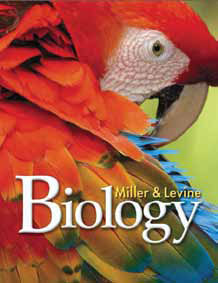
This online digital curriculum is designed to work seamlessly with Pearson’s Miller & Levine line of high school biology textbooks. The Web site contains complete online versions of both student and teacher editions of the textbooks as well as editable worksheets, interactive study guides, and fun science games with which to enhance the learning experience. Each chapter is constructed as a science mystery and has engaging videos, and students are asked to act as “science sleuths” as they work their way through the material. The online Teacher Center allows teachers to plan lessons, coordinate assignments, and provide assessment and remediation. The judges were impressed by the variety of resources the program offers and found the information fun and engaging.
Practice Path

These student-driven, standardsbased online assessment, practice, and skill-building tools allow students to progress through units on language arts, math, and science at their own pace. Customized reports track student progress over time and provide teachers with suggestions for remediation. The judges were impressed by the range of data that were made available. They particularly appreciated that Practice Path identified the types of questions students struggled with the most and also reported the amount of time students spent on a given question.
Operation: Infinite Potential energy curriculum
The unique curriculum that Operation: Infinite Potential offers is designed to teach students about energy use through research articles, inquiry-based activities, videos, games, and various multimedia. Students investigate and analyze emerging technologies that are designed to meet the needs of an energy-hungry planet. They address questions ranging from how to deal with a citywide power failure to how to determine if an earthquake will lead to a tsunami. Available in print and online editions, the curriculum includes lesson plans that connect to various disciplines and access to the Web site’s games and digital labs. The judges thought the curriculum was comprehensive and engaging, and they appreciated that students were immersed in real-world scenarios with access to information from real-life scientists. They also noted how easy it was to tailor the curriculum to a specific classroom’s needs.
NewTek TriCaster TCXD300

Students can gain handson experience in live HD video production with the TriCaster TCXD300, which serves as a compact HD production studio in a small, 20-pound box. The optimized userinterface design makes key live-production tools readily available and is supported by the ability to quickly access controls to configure each source. Users can layer up to five live video or CG sources, and independent zoom and pan controls make composition and camera placement easy. Though the judges noted that this product is not ideal for newbies, they appreciated how easily it can be integrated into student lessons and the many ways it can give students practical experience.
Prentice Hall High School Math Digital Path
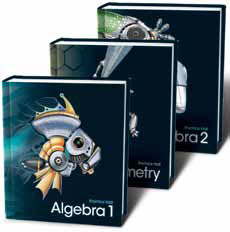
Prentice Hall designed this online math content to supplement a print curriculum or serve as an independent teaching tool. Subscriptions include access to student textbooks supplemented with audio, teacher’s editions of textbooks, instruction and presentation tools, editable worksheets, interactive online activities, student-generated videos, classroom-management tools, and customizable online assessments with remediation. The judges found the interface easy for students as well as teachers to use and appreciated that they could easily manage records for many students working at different levels of difficulty.
Prentice Hall Literature Digital Path

This online literature curriculum provides students with leveled reading selections of varying difficulty. Regardless of which selection students read, they all learn the same skills. At all grade levels, leveled resources permit personalized instruction, from vocabulary and reading warm-ups to enrichment activities. Students can listen to entire pieces and summaries online to reinforce what they’ve read. Lesson activities include practice in reading and literary analysis. Units for strengthening writing skills are available also. Frequent progress monitoring helps teachers evaluate students’ mastery of skills in several ways. Teachers can also customize lesson plans. The judges liked the variety of activities available to students and appreciated the ways the program helped kids see the reading selections’ broader themes.
Prevent (Pearson)

This software is designed to identify at-risk kids early so that steps can be taken to prevent them from dropping out. It collects and integrates data that have been identified as crucial indicators of student success, such as grade-point average, attendance, and history of failing courses, and provides educators with data via real-time, easy-to-read reports. Educators can easily track a single student or large groups of students and identify the areas that need remediation most. Prevent enables counselors to monitor the results of interventions so they have a deeper understanding of why specific students are not succeeding.
Powerschool — Studio Edition
An online learning environment built to address the needs of K–12 students, this Web-based system allows educators to provide differentiated instruction outside the classroom to supplement what’s taught inside it. They can view student data and make real-time adjustments within the classroom to help students achieve, while parents and students can play an active role through online access to course work and exams and enhanced communication with teachers. The open platform seamlessly integrates with a school’s student-information system to provide all data through a single point of access.
RM ePad
The RM ePad is a userfriendly interactive slate that allows teachers to create and deliver engaging lessons with all the interactivity of a whiteboard from the palms of their hands. A built-in keyboard lets them instantly incorporate text into their presentations. Wireless RF technology enables the teacher to move around the classroom to encourage student participation, and rubber corners add durability. The judges liked that it could be used to engage students in almost any subject, and they found it easy to use once it was set up.
RM Learning Platform

The RM Learning Platform provides the tools that students, teachers, and administrators need to work together to improve student performance. Designed to facilitate communication and encourage collaboration, the online contentmanagement solution includes tools for developing personalized lesson plans and building data systems to measure students’ progress. Attendance, behavior, and medical reports are included in the administrative portals, while students are given personal online workspaces that have electronic portfolios, blogs, and avatars. The judges noted that existing documents could be uploaded into the system easily and without additional formatting, and they found the interface intuitive.
RoomPro ONE

An all-in-one classroom audiovisual controller and voice-enhancement system, the RoomPro ONE integrates speakers, audio amplifiers, A/V switchers, and a universal projector mount into a unique ceiling enclosure. A builtin infrared microphone system offers optimized voice enhancement. A teacher-friendly Virtual Control Panel allows the user to control all the features from a laptop, a wireless tablet, or an interactive whiteboard. Though installation can be a bit complex, the judges found the RoomPro particularly useful for large classrooms and those with hearing-impaired students. The judges reported excellent sound and appreciated that no remote controls were needed.
Samsung CLX-6220FX

Samsung’s color laser multifunction printer prints double-sided documents without sacrificing brilliant images of up to 9,600 x 600 dots per inch. The Easy Color Manager lets users effortlessly adjust color balance, brightness, contrast, and saturation, and real-time calibration technology ensures consistent color every time you print. The power-save mode reduces wear and tear while saving money. The judges were impressed that they could print directly from a USB , and they found the printer easy to set up.
Samsung M220 Projector

This lightweight mobile data projector has a unique Blackboard Mode that allows users to project materials onto a black or green surface as easily as a white one. It also has closed captioning to display audio as text, and the 3LCD technology projects sharp, crisp images. The judges noted that the projector could be used on many surfaces and were impressed by the quality of the projected images.
Sky
A unique digital learning environment, Sky allows students, teachers, and administrators to access digital content from a single log-in. Teachers and administrators can create a custom curriculum and lesson plans that can be shared with an entire district or Sky network. Teachers can also create interactive online lessons for students, who can work collectively or individually and then turn in assignments from anywhere. Educators can find standards-aligned resources to meet specific student needs in the online library and have access to professional-development tools. Consolidated reporting identifies gaps in instruction and learning to help strengthen results. The judges appreciated that they could interact with instructors across the country and found that the single log-in access simplified the process.
SMART Notebook Math Tools
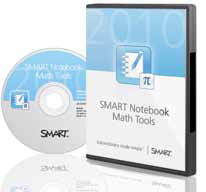
This collaborative learning software enables teachers to outline lessons, write notes, and create, graph, and solve equations. Included in the software are a shape creator, a graph builder, and an advanced equation editor, which help teachers make lessons more visual and interactive. The software recognizes handwritten equations, so it can be used on SMART Boards. Student involvement is encouraged via the manipulation of tables and graphs, and teachers can demonstrate the same concept in many ways.
SPARKvue for iOS

Teachers and students can download PASCO’s SPARKvue app from the Apple app store to collect and analyze scientific data in real time using their iPhones, iPod Touches, or iPads. SPARKvue creates a wide range of displays and analysis tools, including graphs, digits, and meters. The user can connect a PASPORT sensor to his or her iPhone via a wireless sensor interface to collect a variety of data. The judges noted that the app was free and worked with sensors that many already have in their classrooms. They found the program easy to use and liked that it could be employed with many devices.
Spiral Universe

An integrated software suite used by schools to increase efficiency, Spiral Universe contains more than 30 modules that cover all facets of administrative and educational processes. The modules are knit together tightly to eliminate redundant tasks, simplify data sharing, and ensure data integrity. This Web-based program provides real-time access to features from any Internet browser and allows parents to access their students’ information from home. The judges observed that the system increased communication among an entire education team, and they found the interface comprehensive and easy to navigate.
TI-Nspire with Touchpad

This calculator combines many unique features in a single device. The easy-glide touch pad operates like a mouse on a computer, while the scratch-pad feature lets users quickly perform calculations and build graphs. The included software enables a home computer to function like a handheld graphing calculator and permits users to transfer documents between the calculator and the computer. The user can also purchase a TI -84 Plus keypad, which snaps onto the Nspire and allows access to all the features of a TI-84 Plus calculator. The judges noted that the TI-Nspire could solve virtually any mathematical problem and that the connectivity encouraged collaboration. They found its degree of sophistication particularly helpful in higher-level and advanced math courses.
TouchMath Tutor Kindergarten Software
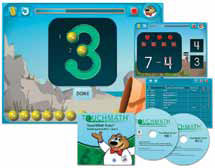
This interactive multisensory software supplements TouchMath’s tactile tools to engage students in math-related activities. The unique TouchPoints system teaches children to associate numerals with real values, as counting the TouchPoints aloud provides a multisensory approach that engages students on auditory, visual, and tactile levels. Fun animated characters known as the Critter Crew hold kids’ attention and help them enjoy math. The software is compatible with interactive whiteboards as well as computers. Built-in assessment tools help prepare students for state testing.
TreeRing Personalized Yearbooks
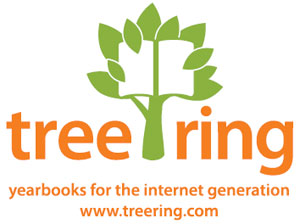
Combining digital printing and social networking, TreeRing creates personal, custom-printed yearbooks it advertises as “yearbooks for the Internet generation.” The yearbooks are built with state-of-the-art online tools. Students can drag and drop their own pictures onto their own custom pages. The Web site also includes tools for managing yearbook deadlines and advertising campaigns. These personalized yearbooks help schools save money while ensuring that students can preserve their memories of the school year in a meaningful, tangible form.
Turnitin WriteCycle

Turnitin WriteCycle lets students upload their assignments online, and the Originality Checking allows teachers to check this work for improper citation and potential plagiarism by comparing it against the expansive online database. Teachers are provided with reports that help teach students proper citation methods. The judges appreciated the ease with which teachers could provide comments and feedback in the online setting and how simple the student interface was to use.
Vernier LabQuest Mini

Students and educators can easily collect data with this device, which provides an interface between sensors and a computer via USB connection. The Logger Pro software enables clear visualization of acquired data to help analyze the results of experiences. The device has a maximum sampling rate of 100,000 per second and is compatible with more than 50 Vernier sensors, so it can collect a wide variety of data. The judges liked the compact design of the interface, which made the device very portable.
Webber HearBuilder Phonological Awareness

HearBuilder software is designed to help students improve auditory and phonological awareness skills. Using a rock-band theme, it engages students in fun games that teach auditory processing skills, such as syllable blending, rhyming, and phonemes. It allows educators to individualize program settings for each student and monitor and track student progress. The judges found the program easy to use and noted that it taught a large range of auditory skills.
Best Upgraded Products
Acuity (CTB/McGraw-Hill)
Acuity software is designed to support school assessment programs. Personalized assessments provide teachers and administrators with information about students’ progress relative to state standards and exams as well as local and district goals. Students can be assessed online, with paper and pencil, or by using student-response devices; teachers are then provided with personalized instructional resources based on the outcome. The comprehensive data were a big selling point for the judges, who also appreciated that the software was aligned to state standards.
Adobe Creative Suite 5 Master Collection

The Master Collection incorporates multimedia software from Adobe’s Creative Suite 5 in one comprehensive package. It includes imaging, Web development, and presentation tools such as Photoshop, InDesign, Dreamweaver, and PowerPoint. The judges liked the variety offered in this package as well as the professional grade of the tools, which they saw as particularly beneficial for arts programs though not necessarily for the technologically faint of heart.
Camtasia Studio 7.0
This screen-recording and video-editing software allows users to record screenshots from a computer and put the video on the Web. Camtasia lets them edit videos and add fun special effects, including audio, to make multimedia presentations more engaging for students. A PowerPoint plug-in enables users to easily incorporate their screencasts into presentations and lessons. The built-in tutorial videos ensure that they will have no problem learning to use the software’s many fun features. The judges found Camtasia easy and intuitive and appreciated that no additional video-editing software was needed to take advantage of its many features.
ClassLink Inquiry
This data-collection software enables administrators to make more informed, costeffective technology decisions by tracking which software, hardware, Web sites, and machines are being used by students and teachers. It also allows administrators to combine technology-use data with student grades and attendance, translating the data into visible instructional results. ClassLink Inquiry reports on technology use in real time. The judges found the program easy to use and were impressed by the comprehensiveness of the data.
ClassLink OnTrack
Teachers can control almost any feature of their classrooms using this online curriculum-management tool. It allows them to create comprehensive curriculum maps that can then be linked to lesson plans and grading rubrics through the built-in Rubric Wizard and Lesson Plan Builder. Teachers can easily track student results and control assignments for many classrooms through the Web site. They can also use the site to share lessons with their students, who can then turn in assignments electronically and build electronic portfolios of their work. The judges appreciated how easy it was to navigate the Web site as well as how many features of classroom management were covered by its many tools.
Classroom Walkthrough (CWT) 3.0
CWT provides administrators with data collection, reporting, and analysis via a program that tracks instructional improvement according to research-based factors. Data collection can easily be customized to reflect state, district, and school priorities. Administrators can collect data with handheld mobile devices, then access a wide variety of reports through the CWT Web site. The judges found CWT easy to use, appreciated that it could be employed on an array of mobile devices, and were impressed by the comprehensiveness of the reports.
DreamBox Learning K–3 Math
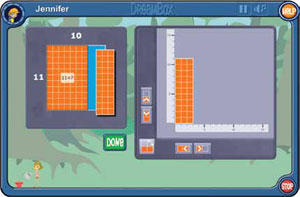
These online math adventures for early-elementary learners use fun stories and games to teach more than 500 math lessons. Because every mouse click is captured by an adaptation engine that reports a student’s progress, game play is modified to instantly adjust to the student’s needs. Four themes appeal to many student interests, and the games target a wide range of learning styles. The games are designed to build math fundamentals by asking students to show their work as opposed to just clicking on a multiple-choice answer. The judges found the games engaging and appreciated the collaborative nature of many of them.
eBeam Edge

The Edge transforms any existing whiteboard surface into an interactive whiteboard using a portable unit that connects to most standard projectors and computers. Attaching the Edge to a wall creates a nine-foot-by-five-foot active surface that responds to an included stylus. The judges found the system excellent and appreciated that they could save the information from the whiteboard to their computers for later reference.
EducationCity.com Math Module
Large text, colorful graphics, and fun music make these online math games appealing to students with various learning styles. The activities consist of easy-to-understand content with visual and audible reinforcement for each answer given, and clear explanations of how the correct answer can be reached. There are also Spanishlanguage activities for integration into bilingual programs. The judges found the activity directions clear and the rewards encouraging. They also appreciated how easy it was to customize the program for individual students’ needs.
ePath Assess

These online assessment tools provide educators with powerful, timesaving reporting to quickly identify the strengths and weaknesses of each individual student or group of students. The comprehensive reports facilitate data-driven decision making and identify the methods that produce the strongest results in the classroom. Teachers are given access to a vast library of remediation resources in print and online. The judges appreciated the specificity of the reports as well as the fact that they were diagnostic and prescriptive, demonstrating weaknesses and offering solutions. The judges found the student-assessment tools simple and the results clear and easy to interpret.
Faronics Deep Freeze

This application for Windows and Mac OS X protects workstations and servers by restoring a computer’s original configuration every time it restarts. Deep Freeze lets IT administrators protect student computer labs and administrative machines from misconfiguration, malicious software, and incidental system degradation.
Faronics Power Save

Power Save keeps computers running when users need them but also accurately ascertains when computers are inactive, so that they can safely be powered down without losing data. Power Save analyzes computer activity before taking power-management actions, saves open user documents prior to powering down, schedules workstation wake-ups remotely, and runs audit reports before activating computers to calculate potential savings without affecting workstations. Power Save can help school districts save money on energy without the risk of losing important data or automatic overnight maintenance features.
Faronics Insight

This application turns computer labs into effective collaborative-learning environments by allowing instructors to monitor and communicate with an entire classroom from a central computer. Insight enables teachers to prevent classroom distractions such as games, instant messaging, and Web surfing through remote access to student computers. An instructor can also share his or her screen with students, send and collect files, and hold classroom votes and student testing. The judges found the interface easy to use and appreciated that the program anticipated a wide variety of problems faced by teachers using computer-lab environments.
Gaggle

This collection of student-friendly communication tools includes student email, filtered blogs, homework drop boxes, filtered YouTube access, safe student-teacher texting, a social learning wall, translation, and integrated calendars. The document-sharing features keep school networks safe with virus scanning. Easy to use and integrate into lesson plans, Gaggle also requires little maintenance by IT departments. The judges appreciated that it provided the same services as Google with the addition of enhanced student-safety features and that it encouraged collaboration within a customizable online environment.
The Geometer’s Sketchpad Version 5

This dynamic construction, demonstration, and exploration tool adds a powerful dimension to the study of math by allowing users to import and manipulate digital photos and images. A HotText tool makes presentations clearer by dynamically linking captions to objects, and a Marker tool facilitates the use of interactive whiteboards. The Learning Center provides guided step-by-step tutorials and a resource library with activities for the classroom. The judges liked that the Sketchpad appeals to visual learners and promotes a sense of discovery.
Imagine Learning English
The wide variety of interactive activities available with this software provide students with oneon- one instruction in the English language. The software provides translation of vocabulary and fully customizable activities, and gradually weans students of technological support as their grasp of the material becomes stronger. Teachers are given real-time data and student assessment, and instruction can easily be adapted according to the results. The judges found that the program engaged students and that the activities appealed to many learning styles.
Inspiration 9
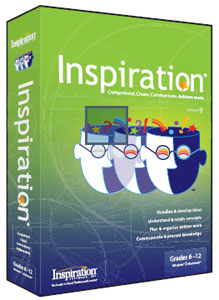
Designed to assist with brainstorming and organizing information, Inspiration software enables teachers and students to easily create visual maps, diagrams, outlines, and flowcharts. It can also be used to take notes and structure papers. A built-in presentation manager allows teachers to create polished, visually stimulating presentations that clearly communicate lessons to students. The judges liked the plug-and-play aspect, which let them jump right into a presentation, and noted that Inspiration 9 could be used in a variety of ways to connect cross-curricular lessons.
Intel-powered Convertible Classmate PC

This fully functional notebook computer easily transforms into a touch-screen tablet to allow students to write or draw more naturally. It includes a built-in camera, USB ports, and a screen that swivels 180 degrees for easier sharing of content. It has a rubber covering and a water-resistant keyboard and is intended to stand up to the wear and tear children can inflict on technology. The judges liked its durability, the accuracy of its touch screen, and its many kid-friendly applications.
Kurzweil 3000 Version 12 for Windows
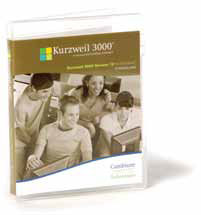
Kurzweil literacy software supports reading, writing, study skills, and test taking at the individual level and for groups through tools such as text-to-speech, picture dictionaries, the ability to scan printed documents and convert them to editable characters, a word processor, and aids for each stage of the writing process. The software also lets users translate Web pages and hear their content read aloud. The judges found the easy-to-use software beneficial for use in ESL classrooms.
LightSpeed Systems Web Access Manager

LightSpeed provides comprehensive Web filtering via an extensive URL database that includes billions of entries grouped into educationspecific categories, or customized URL s and search terms. Several layers of anonymous proxy detections keep unauthorized users from bypassing the filter. LightSpeed’s manager also provides filters for mobile devices. The judges felt that the customization interface was user-friendly, and they especially liked the online wiki for answering users’ questions. They also noted that the search terms could be customized to provide a safe online environment for students of all ages.
Livescribe Pulse Smartpen
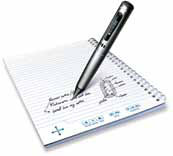
This unique interactive pen records what you hear, say, and write. The microphone records clear sound, and a built-in speaker plays back crisp audio. An infrared camera captures everything written on dot paper, and users can link recordings to what they’ve written; simply tap notes to hear the recordings. Users can save and share notes on a computer, iPhone, or iPad via a USB connection. The pen also includes a calculator function that can be activated on dot paper. The judges found the Smartpen an effective note-taking tool for students that also helps them develop better note-taking skills. They also appreciated how easy it was for students to use by themselves.
Learning Station Insight
This test-development software allows teachers to create tests by using custom or ready-made district- and state-released proactive questions. Students can prepare for state tests in a secure online environment, then receive instant test results and study guides targeting their specific needs. Teachers and administrators also receive instant reports on schoolwide performance to help them determine which areas are most in need of remediation. The judges noted that the tests were easily customized to meet the needs of their individual classrooms and could be archived for future use.
NetSupport School

NetSupport School is a comprehensive classroom-management software tool that combines advanced classroom PC monitoring, real-time presentation tools, a customizable testing suite, Internet and application control, and desktop security. The software allows teachers to monitor student computer use and manage student resources so that they can track students’ progress in real time. Teachers can build interactive lesson plans and tests that can be shared with other teachers online. Students can collect all items relevant to a given lesson and save them as a PDF file for later reference. The judges thought the system was well thought-out and comprehensive, and they found that its ability to interact with students’ screens cut down on the use of projectors.
One-Click Audio
This online collection of downloadable audiobooks is designed to provide literacy support for struggling readers. Books for the K–12 market can be downloaded direct to media players, such as iPods, or to a computer. Yearly subscription plans are available, but users can also purchase individual books. The NetLibrary Media Center is an easy-to-use interface with streamlined navigation that makes it easy for users to find and download audiobooks. The judges were impressed with the wide variety of titles available through the site and with how easy it was to download a book and start listening right away.
Perspective (Pearson)

This comprehensive assessment reporting software is designed to help educators measure student achievement across many learning styles. The Learning Locator helps identify a student’s learning style, then connects the student with interactive study guides targeted to that style. Professional development is also available to help teachers understand the constructed response scoring system and to help build lessons that address the needs of students with various learning styles.
Redcat Media
This classroom audio system strengthens the connection between students and teachers by making the teacher’s voice highly intelligible, providing a full range of sound for movies and music, and distributing sound evenly throughout the classroom. It is designed to be plug-andplay, so there is no software to install. The system comes with several microphone options, including an infrared wireless microphone that allows teachers to easily move around a classroom that has hearingimpaired students. An auxiliary output with volume control can also send audio to personal FM systems.
St. Bernard’s iPrism Web Filter

St. Bernard’s Internet filter protects network systems from Web-based threats, such as viruses, malware, spyware, peer-to-peer file sharing, and inappropriate Web content. A browser-based central management console allows IT departments to easily delegate security tasks across a team. The filter includes a unique override-management feature that delegates override privileges to secondary administrators and even permits some level of self-override privileges among certain users. The judges particularly liked the ease with which the filter’s features could be customized.
Study Island Version 3.0
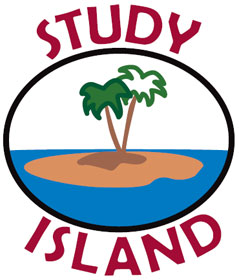
This Web-based system provides teachers and students with instruction, practice, assessment, and reporting based on state standards. A user-friendly interface allows students to move through lessons at their own pace from home or school computers. The activities address many skills and subjects. Students can submit writing assignments online and collect their work and feedback in a digital portfolio that lets them see how their work has improved. A custom assessment builder lets teachers easily build tests that address their students’ needs. Tests can be used with electronic student-response devices and are graded automatically online. The judges found that the immediate feedback motivated students and that the wide variety of activities addressed different learning styles.
SuccessMaker

This educational software personalizes K–8 reading and math instruction through interactive multimedia courses designed to accommodate an array of learning styles. A standards-based curriculum emphasizes problem solving, collaboration, and creative thinking. Cross-curricular instruction can be adjusted for individual students to enable more self-directed learning. Teachers are kept up-to-date with easy-to-use data reports and automatic software updates. The judges noted that SuccessMaker makes it easy for students to adapt to new material and draws connections to previous lessons. They also found the program studentfriendly and appreciated the positive reinforcement built into the lessons.
VizZle

These online tools enable teachers to create and share visual supports for students with autism. The Web-based program provides teachers with access to resources and information from specialists and teachers from across the country. Teachers can fully customize premade lesson plans from the shared library or use free templates to build lessons from scratch. A personal file cabinet stores the teacher’s lessons and tools and connects the entire teaching team through shared student folders. The judges appreciated that VizZle addresses many learning styles through an easily navigable interface.
