Combine Multiple PDF Files into One
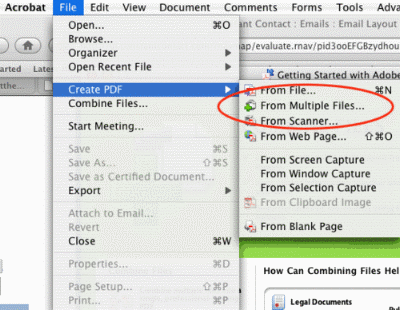
Tools and ideas to transform education. Sign up below.
You are now subscribed
Your newsletter sign-up was successful
Tired of having to organize and email numerous documents? Instead, combine multiple files into one document quickly and easily with Adobe Acrobat Professional (version 8 and 9).
Go to File> Create PDF> From Multiple Files.
From the top left, select Add Files. Browse to add the files from your computer that you want. Move files up with the Move Up button from the lower left. Then choose a file size and conversion setting to determine the size and quality of your final pdf. Your documents will now be ordered with page numbers. Hit Next and select to merge documents into one PDF or a PDF package.
Now you can email, attach, or embed just one pdf or pdf package versus numerous separate documents.
To learn more about Adobe Acrobat software, visit the Adobe site at www.adobe.com.Sara Zimmerman, sarazimmerman@sbcglobal.net
http://sarazimmerman.net
Tools and ideas to transform education. Sign up below.
