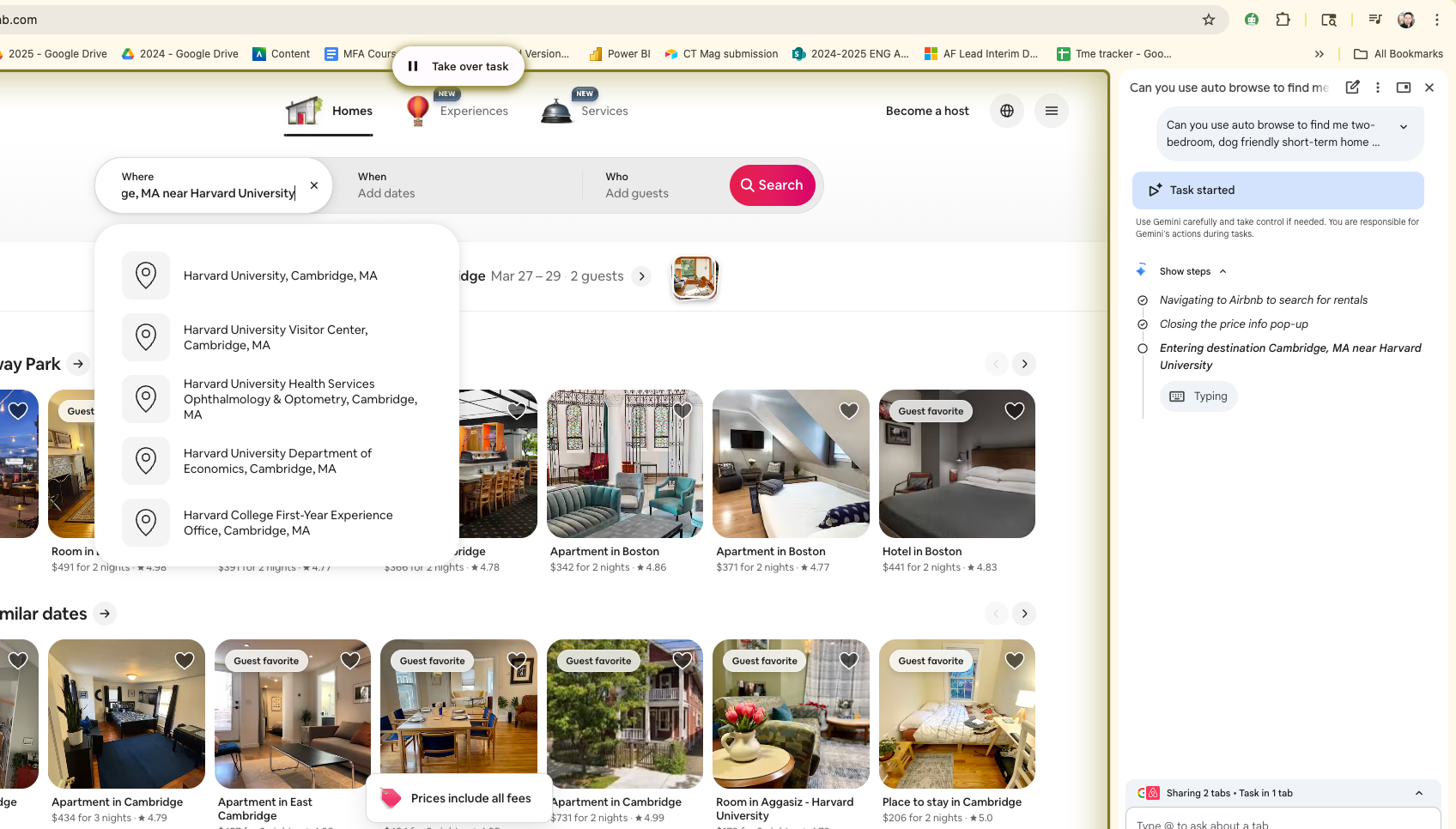Creating Video Lesson Plans
Tools and ideas to transform education. Sign up below.
You are now subscribed
Your newsletter sign-up was successful
Most educators know video content is a highly effective teaching tool because it’s so engaging for students raised in today’s video age. Furthermore, because the Internet has become such an ingrained part of young Americans’ daily lives, students respond particularly well to streaming digital video and related online teaching tools, like online quizzes and study guides. Over the years, research has repeatedly demonstrated that the use of video in the classroom can positively impact learning. Students process visual information 600,000 times faster than text, and visual aids can improve learning by 400% (3M, 2001). However, creating an effective and engaging lesson plan incorporating digital video can be challenging to even the savviest of teachers. It’s not unusual for teachers to find the task of implementing video into daily classroom activities daunting. In many cases it’s difficult to know what video will best complement the concept or learning objective at hand.
That’s why more and more districts are creating professional development programs designed specifically to help teachers incorporate digital video into their daily lesson plans. The San Antonio Independent School District (SAISD)’s Office of Instructional Technology Services offers workshops and training sessions ¬– as do many districts – to help teachers best utilize DigitalCurriculum, a complete curriculum video on demand teaching and learning system that integrates full-length videos, key concept video clips, still images, teacher guides, lesson plans, and interactive assignments and assessments. But SAISD took its professional development efforts to another level by creating a comprehensive rubric to guide teachers in the creation of effective digital video lesson plans. The rubric, developed by SAISD’s Jim Baldoni, Technology Integration Coordinator, appears below. It provides a scoring and review system and framework to help teachers evaluate videos for inclusion in lesson plans, and in the classroom. By using the rubric, teachers can successfully build digital video lesson plans that not only engage students, but are correlated to state standards, and deliver measurable student learning achievement.
AIMS Multimedia’s DigitalCurriculum provides user-friendly tools for teachers to search for appropriate videos by key word, concept, subject matter and other criteria such as grade level. Users can easily preview videos for content and relevance. It is also possible to show entire videos or relevant portions. All of these features and others combine to create highly effective “teachable moments.†For example, Miguel Guhlin and Jim Baldoni, using digital video from the DigitalCurriculum web site, designed the lesson below:
Lesson Title: Teaching with Video Lesson:
Diversity in the United States
Subject: Social Studies
Grades: 3-5
Research Process: Big6
Purpose: This lesson is intended to help students appreciate the cultural diversity of immigrants and the contributions they have made to our nation.
Objectives:
- The students will know that an immigrant is a person who enters a new country with the intention of living there permanently.
- Students will develop an appreciation of what is involved when leaving a country of origin to become a citizen elsewhere, an immigrant's experience as a newcomer, and an appreciation of the hardships that immigrants and their families faced, or continue to face, in their efforts to come to the United States.
- Students will be able to identify 3 major waves of immigration in the United States.
- Students will understand and know the legal requirements for establishing permanent residency and citizenship in the United States.
- Students will be able to identify major groups that are choosing to immigrate to the United States presently and why.
If traditionally taught, a teacher might start with text about immigration and its impact on culture. Yet, these traditional types of lesson activities fail to engage students. Often, videotape comes along afterwards as a supplement, as does Web-based research. One approach to liven up this lesson is to have students interview actual immigrants, such as grandparents, relatives and friends. It might involve bringing others into the classroom and interviewing them. A problem-based approach similar to inquiry-based learning might be to present students with a scenario, enlivening that scenario with a video clip that portrays the actual conditions. By showing the video first, students are engaged by the harsh conditions and the obstacles immigrants have faced. When asked to meditate on the scenario, they assume the role of those involved in the scenario.
The year is 1914. Benedetto Baldoni has left his wife, Vittoria and two small children, Basilio and Massimo, behind to search for what he hopes will be a better way of life. Life in his home country has been hard the past 15 years. He knows that they will be reunited someday.
Tools and ideas to transform education. Sign up below.
The boat approaches the harbor and the large statue of the lady holding the torch is now visible. This is the symbol he has waited for. It has been a ten-day journey and the conditions on the ship have been deplorable. The food consists of bread and soup once a day.
"Those with papers go to this side," says the ship's officer as he points in one direction. Those without are told to stand on the other side and are given signs that are labeled WOP's (With Out Papers). Benedetto's heart is racing. He can't wait to touch dry land. He clutches the letter from his cousin, Guiseppe Belamori, to his chest.
"Cousin," Guiseppe writes in his letter, "many opportunities await you, but also many dangers. We will have much to discuss when you arrive."
You can find this PBL lesson in detail online in the PBL Lesson section. Combine this scenario with the one available via AIMS Multimedia’s DigitalCurriculum (Search key concept videos using the word "Immigration" and select Journey to Freedom: The Immigrant Experience) and you use technology at the target technology level, you use digital video to engage rather than supplement.
CONCLUSION
Teaching with video isn't only about having great resources, bandwidth and hardware access available to teachers and students. It's also about clearly assessing the level of progress your district is at, and matching resources that will move the teachers from one level to the next, transforming experiences and attitudes.
CLICK IMAGE FOR LARGER VIEW