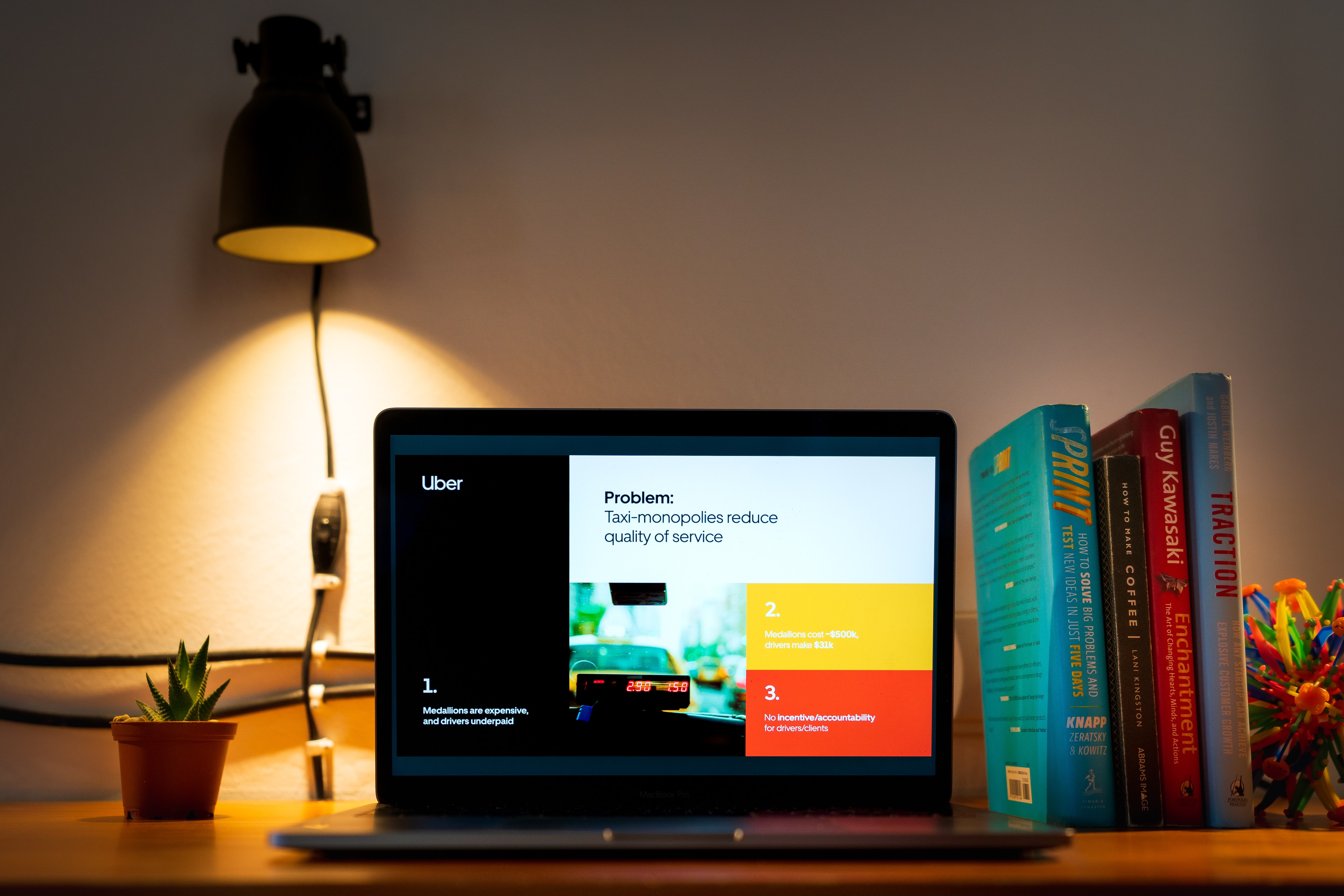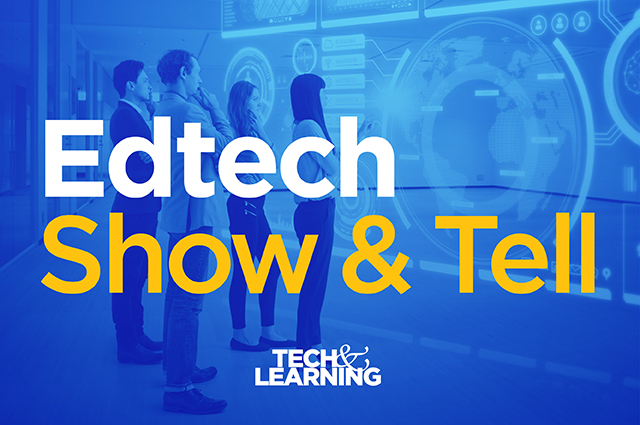I Tried Creating a Presentation with Free AI Slide Generators, Here's 4 Problems I Had
Artificial intelligence (AI) slide generators are all over the place now but how much can they really help educators?
Tools and ideas to transform education. Sign up below.
You are now subscribed
Your newsletter sign-up was successful
Before I discuss artificial intelligence (AI) slide generators you should know, slideshows are my Achilles heel as an educator. I hate putting slideshows together and when I do, the process tends to eat up entire weekends and result in ugly slides laden with so many details they overwhelm students or workshop participants. It got to the point that at some point during the pandemic, that I vowed to stop using slideshows altogether and added “recovering PowerPoint user" to my LinkedIn bio.
In the place of slideshows, I provide students or participants with a QR code that leads to a handout on the topic I’m teaching. This has worked much better than slideshows, but even so, I couldn’t resist the call of the dark side when I heard about AI slide generators.
Unlike enlisting ChatGPT or other AI tutors to write, using AI to create slides doesn’t seem to enter a moral and ethical gray area, and it also seems like something a powerful AI language model could accomplish reasonably well. And, I’ll admit it: An AI slide generator seemed easier than creating a handout with good old-fashioned human intelligence.
However, after experimenting with a number of free AI slide generators, I found that even when one worked well, it wouldn’t save much time in the topics I teach, and often it was too error-ridden to be helpful.
Here are some of the problems I found.
1. Many "Free" AI Slide Generators Aren't Free
Type “Free AI generators” into your search engine of choice and the search engine gods will, in their infinite wisdom, lead you to products that constantly use the word “free” on their site, but aren’t actually free. (Alas, the search engine gods are too easily fooled!)
Most "free AI generators" require a credit card and login to start a two-week free trial that will automatically roll over into a regular subscription if you don’t cancel within the trial period. To me, that’s a delayed payment option with a two-week return window – very different than free.
Tools and ideas to transform education. Sign up below.
While there are truly free options that work, my sense is that if you really want to generate regular slides with AI, a subscription option might be in your future.
2. You Get What You Pay For With Many of The Truly Free Products
Most of the free tools required you to provide your email and login, and enter your profession. This is the classic tradeoff we all make for many free products: we’ll give you our personal data in exchange for free access to your product. I can live with that but in several cases, I felt like I was on the short end of the bargain.
When I prompted one free AI generator to “Create a slideshow about pitching editors as a freelance writer,” it returned a nearly nonsensical slideshow about how you need to connect with editors by creating effective slideshows for them. (Just in case it isn’t clear, this is not a good way to pitch editors.)
I asked another AI slide generator to create a slideshow with images about George Washington’s retreat from New York in 1776. I got a slideshow with so-basic-as-to-be-almost-useless info about the retreat accompanied by widely random graphics and images, including modern images of Seattle.
3. Even When It Works, It Still Needs Help
SlidesGPT was my favorite AI slide generator and the only free one I found that functioned as a true free AI slide generator. It was easy to use; I visited the website, put my presentation topic into the prompt box, and about two-and-a-half minutes later I had a professional-looking slideshow on pitching editors as a freelance journalist.
That said, it wasn’t a particularly insightful presentation, tended to repeat itself a bit, and contained very basic info that would come up in the first link or two if you Googled the topic. I could see it being helpful as a slightly beefed-up template that I could build on, but for me and the topics I teach, putting together a slideshow I would be proud to present would still require a comparable amount of work with or without this tool.
Consequently, I could see this being helpful when creating a fact-heavy slideshow on a straightforward topic, say the parts of a human cell or a timeline of Pearl Harbor.
4. Exploring AI Slide Generators Reminds Me Why I Stopped Using Slides
AI slideshow and presentation generators will no doubt get better in the future, and it’s likely that the subscription versions of these tools are better now. Even so, I’m less enthusiastic about the potential than I was when I started researching.
Reading the generic AI-generated slides I created using various tools, I'm reminded that I don’t just dislike presenting with slides; 8 or 9 times out of 10, I don’t like sitting through someone else's slideshow. It often seems to stifle spontaneity, shut down group discussion, and turn the presenter into a robotic reader of slides rather than a present human talking to a real audience.
Of course, there are exceptions. Slides can be a great way to share graphs and images, and dynamic presenters can use these tools to emphasize and deepen their presentations. Detailed slideshows can also be really helpful for students who miss class. However, all too often I think slides are used to calm the speaker’s anxiety because they don’t trust their knowledge of the material and/or to make it look like they prepared for the class or lecture. In other words, many times slideshows are the easy way out, and AI-generated slideshows seem an even easier way out.
Ultimately, as many of us remind our students, shortcuts can often lead to more work in the end. And right now, free AI slide generators are shortcuts that don’t lead to the destination I’m aiming for as an educator.
Erik Ofgang is a Tech & Learning contributor. A journalist, author and educator, his work has appeared in The New York Times, the Washington Post, the Smithsonian, The Atlantic, and Associated Press. He currently teaches at Western Connecticut State University’s MFA program. While a staff writer at Connecticut Magazine he won a Society of Professional Journalism Award for his education reporting. He is interested in how humans learn and how technology can make that more effective.