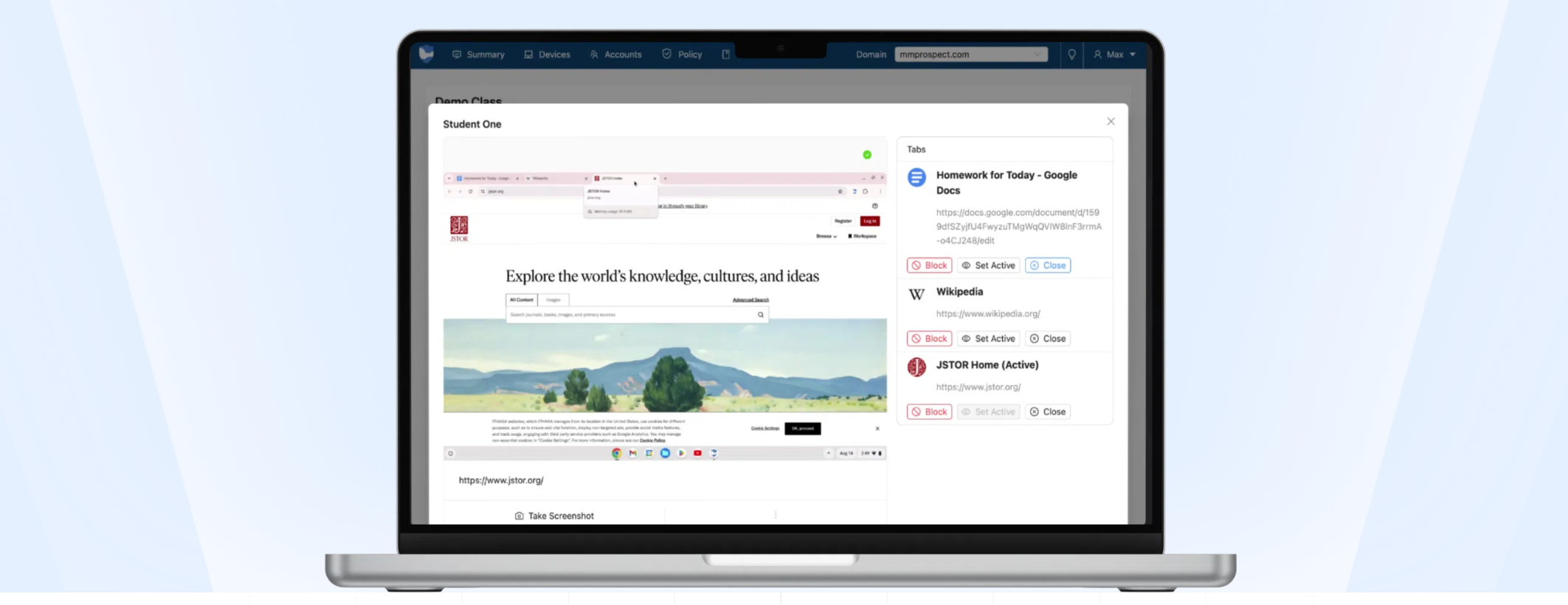Macintosh hard drive space is smaller
Tools and ideas to transform education. Sign up below.
You are now subscribed
Your newsletter sign-up was successful
Question: I have a Macintosh G4 computer, and recently reinitialized my hard drive to reinstall my operating system, applications and documents again. Before re-initialization my hard drive size was 50 GB, now it says 35 GB. Is my hard drive toast?
The IT Guy says:
I am not sure, but I would recommend that you purchase a new hard drive. Several reasons for this, but one of the most obvious is that internal ADE hard drives of 80 GB and larger can be purchased relatively inexpensively, and you will likely want additional hard drive space for application and document file storage.
It is possible your hard drive now shows less available space because some sectors on the hard drive have been damaged, and those areas of the drive were not made available after re-initialization. If this is the case, and the drive is already partially damaged, replacing the drive with a new one is probably your best bet, especially since you have already (apparently) backed up your applications and documents to another location and can recopy them after installing and configuring a new hard drive.
Next Tip: Email tracing
Tools and ideas to transform education. Sign up below.