Mini Powerhouses

Tools and ideas to transform education. Sign up below.
You are now subscribed
Your newsletter sign-up was successful
Today, 38 percent of public schools use laptops for instruction, according to education-research firm Market Data Retrieval. The benefits are plentiful: mobility, educational software, and multimedia tools that can enhance teaching and learning. The difficulty is in choosing the right product for your schools: laptop or tablet? Mac or PC? Long battery life or bright screen? We asked districts that have already answered the tough questions and made their decisions. Hopefully their insight and advice will help you.
Alvarado (TX) Independent School District; a 3,200-student district
Type of Laptops:HP Tablets and Mini Notes
Why laptops? “We wanted students to have anywhere/ everywhere access and use laptops for all of their work,” says Kyle Berger, executive director of technology services. We chose these laptops because
“Many laptops have small hard drives and can’t load enough software. The HP models are full-blown laptops with integrated Webcams, a very large hard drive, and a rugged design. They are durable and the battery life is great.”
What do you like about the laptops? Berger says they have dramatically changed the district’s education environment. All of the teachers have adapted to them and they allow teachers to collaborate with students.
What don’t you like about the laptops?“It’s still a challenge in terms of pricing. Ed-tech will always have more mandates and less funds. We’re working with HP to see how we can lower costs and still expand our offerings.”
Have teachers adapted to teaching with laptops? “Integration was easy,” says Berger. Several teachers already were blogging; now more of them are. “I haven’t had one person not use it. It is making the teachers’ jobs easier.”
Any advice for schools that are considering laptops?Berger recommends starting slowly by testing a few laptops. “You need a solid network and infrastructure.” He has two staff members who teach how to integrate tech in the classroom. “Don’t buy it if you don’t have people to help teachers facilitate instruction,” he urges.
Tools and ideas to transform education. Sign up below.
Costs: The Mini-Note, designed for the education market, starts at $499.
Madison (SD) Central School District; a 1,200-student district
Type of Laptops:LifeBook T1010 tablet PCs
Why laptops?“We bought the Fujitsus for the elementary school teachers,” says Robert Honomichl, director of technology. “We chose laptops to complete the 1:1 initiative we started three years ago.”
We chose these laptops because … The district started with Gateway/MPCs, but the local university started a 1:1 tablet initiative and introduced Honomichl to Fujitsu. “I was really impressed with the quality of the machine. When we ordered them, they arrived in less than a week!”
What do you like about the laptops?“They have really nice features and because the hinge is so strong my techs are saving 10 to 15 hours a week of maintenance time! They are sleek looking yet durable. Also, the
spill-resistant keyboard is great and they are very light.”
What don’t you like about the laptops? “We chose the touch screen, which is a little bit more opaque. We made tweaks to increase the brightness, but that lessened battery life. Many teachers complain about the glare.”
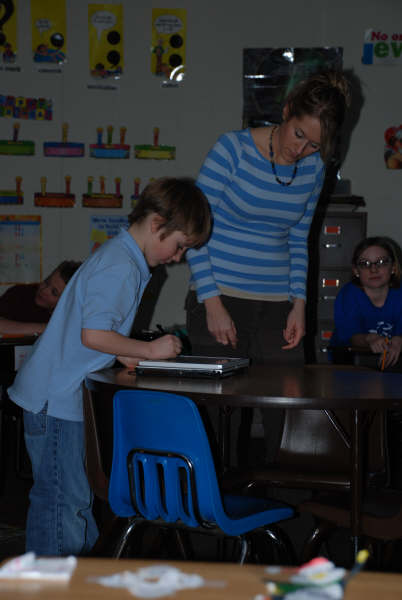
Have teachers adapted to teaching with laptops? “It has been tremendous. One teacher, while reading a story about Central Park, learned that many kids had never left our state. With her tablet and a projector, she used the Web to show Central Park.”
Any advice for schools that are considering laptops? “Look at the durability. When you request a demo model, make sure the specs match what you plan to buy. Don’t forget to add in all of your costs. “Have it kid-tested. Look at the parts that could break; what will you be fixing on a regular basis?”
Costs:The LifeBook T1010 tablet PC is priced at $1,299.
Watertown (MA) Public Schools; a 2,500-student district
Type of Laptops:Dell Latitude 531s and 520s
Why laptops?“Our goal was to put a laptop in every teacher’s hand,” says Ann Koufman-Frederick, assistant superintendent. “We wanted laptops because of the 24/7 connections to colleagues and the school community. We wanted to encourage the use and exploration of digital resources.”We chose these laptops because… Koufman-Frederick says Dell gave her the best deal in terms of price point and was willing to learn about her school’s needs. “Dell was more helpful than other vendors we contacted and provided a full-service package, helping us scope out our infrastructure and figure out the servers and back-end pieces.”

What do you like about the laptops? “The teachers were thrilled to get the essential tools they need to teach. They are doing a lot of work in figuring out how to best use the laptops in all subjects. An added bonus is the employee-buyer program that Dell offers us; it’s really nice.”
What don’t you like about the laptops? Some of the software the elementary school uses, including Apple’s iLife suite, has not come out for PCs. Although Koufman-Frederick assumes these titles are forthcoming, she says her teachers are upset that they aren’t available right now on the Dells.
Have teachers adapted to teaching with laptops? “A lot of our young teachers have been using tech forever so it’s a no-brainer, but everyone enjoys them. We have ongoing professional development, including 15 mini courses teachers can take.”
Any advice for schools that are considering laptops? “Do some good modeling about how to use laptops with students; that is key. Have teachers show their colleagues what works. Let those who are psyched about trying something different go for it first and work out kinks. Also, work with your tech team to make sure your plans can be carried out smoothly.”
Costs: Fully configured notebooks start at less than $1,000.
Pascack Valley Regional High School District in Montvale, NJ; 2,100 students
Type of Laptops:Apple MacBooks.
Why laptops? “In a word? Mobility,” says Superintendent Benedict Tantillo III. “We started with laptop carts and desktop labs. As teachers received training and used them more frequently, they started to say, ‘We can’t wait two weeks to get to the lab…’”
We chose these laptops because … The district started the 1:1 program five years ago with PCs, but moved to Mac three years ago. “We felt that the iLife suite had a lot to offer students and staff,” says Tantillo. “They love it and utilize it throughout the district. We use Mac programs—Garage band, iPhoto, iMovie—in all sorts of projects and schoolwork.”

What don’t you like about the laptops? Everyone had to learn a new operating system. Tantillo jokes that the kids took about 10 minutes to do so, and the teachers a bit longer, but stresses that the teachers had a lot of professional development beforehand to ensure they felt comfortable.
Have teachers adapted to teaching with laptops? Definitely, but Tantillo is quick to point out that the district provides a lot of professional development. “All teachers have been taught how to use the laptops and have to change the way they teach.”
Costs: The MacBook White starts at $949.
Miami (FL) Country Day School; 1,000 students
Type of Laptops:Toshiba M400 and M700 tablets; Toshiba Tecra M5 & M9 laptops
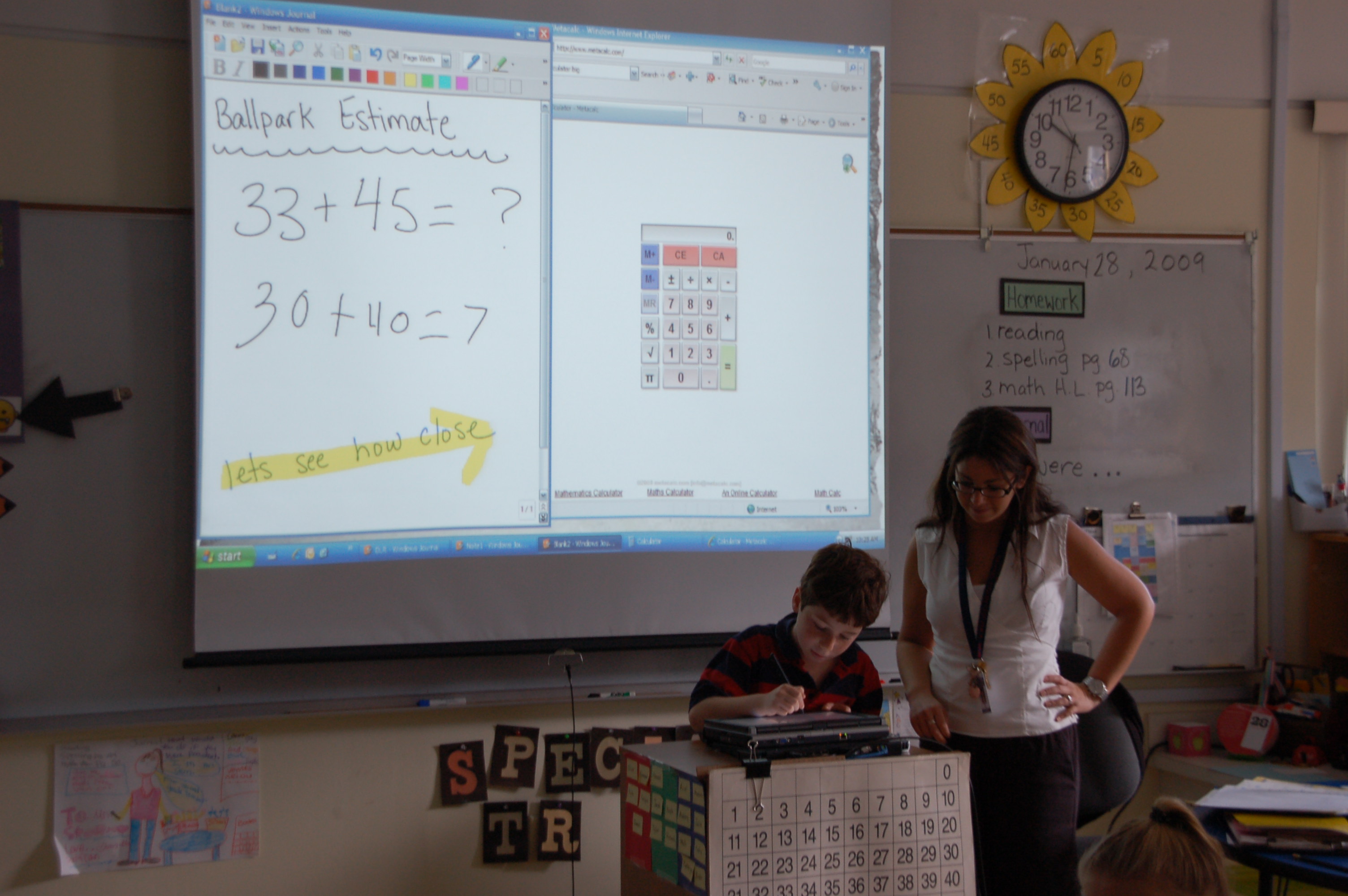
Why laptops? “Laptops and tablets provide contextual learning and model what students will have in the business world,” says Donna Lenaghan, director of technology. “Tablets let teachers transform the environment. Many now have paperless classrooms.”
We chose these laptops because…“Toshiba has been a complete partner, helping us find the right laptops, providing engineering support, answering questions. The company stands by what it says. I also believe that it supports education at the upper levels of management. And the price point was competitive.”What do you like about the laptops? “They still have an internal disk drive, which is incredibly important for teachers. We like the rugged glass plates, and the newer tablets [out this year] have a double hinge that makes them sturdier. “The tablets are more than a laptop—they are a mobile instructional station.”
What don’t you like about the laptops? Lenaghan feels that any laptop or tablet could be sturdier. She jokes that the keys, which are easily removable, are not designed by someone who teaches, and wishes companies could make the keys harder to remove and easier to replace.
Have teachers adapted to teaching with laptops? “Yes! What’s cool for us is that the question isn’t if, but how.” Teachers across the continuum use them all the time; many say they couldn’t function without them. They are used a lot for content presentation and multimedia learning.
Any advice for schools that are considering laptops?“Purchasing laptops is part of an overall plan. If you don’t have the other pieces in place and are not operating at full speed, you won’t see the benefits. “Think about your long-term purchasing cycle. You must commit to refreshing tech on a routine basis. Buy with a warranty that includes coverage for accidents.”
Costs: N/A
