Moving from Dioramas to Dynamic Projects
A dynamic project should have a balance of static and interactive elements as well as individual work and cooperation.
Tools and ideas to transform education. Sign up below.
You are now subscribed
Your newsletter sign-up was successful
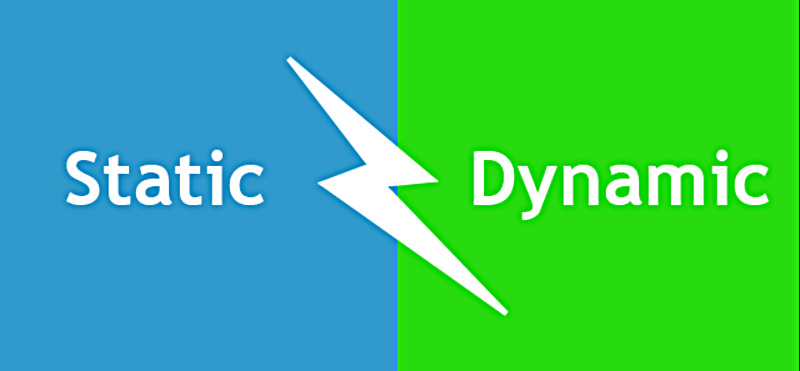
I had a great two days of learning at the Blended & Personalized Learning Conference in Providence (#BPLC19). The sessions I found myself in focused on blended and personalized learning design (great session @csanford42 and @ShawnCRubin) , increasing student voice, and supporting educators take the next step in their own growth. Today’s students are experiential learners; they learn by discovery rather than being “told” what to do. They like to interact with content to explore and draw their own conclusions. They also like playing different roles in their learning, either as a student or even as an instructor/facilitator/supporter of others. We need to create classrooms where students are the ones defending and explaining their ideas rather than regurgitating facts. Giving students a list of options from which they can choose, whether it’s a book to read in language arts, a topic to research in history, or a business to create in math, will increase engagement and retention. This strategy will allow them to operate in a learning space where they are comfortable and self-motivated.
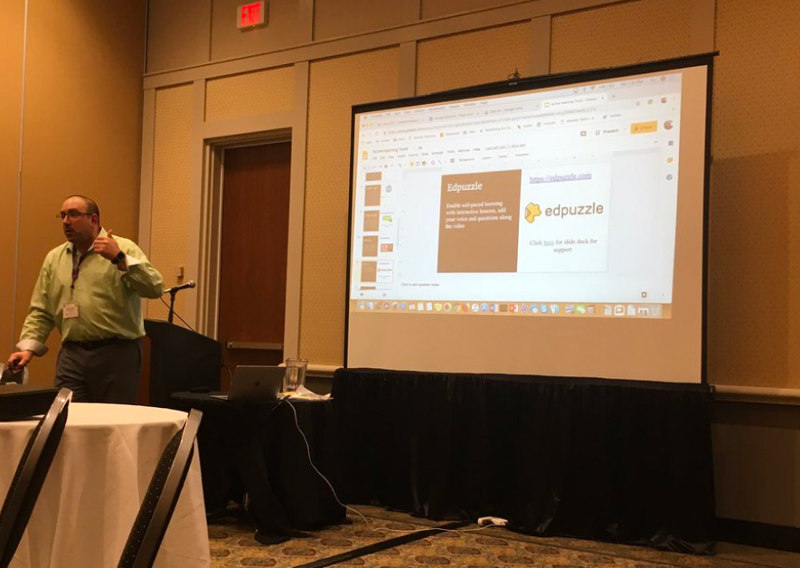
Click here for session slide deck
John Dewey said (over 80 years ago), “If we teach today’s students as we taught yesterday’s, we rob them of tomorrow.” These words ring true especially in the implementation of technology in the classroom. If teachers are not learning and implementing new and current practices, they are failing to prepare students for tomorrow. Furthermore, teachers are missing valuable opportunities to engage student learning.

This brings us to the focus of this blog and a point that came up in my session “Innovative Leadership.” We must evolve as teachers by moving away from dioramas and moving towards dynamic project design; “thinking outside the box.” I showed the slide below and asked, “How can we enhance this project?” I had some great conversations with participants which pushed my thinking and led me to write this blog: “How Can We Move from Diorama to Dynamic?”
Dioramas are, in the most basic explanation, physical boxes built to showcase learning on a subject matter or topic. They are a way to incorporate craft projects into the understanding of a topic. They allow students to illustrate an academic subject, the plot of a story, or an event in history. However, a diorama is a scene that captures a single moment in time. Yes, it may give some student voice and autonomy, however, once the glue dries – the project is stationary; enhancement or further extension of the scene is impossible.
To create a dynamic project, a teacher must offer students multiple opportunities to explore and understand the topic. A dynamic project should have a balance of static and interactive elements as well as individual work and cooperation. It should also include a variety of tools and resources to appeal to students’ interests and preferences. The more interesting and appealing the project options are for students, the more creative and fascinating the student projects will be. Offering dynamic options will certainly help to achieve higher engagement and relevance in student learning.
So what are some tools to add to a diorama, or any student project, to make it dynamic? Below are some ways to take that shoebox and make it come alive with student creation, imagination, and independence:
Tools and ideas to transform education. Sign up below.
Seesaw is a student-driven digital portfolio or learning journal that provides opportunities for students to show their work and thought processes in real time. Students can create a video of themselves working on their project. Seesaw can empower students to create, reflect, collaborate and share. Having this video will also allow family members to view the Seesaw content to share and enjoy their students’ learning. Sharing with families will celebrate successes. Dynamic Diorama Idea: Have students take photos and video articulating their thinking in their design process for the diorama. This thinking process and video creation can be part of the students’ presentation or a post-presentation addition.
When I think about Flipgrid I explain it like a combination of Snapchat, Instagram, and YouTube. Flipgrid is a tool that increases independence and creativity. As educators, we strive to develop student voice in order to share, verbally, what they have learned. Flipgrid is designed to do just that by creating a fun and creative space to produce individual videos. Dynamic Diorama Idea: Create a Diorama “preview” Flipgrid. With each student giving a “trailer” as you would see for a movie. This grid can be made public and if posted a week before the diorama showcase, build excitement and intrigue for their projects as the students hype their projects via video.
Buncee is a web-based tool for creating interactive multimedia presentations. A student can integrate content from both external and internal sources as well as create content directly on each slide. Buncee boards are a great way to make students ideas grow as well as provide an inspiration to collaborate. Dynamic Diorama Idea: Create Buncee boards with sequences of what came “before” the diorama scene and “after”. Students can share the board to the web and have an external monitor to show “what happened next” in the timeline of the diorama scene.
The above tools are all web-based. As such, a student can create a Flipgrid, Buncee, or Seesaw and have a live link. But what do you do with those links? QR codes allow websites to be photo codes. One only has to scan the code via their phone camera to be taken directly to another digital tool or website. Dynamic Diorama Idea: Place a large QR code next to each project to allow students to walk around the room and visit each diorama independently. When students scan the QR code, they will be taken to a video or other online information that will teach them about the research used to create the scene. Additionally, students can place guiding questions on the back of the QR codes; these would be written by the project’s creator(s). This idea will provide an avenue for students’ independent learning.
Augmented reality (AR) is quickly becoming a powerful tool in education. The goal of AR is to transform learning and expand possibilities for content. AR can offer students the opportunity to design virtual three-dimensional learning objects or visuals. Aurasma is an augmented reality application that allows you to overlay any video or image on top of anything. Aurasma looks very much like a QR code reader on a phone or tablet; it allows the device to scan with its built-in camera. Dynamic Diorama Idea: Students can create an overlayed image or video for their diorama. From there, the object can be activated by scanning it with the Aurasma app. Combining the diorama scene with an overlay that plays sound, images or video will add a layer of excitement and wonder to the learning. For instance, students can create moving objects or animals for the diorama that you could otherwise not see with a static 3D scene. Students will be fascinated to see a dinosaur walking through the diorama or an astronaut landing on the moon diorama.
3D printing is the action or process of making a physical object from a three-dimensional digital model, typically by laying down many thin layers of material in succession. 3D printing enables students to manufacture objects right in the classroom (or lab). Dynamic Diorama Idea: Once students have planned their diorama and visualized parts or figures, they can create it digitally, and save the design. The next step is getting ready for printing by reviewing your design, loading the printer with the correct materials, and ensuring the printing surface is clean and ready. Students can change 3D printing settings using software like any desktop printer. Using the diorama (from above) that sparked this discussion at #BPLC19 and fueled this blog, you could 3D print the trees, the hut, and some people to populate the scene.
Classroom instruction is experiencing a dramatic shift in how it has been done for decades. As teachers begin to learn more, classroom projects should become more dynamic in design thinking and production. The next step in the ever-changing landscape of technology is allowing dynamic projects to become part of the culture of learning. This shift will require a coordinated effort between mindset, behaviors, and skills to enhance classroom learning and design through technology. Using today’s technology and combining it with the endless creativity and ideas of today’s young minds, teachers will be able to shift from dioramas to dynamic relevant projects and take the next step in their growth as educators.
See you next year #BLPC20
cross posted at techinnovation.live
Dr. Matthew X. Joseph is currently the Director of Digital Learning and Innovation for the Milford Public School District in Milford, MA. Before coming to Milford, he was a building principal for 11 years in Natick, MA and Attleboro, MA. Other professional roles include: classroom teacher, district professional development specialist supporting leadership and technology instruction. Matt holds licenses in general education, school administration, and Massachusetts superintendent. His master’s degree is in special education and earned his Ed.D. in Educational Leadership from Boston College.
Throughout his career, Matt focused on what is in the best interest of students and pushing the limits to achieve excellence in schools. He is an instructional leader constantly looking for student and school improvement while building community and continued teacher improvement. He is passionate about building a collaborative school culture, creating a school of learners utilizing 21st century instructional tools, and developing leaders’ communication techniques to enhance instruction and parent communication.
Follow Dr. Joseph on twitter at @MatthewXJoseph or read his blog techinnovation.live

Dr. Matthew X. Joseph (@ MatthewXJoseph) is Director of Evaluation and Supervision in Brockton, MA.
