What is Skill Struck? How to Use It To Teach
Skill Struck helps teach tech skills so students are directly prepared for the working world

Tools and ideas to transform education. Sign up below.
You are now subscribed
Your newsletter sign-up was successful
Skill Struck is an educational platform that aims to work with K-12 students to help with computer sciences and AI literacy.
While this is used to help teach AI and computer skills, it also leverages those two features as part of the package. The end result is an adaptive teaching resource that can work with each student for a personalized learning experience.
Teachers can also use this platform with tools designed to help make education simpler, such as the ability to build chatbots, and more.
This guide aims to lay out all you need to know about Skill Struck in your class.
What is Skill Struck?
Skill Struck is a digital platform that is designed to be used by teachers and K-12 students as a way to learn computer sciences and AI skills.
In fact, this offers a complete K-12 CS and AI curriculum that the company says prepares students for industry-certified skills using the various tools on offer.
The learning can be self-paced for students to allow for confidence building while growing skills. This is thanks to auto-grading, which provides feedback so students can progress without taking valuable teacher time.
Tools and ideas to transform education. Sign up below.
Students can learn coding, work on typing skills, interact with games, puzzles, and more, all thanks to an array of teaching options.
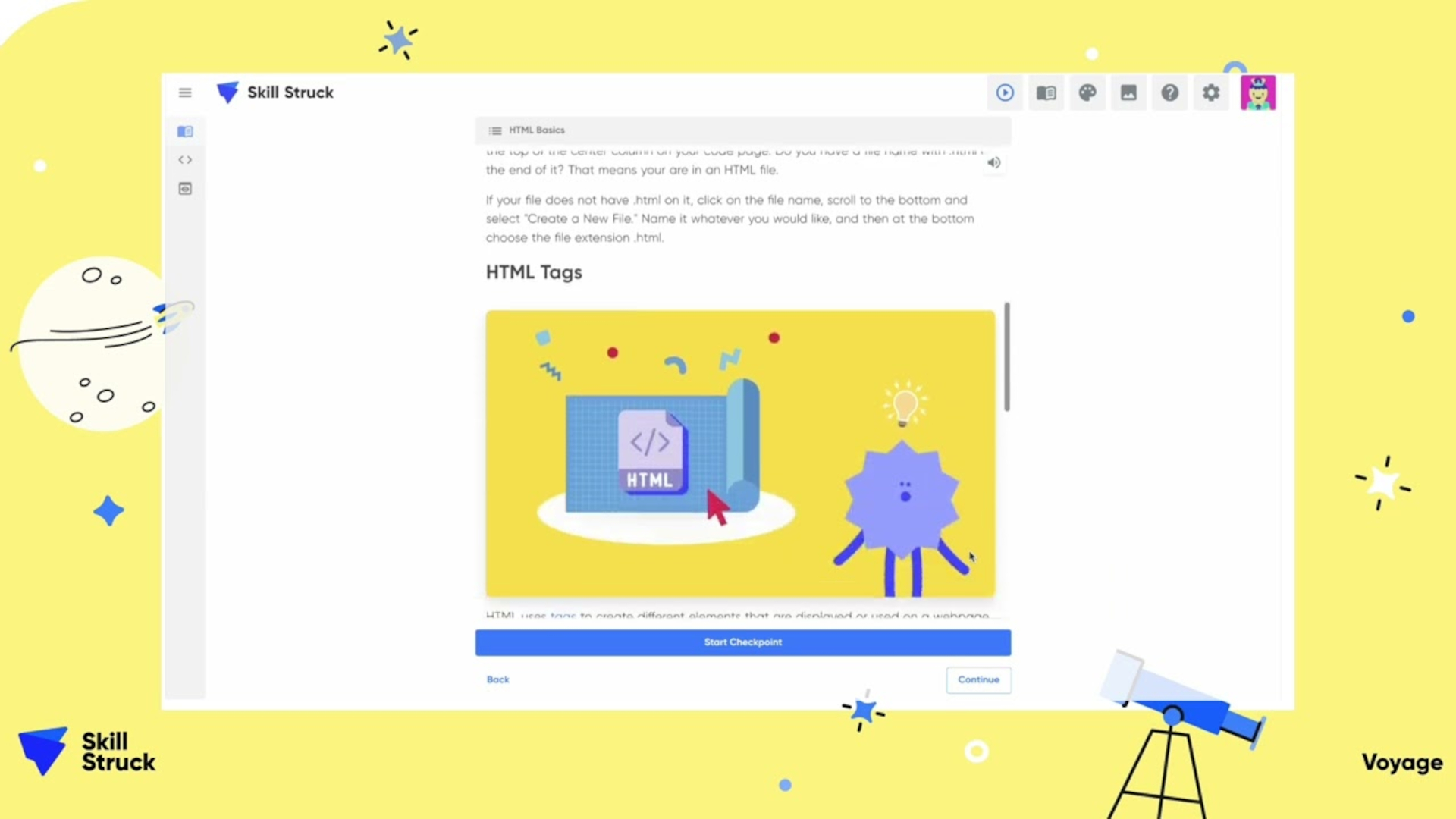
How does Skill Struck work?
Skill Struck offers a curriculum and grade-based selection of lessons and tools. Teachers can use the premade lesson plans, and the auto-grader, as ways to focus on the one-on-one teaching time with students, who can learn at their own pace.
The mapped out and structured curriculum makes teaching time more free, while the variety of tools allows students to stay engaged and learn consistently.
Thanks to useful videos and descriptive instructions, many students will be able to follow along and progress with little teacher guidance needed.
Admins and teachers are then able to access data to see directly how effectively these tools are working, or not, in a class and with each student.
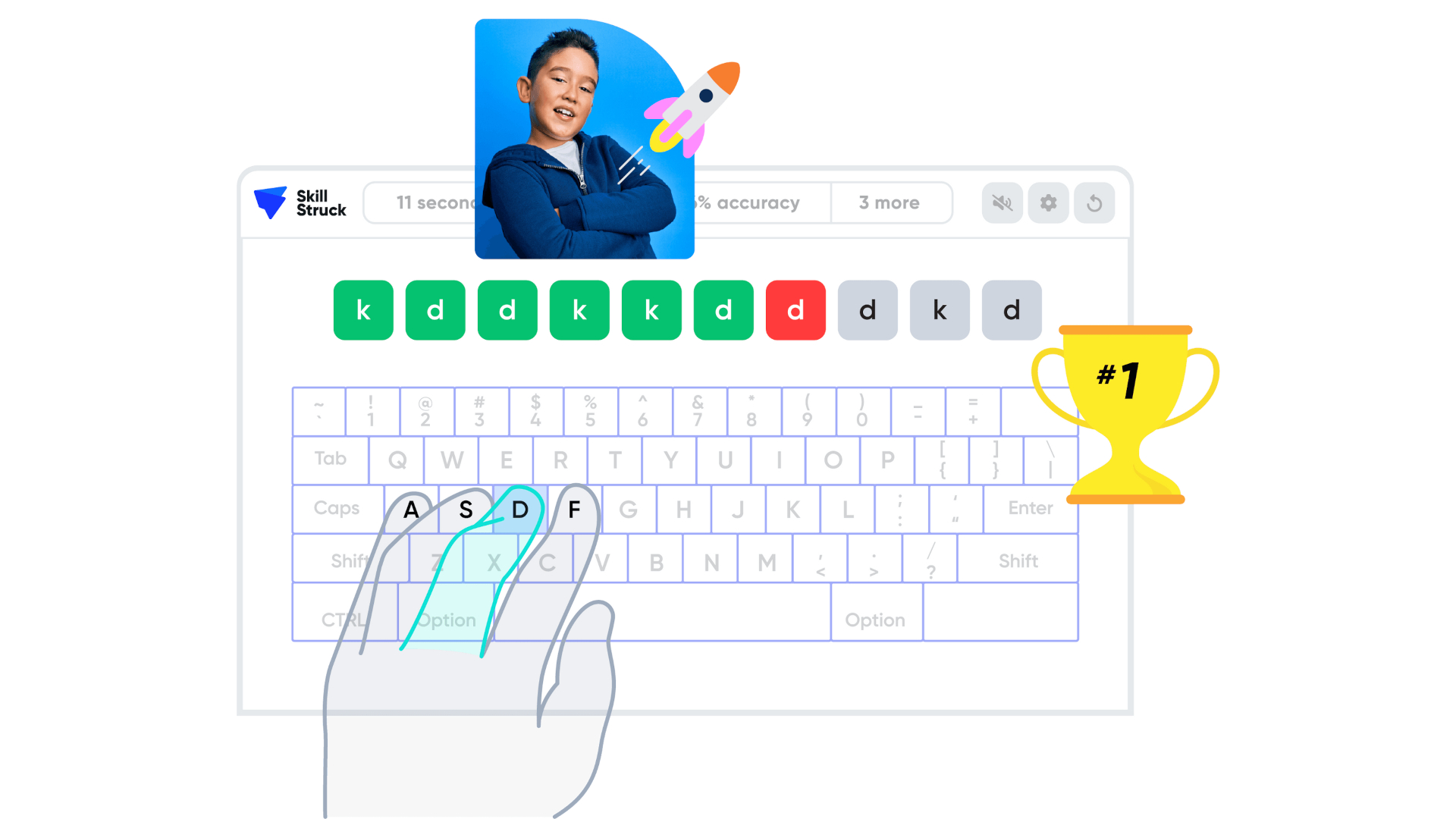
What are the best Skill Struck features?
Skill Struck features a range of tools. For students that includes:
- Launch Pad to begin K-5 students on CS with unplugged activities, puzzles, and games.
- Voyage for 6-12 students to work on projects and code editing with auto-grading.
- Type Station to help K-10 students work on their typing with a selection of courses.
- Chat for Schools, an AI chat for specialized tutoring and to help detect cheating.
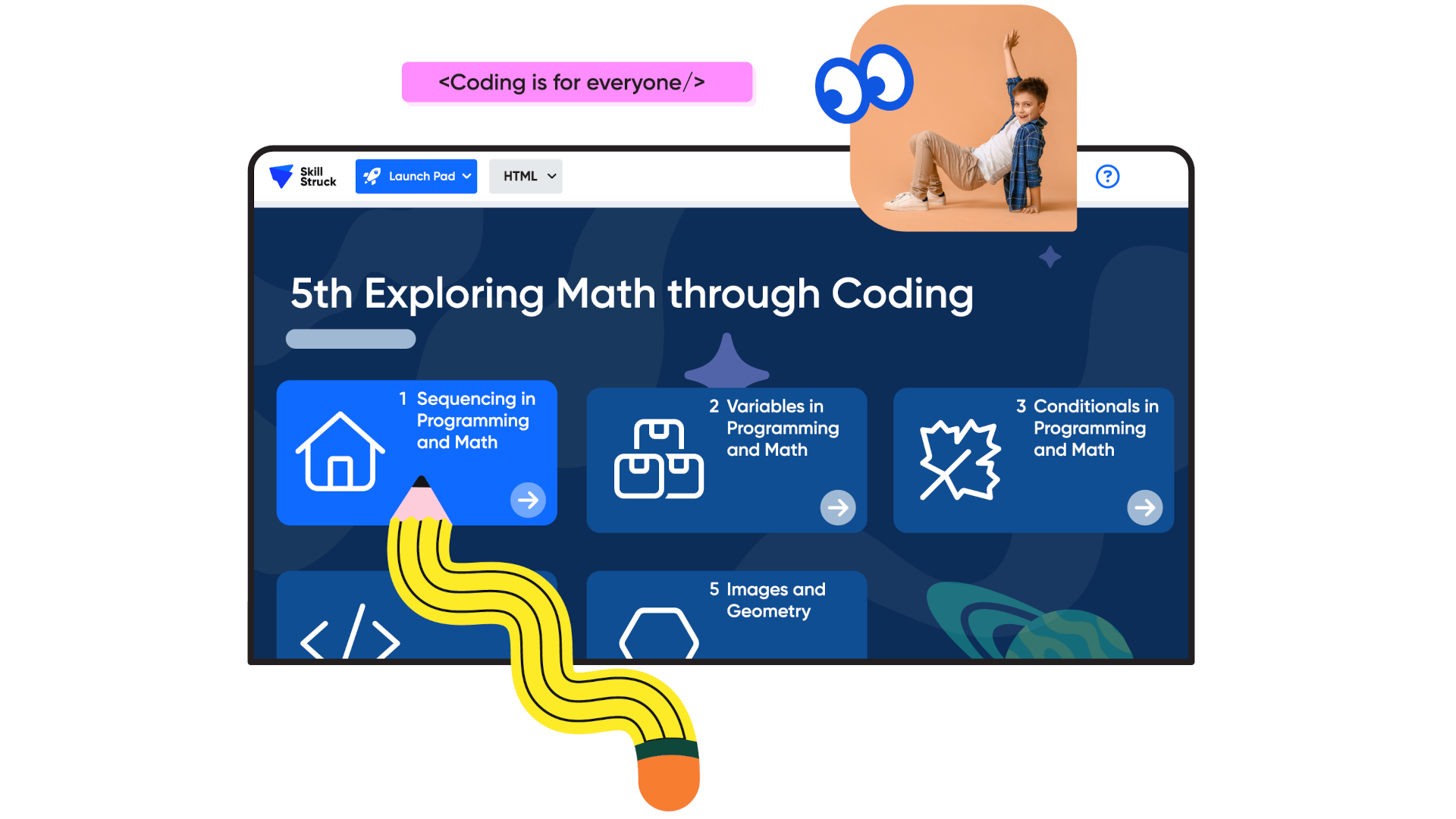
Then teachers also have a dedicated selection of tools including:
- Educator Portal for premade lesson plans and a student progress dashboard.
- Community with more than 400 unplugged activities to help connect students and teachers.
- Community Plus for professional development courses.
- Learning Studio, in which educators can use AI for personalized learning options.
How much does Skill Struck cost?
Skill Struck offers free and paid for variants of its services.
The free tier has some "free for classroom" features, including some coding lessons, activities, and challenges. These are all autograded but are limited.
The paid tier, charged on a bespoke basis, gets you more, including web-based coding platform access, state-standard aligned curriculum alignment, portfolio projects, and AI tools.
Skill Struck best tips and tricks
Start simple
Try the basics for free to see if students and staff enjoy this tool before deciding to go for the full package.
Build a bot
Create AI chatbots to allow students to get answers to common questions without taking teacher time.
Reward with games
Use the games and puzzles as ways to reward students for successfully progressing through coding and the like.
Luke Edwards is a freelance writer and editor with more than two decades of experience covering tech, science, and health. He writes for many publications covering health tech, software and apps, digital teaching tools, VPNs, TV, audio, smart home, antivirus, broadband, smartphones, cars and much more.
