What is Struggly and How Can Teachers Use It To Teach Math?
Struggly's educational math games challenge students to explore and ponder math topics
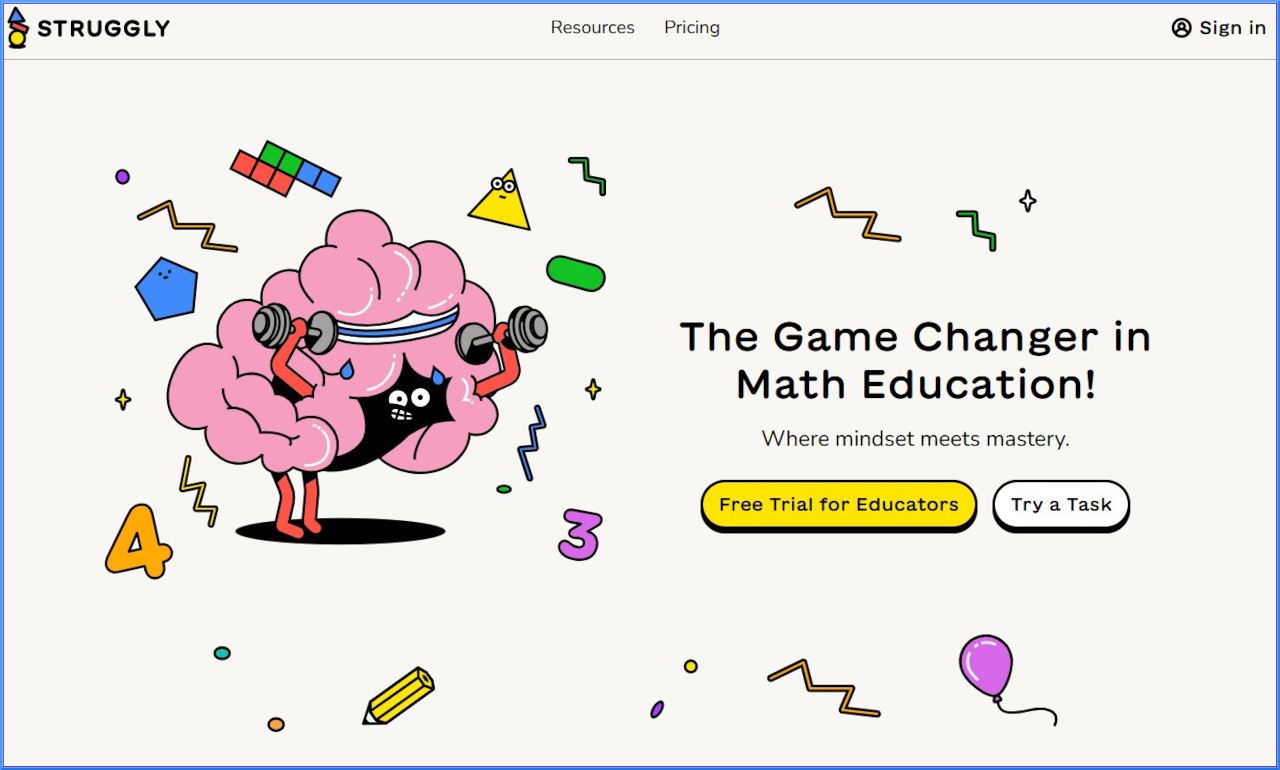
Tools and ideas to transform education. Sign up below.
You are now subscribed
Your newsletter sign-up was successful
Struggly is a gamified online math supplement that encourages and rewards student persistence, creativity, and strategy in solving digital math puzzles.
Aimed at students in grades preK-8, Struggly’s games are standards-aligned and allow students to explore and learn diverse math subjects, from arithmetic and fractions to algebraic thinking and reasoning, all through playful, engrossing gameplay.
Struggly’s clean interface, fun graphics, sound effects, and badges add to its appeal for both students and teachers.
What is Struggly?
Struggly is an award-winning digital math supplement that challenges young learners to engage with math topics via its online gamified platform.
While there are many platforms offering math games, Struggly’s emphasis on the value of playful struggle sets it apart from others. Its uncluttered, easy-to-use website features stylish and fun cartoon characters, graphics, and sounds.
“Struggly is all about supporting students to embrace struggle as an integral and exciting part of the learning process,” says Tanya LaMar, CEO of Struggly. “Our emphasis is on sense-making rather than procedural answer finding; our tasks are designed to promote this.”
How Does Struggly Work?
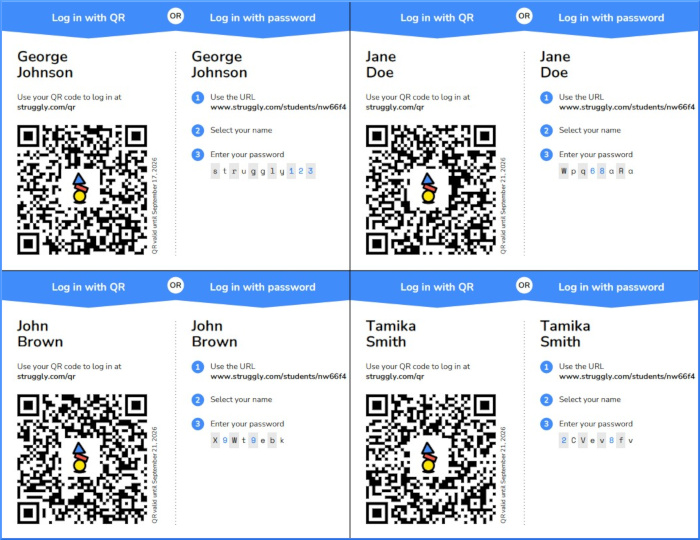
It’s easy for teachers to create a classroom and start adding students, either via CSV file upload or by manual addition. To add students manually, simply check the “Autogenerate passwords” box and fill in first and last name and user name. No email addresses required! Instead, once the class is complete, print a PDF with the student login information generated by Struggly. Simply share the classroom link and students can login via QR code or password.
Tools and ideas to transform education. Sign up below.
Teachers assign tasks and monitor student progress via the “Student Progress” dashboard. Progress is reported in terms of persistence, creativity, strategy, and completion as well as number sense, patterns, and mistakes.
Struggly’s gamified tasks are unusual in that no direct instructions are provided. Users are presented with a relatively simple interactive gamefield that they explore with their mouse, clicking on likely graphics in order to understand the task and the results that ensue from a particular action. In other words, users must not only provide the answers, but also the questions! This is part of the Struggly philosophy, which emphasizes student learning through creativity and strategy during gameplay.
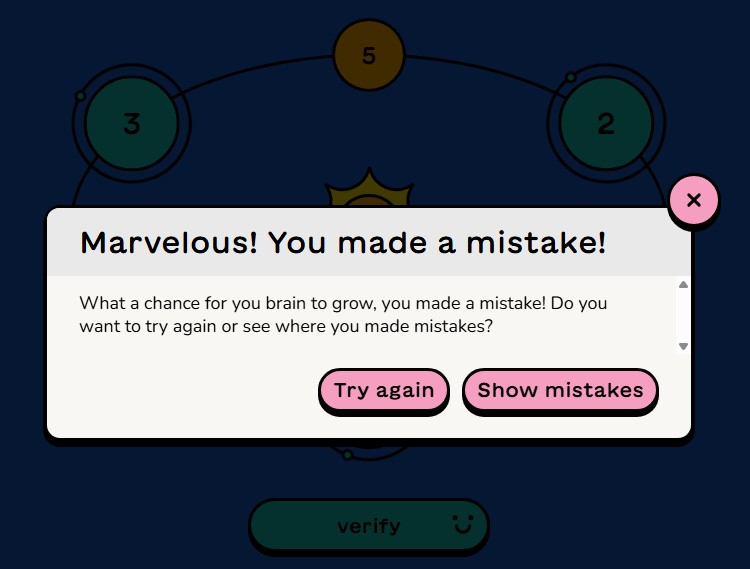
Student errors are met with various messages encouraging them to persist. I confess to a certain amount of frustration (okay, a lot of frustration) as I struggled valiantly with the Arithmagons game above level one. My error was in seeking a solution based on all of the elements in the gamefield while failing to see that each group of three elements contained its own solution. However, Struggly’s algorithm did not offer any hints or help except to display my incorrect answers.
Fortunately, the “About” commentary that accompanies each task clarified my error in understanding the gamefield solution. Since students don’t have access to the game commentary, it’s important for teachers to notice when kids are struggling past the point of benefit in a particular game.
What are the best Struggly features?
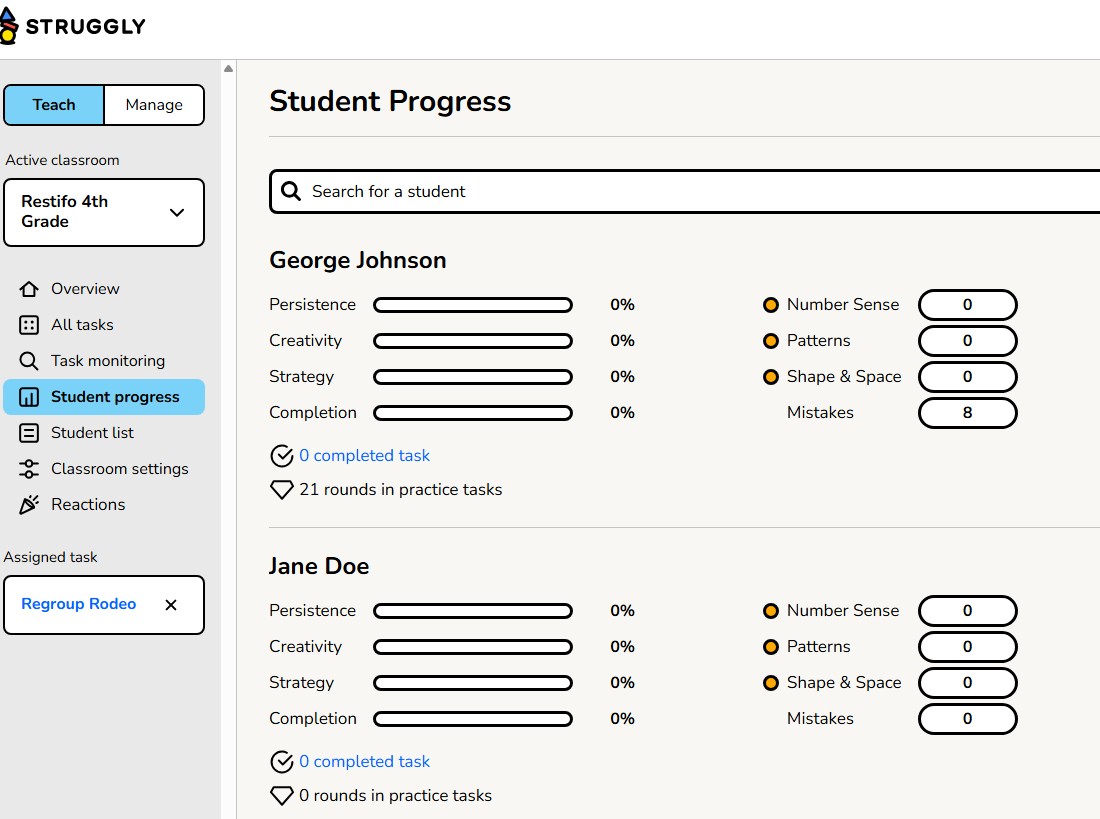
Dashboards
Struggly’s dashboards allow teachers to easily track student progress in their assigned tasks. In additional to individual progress, overall class statistics can also be viewed. Other dashboards display all tasks, task activity in real time, and class rosters.
Educator Guidance: FAQs, Webinars, Interviews and Video Guides
While students are encouraged to struggle with their assigned tasks, educators (thankfully) receive plenty of useful direction from Struggly’s FAQs, which serve as a quick-access educator guide to monitoring progress and teaching with Struggly. To dive deeper into Struggly’s tools and methods and to understand how other teachers use Struggly, check out the Free Resources, which provides extensive exploration via webinars, interviews, and video games.
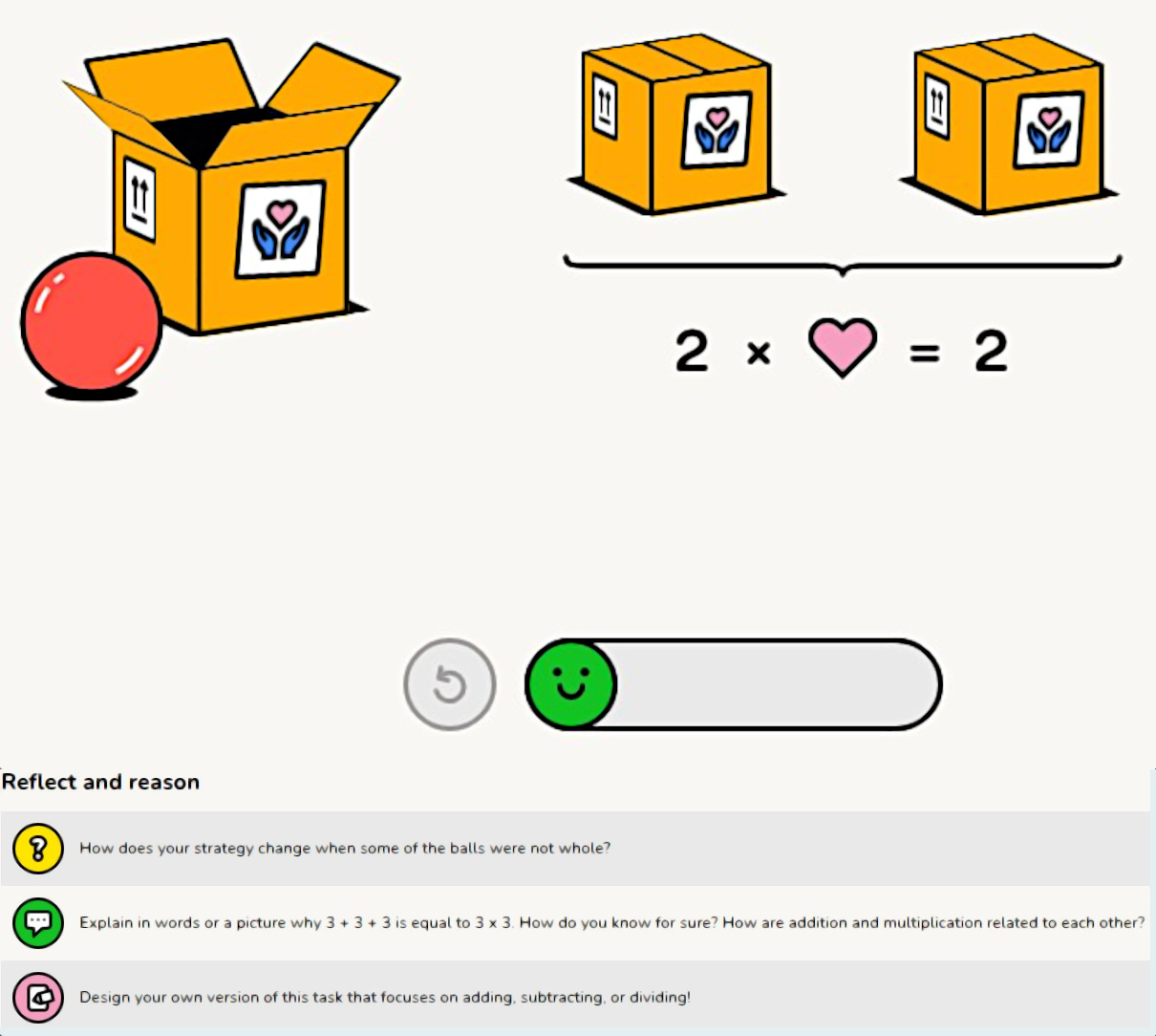
Reflect and reason questions
Each task page includes “reflect and reason” questions, intended for use once students have practiced a task and become familiar with it. These thought-provoking, open-ended inquiries guide students in solidifying and articulating their understanding of the underlying game principles.
Struggly Mode
Struggly mode allows students who have completed an assigned task to jump into playing other unlocked tasks. Additionally, they can “earn” more playing time and more unlocked tasks by playing on their own time and at home.
How much does Struggly Cost?
Struggly features refreshingly transparent pricing for individual education plans: the Basic account costs $240/year and includes up to 30 student accounts and one teacher.
The Tailored account costs from $8/student per year and includes site or district licenses with teacher and administrator accounts.
Families have the option of an annual account at $120/year for up to five children, or a $12 monthly account.
A generous 60-day free trial with no credit card required is available to educators to determine if Struggly will be a fit for their classroom.
Tech & Learning editor and contributor since 2010, Diana is dedicated to ferreting out the best free and low-cost tech tools for teachers.
