Put to the Test: Mimio Studio 6

When paired with mimio Interactive and a projector, Studio 6 allows users to present lessons and access ready-to-use content. With mimio Ink Capture, Studio digitally captures dry-erase marker notes and drawings. On its own, Studio helps you create compelling, interactive lessons in mimio Notebook pages.
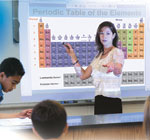
Pros: mimio does not require the school to install new boards in the classroom. The model tested had a wireless connection available, which cuts down on installation expenses and allows for greater teacher flexibility. The mimio Studio 6 allows the teacher to create lessons with or without a data projector, which means she can prepare interactive lessons in advance and then have the student play them back at a later time. Another unique feature of the mimio software is that it will work with other interactive whiteboards. The software also includes a handwriting-to-text recognition program and includes screen recorder to record voice over any computer screen.
Cons: While the mimio is about half the cost of an interactive whiteboard, it is about twice the cost of an interactive tablet, which offers many of the same presentation options. However, offers a mimio pad (which is a tablet) accessory.
Overall Impression: Studio 6 has some nice new features, such as the ability to import, or even drag-and drop, audio, video and Flash files into mimio Studio. The new Studio 6 gallery also features more content.
Retail Price: Educational Pricing for a mimio interactive system $549.
-- Joe Huber
Tools and ideas to transform education. Sign up below.
