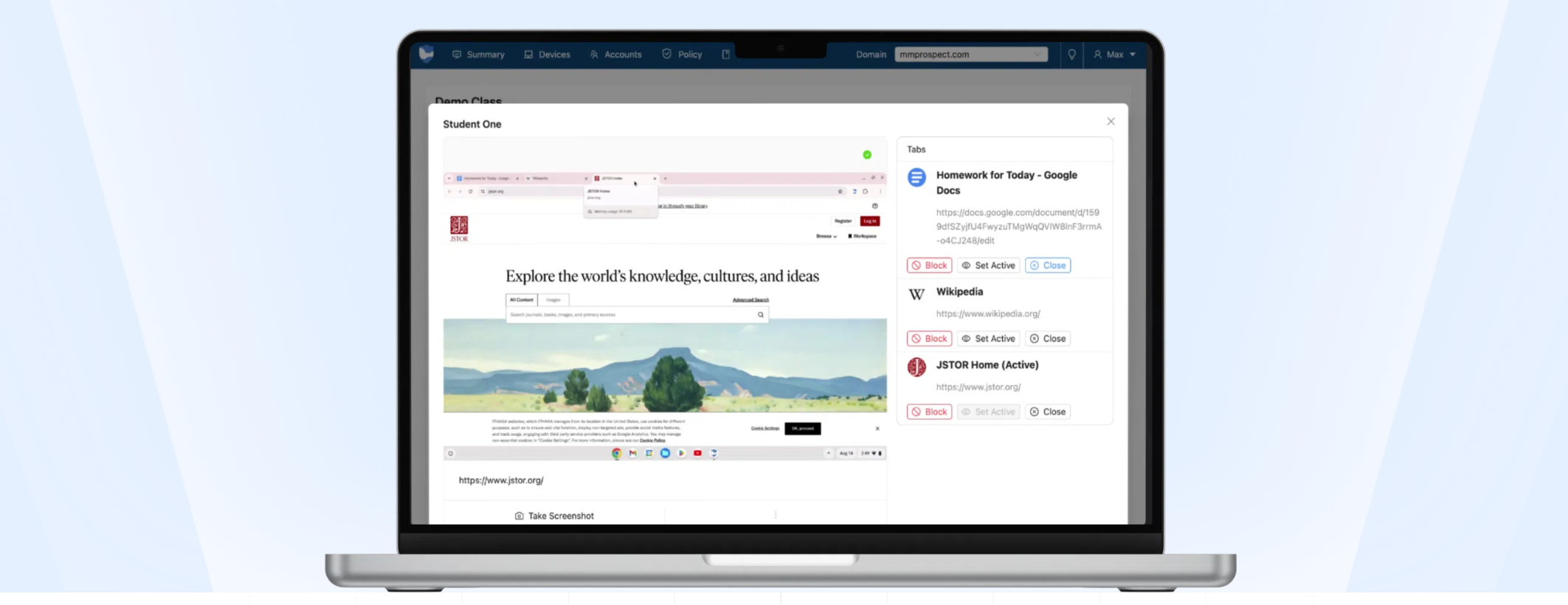Receiving Files from Office 2007
Tools and ideas to transform education. Sign up below.
You are now subscribed
Your newsletter sign-up was successful
Question: I am starting to receive files from people that use Office 2007, and I can't open them with my Office software. Is there a way to read them?
The IT Guy says:
When Microsoft released Office 2007, it included a new file format for documents it creates, including Word and Excel files. This isn't an issue unless someone using an older version of Office tries to open them. As 2007 becomes more widely used, this problem is cropping up with increasing regularity, and it gets embarrassing when you have to respond to the question "Oh, haven't you upgraded to the newest version yet?" Hmmph.
However, Microsoft has created ways to get around this problem. For Windows users, there is an update for Office XP and Office 2003 that will allow them to use the open and save documents in the newer file format. If you go to http://tinyurl.com/3xr4tt, you can download the Microsoft Office Compatibility Pack for Word, Excel, and PowerPoint 2007 File Formats. (Nobody can criticize them for giving names that are too short names to their files!) For Mac users, go to http://tinyurl.com/4gymqb to download Microsoft Office Open XML File Format Converter for Mac 0.2.1 (Beta). It's a little more limited than the Windows fix, since this doesn't fix your Office program—it's a separate program that will convert the new XML file format to one that your Mac version of office can use. Another issue is that it will only work with the newer versions of OSX, so if you're using an older version of the operating system you may be out of luck.
If this is being done on your school computer, you will probably want or need to work through your tech support staff. For Windows computers, there are several other updates that should be installed first to make sure everything works properly, but once it's done you no longer have to worry about the social stigma of working with an older version of the software. Like mine.
Next Tip: Upgraded program, now can't open from desktop
Tools and ideas to transform education. Sign up below.