Student Metacognitive Portfolios Using Google Sheets
Students keep track of their own progress on standards, while I keep track of progress on a paper sheet, and update quarterly.
Tools and ideas to transform education. Sign up below.
You are now subscribed
Your newsletter sign-up was successful
I have already written during the first week of school about my excitement as I embarked on a paradigm shift in how I, and my students, think about, and record work (grades, activities, reading reflections, etc.).
Three weeks later my excitement has turned into obsession!
I am SO happy this with new process, that, for a lack of a better, less "buzzy" phrase, it feels as if I am leveraging a Google Sheet template as a "Metacognitive Portfolio". A process that, after years of tinkering, really, actually, forces "thinking about thinking" and curates work effectively.
Not something I read on a blog (like this one) or something I was told to do at a workshop or faculty PD session.
What I mean is this: Rather than recording grades in our grade book, students keep track of their own progress on standards, while I keep track of progress on a paper sheet, and update quarterly.
BUT in addition to standards tracking, students are tracking ALL of their work in a Google Sheet using sub tabs.
One tab is for tracking standards performance (autogenerated colors help students reflect reassessment needs). One tab is for links to their activity slides (click here for a previous post about this process). Finally, one tab is for students to track, in a structured way, reflections on class readings.
Thus, the three things I grade: standards, activities, and readings, are now curated easily, in one place, for students to not only reflect on performance, but also catalog work.
One place for students to gain awareness of performance, build pride around their body of work, and develop appreciation for their readings curated over the course of the year.
Simple. No website. Easy. Effective. So far...
Plus, I don't have students coming and asking "what is my grade?". I rather have students asking, "have you graded that yet so I can update to my sheet."
It keeps us both honest in the best possible way.
MOST IMPORTANTLY, whenever I need to access student work, I go to ONE PLACE to access it ALL! Grades, activities, readings, etc. I love it!
Less tech. Better tech.
Click here for the template I pushed out on the first day of class for them to track. They shared it with me, I made a folder of their sheets, and thats it.
I have ALL their work. No folder, just a sheet. I love it! (Can you tell I'm excited??)
See images of the system below, along with an embedded video of me reflecting, in an overly excited way after a day of teaching, on the process. (Note: this might not be life changing to any of you, but I have to share it. Simpler=Better IMO. I have tried so many things and this...this my friends...is something I'm truly pumped about!."
It's like REFLECTIVE PRACTICE CHRISTMAS or something. :)
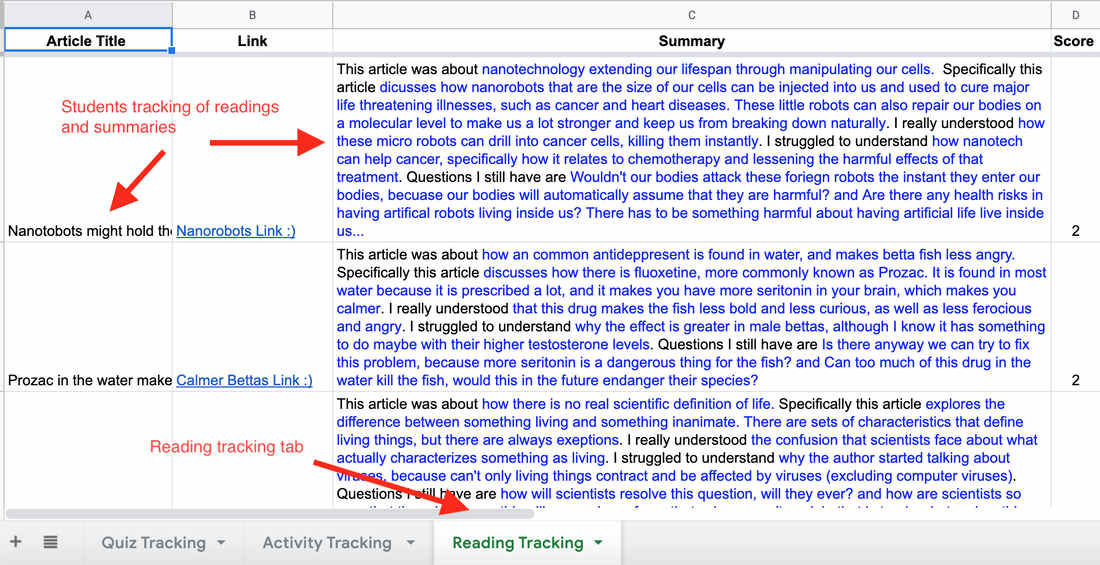
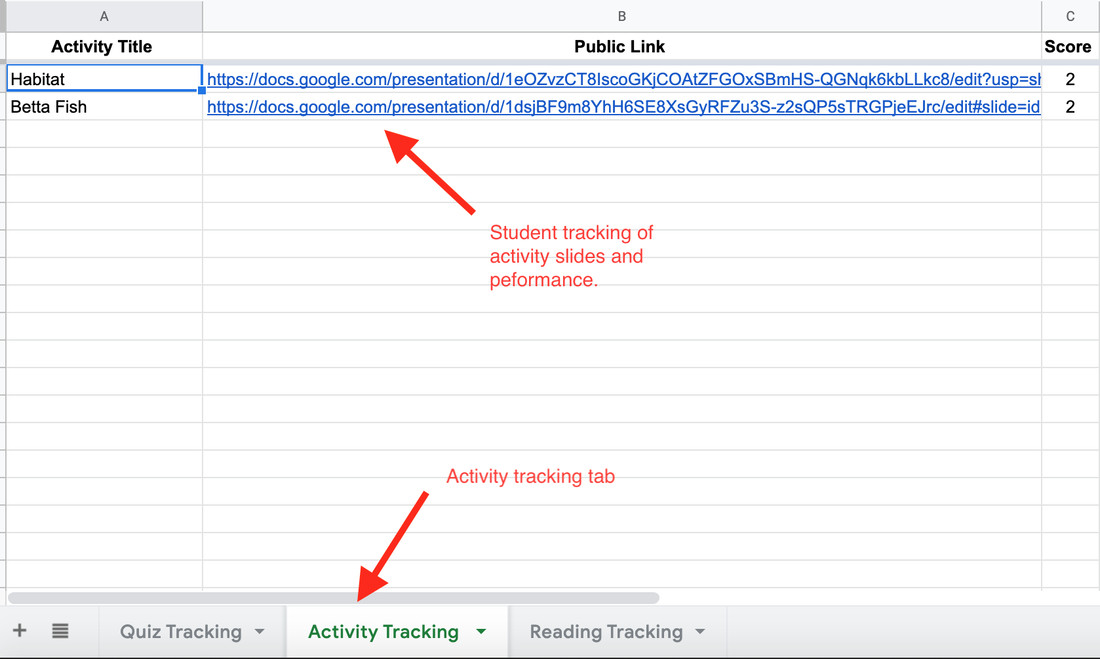
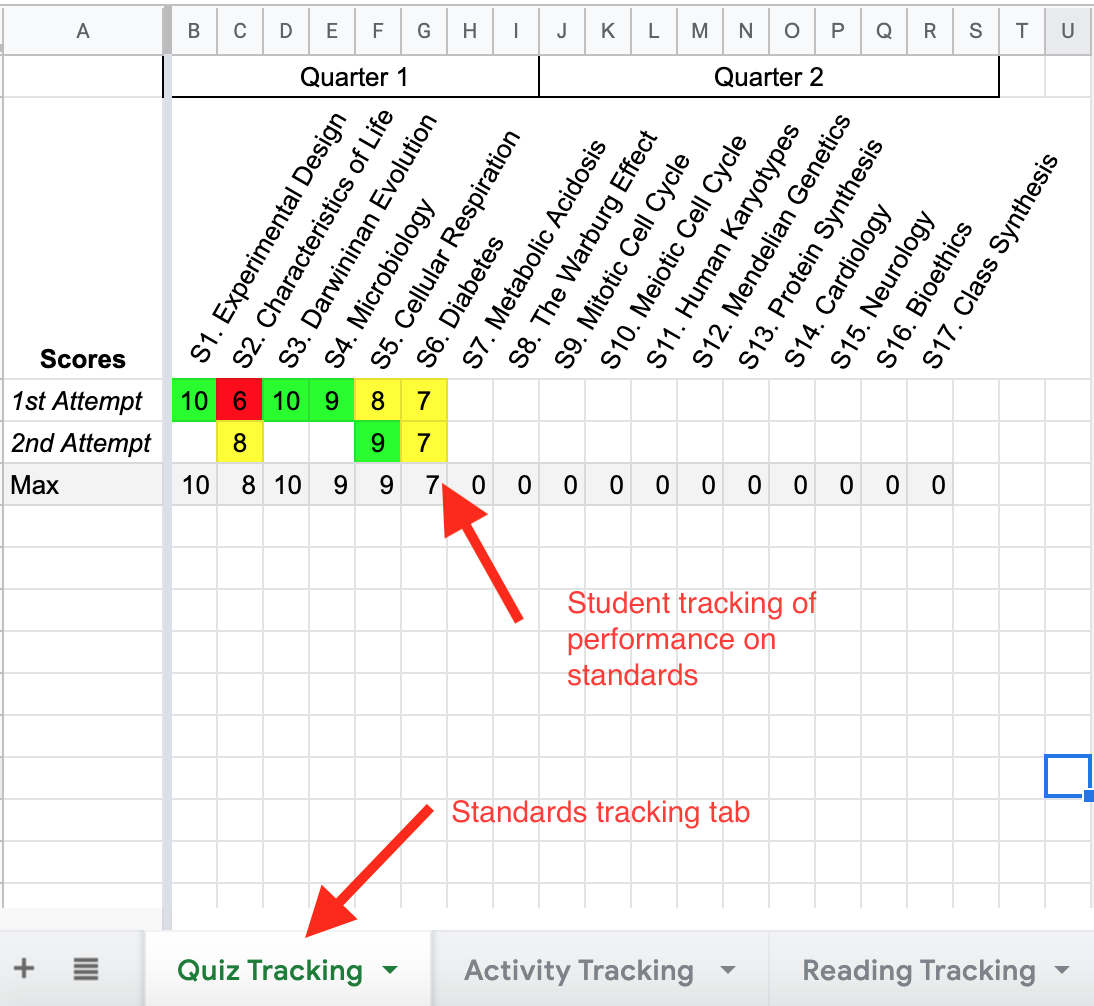
cross posted at www.cyclesoflearning.com
Ramsey Musallam teaches science and robotics at Sonoma Academy in Santa Rosa, California, with the aim of fostering inquiry-based learning environments fueled by student curiosity. He presents widely on sparking student curiosity and teaching with technology. Musallam is a Google Certified Teacher, a YouTube Star Teacher, and a Leading Edge Certified Teacher. Watch his TED talk here and read his blog at www.cyclesoflearning.com.
Tools and ideas to transform education. Sign up below.
