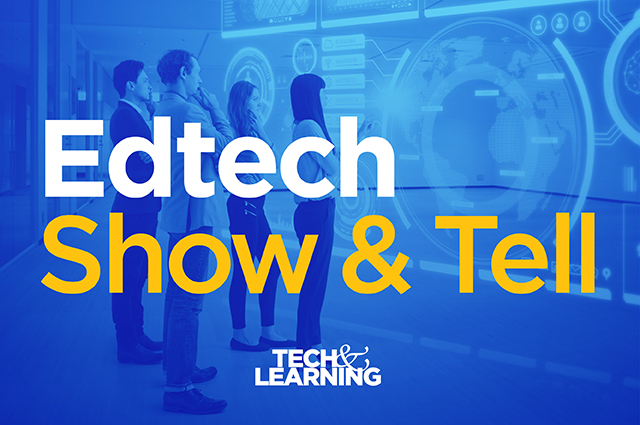Synchronous Online Teaching Tips for Young Students
Educators share how to engage young students in synchronous online classes through music and by giving students choice in how they learn.

Tools and ideas to transform education. Sign up below.
You are now subscribed
Your newsletter sign-up was successful
Synchronous online teaching can be engaging for students at any age, say educators Caroline Tevlin and Michael Bonick.
Tevlin, a K-5 Spanish teacher at Florida Virtual School, and Bonick, an elementary teacher at the same school, shared tips for breaking through the video class barrier and engaging students synchronously online.
Make Connections Through Music and Positivity
Whether teaching online or in-person, Bonick strives to keep things upbeat. “I didn't have the most positive learning experiences,” he says. “When I became a teacher 20-plus years ago, I always said, ‘No matter what, I want to make it a fun positive learning experience.’”
Bonick, who is a musician, realized that one way to stay positive and help his students memorize material in the process would be to incorporate music. “Music has repetition, music has melody, music has tempo, music has all different types of things to help get to a different type of learner,” he says.
If he notices a student is shy or just reluctant to speak, he’ll ask them their name, give them a nickname, and then write a song about them. For instance, he’d call a student named Erik, “Excellent Erik,” then talk about what “excellent” means and compare it with other words that are similar, then put all those words into a short song about “Excellent Erik.” This can build a positive relationship between teacher and student, regardless of the medium, and foster confidence in the student, which in turn makes them more receptive to lessons.
Bonick plays guitar and sets these songs to music, but he says a cappella singing works, and notes that music is just one way to form a fun connection with students around repetition.
Give Students Choice and Voice
While conducting her classes over Zoom, Tevlin uses Nearpod to give students hands-on activities. “Through Nearood, the kids are able to really engage with their learning,” Tevlin says. “They have some fun games, they can draw on the board. The teacher can see what they're doing and drawing so it's more of a one-on-one connection.”
Tools and ideas to transform education. Sign up below.
In addition to using tech tools, Tevlin gives students control over how they learn. For her class, she created the ‘choice board’ to allow her students to decide how to respond to discussion-based assessments. For example, students can draw, listen, or take a match quiz to test their knowledge.
“This discussion-based assessment shouldn't be intimidating, it should just be a way to build a connection and rapport with a student, and also just make sure they're understanding what they're learning,” Tevlin says. “The kids really seem to just enjoy having a choice.”
Connection is also key to Tevlin’s approach as a teacher. “Every assignment they submit, I make a video as feedback for it and it's usually 30 seconds or less,” she says. She’ll speak to them in Spanish and praise their work and offer advice for improvements. “Even if it's just a little worksheet, taking 15 seconds to make that face-to-face connection so that they know your voice, they know your face, they feel connected with you, they hear their name – just that little extra touch, I found, makes such a difference.”
Erik Ofgang is a Tech & Learning contributor. A journalist, author and educator, his work has appeared in The New York Times, the Washington Post, the Smithsonian, The Atlantic, and Associated Press. He currently teaches at Western Connecticut State University’s MFA program. While a staff writer at Connecticut Magazine he won a Society of Professional Journalism Award for his education reporting. He is interested in how humans learn and how technology can make that more effective.