Best Primary Tools for Back to School
T&L's judges deemed these K-6 products as standouts for helping students, parents, and teachers succeed as they head back to school

As schools get ready for the 2021-22 school year, Tech & Learning's new Awards of Excellence program, “The Best Tools for Back to School” is designed to help our readers find the most impressive products and solutions that will support their work in any learning environment. Eligible products included hardware, software, curriculum, and more, all divided by grade levels to make it easier for readers to find the solutions they need.
“As we head into another uncertain year in education, technology will continue to be one of the key drivers for innovation,” says Tech & Learning Group Publisher Christine Weiser. “Our judges chose the winning products recognized here for their versatility, compatibility, value, and ability to help schools solve challenges and support continuous instruction. Congratulations to all of our winners.”
Best Secondary Tools for Back to School
Best Higher Ed Tools for Back to School
Best Primary Tools for Back to School
Accelerate Learning Inc. STEMscopes Science

STEMscopes Science is used in the classroom, distance learning, and hybrid learning settings. Each scope is built on the Engage, Explore, Explain, Elaborate, and Evaluate learning cycle. The lesson elements in each scope are scaffolded to build upon previous elements’ three-dimensional learning. Teachers have access to intervention and acceleration lessons to differentiate for all learners. Students learn with content such as interactive simulations and hands-on activities. Using content connection videos, teachers can take students on virtual field trips to help them see real-life phenomena and deepen their understanding of the world. STEMscopes rubrics, assessments, and reports help teachers track student progress. "The game characteristics make this product good for young learners," Tech & Learning judges said.
Accelerate Learning Inc. STEMscopes Math
Tools and ideas to transform education. Sign up below.

STEMscopes Math is used in the classroom, distance learning, and hybrid learning settings. With the 5E plus Intervention and Acceleration lesson model in STEMscopes Math, teachers reveal the wonder of math in the everyday world. Inquiry-based investigations, virtual manipulatives, and interactive games engage students as they build their understanding. Through demonstration, modeling, guided practice, independent practice, and assessment, students shift from conceptual understanding toward procedural accuracy, fluency, and understanding of math as a multifaceted process rather than “just an answer.” Benchmark assessments provide standards-based data and Quantile measures track student progress. The judges said, "STEMscopes Math combines digital, print, and kit components to provide teachers with everything they need to create meaningful math learning experiences for students," and called it a "huge benefit for alignment and planning."

The Acer C733T Chromebook is designed for use in education settings, offering durability, performance capabilities, portability, connectivity, and battery life. It is compliant with U.S. Military Standard MIL-STD 810G, has a spill-resistant keyboard, and offers a port selection that includes two USB Type-C 3.1 Gen-1 ports to allow charging, transfers, and a connection to a larger external display. Using the latest Intel Celeron processors, the C733T provides a long 12-hour battery life. Our judges said it has "fantastic battery life," and were impressed by the durability, spill-resistant keyboard, and touch screen.
Age of Learning My Math Academy: Classroom Edition

Math Academy: Classroom Edition is an engaging game-based digital school solution that provides children with personalized math learning. My Math Academy guides pre-K through 2nd grade learners through a personalized learning adventure featuring challenges that help lead to mastery of early math skills. It offers a standards-based dashboard providing real-time insights, helping teachers differentiate instruction. Pilots in school districts nationwide demonstrated effectiveness, increased student engagement, and significant academic gains, along with a reduction in learner variability. "We especially liked the data analysis from the student results that help teachers to create learning groups in their classrooms more easily," the judges noted.

AVer DL30 Auto Tracking Distance Learning Camera
The DL30 is a distance learning tool that allows teachers to engage with their students no matter where they are learning. Designed for the modern classroom, the DL30 enables teachers to move about the room while the camera automatically follows to engage both in-class and remote learners equally. Features include AI Auto Tracking, 12X Optical Zoom, PoE+ with USB, and HDMI connectivity. Our judges said, "This unit has a lot of features for a compact unit. We like the tracking features as well as network management features."

The M5 distance learning document camera is a plug-n-play document camera for both the classroom and home use. With an 8MP camera putting out Ultra High Definition (UHD) resolution and frame rates up to 60FPS, content is clear, crisp, and smooth, while the 360° swivel camera head allows users to point it in any direction in the room. Judges called the device affordable and versatile, and liked the feature set, especially the light and ability to plug and play.
BenQ RE Series Interactive Displays
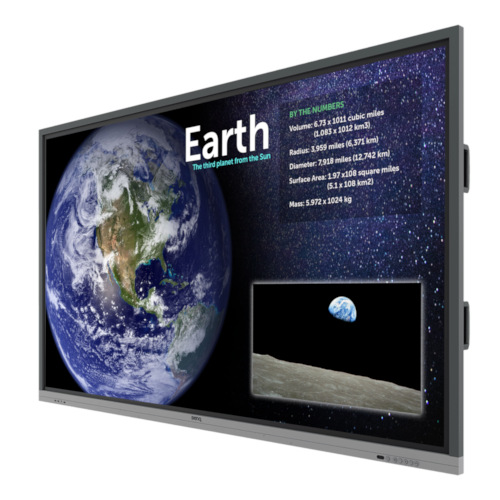
BenQ RE Series interactive displays bring immersive engagement opportunities, affordability, and an antibacterial touchscreen to the classroom. A multilayer coating of the non-toxic, nano ionic silver agent certified to kill most germs accumulating on screen surfaces, helps teachers and students to work safely at the screen. The UHD displays come equipped with BenQ's EZ Write software, featuring cloud-based tools that allow users to share notes, ideas, and lessons from anywhere, and InstaShare, a license-free wireless collaboration and presentation system. "These are full-featured and multi-functional displays," said the judges, who especially liked the anti-microbial coating.
Boxlight ProColor interactive display

The ProColor Interactive Display's touch-driven 4K UHD screen can function as an interactive whiteboard, Android PC, and collaboration tool for everyone in the class including those learning from home. Other key features include: 20 single-point touch or 10 dual-touch and gestures to work simultaneously with Touch 360° interactivity; MimioStudio™ classroom software, MimioConnect® blended learning platform, and OKTOPUS software with GameZones; access to more than 100 safe and vetted education apps that support National Common Core Standards; Unplug’d screen mirroring software that allows mobile devices or laptops to mirror content from the display, and vice versa; and the ability to control and report on the operation of the displays. "These are very full-featured boards. We like the versatility and ability to connect with students from anywhere," the judges said.

MimioConnect® Blended Learning Platform combines lesson building and instructional tools to help teachers create an active learning environment. It is a turnkey solution that can be integrated with existing class technology including iPads, Chromebooks, interactive projectors, and touch displays.Teachers and students can access MimioConnect from anywhere at any time, allowing in-class, remote, and hybrid learning. Key features include: traditional whiteboarding tools (pen, highlighter, eraser, etc.); classroom management tools; library of more than 10,000 premade lessons in multiple subjects; built-in video conferencing tool; single sign-on (SSO) with major LMS; ability to import content; import and share content from Google Cloud and Microsoft OneDrive; and polling tools. Our judges said, "The features and versatility make it a very good tool for teachers and students."
Boxlight Robo 3D Printer & MyStemKits

Robo 3D printers brings 3D printing to classroom and school makerspaces with standards-aligned activities, lessons, and Design Challenges via MyStemKits.com. The MyStemKits content supports the development of 21st-century skills such as critical thinking and reasoning, communication, collaboration, and creative problem solving. Printers are fully enclosed with HEPA filters to ensure safety for all users, and each Robo 3D printer is Wi-Fi and hotspot enabled for Chromebooks and iPads, including cloud printing so users can work from any environment. The judges noted, "This is a good solution for educators who want to integrate 3D printing into their curriculum but aren't sure how. The solution packages the supplies, support, PD, and technology to make the users and students comfortable and successful."
Boxlight-EOS Professional Development

Boxlight-EOS has developed training solutions that enable technology integration, increased efficiency and effectiveness, and improved outcomes for teachers and students. The EOS philosophy is based on three fundamentals to improve teaching and learning quality: teacher motivation, teacher effectiveness, and purposeful engagement. Their research-based programs are built with customization in mind, and are focused on using the hardware and software platforms available to the teacher. Training can be facilitated in-person, virtual, or a combination of both. Our judges liked the solution overall, especially the free options, flexibility in delivery, and customization of training.
Carnegie Learning Fast ForWord

Fast ForWord is an adaptive, personalized program that helps struggling K-12 readers achieve their full potential as learners. Fast ForWord's 3-in-1 approach simultaneously develops reading, cognitive, and social-emotional skills. Supported by more than 30 years of research on the science of reading and learning, Fast ForWord uses a neuroscience-based approach to target and address the root causes of reading struggle. "The Fast ForWord product from Carnegie Learning is a robust tool for students and teachers to improve reading achievement quickly," said our judges. "We particularly liked the continuous multilevel progress-monitoring feature for teachers to easily track response to intervention progress."
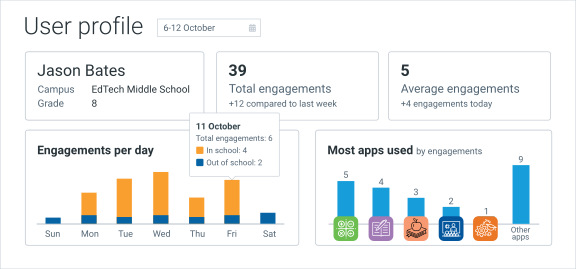
CatchOn is an expansive data analytics tool that provides district leaders a window into the efficacy of their technology investments, initiatives, integrations, and professional development. The tool aims to empower districts to achieve better education outcomes while simultaneously reducing costs and safeguarding student data. CatchOn’s intuitive dashboard enables users to quickly access critical information and perform on-the-spot analysis of real-time data and KPIs. The judges said, "This is very valuable for tech directors looking at ROI and engagement for digital tools. It gives real-time analytic information on student app/website use and allows for accurate planning and budgeting of resources and PD."
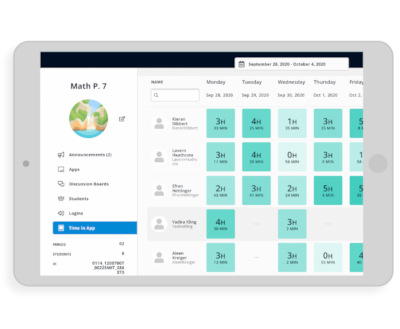
ClassLink provides cloud-based education products that connect educators and students with their classroom, their curriculum, and one another, offering instant access to apps and files with single sign-on, streamlined class rostering, automatic account provisioning, and actionable analytics. Our judges called it "nifty software" that's "so convenient," adding, "For young students this is a big benefit; it makes it easy to access online programs."
Clear Touch Interactive 43XE Mini Convertible Stand

Clear Touch's Mini Convertible Mobile Stand offers fully adjustable height and angle settings with an extra low profile for early learners. With accessibility in mind, this stand was designed with a C-shaped base to allow for closer proximity to the technology. The quiet electrical motor makes adjustments simple and the anti-collision technology ensures safety. The stand is equipped with cable management to hide wires and make for a sleeker look overall. "This is a very good mobile solution that gives teachers the ability to convert their boards to an interactive table,” said the judges. “The design does allow for users to interact without legs, etc., getting in the way.
ContentKeeper Technologies: ContentKeeper Cloud
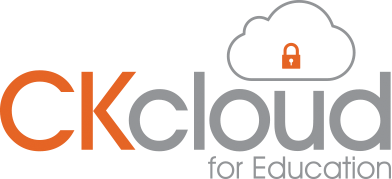
ContentKeeper Cloud provides the cross-platform cloud filtering intelligence required to ensure a safe and secure digital and virtual learning environment. Key benefits include web filtering across all platforms, including iOS, PC, MAC, Android, Chromebook, BYOD, and IoT devices; integration with directory services; granular domain and subdomain controls, allowing safe access to popular domains including YouTube, Vimeo, and Google; real-time monitoring alerts; detailed insights for policy compliance and student safety requirements; and flexible deployment options. Our judges liked all of the features of ContentKeeper Cloud.

The CTL Chromebook NL71TW houses an Intel® Gemini Lake R Quad Core N4120 Processor that has the capability to flip from laptop to tablet mode, engaging the 10-point multi-touch IPS screen. Users have the ability to complete tasks with the Wacom EMR Stylus Pen that can be stowed by one of the two USB ports. The two different HD camera options provide different perspectives for distance learners or those who may be capturing media or live streaming with 4/32GB or 8/64GB storage options. Other features include a scratch-resistant Corning Gorilla Glass IPS, water-resistant keyboard, anti-peel keys, non-slip texture, and the ability to withstand drops from the average desk height. "This is a solid and versatile Chromebook," our judges said. They especially liked the ruggedized features, options for stylus, the world-facing camera, and carry handles.

Curriculum Associates’ i-Ready helps teachers balance differentiated instruction with engaging grade-level learning. The online program combines assessments for K-12 and rich insights with effective and motivating instruction in reading and mathematics for K-8 to address students’ individual needs. Today, the program serves more than 9 million students nationwide and approximately 25 percent of all K-8 students across all 50 states. "With all the data-driven decisions, this tool gives actual real-time solutions and information. An all-in-one data platform," the judges said.

Defined Learning is an online project-based learning (PBL) solution providing K-12 curriculum and assessment tools (virtually or in-person), a library of standards-aligned projects, career-focused videos, editable rubrics, and more. Defined Learnings projects are based on careers and provide opportunities for students to apply their knowledge and skills to real-world challenges. "Defined Learning is super powerful when it comes to bringing the power of makerspaces and STE(A)M learning to each and every classroom. This program is robust and easy for teachers to implement and integrate into their daily lessons," said our judges.

With EarlyBird, educators can identify children at risk for reading difficulties in the window when intervention is most effective — before they formally learn to read. Developed at Boston Children’s Hospital in partnership with faculty at the Florida Center for Reading Research, EarlyBird brings together all the relevant predictors of reading in one assessment. The cloud-based EarlyBird technology platform includes a game-based app that provides comprehensive, validated student testing, and a dashboard that points teachers to customized action plans and evidence-based resources. "This product addresses, identifies, and assesses dyslexia in even our youngest students using phonological awareness, rapid automatic naming, sound symbol correspondence, and oral language comprehension," said the judges. "Students do not need to be readers to be identified for intervention."
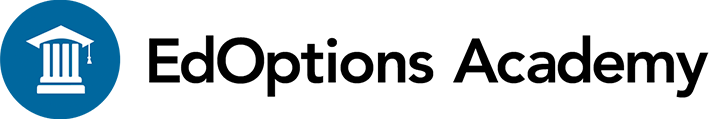
EdOptions Academy (EOA) pairs research-based online curriculum with state-certified online teachers to provide a student-centered kindergarten through career virtual learning experience. EOA also offers supplemental instructional services fit for virtual and in-person classrooms. With 500+ courses ranging from highly interactive, caregiver-supported elementary subjects to AP® and CTE options—as well as optional Student Success Coaches, IEP/504 plan support and instruction, and online tutoring—EOA is equipped to expand options and increase access to learning for all students, including those who are hospital- and home-bound, in military/traveling families, with behavioral needs, athletes, and working. Said the judges: "The EdOptions Academy course materials are cleanly designed, easy to navigate, and use, with high-quality media content. Information is clearly presented, and with the combination of text and media elements, courses are engaging and grade-appropriate."
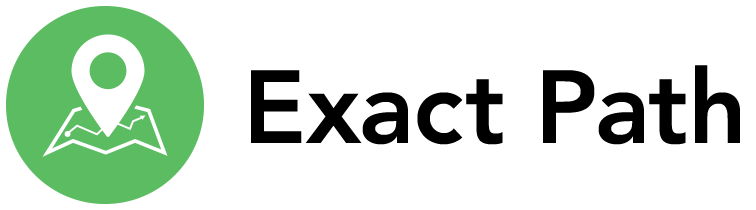
Exact Path combines adaptive diagnostic assessments with individualized learning paths to promote growth for K-12 students in math, reading, and language arts. The program is ideal as individualized instruction to accelerate learning for all, or as targeted intervention to address unfinished learning inside of a tiered RTI or MTSS program. With Exact Path, teachers can diagnose needs, instruct students with individualized learning paths, target learner needs, plan intervention, and analyze growth, progress, and usage. "Exact Path's adaptive features personalize learning for all students," said the judges. "Mastery of skills through analysis of student skill levels is valuable for teachers as they challenge and support students."

eGlass allows teachers to write on the board without turning their backs, increasing student engagement and allowing students to see the teacher’s facial expressions, gestures, and gaze alongside their writing. Our judges were impressed and noted, "eGlass is THE tool for interactive classroom teaching for both in-person and hybrid or concurrent lessons simultaneously! The software that reverses the teacher's handwriting so that the teacher can see what they write correctly is outstanding, and the ability to add graphics and multimedia to your lessons in real-time is amazing."
EiE, Museum of Science: Engineering and Computer Science Essentials™
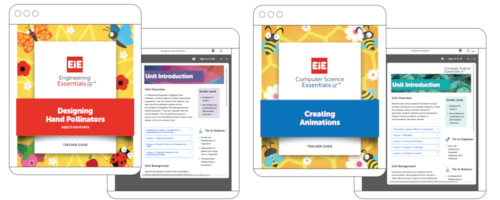
Engineering and Computer Science Essentials™ (Essentials) is an integrated engineering and computer science curriculum that shows how STEM and computer science practices work together. Essentials offers engaging classroom lessons in five paired engineering and computer science (CS) units for grades 1-5. For teachers, a digital guide provides step-by-step preparation, instructions, and resources to differentiate activities. In the engineering unit, students learn about an engineering field (optical, agricultural, transportation, green, or environmental engineering), get hands-on with materials, and use the Engineering Design Process (EDP) to solve real-world problems. Students then extend their learning in the CS unit, exploring topics including robots, animations, computer games, and digital images. "This product ensures that students of all abilities are successful in STEM programs through hands-on, minds-on real world activities," said the judges.
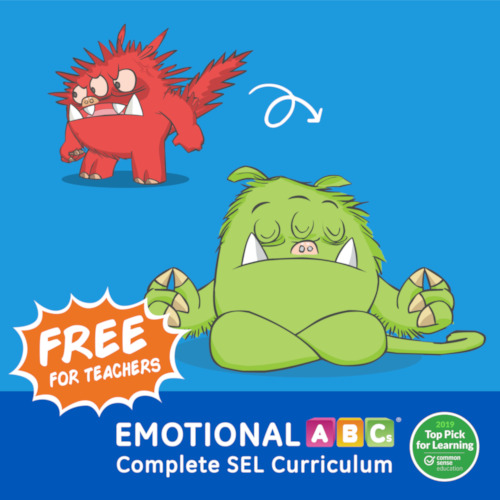
Emotional ABCs is an evidence-based social-emotional leanring curriculum for grades K-3. The program is free to teachers and school counselors at brick-and-mortar public and private schools. Emotional ABCs is used by parents and teachers in 90 countries and by educators and school counselors at more than 65,000 schools across the U.S. (as well as in more than 3,0000 special education classrooms). "Its versatile approach provides teachers and students many options, including games, videos, and animation," noted T & L judges.
Flocabulary acquired by Renaissance: Flocabulary
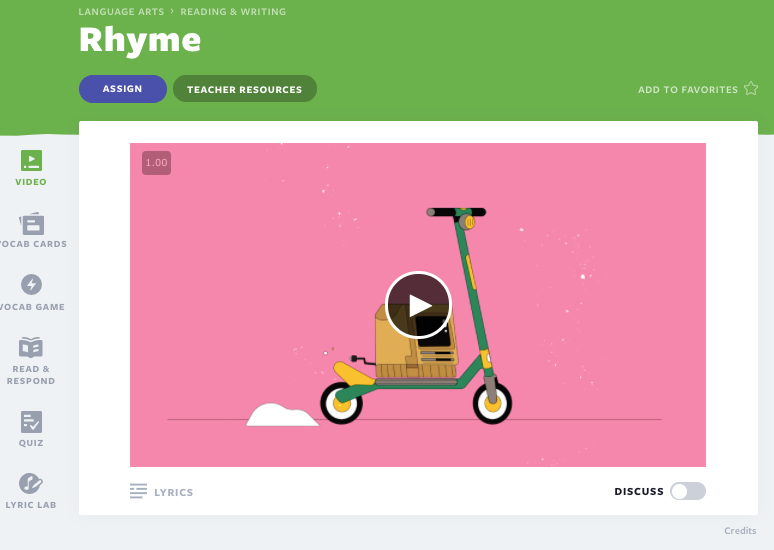
Flocabulary helps students build literacy, vocabulary, and reading comprehension skills through interactive videos, activities, and lessons. Throughout the 700+ K-12 standards-aligned lessons, Flocabulary showcases a diverse range of cultures, develops social and emotional skills, and increases exposure to Tier 2 and Tier 3 vocabulary. Lessons span current events, language arts, science, social studies, math, and life skills. Teachers can monitor student progress and overall comprehension with Flocabulary’s lesson data to identify and address learning gaps. "Great product that engages students through music and videos that are culturally relevant and spark engagement. It also ties to state standards and is easily integrated with classroom lessons," said our judges.
Houghton Mifflin Harcourt Writable
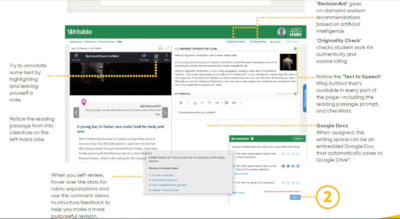
Writable®is a digital writing platform that helps teachers scaffold and motivate students to become purposeful, proficient writers. With more than 600 customizable assignments, including essays, short responses, student models, state-level benchmark assessments, and more, Writable helps schools assess and monitor writing growth. With hundreds of assignment templates and district or state-level benchmark assessments, Writable helps teachers strengthen their writing instruction while saving time on prep and feedback. "This product's real-time feedback, assessment, and skill-building tools support what is going on in the classroom," said our judges. “It supports not only middle and high school students, but also the younger grades."
Houghton Mifflin Harcourt Waggle
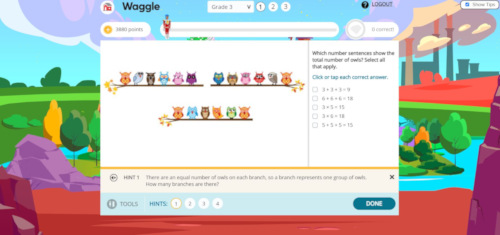
Waggle® is a digital learning solution for grades K-8 that supports skills diversity for in-class centers, independent practice, or blended learning. The software adapts the practice level to meet students' needs. Waggle assesses both growth and proficiency by analyzing 13 data points for each item a student encounters. The data collected also identify skill gaps that teachers can use for deeper intervention, differentiate core ELA and math instruction with small-group hybrid instruction for MTSS, or reinforce key concepts with extra practice. "This product for younger students supports ELA and math skills through multimedia experiences. Its tiered approach is ideal for remote, independent, and small group learning," our judges noted.
Houghton Mifflin Harcourt Amira Learning
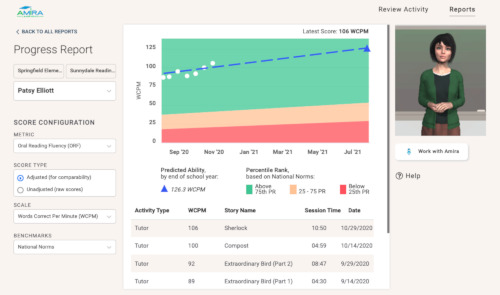
Amira, for grades K-5, provides 1:1 reading tutoring, assesses oral reading fluency, and screens for dyslexia risk to help accelerate reading mastery for all students—in English and en español. After students take the assessment, they are placed into 1:1 reading tutoring, powered by dozens of micro-interventions. Amira delivers 25+ micro-interventions that are a scaffold to support the early reader in mastering foundational reading skills. The entire class can be screened in under 11 minutes in a 1:1 setting – from anywhere. The judges said, "What makes this a valuable product is that it uses students' oral reading fluency assessment to automatically place them into powerful 1:1 reading tutoring."

HUE Animation Studio is a STEM.org approved, all-in-one stop-motion animation kit for children aged 7-13. Recommended by child development expert Dr. Amanda Gummer, this educational kit fosters 21st-century skills such as collaboration, planning, and critical thinking through creative play and project-based learning. The kit includes the HUE HD camera, perpetual single-use license of HUE Animation software designed for children by teachers, the HUE Book of Animation with step-by-step instructions, and digital resources including sound effects, backdrops, and printable activity sheets. The judges said, "HUE Animation Studio is a great addition to a teacher's toolbox. The use of canned resources such as sound effects will also kickstart creativity and lower frustration."
Illuminate Education eduCLIMBER

eduCLIMBER is an interactive data management and visualization system that helps to strengthen multi-tiered system of support (MTSS) implementations. Educators can identify student needs and determine intervention effectiveness. Features include: student profiles, virtual behavior walls, interactive reports to track student progress, data aggregations, custom equity dashboards to monitor key programs and initiatives, and more. "This MTSS solution focuses on the whole child approach. With its real time date, it monitors growth and supports SEB," said our judges.
Illuminate Education FastBridge
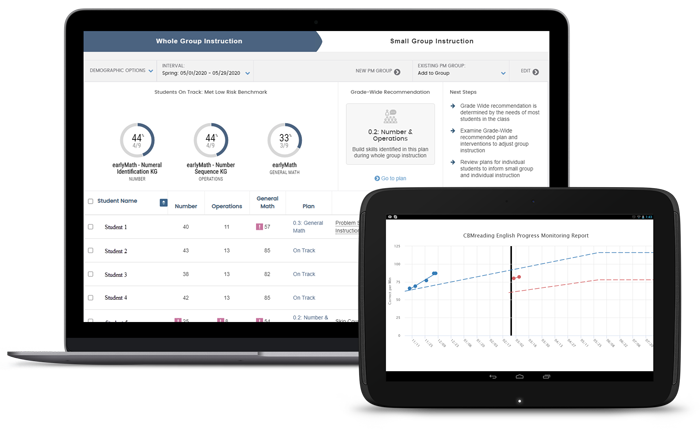
FastBridge is a research-based universal screening and progress-monitoring system for reading, math, and social-emotional behavior (SEB). The system includes intervention recommendations and built-in coaching. Benefits include a whole child focus with both academic and SEB screening and progress-monitoring data, SEB screening in 1-3 minutes per student, actionable “screening-to-intervention” reports, reliable results with evidence-based tools, and more. Our judges said, "This product supports social and emotional learning in schools. Its one-stop shop evaluates and provides interventions that can easily be integrated into classroom and small-group instruction."
Imagine Learning: Imagine Español

Imagine Español is a personalized learning program that accelerates grade-level reading and language proficiency in Spanish for students in grades PreK-2. Designed to celebrate Spanish language and culture, Imagine Español is a rigorous, standards-aligned language and literacy solution that teaches foundational skills essential to succeed in school. The instructional design provides contextualized practice for each learner to amplify confidence for reading, singing, and communicating in Spanish. Students take an initial placement assessment that evaluates Spanish language proficiency, and once placed in the program, work independently to complete activities in an engaging game-like environment. The judges said, "Its utilization as an after-school or summer program extends learning and provides scaffolded instruction to both native and non-native Spanish-speaking students.”
Imagine Learning: Imagine Math PreK–High School
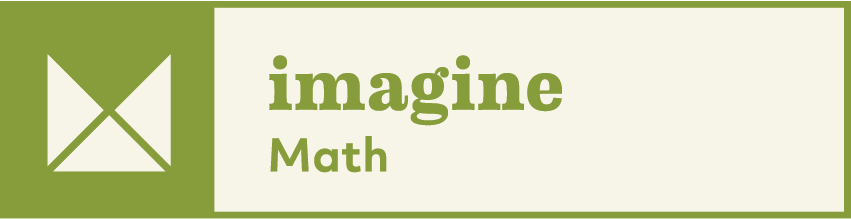
Imagine Math PreK-8 is an adaptive, online, supplemental math solution that combines rigorous instruction and meaningful practice in two age-appropriate learning environments. Imagine Math PreK-2: Visual models, songs, and contextualized vocabulary reinforce personalized learning and academic language development. Available in English and Spanish. Imagine Math 3+ builds conceptual understanding and problem-solving skills with personalized learning pathways and on-demand access to live, certified bilingual teachers. The embedded audio and visual supports reinforce language development and comprehension. "This supplemental math program supports a language-based approach to teaching math to students as young as pre-K. It ignites engagement through student choice," noted our judges.
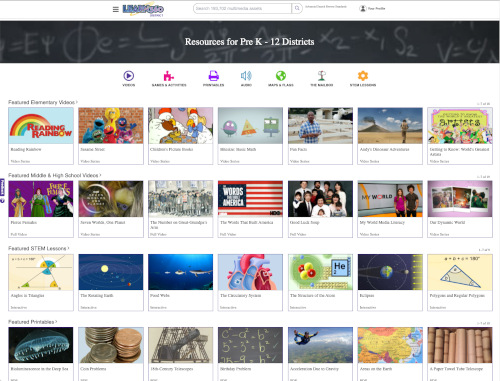
Learn360 is a streaming multimedia resource for K-12 schools, allowing teachers, students, and parents to access more than 182,000 media resources on any internet-enabled device, anytime, anywhere. Engaging content landing pages make it easy to find videos, interactives, printables, audio content, maps, and flags. The entire site and all landing pages can be filtered by grade level (all grades, elementary, or middle/high) for targeted browsing. "This multi subject K-12 media library eliminates the need to use YouTube and other websites that may not be as secure as needed for students," the judges said.

EasyTech is a comprehensive building-level and district solution for K-12, which develops students’ digital, computer science, and STEM skills for asynchronous instruction in both traditional and online classroom environments. The curriculum offers hands-on practice and gamified content that culminate in real-world projects. EasyTech provides K-12 curriculum for the following areas: computational thinking; presentations; coding; spreadsheets and databases; computer fundamentals; visual mapping; word processing; multimedia; online safety and digital citizenship; internet usage and communications; and keyboarding and virtual robotics. Said TL judges: "This product brings digital literacy to school districts as they implement STEAM and STEM programs in their schools. Classroom teachers and students benefit from assistive technology and interdisciplinary lessons."
IMPACT™: Rapid-cycle Evaluation by LearnPlatform
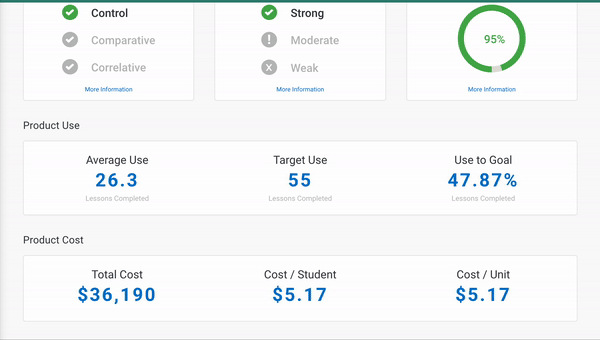
IMPACT™ is a rapid-cycle evaluation (RCE) engine that uses data from multiple sources (e.g., usage, achievement, demographics, cost, feedback) to generate evidence about the effectiveness of edtech interventions. District administrators use this evidence to make informed decisions about edtech interventions, and ensure they are advancing outcomes for students and working for teachers and budgets. Rapid-cycle evaluations using IMPACT are formative and iterative, allowing administrators to examine what works in their local contexts using real-world data and a cyclical research design within a condensed time frame. "This addition to the LearnPlatform program allows district leaders to assess the ROI of digital software. This program ensures equity, data privacy and improves digital integration," said our judges.
Lesson Planet Learning Explorer

Learning Explorer is a learning object repository and curriculum management platform for preK-12 teachers. Its database contains more than 4 million curated educational videos, images, teacher-reviewed resources, and district-procured content from publishers including Discovery Education, McGraw Hill, Newsela, and others. "This one-stop shopping product provides teachers with a platform to curate district digital content, web resources, OER resources, and standards to develop lessons and units. It is easy to navigate, share, download, and push out to students," said the judges.
Lexia Learning: Lexia Core5 Reading
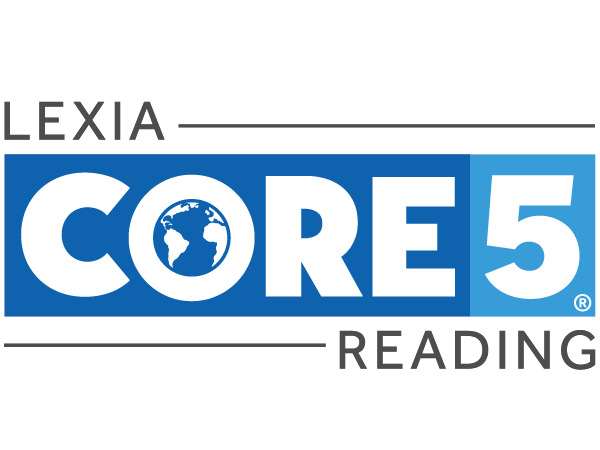
Lexia Core5 Reading is an adaptive blended learning program that provides all students—from at-risk to on-level and advanced—a systematic and structured approach to six areas of reading, from phonological awareness to comprehension. With Core5, teachers can differentiate instruction using data powered by Lexia’s patented Assessment Without Testing® technology. Administrators can see a full picture of academic progress across a district, school, grade, and class, down to the individual student. Core5 received a “Strong” rating—the highest ranking available—from independent review organization Evidence for ESSA, part of the Johns Hopkins School of Education. Our judges said, "Students use Lexia every day in our district, in class, at home, or in the library. Each level has a variety of skills that they need to complete covering reading, phonics, and letter names and sounds. A very useful and dynamic tool."

The Logitech Rugged Combo 3 Touch is a protective keyboard case with an integrated Multi-TouchTM trackpad for 7th and 8th generation iPads. The Rugged Combo 3 Touch offers five versatile use modes (View, Type, Sketch, Read, Camera) and sealed, pry-resistant keys. Its sturdy design and construction can withstand drops of up to 4.5 ft (1.4 m), and the device uses Smart Connector technology to connect to the iPad instantly—no pairing or charging required. "This is a nice case solution that is protective with a good keyboard. Access to the camera and the attached keyboard keep the parts together, as well as preventing students from swapping devices," said our judges.
MAXCases Explorer 4 Work-In Case

The MAXCases Explorer 4 Work-In Case with Pocket is an always-on protective case that doubles as a carrying bag that offers features developed from educator feedback, such as an added “hinge strap,” non-scratch bezel hooks, and stay-put elastic straps with gel microbeads. Other features include interior airflow channels that dissipate heat, a weather-resistant ballistic-nylon exterior, dual carry handles, elastic pocket, and interior ID holder. Available in 11” and 14” sizes to accommodate most standard-sized Chromebooks, MacBooks, and laptops. "This is an excellent protective Work-in Case," said our judges. "We appreciate the detail in design for not only protection, but also cooling and quality components."
MIND Research Institute ST Math

ST Math is a preK-8 visual instructional program that leverages the brain's innate spatial-temporal reasoning ability to solve mathematical problems. The program’s patented approach helps students learn through challenging puzzles, non-routine problem solving, and informative feedback. ST Math meets What Works Clearinghouse (WWC) quasi-experiment and ESSA Tier 2 requirements. ST Math currently reaches more than 1.7 million students, 100,000 teachers, and 8,200 schools. "This product teaches students math the way the brain learns. Its premise is teaching the foundational concepts visually, then connecting the ideas to the symbols, language, and discourse," said the judges.
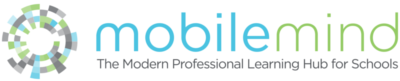
MobileMind, a Google-certified professional development partner, offers a cloud-based, asynchronous learning platform designed to help teachers integrate technology into the classroom. With two offerings, MobileMind for Google and MobileMind HQ, the professional learning hub allows districts to consolidate all PD initiatives, from Google Workspace for Education to other technology, compliance, and curriculum. MobileMind delivers anytime, anywhere access to personalized, gamified micro-courses, activity-based learning, digital badging, and reporting. The judges said, "This professional development tool not only supports teachers using Google apps in their classrooms, but also provides a professional learning hub that district and school leaders can use throughout the school year."
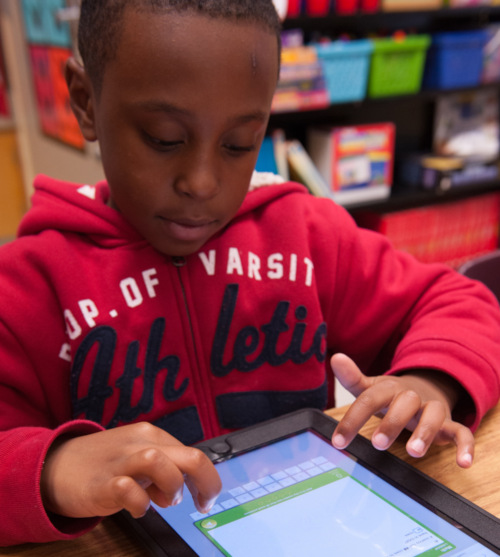
MobyMax offers a complete K-8 curriculum for 27 subjects, including math, reading, phonics, language, vocabulary, spelling, writing, science, social studies, and state test prep. MobyMax‘s digital courseware solution can be used on any device with an internet connection. Its suite of integrated and automated classroom tools provides comprehensive assessments, grading and markup tools for writing, diagnostics, IEP reporting, messaging, and real-time progress monitoring. Moby’s Pinpoint Assessments allow teachers to drill down to discrete skills to get an instant snapshot of where students are. "This product's suite of integrated and automated classroom tools and interactive curriculum personalized learning for students," said our judges. "It also provides real-time snapshots of student progress to enable them to support learning."

Move This World is a provider of social-emotional learning multimedia experiences for preK-12 students, educators, and families. Designed for implementation that is both impactful and simple, the MTW platform allows educators and families to incorporate SEL into their students’ schedules every day, without planning or prep. The extensive multimedia library provides a robust and engaging daily curriculum. "This SEL solution uses short evidence-based videos that introduce a common language and methods for expressing emotion. It can be implemented as part of a classroom lesson throughout the year with age-appropriate concepts and no additional preparation by teachers," said the judges.
Nearpod acquired by Renaissance: Nearpod

Nearpod creates opportunities for teacher-driven, student-centered learning. Teachers can upload their existing content and make it interactive using Nearpod’s 20+ formative assessment and rich-media features so that all learning is active and collaborative. Educators can also tap Nearpod’s library of more than 15,000 standards-aligned lessons, videos, and activities, created both in-house and in partnership with leading publishers such as Common Sense Education, iCivics, and Smithsonian. The judges said, "Nearpod as an online platform for schools has been invaluable. With its interactive content and resources, teachers can customize lessons and activities that are personalized and student-centered."

NUITEQ Snowflake is a desktop and online (snowflake.live) educational software that brings interactivity to a school and remote learning environments, and aims to boost classroom engagement by using Smarter Human Interaction. NUITEQ Snowflake enables teachers and students to tell engaging, interactive stories that are aligned with the curriculum, provides a safe community for online and small group collaboration, and allows synchronous and asynchronous personalized instruction. Our judges said, "Based on UDL, this product provides teachers with an engaging game-based platform, with content aligned to standards, including lesson plans and instructions for differentiation. Its ability to include multiple forms of media provides equal access to content, whether in the classroom or online."
OverDrive Education: Sora, the student reading app

Students use Sora to read popular ebooks and audiobooks from their school library, access curriculum titles assigned by educators, and borrow age-appropriate titles from the public library. Available on all popular devices, including smartphones, tablets, and desktops via browser, Sora gives students 24/7 access to digital books. Sora’s customizable catalog and learning tools (including exportable notes and highlights, dyslexic font, in-app definitions, and Google Translate) help eliminate reading barriers and support literacy goals. The app incentivizes engagement with avatars and achievement badges while educators can assign individual titles, view reading analytics, and more. Sora's Public Library CONNECT lets students borrow digital books from their public library via Sora. Said the judges: "Both teachers and students can curate ebooks within their own collections or classroom. Its assistive technology tools ensure that all students are avid readers."
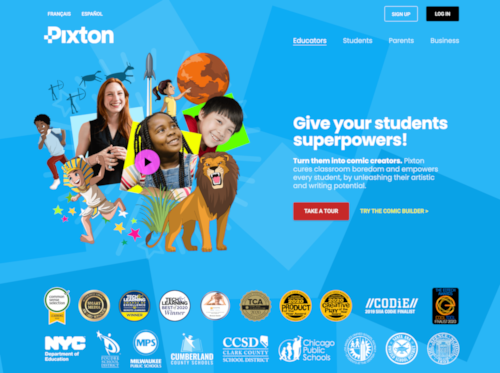
Pixton is a web app that gives teachers and students a unique way to create stories, demonstrate learning, and enhance writing assignments through digital comics. Users can explore topics in math, science, social studies, history, English, art, or any other subject. Choose images from popular content, books, and movies such as The Hunger Games or The Outsiders, plus other topics including the solar system, Black history, or the environment – all Common-Core aligned. No drawing skills are required. Pixton levels the playing field with hundreds of preset characters, backgrounds, outfits, poses, and even emoticons. "Pixton is a wonderful tool to get students writing as well as making their writing come alive with characters," said our judges. "It covers substitution, augmentation, modification, and redefinition in the SAMR model, which is very important."
Therapy Essentials from PresenceLearning

Therapy Essentials, which includes the PresenceLearning interactive platform, assessments, and training for school-based teams, helps clinicians deliver services in-person or remotely for special ed students. Clinicians, including speech-language therapists, occupational therapists, and school psychologists, have access to professional training with practical, effective approaches for getting the most out of therapy in any environment. Key features of PresenceLearning’s platform include a content library, a comprehensive selection of top assessments embedded into the platform (FERPA compliant to protect student privacy), and more. "Offering therapy through online support makes it so much easier to schedule students as well as eases the issues that districts are facing trying to recruit these positions in their districts. The live video therapy still has the feel of being face-to-face and has built-in tools and activities for students to practice and learn," said the judges.

Promethean’s ActivPanel is an interactive display designed for modern classrooms. Its unified menu is always accessible, allowing teachers to move between content and resources without disrupting the lesson flow. The ActivPanel includes Promethean’s lesson delivery software, ActivInspire® and ClassFlow®, keeping remote, hybrid, and in-person students engaged with interactive lessons, activities, quizzes, and abundant immersive resources. Our judges said, "Promethean ActivPanel offers teacher control through classflow, easy management through their panel management software, and the OS makes it easy to switch through applications seamlessly. Having these panels on carts helps ensure that learning can take place anytime and anywhere."
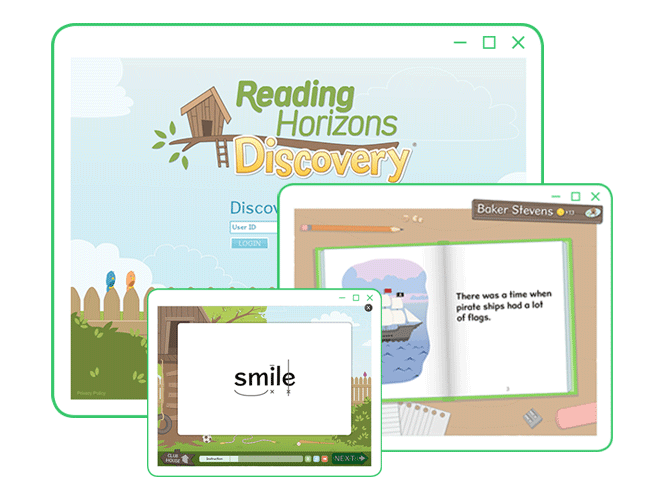
Reading Horizons Discovery® is a phonics-based solution that provides educators with the tools they need to teach beginning and struggling readers and help K-3 students build a strong foundation in reading and spelling. It supports the needs of students with dyslexia, ELL students, and special ed students. With differentiated instruction built in, the program effectively teaches students in each RTI Tier. "This product differentiates instruction for each student to meet their needs. This is so important to get students more practice on skills they are struggling with as well as letting students move on for skills they have mastered. This would be a wonderful product to get students reading on grade level," said the judges.
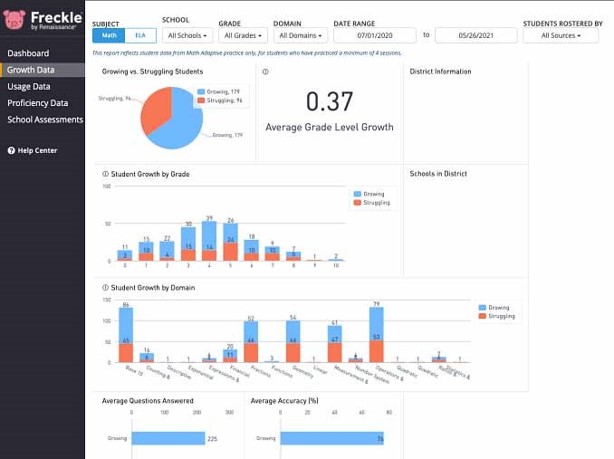
Freckle is an adaptive practice program that helps educators differentiate math, ELA, science, and social studies. Featuring more than 70,000 unique math questions and more than 1,000 fiction and nonfiction passages, Freckle also includes science and social studies resources to support learning across the curriculum. A blend of student-friendly incentives, age-appropriate designs, and adaptation provides the right balance of fun and learning to help students progress at their own pace—whatever that is. "Materials are adaptive and keep students engaged by being short and at their level. Collecting coins to spend at the store will likely be an incentive for younger students," said our judges.
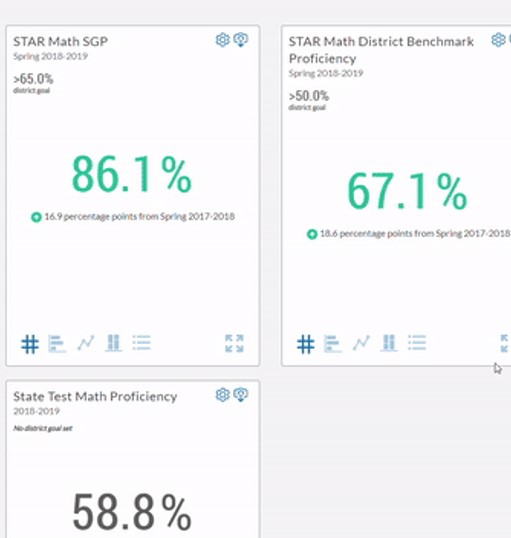
Star Assessments are a suite of assessments for reading, math, and early literacy, available to educators in both English and Spanish. Star’s computer-adaptive tests (CATs) mean that each student’s experience is unique because questions start at grade level and get more difficult as students answer correctly, or less difficult if they answer incorrectly. By eliminating unnecessary questions in this way, Star assesses individual student growth and performance in fewer items and less time than non-adaptive assessments. The judges called it a "great resource."
Renaissance Accelerated Reader
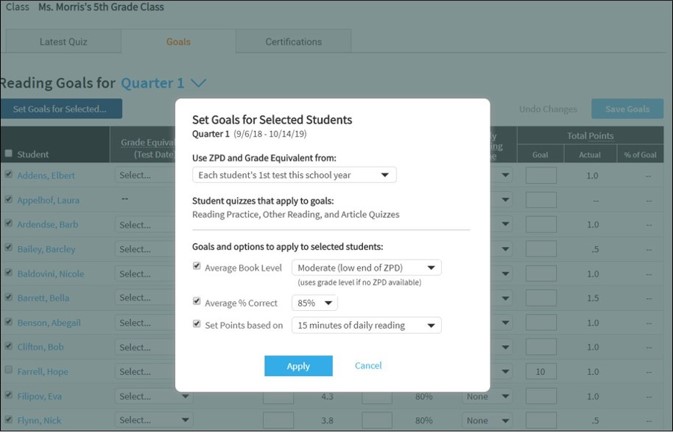
Accelerated Reader is an independent reading practice program that helps K-12 students become confident readers. Supporting more than 220,000 fiction and nonfiction books and articles at a wide range of levels, Accelerated Reader gives students extensive choice in what they read—and keeps them engaged in independent reading practice as they work toward personalized goals. Accelerated Reader is used by millions of students at 26,000 schools and districts to read more than 320 million books per year. "The designed quizzes and activities demand meaningful reflection and challenge kids to develop their reading skills. Terrific reports and interface, and the built-in tours, online instructional videos, and lively user community make for a supportive, intuitive experience," said our judges.
RobotLAB Inc. VR Expeditions 2.0

VR Expeditions 2.0™ is a virtual reality field trips tool, inspired by Google's great work with the now discontinued Expeditions app, and following feedback from thousands of educators. Using the app, teachers can take students on virtual field trips to various locations, while engaging the students with history, arts, culture, science, and geography. Said the judges: "The VR Expeditions from RobotLab is a great way to continue VR Expeditions in your classroom and really enhance all sorts of lessons!"
SAE International - A World in Motion Navigating the Digital Universe
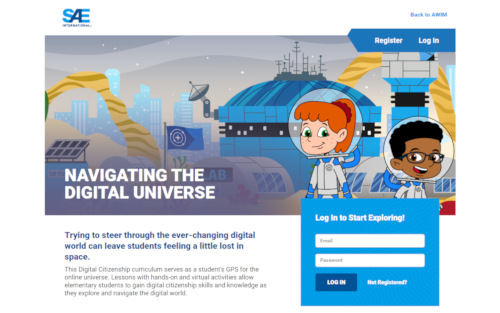
SAE International’s A World In Motion® (AWIM) worked with d’Vinci to create Navigating the Digital Universe, an online curriculum to teach elementary school children about their rights and responsibilities as digital citizens. Through blended hands-on and digital activities, students learn how to engage with technology and the digital world in a positive, responsible way. A trusted robot named Maze helps kids explore five planets to learn the importance of digital safety, communication, literacy, and ethics. The judges said, "Navigating the Digital Universe has made it easy to teach elementary students how to become great digital citizens and help them to navigate the digital world in a positive, safe, and responsible way. This would be a great addition to any classroom."
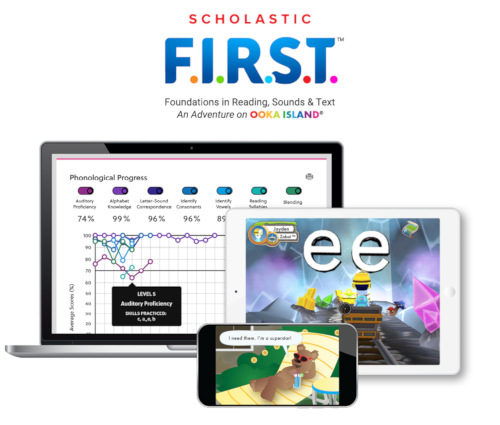
Scholastic F.I.R.S.T. (Foundations in Reading, Sounds & Text) is an adaptive digital adventure on Ooka Island that teaches the five foundational reading skills: phonemic awareness, phonics, fluency, vocabulary, and comprehension for students in grades preK-2. This 80-hour curriculum delivers research-based instruction within an interactive, personalized learning environment that includes skill development, ongoing feedback, reinforcement of learning concepts, and encouraging characters. F.I.R.S.T. uses continuous formative assessment to pinpoint the precise moment a student needs acceleration or intervention, and offers support to help each student succeed and reach proficiency. "The Scholastic F.I.R.S.T. reading program for early literacy as young as 2 years old is outstanding!" said our judges. "The game-based journey engages students right away, works on multiple device platforms, and provides fantastic reporting and assessment capabilities for teachers."
Scholastic Scholastic Literacy Pro
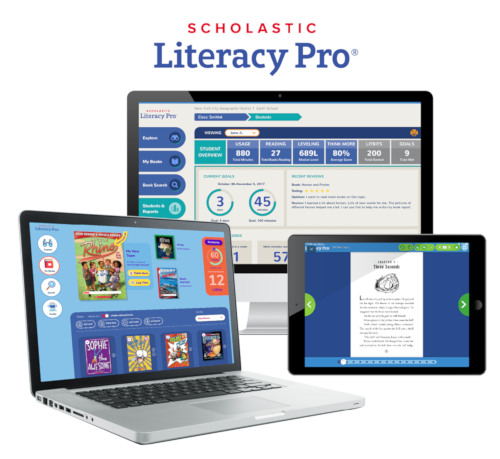
Scholastic Literacy Pro (grades K-8) is an independent, instructional reading program that provides access to more than 2,500 ebooks. Students set and monitor personal goals, while educators are provided real-time, actionable data about activities, comprehension, and progress. With built-in assessments, differentiation tools, and the ability to create student groups based on reading levels, interests, and skills from the program, Literacy Pro helps teachers manage reading for their entire class, anytime and anywhere. Our judges noted, "This new product from Scholastic is incredible for increasing literacy for all ages. It offers a unique blended learning approach and is versatile for both in-person and remote learning as well as self-paced and guided reading opportunities!"

Screencast-O-Matic is a screen capture, video-editing, and video-hosting platform. The end-to-end solution provides educational institutions convenient tools to share information and streamline learning and development. Teachers, students, districts, and universities can record, edit, and share videos to enhance and improve learning. Educators can easily create tutorials or lessons for classroom instruction, and share videos with students for homework. Students and teachers can communicate more effectively with the addition of video conversations, creating an interactive learning environment. "Screencast-O-Matic has a very user-friendly platform that allows users to create, edit, share, and manage your videos. It is also priced very well for education," said the judges.

Lumio is web-based software that helps teachers create engaging lessons that students interact with through their devices, in class, remotely, or on their own time. Teachers import lessons and resources -- including combining and editing a variety of file types -- and enhance these with customizable components, such as games, activities, and collaborative workspaces. The judges said, "Being able to put all your lesson elements in one place saves a lot of instructional time, as well as helping keep students on task. The pre-made lessons are a wonderful way for teachers to get started and save time."

Engage combines Snapplify’s collaborative elearning products into one platform -- giving schools access to their own 24-hour-access digital content library and allowing institutions to purchase curriculum-aligned textbooks and share teacher-created, multimedia resource materials with students. The platform offers a free tier designed to lower barriers to entry -- any institution can register online, for free, and access tens of thousands of free ebooks and resources. The free Snapplify Reader application works across a range of operating systems, allows for offline use, and provides accessibility features, such as text-to-speech, large-print, and dyslexia fonts. The judges said, "The power of the tool is it allows teachers to add different media to reinforce the text they are assigning to the students."

edSpring is a tool-agnostic platform that helps educators identify students who are potentially at risk in a consistent, equitable way. Offering district-level insight and teacher-level control, edSpring monitors, reports, and coaches educators and administrators on factors that impact MTSS and RTI performance. Screening results, assessments, attendance, behavior, grades, and progress monitoring are all centrally located in a secure repository and updated nightly. The data analysis and best practice intervention strategy bank creates a clear picture of intervention supports for every student. "This fills a need for all campuses to pull data from other sources and put it in an easily adaptable dashboard," said the judges. "This product will save a ton of time for staff and help students get the support they need."

SpringMath is a research-based math intervention solution that aims to accelerate achievement for all K-8 students. SpringMath's interactive platform combines tools for assessment, intervention, and progress monitoring to help teachers provide a clear path to math achievement for every learner. Our judges noted, "The nice thing about SpringMath is that lessons will change depending on mastery. Interventions can be done whole-class or individually, which gives teachers choice depending on schedules."

SplashLearn is a digital game-based learning program for math and reading, allowing teachers to assign, monitor, review, and assess student work through the teacher dashboard. A dedicated dashboard for parents allows them to view their child's activity and performance and to customize the experience. It has a content library of 6,500+ math and reading games and worksheets that break each topic into several milestones. Each milestone is further divided into several learning objectives, which consist of 4 to 5 small tasks or learning units. The program has an adaptive algorithm that offers each child a personalized learning experience. The judges called the teacher and student dashboards "very user-friendly" and appreciated the digital rewards and game-based approach.
TCI Social Studies and Science Blended Learning Solution

TCI's science and social studies programs and resources offer an interactive curriculum that is comprehensive and promotes blended learning methods. Included are ready-to-teach lessons, rich media, lesson games, interactive activities, and more. "TCI has put a complete blended learning platform together to teach students K-8 in science and K-12 in social studies," said our judges. "The program gives teachers a flexible approach and guides them through powerful lessons."
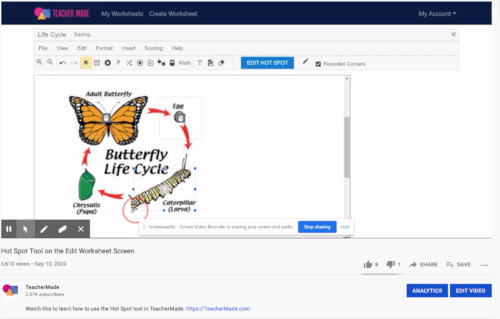
TeacherMade lets users create interactive digital worksheets from any PDF or DOCX in a few clicks. TeacherMade is also a markup tool to transform content and auto-score it. Upload PDFs and overlay any of 12 auto-graded question interaction zones. Then transform by adding audio, hyperlinks, video, and more. Assign to students through the app or favorite LMS: Google Classroom, Schoology, or Canvas. As students submit their work, TeacherMade auto-grades their assignment and provides tools for the teacher to provide customized feedback. Our judges said, "This is a time saver for teachers and allows them to put together powerful online lessons with just a few clicks. The free version works great, and the priced-right pro version gives teachers more control, more features, and helps them stay organized."

OTIS for educators is an online professional learning platform that offers courses on how to effectively integrate technology into instruction. The on-demand PD library and calendar of live sessions provide easy access to hundreds of courses, with topics on STEM, SEL, literacy, ENL/ELL, and more. OTIS is a Google for Education Partner, Microsoft Training Partner, and ISTE standards-aligned. "With its numerous courses, accreditations and certification options, OTIS provides educators with anytime, anywhere learning," our judges noted.
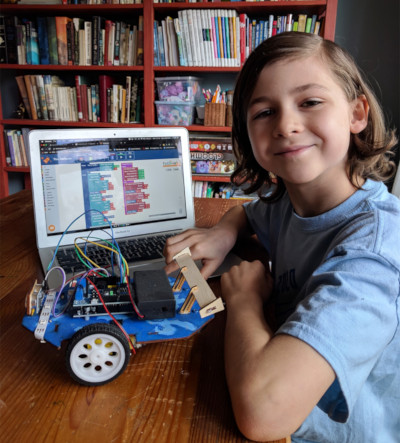
TinkRworks provides STEAM project kits that build upon skills that students learn as they progress. Projects range from programming sensors that measure the moisture content of potted plants (for 2nd-grade students) to designing, building, and flying quadcopter drones (for 6th-grade students). These are not shared classroom manipulatives, but personalized kits kids take home and keep, customizing and extending the learning beyond the classroom. TinkRworks uses a train-the-trainer methodology to certify educators in leading-edge STEAM instruction. "This STEAM curriculum provider offers a great way to purchase a classroom-based STEAM solution," said our judges. "They align to the core curriculum standards and have developed age- and grade-level appropriate lessons."

Twig Create allows K-8 students to create and fulfill video-based tasks to help them build language skills. The program provides editable, ready-made digital media and film templates. Lessons are mapped to numerous standards, including ELA, ELD/WIDA, science, history, and social sciences. To accelerate students’ language development and support students who may struggle with paper-and-pen-based reading and writing lessons, Twig Create provides visual sentence frames for different reading levels to help students practice toward mastery. "TwigCreate is not only safe and secure, but also gives access to millions of rights-cleared multimedia content. Video is a powerful way to give students choice and voice in their education and is a great way for students to learn how to collaborate on a project," said the judges.
Twig Education: TwigScience | NEXT GEN
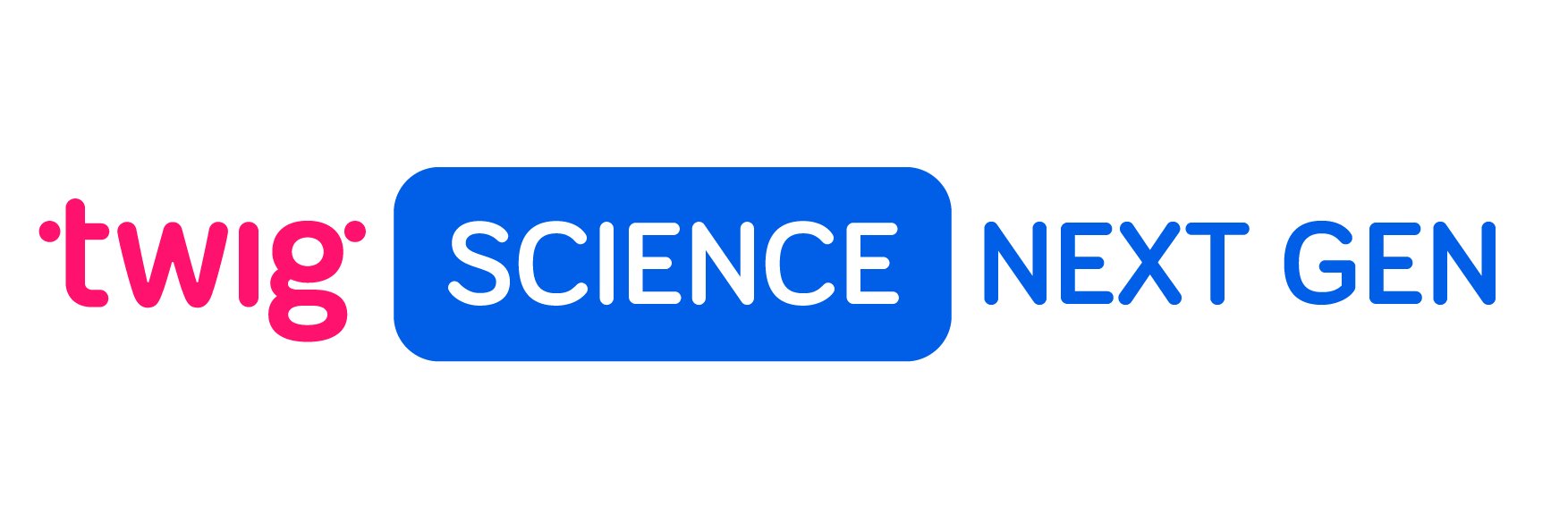
Twig Science Next Gen is a complete preK-8 STEM program built for the Next Generation Science Standards. It provides comprehensive coverage of 3-D science standards through engaging hands-on and digital investigations in which students take on the roles of real-world scientists and engineers. It brings real-world science into students’ lives through interactive Twig Books, theater-quality video, and engaging multimedia. The judges said, "TwigScience has partnered with SCALE and Imperial College London to create a wonderful STEM curriculum," and added that the program would be especially useful for teachers without a STEM background.
Varitronics, LLC: VariQuest Visual and Kinesthetic Learning Suite

The VariQuest® Visual and Kinesthetic Learning Suite provides easy-to-use visual and kinesthetic learning tools paired with leading-edge content. Its Perfecta® Series Poster Design Systems, Cutout Maker 1800 Digital Die-Cut System, Motiva® 400 Specialty Printer, and Cold Laminator 2510 all work together using Engage Every Learner® Content and VariQuest Design Software to create and edit posters, banners, flash cards, labels, bulletin board cutouts, learning supports, anchor charts, and more. More than 20,000 templates, cutouts, fonts, graphics, and collections are included. Our judges noted, "The Design Center software looks very user-friendly and we like the fact that there are thousands of graphics and posters preloaded."
ViewSonic myViewBoard Visual Learning Suite

The ViewSonic myViewBoard™ Visual Learning Software Suite is a collection of tools that allows teachers to build lessons and find and share engaging content, while IT administrators can maintain the devices with less effort. The software allows real-time wireless collaboration, screen mirroring/sharing, and digital whiteboarding. It works with Windows-, Android-, and cloud-based environments. A part of the ViewSonic myViewBoard education ecosystem, the software suite includes: myViewBoard Manager Advanced, myViewBoard Clips, and myViewBoard Classroom. The combination of these programs allow educators to manage multiple devices, create engaging content, employ video-assisted learning, and more. Our judges said," Viewsonic's Visual Learning Suite provides a powerful whiteboard annotation software that works with most devices. One of the key features we like is you can bring in lessons from Smart and Promethean without losing functionality.”

The One by Wacom pen tablet offers a portable design for small desk spaces and flexible classroom arrangements. The tablet works with PC, Mac, and most Chromebooks, and the pressure-sensitive and battery-free pen brings a familiar, pen-on-paper feel to drawing and writing, and is simple to set up and use. It can be used with most pen-enabled creative software, as well as many online learning applications and platforms. "The One by Wacom is a wonderful tool to allow teachers and students to annotate on their device with a natural feel," said the judges. "This is also very important when teaching virtual students."
