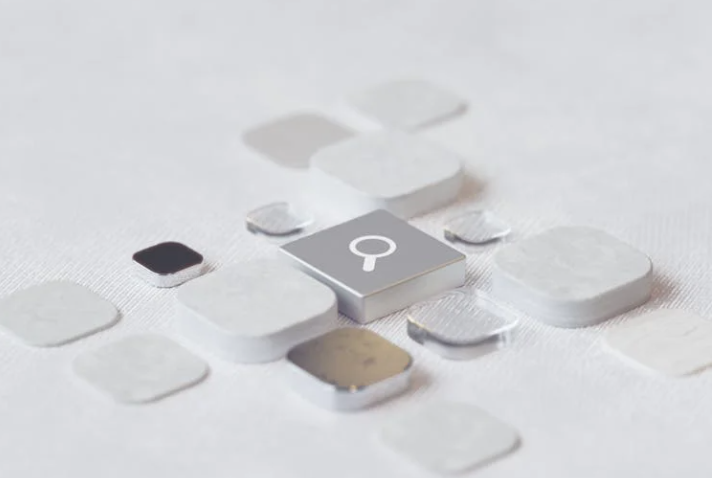Wireless Solutions
By
Carol Holzberg
published
Add us as a preferred source on Google
Technology has gone wireless in a big way, making it possible for schools to connect new computers and other devices to an existing wired network without installing costly hardwire drops. For answers to all your questions, visit the following sites:
- CoSN Guide to Wireless LANs in K-12 Schools This executive summary report by CoSN's (Consortium for School Networking) Emerging Technologies Committee focuses on the challenges of and options for wireless LANs (local area networks) in eight different school districts.
- The Wireless Networking Starter Kit If you're just getting started with Wi-Fi (Wireless Fidelity), this is the site to visit. Adam Engst and Glenn Fleishman, authors of Peachpit's popular Wireless Networking Starter Kit, give visitors the option of downloading (at no charge) Chapter 17: "Setting up a Gateway," plus the book's glossary of wireless networking terms.
- Wi-Fi Networking News Maintained by Glenn Fleishman, author of Peachpit's Take Control of Your Airport Network: The Answers You Need Now, From Leading Macintosh Experts, and co-author of the Wireless Networking Starter Kit (see above), this site features daily news updates about Wi-Fi and WiMax (short for "Worldwide Interoperability for Microwave Access") networking technologies.
- Hotspot Locator, Downloadable Version Download this free applet for Windows 2000/ME/XP or Macintosh OS X. Once installed, it will help you find Wi-Fi hotspots without requiring you to be online. There are also versions of this database available for handhelds and AvantGo equipped devices, plus a WAP- (Wireless Application Protocol) enabled hotspot directory for cell phone users.
- HP Learning Center The Learning Center features a variety of free online courses. At the time of this writing, it was offering a six-week course, entitled Wireless Security in Depth, focusing on tools and techniques to ensure secure communication in the wireless world.
- Wireless Rollup Update Having trouble connecting your wireless Windows XP laptop to a wireless network? Perhaps your version of Windows is missing an important patch or two? Learn more about Microsoft Windows XP wireless updates by reading this tech support document, then install the updates and patches recommended at the site. Alternatively, you could install Windows XP Service Pack 2, which includes all of Microsoft's wireless networking patches, hot fixes, and updates.
Susan Brooks-Young is an educational consultant and writer.
Carol S. Holzberg, Ph.D., is an anthropologist, educational technology specialist, and computer journalist in Massachusetts.
Tech & Learning Newsletter
Tools and ideas to transform education. Sign up below.
TOPICS
MORE FROM TECH & LEARNING...