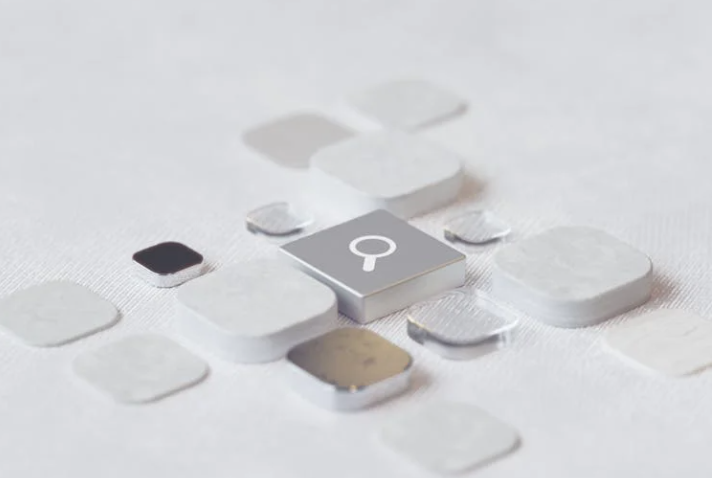Gain Control of All Your Websites, Apps, and Logins with Single Sign-On


As enjoyable as our digital resources are, it is burdensome and inefficient for us to manage dozens of usernames and passwords to access them. Particularly in a school-based learning community where everyone—teachers, staff, students, and parents—each have a host of usernames and passwords to remember.
Teachers should spend their time teaching, and students should spend their time learning and not chasing after usernames and passwords or wasting time on manual entry. So what can a school or district do?
For maximum efficiency, K-12 schools and districts should consider Single Sign-on or SSO technology. SSO allows students and teachers to use one login credential—usually a name and a password—to access multiple applications and resources. One-click SSO puts users in touch with everything they need to learn, anywhere, with just one password.
Spend more time learning, less time logging on. Read the Buyers Guide.
Solving a Critical Need
Accessible from any device, SSO allows students and teachers to interact with multiple resources, applications, programs, and tools on a daily basis. If your district is not making access to these resources easy, students will not be able to realize the full potential of these resources. Not only is that frustrating on an individual level, but it’s a barrier to district-wide adoption of digital learning. It’s a barrier that SSO can eliminate.
Keeping K-12 users secure in an evolving IT environment is a challenge. Poor password selection and the large and changing student user base can result in extensive user management on the part of the district’s tech team. Protection of student information impacts individual students as well as the district as a whole.
Using ClassLink’s OneClick SSO with federated login, students and teachers need only sign in once to access multiple applications and resources. Not only is this better than “browser-stored” passwords, but it also allows the IT department to manage and control users’ digital identities across a wide range of resources.
Tools and ideas to transform education. Sign up below.
The ClassLink OneClick library offers over 5,000 SSO apps and instant access to file folders at school, on Google drive, Office 365, and Dropbox cloud drives. The platform securely delivers class rosters to any publisher that is using open technology standards.
ClassLink Analytics
Anna Baldwin, Director of eLearning and Integration, at Anderson School District Five in Anderson, S.C., says ClassLink Analytics helps the district assess the applications and software that it has purchased to see how those investments are being used. “We can look at our SSO platform and instantly get data that tells us whether students and teachers are using the products we bought,” Baldwin says. “That data helps us get the full bang for our buck across all of our software purchases.”
For more information on Single Sign-on, download the Single Sign-on Buyer’s Guide. You will find a full description of the technology and 12 questions to help you evaluate potential SSO providers.
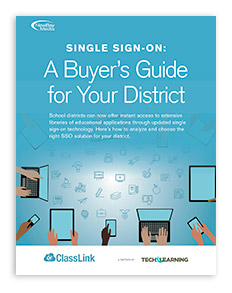
The promise of digital learning remains unfulfilled in too many K-12 classrooms because it’s often frustrating, and time-consuming for teachers and students to access these resources. Enter single sign-on (SSO), an important step to achieve interactive, highly engaging digital resources while recognizing the importance of security and rostering in our digital educational world.
For more information see ClassLink Videos and Customer Success Stories