New Tools for Schools and the Best of TCEA
Tech & Learning’s TCEA 2019 Best of Show Awards celebrates those nominated products and services being exhibited at TCEA that show the greatest promise according to the country’s most tech-savvy educators.
Tools and ideas to transform education. Sign up below.
You are now subscribed
Your newsletter sign-up was successful
For the latest information about Tech & Learning's Best of Show at TCEA, as well as the Awards of Excellence and Best of Show at ISTE awards programs, please visit Tech & Learning Awards Programs.
Tech & Learning’s TCEA 2019 Best of Show Awards celebrates those nominated products and services being exhibited at TCEA that show the greatest promise according to the country’s most tech-savvy educators. Congratulations to the following winners!
ACER AMERICA CHROMEBOOK SPIN 512 (R851TN)
(www.acer.com/ac/en/US/content/home)

The Acer Chromebook Spin 512 (R851TN) is ideal for schools and students. The Chromebook provides 18 percent more vertical space compared to 16:9 displays, giving students more visuals on maps, web pages and schoolwork. The display is made of Antimicrobial Corning Gorilla Glass, making it ideal for shared environments. The Chromebook Spin 512 boasts U.S. MIL-STD 810G-compliant design, a water-routing keyboard, 360-degree hinges to enable flexibility with four usage modes, and more.
ACER AMERICA PREDATOR TRITON 900
(www.acer.com/ac/en/US/content/home)
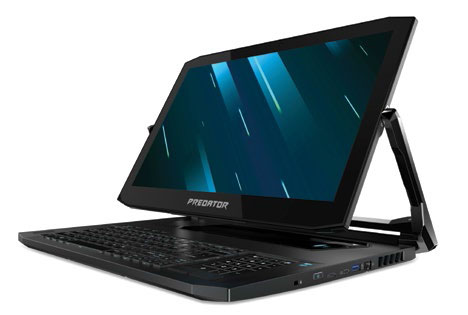
Perfect for students interested in pursuing a career in eSports, the Triton 900 offers 4 different usage modes to cover a variety of gaming scenarios. It features the new NVIDIA GeForce RTX 2080 GPU, a 4K IPS display with NVIDIA G-SYNC technology, an 8th Gen Intel Core i7 processor, NVMe PCIe RAID 0 SSDs, and up to 32GB DDR4 memory, powering the most demanding games or photo and video apps to deliver smooth, tear-free visuals.
AVER CP3 SERIES INTERACTIVE FLAT PANEL
(www.averusa.com/company)
Tools and ideas to transform education. Sign up below.

The CP3 Series Interactive Flat Panel activates learning with a variety of abilities and features, including instant access to thousands of apps for education, promotes safe learning with screen and app lock, allows educators to pull up PDFs from the cloud to import them on the whiteboard, and makes notes visible with responsive and precise writing. Judges liked the product’s high definition and praised its interactive panel.
AVER M17-13M DOCUMENT CAMERA
(www.averusa.com/company)

The AVer M17-13M document camera allows users to clearly capture all materials with 13 megapixels from textbooks, artwork, science experiments, and 3D objects to stream in real-time for the entire class to see. Zoom in on every detail and see incredible quality with 35.2x digital zoom and 60 frames per second. The M17-13M document camera has an extremely compact design and is perfect for space-constrained classrooms. Judges favored its lightweight build and user friendly features.
AVER X30I CHARGING SOLUTION
(www.averusa.com/company)

The AVerCharge X30i is a mobile charging cart equipped with AVer’s patented cable management system to store and charge devices. Newly improved clip-in dividers securely lock cables in place to keep devices organized for the entire school year. Perfect for 1:1 learning environments, the X30i can manage up to 30 laptops, Chromebooks, and tablets. The X30i knows which devices need to be charged and routes power to these devices while powering additional classroom technology.
BELKIN WIRED TABLET KEYBOARD WITH STAND FOR CHROME OS
(www.belkin.com/us/p/P-B2B191)

The Belkin Wired Tablet Keyboard with Stand for Chrome OS is compatible with most cases and holds tablets in portrait or landscape mode. Keyboards stack for easy storage and distribution and a cable management compartment keeps cables tucked when not in use. Multimedia controls provide convenient one-touch access to a variety of features like volume, play/pause, fast-forward, rewind and caps lock. Full-size arrow keys make website navigation easy.
BENQ RP7501K 4K UHD INTERACTIVE FLAT PANEL DISPLAY
(www.benq.com/en-us/about-benq/about-benq-america.html)
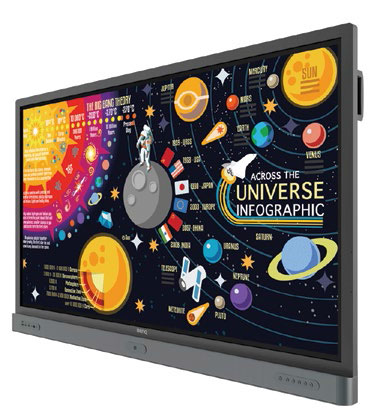
The cloud-enabled RP7501K from BenQ is a 75” 4K UHD interactive flat panel (IFP) designed for education. It boasts classroom-ready features, a user-friendly interface, and advanced fine IR touch technology for collaboration. The RP7501K incorporates an air-quality sensor to monitor the carbon dioxide concentration level in classrooms and Smart Eye-Care technology eliminating the health effects associated with blue light and glare. Judges favored the display’s anti-microbial and health-conscious build and its carbon dioxide monitoring capabilities.
CASIO SUPERIOR XJ-S400UN LAMPFREE PROJECTOR
(www.casioprojector.com)

Casio’s Superior XJ-S400UN LampFree projector provides vibrant colors and high brightness of 4000 lumens in WUXGA resolution. The XJ-S400UN uses Casio’s R-Laser & LED light source to project colors and detailed images of up to 300” with no lamps or filters to replace and long-lasting performance of up to 20,000 hours. Additional features include a 1.7X zoom lens and an improved dust resistant design. Judges thought it was greatfor schools because of its zero maintenance.
CDI TECHNOLOGIES SC33 SMART CHARGE CART
(cditechnologies.com)

The SC33 Smart Charge Cart from CDI Technologies can hold up to 33 14-inch or smaller devices, including Chromebooks and Notebooks, and includes slide-out shelves for placing and removing devices and 90-degree mounted power outlets to accommodate various adapters. Its smart charge technology protects devices and ensures they receive the maximum available charge without overloading the classroom circuits. At 29 inches wide, 40 inches high, it is reasonably compact. Judges particularly liked its cable management.
CURRICULUM ASSOCIATES I-READY
(www.curriculumassociates.com)

Curriculum Associates’ i-Ready combines powerful assessments and rich insights with effective and engaging instruction in reading and mathematics to address students’ individual needs. It empowers teachers every day to make more informed instructional decisions, while motivating students by providing them with their own personalized path to growth. The award-winning program currently has more than 6.5 million users nationwide, and is used by more than 15 percent of all K–8 students across all 50 states.
DELL CHROMEBOOK 3100
(www.dell.com)

The Dell Chromebook 3100 contains the latest Intel Gemini Lake Celeron processors, over six years of Google Auto Updates, and up to 14 hours of battery life. The 3100 also has a 11.6” display with Embedded Touch or non-touch options and a 180-degree lay-flat, durable hinge that allows for group viewing. Judges thought this was a great update for this line and liked the Google Auto Updates feature and USB C implementation as well.
DELL CHROMEBOOK 3100 2-IN-1
(www.dell.com)

The Dell Chromebook 3100 2-in-1 contains Intel Gemini Lake Celeron processors, over six years of Google Auto Updates, and up to 13 hours, 25 minutes of battery life. This features a convertible (360 degrees) design with an 11.6” Gorilla Glass NBT Tough display and an optional world-facing camera to encourage creativity. With the ability to flip your chromebook in tablet, tent or laptop mode – students can choose which form works best for them.
DELL CHROMEBOOK 3400
(www.dell.com)

The Dell Chromebook 3400 is even faster with the latest Intel Gemini Lake Celeron processors – Dual or Quad core and up to 8GB memory, over six years of Google Auto Updates and a larger 14-inch screen size for more viewing space. Featuring an optional Full HD display and up to 12 hours, 58 minutes of battery life to help students get through the class-to-homework day.
DELL LATITUDE 3300
(www.dell.com)
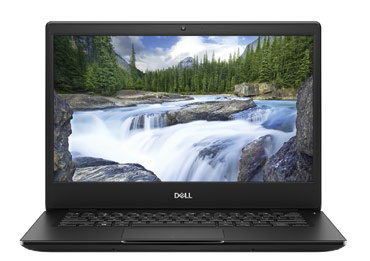
The Latitude 3300 for Education offers a higher resolution display and up to 16 hours and 52 minutes of battery life3 in a 13” notebook with an Embedded Full HD Touch option. The notebook is available with Intel Celeron, Pentium, and up to Core i5 processors to support the demands of students needing more power and performance. The device features USB-Type C for power and data transfer, DDR4 4GB or 8GB memory options.
EDUCATION GALAXY LIFTOFF
(educationgalaxy.com)

Liftoff is a Math and Reading intervention supplement that provides practice and instruction in a highly-engaging learning environment. First, students take an adaptive diagnostic to determine their level of proficiency within a set of vertically aligned topics and skills. Once their learning gaps are identified, students work through a personalized learning path that will quickly “lift” them up to grade-level. Liftoff is available in English and Spanish and includes text-to-speech support in both languages.
EPSON POWERLITE 700U
(epson.com)

The Epson PowerLite 700U ultra short-throw 3LCD laser display features up to 130 inches in portrait or landscape mode — and diverse connectivity options. With 4,000 lumens of white brightness and 4,000 lumens of color brightness, as well as native WUXGA Full HD resolution, the PowerLite 700U delivers image quality in any classroom. The display enables content sharing with the Epson iProjection App available for Chromebooks, PCs, Macs, iOS, and Android devices.
EXTRON SHARELINK PRO 1000
(www.extron.com/product/sharelinkpro1000)
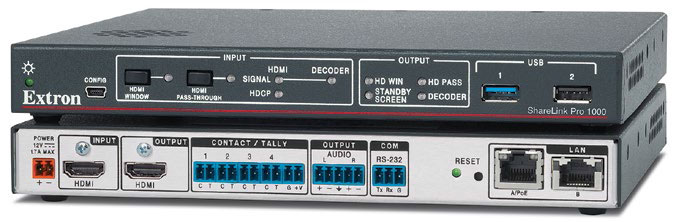
The ShareLink Pro 1000 is a collaboration gateway that enables instructors and students to share AV content from their computer, tablet, or smartphone to a display. Users can connect and share wirelessly or via HDMI, allowing educational institutions to easily integrate AV and mobile devices into classrooms, huddle spaces, and other presentation venues. Other features include collaboration mode, a moderator mode, full screen mirroring for all devices, and more.
HOVERCAM CLASSFUSION
(www.thehovercam.com/classfusion)

HoverCam ClassFusion features multiple tools to add incredible ease to teaching, such as a lesson plan builder with access to a database of over 4 million resources matched to curriculum; teachers’ calendars; and space-saving, vector-based lesson recording to the cloud. It also allows teachers to retrieve homework submitted online and track students’ progress. Other features include whiteboarding smart tools that automatically recognizes handwriting and objects and direct student messaging, making ClassFusion a complete classroom hub.
HOVERCAM PILOT X
(www.thehovercam.com/pilot)

The HoverCam Pilot X is a fully integrated and portable wireless digital teaching station that offers similar connectivity options as the Pilot 3, with the addition of a removable 13-inch 10-point-touch tablet. The tablet features a Windows OS, 13MP document camera, and wireless 4K image mirroring function, a built-in wireless HDMI transmitter, and more. The station also features HoverCam’s ClassFusion software to enable interactive whiteboarding, annotation, and desktop marking for lesson recording.
LIGHTSPEED SYSTEMS RELAY
(www.lightspeedsystems.com)
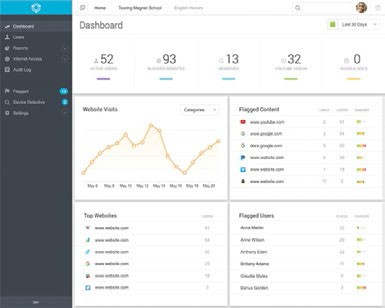
The cloud-based Relay eliminates the need for multiple systems to filter, monitor, and manage devices with features for granular user activity reporting; content filtering, including social media and SSL sites, with flexible policies; real-time suspicious activity alerts; and geolocation for lost and stolen devices. Relay’s filtering is powered by patent-pending Smart Agents, which have the abilities to protect any device, anytime, and anywhere.
LIGHTSPEED SYSTEMS RELAY CLASSROOM
(www.lightspeedsystems.com)
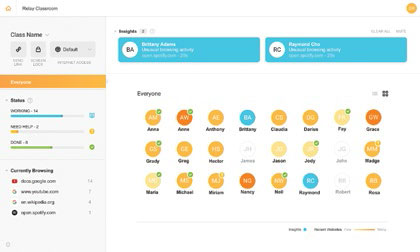
The cloud-based Relay Classroom is a disruption to classroom device monitoring technology. Relay Classroom leverages machine-learning AI to provide insights into student browsing behavior. Rather than depend on teachers to identify unusual browsing on sight, Relay Classroom alerts teachers when it happens, zeroing in on students who may be distracted or struggling. Although teachers have the capability to live-monitor student device screens with Relay Classroom, the solution’s alerts free them from that responsibility.
LUMENS INTEGRATION INC. VCB10U EPTZ CAMERA
(www.lumens.com.tw/index.php)

Lumens VCB10U is a HD ePTZ camera designed for videoconferencing and distance learning. It supports USB 3.0. The camera comes with a built-in TV mount and has a 120 degree wide viewing angle. The camera has a built-in microphone and supports 64 preset positions. The VCB10U is compatible with all video cloud systems such as Skype, Zoom, Blue Jeans, etc. “I loved the camera and it’s a great price point,” said one judge.
MAX EXTREME KEYCASE FOR IPAD 5/6
(www.maxcases.com)

The MAX Extreme KeyCase is a one of a kind case for iPad as used in classrooms. The rugged design is built to protect your iPad while providing MAXimum functionality and productivity. The MAX Extreme KeyCase features an MFi Certified Lightning connection between your iPad and keyboard, a clear back panel for easy visibility, a keyboard with tamper resistant keys, and more. Judges said the product was a great case for an equally great price.
MERGE CUBE
(mergevr.com/cube)

MERGE Cube allows students and teachers to hold and interact with virtual objects to support active learning in the classroom, lab, library and Makerspace. Teachers use it for classroom and lab instruction by converting models from 3D libraries such as Google Poly or Microsoft Remix into virtual objects that students can hold to illustrate STEM concepts and visualize data. Judges loved its inexpensive pricing, simplicity, and the variety of educational opportunities it offers.
NETSUPPORT DNA
(www.netsupportschool.com)
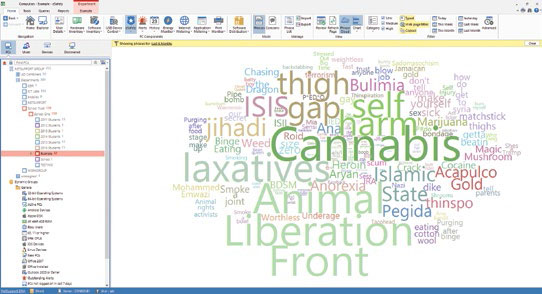
NetSupport DNA is an education-focused IT Asset Management functionality to help track, manage and support school & district wide IT assets from a central point, with a unique toolkit of internet safety features to help protect students while promoting digital citizenship and responsible online behavior. Age appropriate internet controls, webcam blocking and USB security and ‘report a concern’ features all work together to protect students while allowing students to alert staff if they encounter any worrying issues.
NETSUPPORT SCHOOL
(www.netsupportschool.com)

NetSupport School is a multi-platform classroom management solution allowing educators to monitor, manage and interact with any type of student device in the classroom. Designed to aid the delivery of effective technology led instruction, NetSupport School follows ISTE standards while facilitating and inspiring student learning and creativity. Collaboration tools, including screen sharing and group chat, allows students to problem solve as well as use their creativity to reach a solution.
NEWLINE INTERACTIVE TRUTOUCH RS
(newline-interactive.com/usa)

The TruTouch RS from NewLine Interactive is an interactive touchscreen display perfectly tailored for the classroom. With their nonproprietary technology, teachers and students can use any laptop, mobile source or software they prefer, giving them the best chances for success. Their easy to use system includes features such as virtual whiteboard, integrated wireless presentation capabilities, and both Windows and Android operating systems on-board. Judges liked its ability to facilitate student collaboration.
OVERDRIVE EDUCATION SORA
(www.overdrive.com/schools)
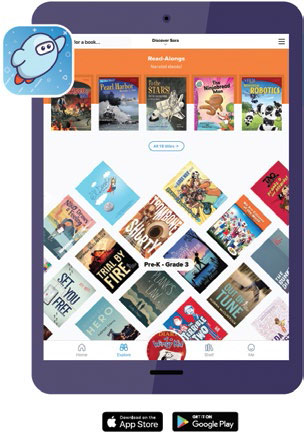
Sora, a new reading app launched this school year, contributed to record-breaking digital book adoption by giving more students access to ebooks and audiobooks. The OverDrive Education catalog includes two million ebooks and audiobooks in virtually all subjects. Students can access the school and local library’s digital collections anytime, anywhere. Sora also features dyslexic font, exportable notes and highlights, a built-in dictionary and other personalized learning tools.
PEARSON PROJECT IMAGINE U.S. HISTORY
(www.pearsonschool.com)

Project Imagine is a digital companion program for the U.S. History classroom. Using new technology, these supplemental modules contain immersive experiences which are designed to engage them through primary sources and technology. Each module concludes with a civic discussion and document-based writing activity. All of these resources are designed to be used together or apart, and can be used with any other resource in the classroom.
PEARSON REALIZE
(www.pearsonrealize.com/index.html#/)

Pearson Realize provides single sign-on access to Pearson content, assessments, student data, and management tools. Educators can customize materials, access student work, and streamline planning. Realize is home to over 850 programs across all subject areas and grade levels, offering universal access with one sign-on. Customize by adding content, rearranging lessons, editing tests, and selecting assignments. Sharing content, assessments, and rosters is even easier when working with Pearson Realize and Google G Suite for Education.
RENAISSANCE ACCELERATED READER
(www.renaissance.com)

Renaissance Accelerated Reader provides unparalleled insight into students’ independent reading practice, research-proven goal setting tools, activities that span a variety of skills and text types, and a worldwide community of support. Students enjoy endless reading choices and gain the agency required to truly fall in love with reading and grow as learners.
RENAISSANCE MYON READER
(www.renaissance.com)

Renaissance myON Reader is a student-centered, personalized literacy program that gives students access to thousands of enhanced digital books. Students can read at school or at home on any internet-enabled device. Titles are dynamically matched to each individual student’s interests, grade, and Lexile reading level. myON Reader includes a healthy mix of fiction and nonfiction content from over 50 third-party publishers. Judges favored its title-matching feature and its ability to foster student engagement and achievement.
RENAISSANCE MYON NEWS
(www.renaissance.com/products/myon-news)

Renaissance myON News, powered by News- O-Matic, delivers age-appropriate digital news articles for students, reporting on timely topics and current events. Articles incorporate engaging multimedia—videos, slideshows and photo galleries—to help students better understand the news. Subjects cover everything from space science and endangered species to football and fashion, engaging even the most reluctant reader. Every article is reviewed by a child psychologist and designed to empower learners with authoritative information, helping children become tomorrow’s responsible citizens.
RENAISSANCE STAR 360
(www.renaissance.com)

A comprehensive pre-K–12 interim and formative assessment suite, Renaissance Star 360 delivers the valid, reliable screening, progress monitoring, and student growth data educators need to make informed decisions. Educators see precisely what students have mastered, the goals they need to reach, and optimal paths to proficiency. In addition, Star 360 includes Renaissance Star Spanish® to give educators the insight needed to determine the best instruction to meet the needs of Spanish-speaking English learners.
RENAISSANCE-U
(www.renaissance.com)

Renaissance-U is a blended service that pairs an expert coach with engaging and evolving on-demand content in best practices for Renaissance’s reading, math, and assessment solutions. The expert coach helps plan the implementation for the school year and provides ongoing expertise for conversations around data, implementation roadblocks, and facilitating collaboration among educators in the school. The on-demand content offers a variety of videos, tutorials, and activities that fit the flexibility of an educator’s schedule.
VERNIER EXPLORING MOTION AND FORCE WITH GO DIRECT SENSOR CART ACTIVITY MODULE
(www.vernier.com/msb-cart-e)
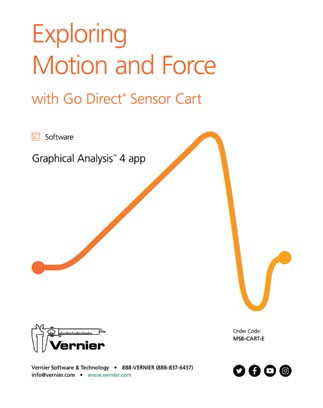
Vernier Software & Technology released the Exploring Motion and Force with Go Direct Sensor Cart downloadable activity module to engage students as they investigate key STEM concepts. The seven experiments found in the activity module explore frictional forces, motion, and simple machines, such as the lever, ramp, and pulley, all using the Go Direct Sensor Cart and other materials typically found in the classroom. Judges liked its hands-on approach to teaching students about motion and force.
VERNIER SOFTWARE & TECHNOLOGY CODING WITH MBOT: LIFE HACKS
(www.vernier.com)
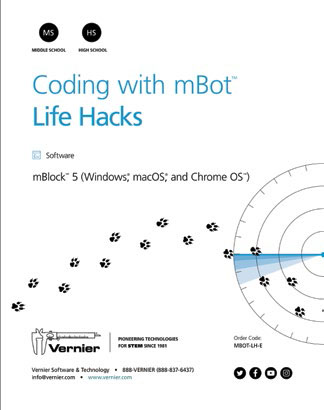
The new Coding with mBot: Life Hacks activity module from Vernier Software & Technology teaches middle and high school students about important 21st century coding concepts as they participate in handson learning. The seven activities featured in the downloadable module introduce problem solving strategies, nurture creativity, strengthen critical thinking skills, and build students’ confidence as they learn coding language. Judges liked the product’s cost-effectiveness and that it supports higher level thinking through coding.
VIEWSONIC MYVIEWBOARD FOR WINDOWS
(www.viewsonic.com/us)

The ViewSonic myViewBoard for Windows is an interactive annotation software that is integrated into all ViewSonic ViewBoard interactive displays. Features include an AI pen, QR Code Sharing, single Sign-On, and a “Throw” feature that lets users share content and files from a mobile device to the ViewBoard display. Judges liked its content-sharing ability and that it’s free, although more features become available after buying at least one board.
ARE YOU GOING TO ISTE AND HAVE A GREAT PRODUCT TO NOMINATE?
Stay tuned for Tech & Learning’s Best of ISTE contest, opening in March! I have a generic Best of Show logo you can use if needed.
