What’s New
Software & Online
ATOMIC LEARNING ACQUIRES VERSIFIT
(www.atomiclearning.com)

Atomic Learning announced its acquisition of Versifit Technologies, a provider of data warehousing and analytic reporting platforms in education. Combined with Atomic Learning’s collection of eLearning resources, Versifit’s data tools can be strategically linked to professional training to improve educational outcomes. With Versifit’s Edvantage platform, superintendents, principals, teachers, IT staff, and counselors can measure student progress through an easy-to-use dashboard. The platform can track performance data in a variety of areas, such as Common Core achievement and college and career readiness.
BLACKBOARD’S NEW LEARNING EXPERIENCE
(www.blackboard.com)

Blackboard Inc. launched the New Learning Experience, an approach to education that focuses on the learner and promotes better engagement, interaction, and quality learning by simplifying the learner’s educational experience through the use of integrated technology, services, and data capabilities. The company has released updated versions of its core products: Blackboard Learn, Blackboard Collaborate, and the new Bb Student App. Blackboard Learn will deliver the New Learning Experience through multiple deployment options including several Software as a Service (SaaS) based options that give the user a choice of experience. Blackboard Collaborate is a Web conferencing solution that allows for real-time communication on any device directly in the browser, requiring no plugins or downloads. Bb Student, a responsive mobile app, will integrate Blackboard Learn and Blackboard Collaborate as well as the new user experience.
CLASSFLOW
(www.classflow.com)

Promethean introduced a new version of ClassFlow that supports blended learning environments. ClassFlow is an interactive lesson delivery system that supports the collaborative use of classroom devices, digital curriculum, and assessments for learning. ClassFlow enables teachers to deliver multimedia lessons from the classroom display to student devices like Chromebooks, iPads, and laptops. The school edition of ClassFlow now supports learning outside of the classroom by assigning each student a personal ClassFlow Student Account that offers access to instructional materials, assignments, and other relevant information pertinent to class curriculum at any time, from any location. ClassFlow Student Accounts also provide each student with a cloud-based storage drive where students can upload and organize their own learning resources and materials for reference.
CLASSWORKS INTEGRATES WITH RENAISSANCE LEARNING STAR
(www.classworks.com)
Tools and ideas to transform education. Sign up below.

Classworks has partnered with Renaissance Learning to integrate Renaissance Learning’s STAR Reading and STAR Math assessment data with the Classworks suite of instruction. Classworks automatically imports Renaissance Learning STAR assessment data and delivers individualized learning for students based on that data, eliminating the need for an additional assessment. Students can immediately engage in Classworks research-based instruction matched to their needs. The personalized learning paths are automatically generated by Classworks software, with added flexibility for teachers to customize for each student.
ESSAYBUILDER
(www.story2.com)
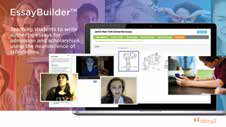
Story2 introduced an enhanced version of its EssayBuilder, an interactive, step-bystep toolkit that teaches students how to write essays that convey who they are and connect powerfully with readers at college admissions offices. Students follow this process online by choosing their topic, recording a story from their own experiences, and then systematically working through the structure and content, sentence by sentence, to write first-person essays. Students can also join Story2’s community of storytellers to listen and learn from others’ stories and become inspired to record and share stories from their own unique experiences. The new College Essay Planner enables students to research colleges, and find the prompts and deadlines for the additional essays those colleges require. The College Essay Planner is integrated into the EssayBuilder program, helping students not only write essays, but to plan and organize all of the ones they have to write.
ICEV
(www.cevmultimedia.com)

To support schools in the changing high school requirements under Texas House Bill 5, CEV Multimedia has released state-specific Career Exploration curriculum through iCEV. Incoming Texas high school freshmen are now required to choose one of five specialized endorsement areas: STEM; business and industry; public services; arts and humanities; or multidisciplinary. Whether schools have a dedicated career exploration course or will utilize core classes, school assemblies, or individual study to educator students on the endorsement areas, iCEV now contains video playlists to match.
ODYSSEYWARE UPDATES
(www.odysseyware.com)

Odysseyware, a provider of online curriculum for digital learners, announced new tools and features to its custom course builder as well as enhanced search functionality to its 21st century platform. Through the redesigned custom course builder, educators can quickly identify and organize the building blocks of a course to further personalize the learning experience for each student. Additionally, educators are able to search curriculum by topic and standard to facilitate even more customization. Odysseyware also announced the release of Texas specific STAAR EOC test preparation courses, designed for middle and high school students to specifically match the scope and sequence of the State of Texas Assessments of Academic Readiness (STAAR) and End of Course (EOC) assessments. Courses address the specific Texas Essential Knowledge and Skills (TEKS) curriculum standards within the STAAR and EOC tests.
RAPTOR TECHNOLOGIES AND SAFE AND SOUND
(www.raptortech.com and www.safeandsoundschools.org)

Raptor Technologies, a provider of visitor management software for K-12 schools, is partnering with Safe and Sound: A Sandy Hook Initiative. Raptor will assist Safe and Sound with creating and delivering safety materials and best practices to school communities nationwide. Safe and Sound: A Sandy Hook Initiative is a non-profit organization founded by parents who lost children at Sandy Hook Elementary School in 2012. The organization aims to empower local communities and districts to improve school safety and security through meaningful discussions, collaboration, planning, and sharing of tools and resources. Raptor’s Web-based system scans a school visitor’s ID against a national database of registered sex offenders, monitors custodial orders, and tracks who is coming in and out of the school buildings.
SAS CURRICULUM PATHWAYS
(www.sas.com)

SAS Curriculum Pathways has been upgraded with improved search, user ratings and comments, individual home pages, and automated resource recommendations. SAS Curriculum Pathways provides tools, resources, and apps in English language arts, mathematics, science, social studies, and Spanish. The redesigned SAS Curriculum Pathways gives each user a customized home page where they can immediately click through to personal history and favorite resources. Teachers can categorize favorite resources in a meaningful way and easily add new content to the categories. SAS Analytics analyzes user activity and recommends other useful resources.
SKYWARD TEST BANK MANAGEMENT
(www.skyward.com)

Skyward, a provider of K-12 school administrative software provider, and Certica Solutions, a provider of K-12 data management and education content solutions, have partnered to support the creation and sharing of online assessments through Skyward’s Test Bank Management Solution. At the center of this platform is Certica’s Formative Assessment Item Bank (FAIB), which features over 80,000 items, including more than 50,000 CCSS-aligned Math and English Language Arts selections. The items can be used to help students practice for the next generation assessments. The new formative assessment solution integrates with existing tools in Skyward’s Student Management Suite to automate the process of recording assessment scores and sharing them with parents. The integration also supports higher level planning and alignment throughout the district, as administrators can design standardized interim assessments to be delivered to all applicable students.
SRA OPEN COURT READING AND SRA FLEX LITERACY
(www.mheonline.com)
McGraw-Hill Education announced the expansion of two key language arts and reading programs with upgraded editions of SRA Open Court Reading and SRA FLEX Literacy, to enhance the curriculum for K-12 reading and language arts. SRA Open Court Reading provides a core reading program that enables instructors to tailor literacy instruction to meet the needs of every K-3 student. The program now offers digital delivery, enhanced professional development options for teachers, and international availability. SRA FLEX Literacy is a flexible, data-driven ELA intervention program designed to help struggling readers and writers to return to regular classrooms and prepare them for college and career readiness. The program is designed for students in grades three and above who are reading below their grade level by two or more years. With the newly upgraded version, instructors can support Special Education and Response to Intervention curricula to help students rejoin their regular classrooms and access progress reporting on a student, classroom, and school level.
SUNBURST DIGITAL AND TYNKER
(www.tynker.sunburst.com)

Sunburst Digital will partner with Tynker, a start-up that helps students develop 21st century computational thinking and computer programming skills in a fun and intuitive way. Teachers without programming experience can easily adopt the Tynker platform to incorporate programming activities into any subject’s curriculum. Tynker’s game-based programming platform enables self-guided, self-paced learning through the use of interactive tutorials, puzzles, and code challenges. In Tynker’s virtual classroom, students focus on a “watch-learn-do” cycle of learning programming concepts and then applying these skills to practical DIY projects at the end of each module.
SURVIVAL STRATEGIES FOR NEW TEACHERS
(www.kdsi.org and www.wiley.com)

John Wiley & Sons Inc. has teamed up with Knowledge Delivery Systems (KDS), a provider of research-based, strategic and blended professional learning solutions for states and school districts, to release a course called Survival Strategies for New Teachers. The course is based on the books of Julia G. Thompson, and provides new teachers with strategies and tools that enable them to navigate the school environment, manage their classrooms, work with parents and advance their career. They will explore the importance of relationships with colleagues and supervisors as well as with parents/guardians and students.
THINK THROUGH MATH
(www.thinkthroughmath.com)

Think Through Learning, creators of the Think Through Math (TTM) instructional system for grades 3 and above, announced the expansion of its high school software line to include geometry. TTM Geometry, which is aligned to state-specific standards and the CCSS, combines live tutoring from state-certified US math teachers, adaptive instruction, and a motivation system to support students in learning Geometry. TTM’s teachers tutor students through a two-way interactive whiteboard. TTM Geometry then builds conceptual understanding by having students explore math relationships using multiple kinds of visual representations. TTM Geometry includes an array of interactive item types, helping students prepare for the more sophisticated test items being used on state-level assessments. TTM lessons and online tutoring are both available in both English and Spanish.
Apps
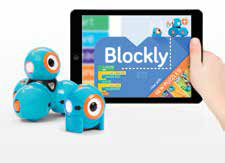
BLOCKLY
(www.makewonder.com/apps/blockly)
Wonder Workshop, creators of smart robots that teach students the basics of coding, developed a new version of the Blockly touch app. Through drag-and-drop programming and diverse puzzles, the app’s new content aims to bring coding to life during STEM instruction. Students use the app to program Dash & Dot robots to sense and react to the world around them. Blockly’s project-based puzzles help engage students with personalized tracks that consider students’ diverse interests. Younger students who are still learning to read can use the app’s visual interface to navigate challenges with introductory programming concepts, such as command sequences and algorithm design. In addition, the app helps older students visualize advanced concepts like variables and comparatives. The app integrates with Wonder Workshop’s digital curriculum, which is aligned to Common Core and Next Generation Science Standards.

CK-12 FOR GOOGLE CLASSROOM
(www.ck12.org)
CK-12 recently integrated the Google Classroom share button within CK-12. Now, teachers and students can access CK-12’s entire library of content in conjunction with the Google Classroom platform. With this partnership, Google Apps for Education users will no longer have to cross check between apps or interface with different systems. All it takes is one click and teachers can assign homework or make an announcement to their entire class. The platform offers an assortment of videos, interactive flashcards, games, simulations, textbooks, and audio designed around over 5,000 real-world concepts. CK-12’s free, high quality digital lessons and tools were developed for teachers, by teachers.
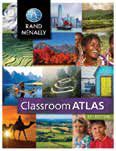
CLASSROOM ATLAS FOR IPAD
(www.randmcnally.com/edu)
Rand McNally’s Classroom Atlas is now available in a digital format to help students interact with the world through an iPad. The digital book includes more than 100 physical, political, and thematic maps, as well as vivid photographs and graphs – all accessible without an Internet connection. Students can flip through the Classroom Atlas, tap images and content to highlight, and add notes for future reference. The interactive format also makes it easier for students to magnify a particular region on a map for a closer look. Classroom Atlas also provides teachers with learning tools to use as quiz material, including questions to teach students how to think critically, and brainteasers.

SPOT
(www.teq.com/spot)
Teq recently announced spot, a cloud-based emergency management platform that improves overall school safety with real time emergency reporting and communications. Utilizing mobile technology and Bluetooth beacon hardware, staff can use the complementary spot app to instantly report emergencies, receive critical information updates, and be tracked to their exact location during the emergency. Spot is designed for use by staff on campus on a mobile device. Once staff members press the panic button within the app, incidents are evaluated and quickly escalated by on-site responders alerting off-site responders for assistance.

SUPERSPEAK
(www.superpl.us/superspeak)
Superplus announced the availability of SuperSpeak, an assistive technology application for nonverbal children. The application enables these kids to express themselves and to communicate with their family, friends, and loved ones by using mobile devices to build vocabulary. SuperSpeak also encourages parents, teachers, and family members to use everyday personal images to communicate with their children. The cloud-based service supports a consistent vocabulary across multiple devices that parents, teachers, and therapists can use. When taking and adding photos of familiar items, to utilize for communication, all items are saved in the child’s SuperSpeak profile and will sync across all of their devices and user accounts. Through simple shortcuts, children can build clear sentences.
Hardware

Elitescreens (www.elitescreens.com) announced that new business training and classroom formats of whiteboard projection screens are now available in a 5’ x 10’ and a 5’ x 8’ version with a 16:10 aspect ratio. These are ideal for use with short throw projectors while serving a dual purpose as a magnetic dry-erase instructional whiteboard. The screens’ VersaWhite 1.1 Gain magnetic projection surface has a wide diffusion 180-degree viewing angle. In addition to true color reproduction and image quality, they are GREENGUARD and GREENGUARD Gold Certified for safe indoor air quality emissions. The surface material is coated with an optical nanotech resin that gives the screen its dry-erase function while eliminating the “glare” effect typically experienced on standard whiteboards.

Kensington (www.kensington.com) announced its 2015 “Back to School” products, designed to enhance students’ experiences with personal devices in an educational setting. The Kensington WordLock Portable Combination Laptop Lock helps students protect their device and personal information while on the go, with a push-button for easy engagement and a T-Bar that secures the lock to a laptop. Kensington also offers mobile chargers – the Kensington 10400 USB Mobile Charger and Kensington 5200 USB Mobile Charger. The 5200 has enough reserve power to fully charge an iPhone 6 Plus or a Galaxy S6, while the 10400 can fully charge these devices two times. The chargers have an aluminum cover finish and 4-LED displays that indicate how much power is left in the charger. The power bank for both chargers can be used with a variety of devices including all Apple products, most Android smartphones and tablets, and other USB-charged devices.

NEC Display Solutions (www.neddisplay.com) announced the V302H projector, its first 1080p projector available for under $1,000. The 3,000-lumen projector in a new V Series chassis delivers horizontal and vertical keystone correction, which produces square images and supports installation flexibility. The projector comes with Dual HDMI inputs for connection to HD data and video sources. The projector’s ECO Mode technology also increases lamp life up to 6,000 hours, while lowering audible noise, power consumption, and maintenance costs. Its filter free design lowers maintenance intervals.

Ergotron (http://education.ergotron.com) announced the second generation of its LearnFit Adjustable Standing Desk. The new iteration incorporates student and teacher feedback to introduce several new, student-friendly features: a tablet slot, backpack hook, water bottle holder, pencil tray, and an optional storage bin for books and class supplies. Each student can instantly personalize the desk to his or her preferred height with the use of a hand lever, and each desk, when paired with a counter-height stool, allows students to choose when to sit or stand throughout the day without interrupting sight lines of other students.

Califone (www.califone.com) announced the release of the TPT smartphone and tablet stand. The stand displays full-and mini-sized tablets, as well as larger smartphones, at the optimal angle for learners to view in portrait or landscape mode, while using mobile devices for typing activities. When the TPT tablet stand is opened and adjusted, the stable base with two-part spine can be molded to prop up tablets such as an iPad, Kindle Fire, or Galaxy Tab. The three-step, ratcheted, independent movement of each base leg opens to a 75-degree angle, and expands up to six inches tip-to-tip. A 22-step ratcheted movement of the spine (at the base) adjusts vertically from zero to 180 degrees. In addition, the stand features rubber grips to keep devices in place. The TPT stand includes a 1-year warranty for use in early childhood centers and schools, and is available separately or with the KB4 Bluetooth keyboard and 3068AV headphone in the Califone Bluetooth Smartphone & Tablet Peripheral Pack.

Epson (www.epson.com/ecotank) announced five new all-in-one EcoTank color printers that feature large ink reservoirs, and come loaded and ready for up to two years of prints without replacing the ink. EcoTank color printers also have built-in wireless for easy printing from tablets and smartphones across a range of operating systems, as well as through Epson Connect solutions. The WorkForce Pro WF-R4640 EcoTank All-in-One is ideal for the classroom, offering an in-box ink yield of up to 20,000 black and 20,000 color pages, and print speeds of up to 20 ISO ppm (black) and 20 ISO ppm (color). Powered by PrecisionCore, the WF-R4640 delivers print-shop quality prints, fast. The printer also features a 580-sheet capacity, auto double-sided printing, copying, scanning and faxing, and a 4.3” color LCD.

Powergistics Towers (www.powergistics.com) offer a charging and storage solution that help teachers ensure all devices are charged and ready for the next class, and that cords are stored safely and efficiently. Once the teacher unlocks the secure door, students can reach their devices and help put them away. The space-saving vertical design keeps devices organized, compact, and easy to access. Furthermore, cable management is kept tidy thanks to a no-tangle design that secures individual cords, held snugly via the eyelet on each shelf to provide just enough cord to plug and unplug devices.
