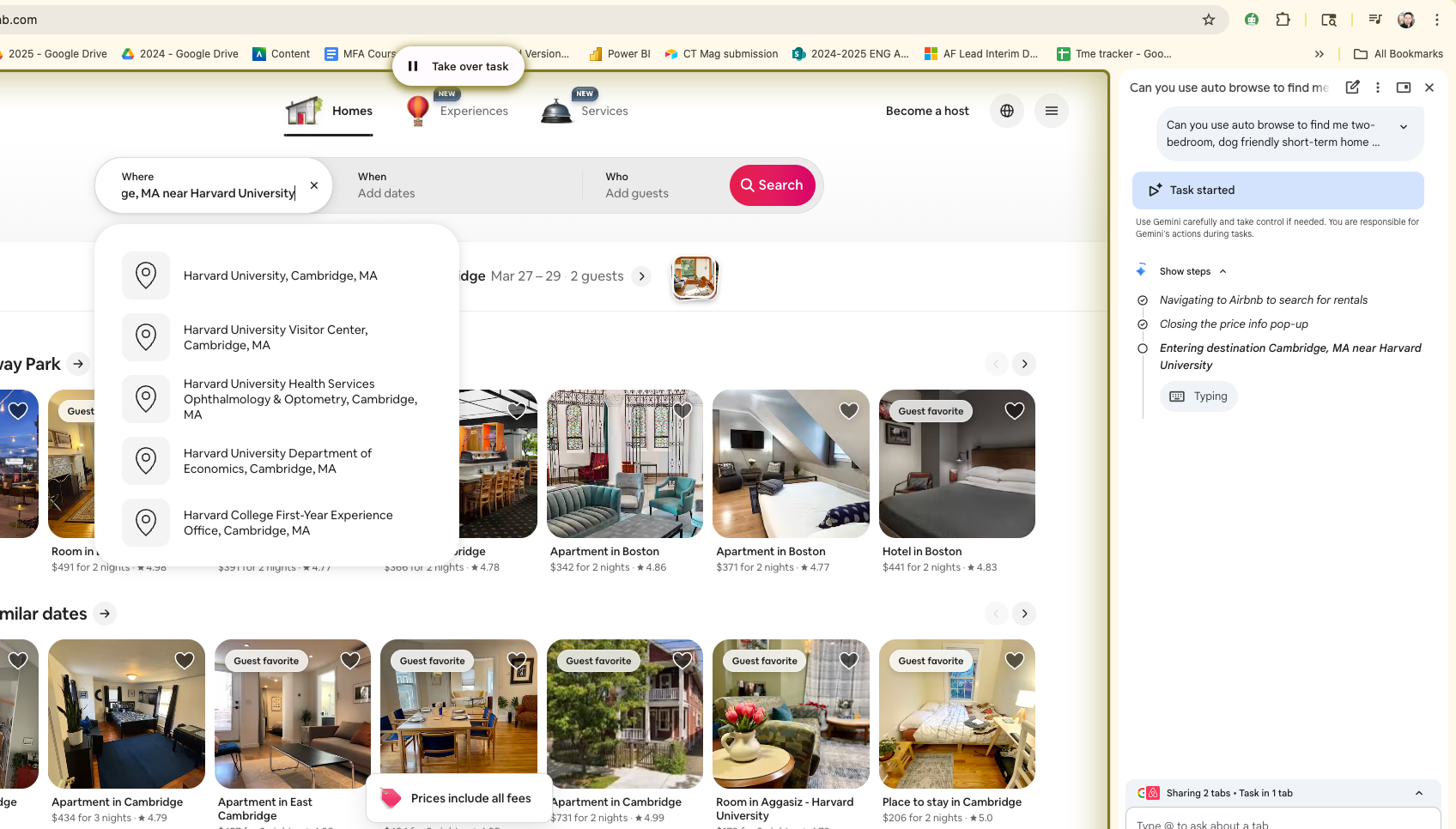Tech & Learning Verdict
YouGlish is a comprehensive tool for word pronunciation with multiple language and dialect choices, plus offers transcripts to read and help with phonetics.
Pros
- +
Super simple to use
- +
Region specific pronunciations
- +
Phonetic explanations
- +
Lots of language options
- +
Sign lanugage support
Cons
- -
No censorship for teachers
YouGlish is one of the best ways to learn word pronunciation, for many languages, by hearing it spoken clearly in videos on YouTube. This is a free to use tool that can be accessed by anyone from a web browser. It also works for sign language.
Thanks to a clear layout, the platform is very easy to use and is a great way to help people who are learning a new language as well as teachers in the classroom.
YouGlish works by allowing you to type a word or phrase you want to hear spoken in the native tongue and then trawls YouTube to find that word being spoken in a selection of videos. You will be met with the exact section in which the word or phrase is spoken so you can hear it – along with a transcript and even with phonetics help.
The service offers a lot more, though, such as slow-motion replays and language, dialect, and accent selection. We've given it the full testing treatment so you can decide if this is for you.
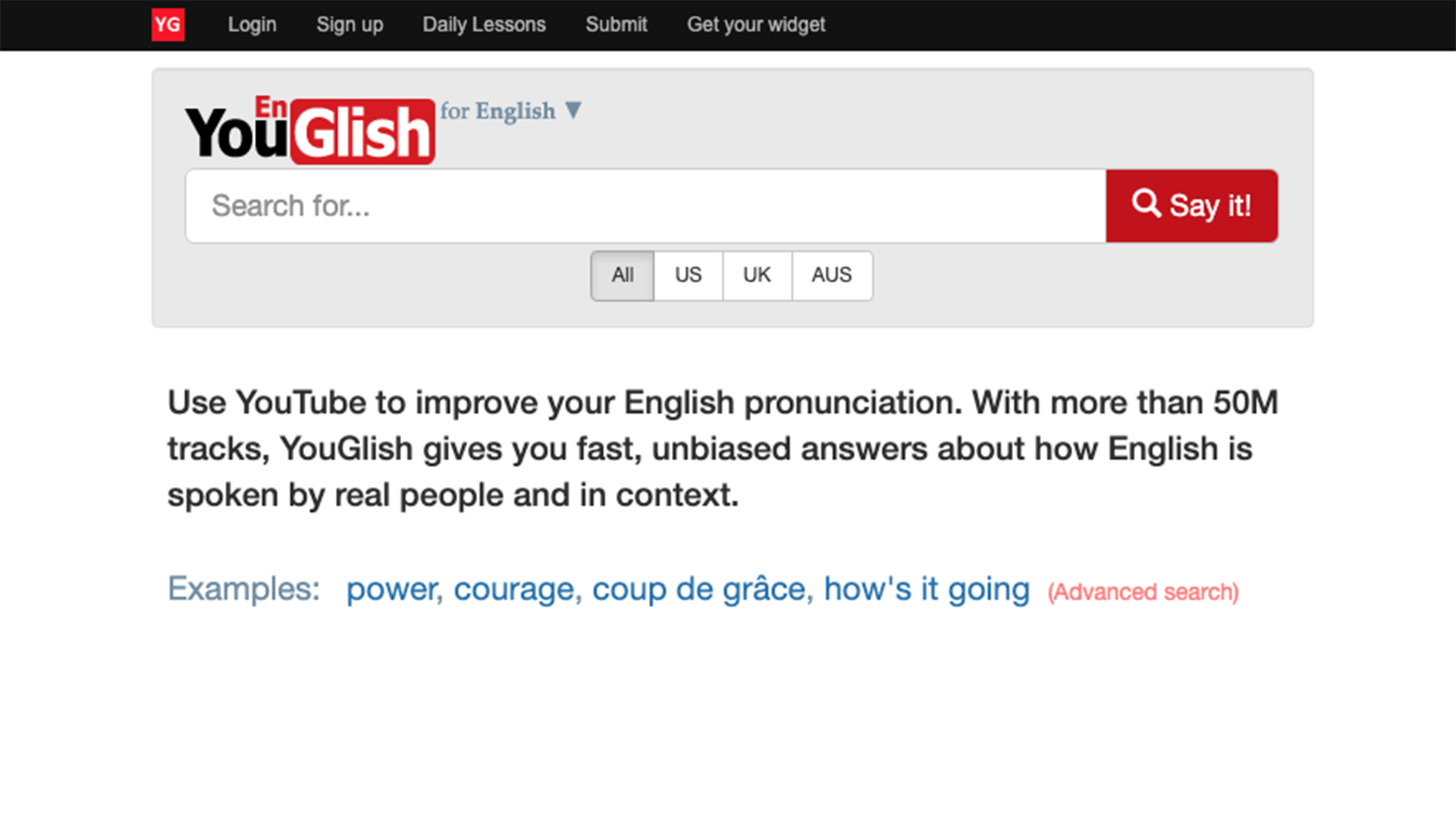
YouGlish: Design and Layout
The first thing you'll notice when you land on the YouGlish page is how clean and minimal it is. You're met with a search bar for entering the words or phrases you want to pronounce, along with drop-down options for language, accent, or dialect of choice. A big "Say it!" button gets things working. It's that simple.
There are adverts to the right, but since YouGlish is free and that's common practice on most sites, it's not something that stands out. Also, crucially, the ads are unobtrusive so they don't affect use at all.
Along the bottom of the page are language options for pronunciation as well as website language options for navigation. Alternatively, you can use that drop-down above the search bar to select which language you want to hear. When you do this, the selection of accents, or dialects, will also change.
Tools and ideas to transform education. Sign up below.
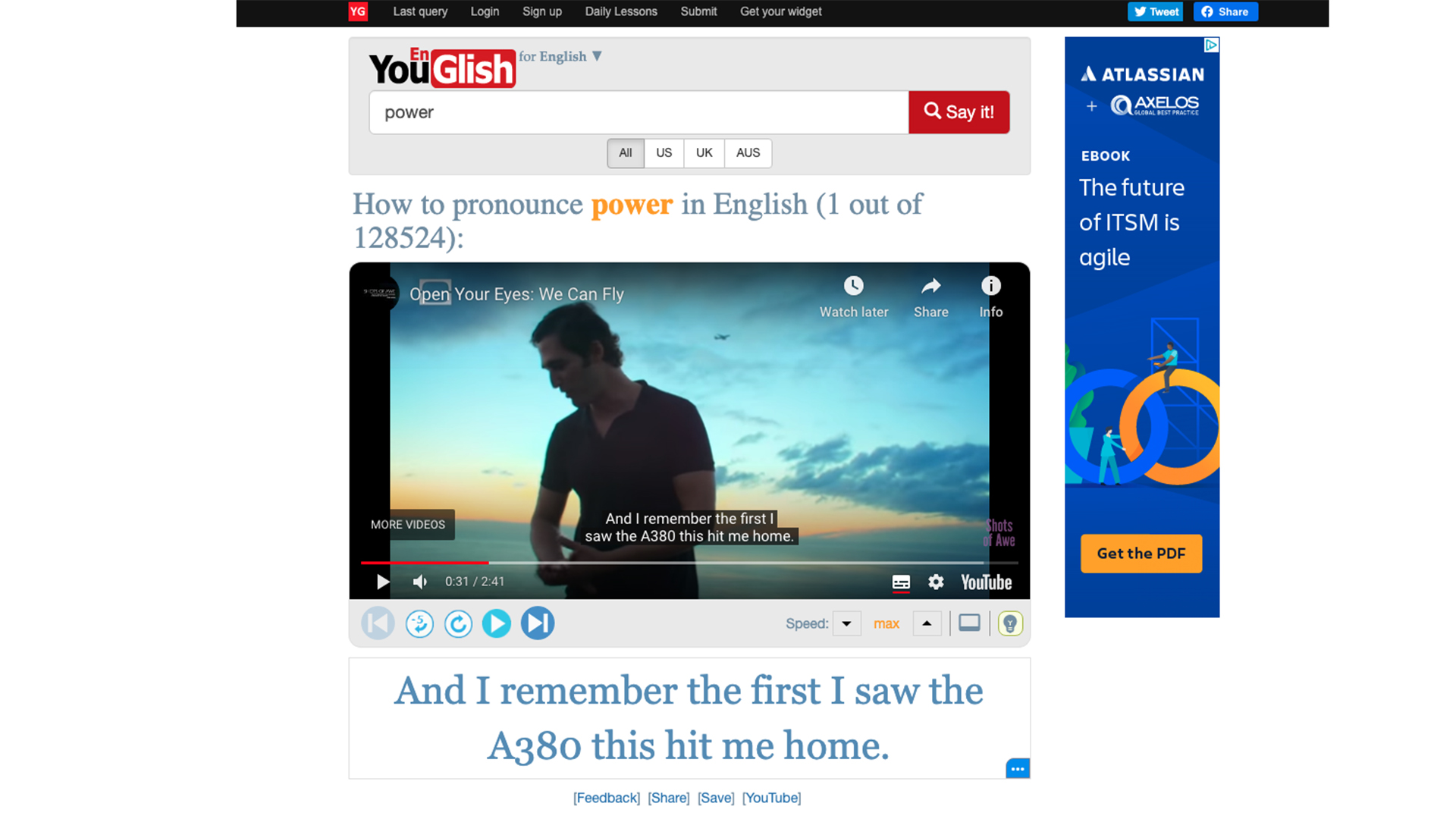
YouGlish: Features
The most obvious and powerful feature is that pronunciation video search tool. We're going to focus on English for reference purposes from here on through the review.
Once you have typed in a phrase or word, such as "Power," and chosen the accent of choice, you're presented with a video that will start at the point where the phrase or word is spoken. This is so quick and easy to use it's amazing that it remains a free service.
You also have a transcript below the video, or can have it on screen as subtitles. Scroll down a little further and you have the phonetic guide that helps with pronunciation and offers alternative words, which, when pronounced, aid in better grasping how the pronunciation works.
The window around the video offers more features such as controls of playback speeds for slower or faster play. You can blackout the rest of the page for more focused clarity with an icon selection. Or you can choose to have a thumbnail view bring up all the other videos in the list so you can pick something that you may deem more appropriate and useful.
There are skip video forward and back buttons, including a particularly useful skip back five seconds, which allows you to easily repeat the word or phrase.
Along the top is a "Last query" option that lets you go back to the most recent word or phrase for which you searched. "Daily Lessons" can be emailed to you with short videos. You can also "Sign Up" or "Login" for a more personalized experience or "Submit" if you have a specific word, phrase, or topic you want YouGlish to cover. Finally, there is a "Widget" option for developers to embed YouGlish into websites.
YouGlish works with the following languages: Arabic, Chinese, Dutch, English, French, German, Itialian, Japanese, Korean, Portugese, Russian, Spanish, Turkish, and Sign Language.
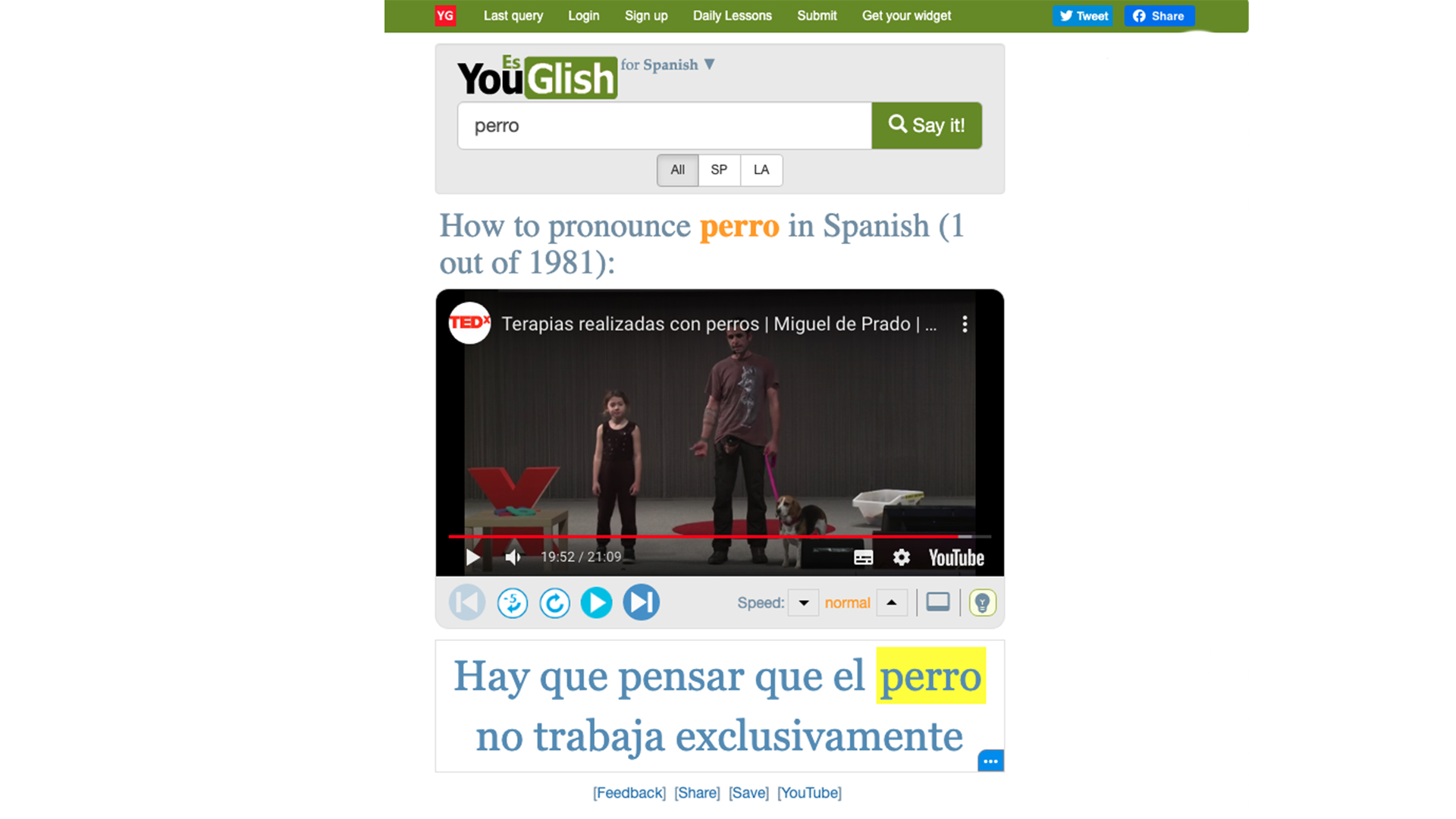
YouGlish: Performance
Considering YouTube has more than 720,000 videos uploaded to it daily, it's very impressive that YouGlish is able to trawl through and find a selection of relevant videos for the word searched for – and near instantaneously, too.
The ability to refine by accent is impressive and actually works well. While you can include all accent options, by narrowing it down you are able to better serve your needs.
The skip back five seconds button is one of the most useful features. This lets you repeat the word over and over again until you have it grasped. You don't then need to play around with the tracker to find the point on the timeline over and over.
That thumbnail video viewer is very helpful. Since the video content is random, this allows you to pick something that looks right for you. For example, a teacher might want to pick an image with someone who looks professional to avoid potentially explicit content that's not suited to the classroom environment.
The ability to playback in slow motion is great, with multiple speeds, too. You can also playback faster but how that's useful when you're trying to learn a new language is less clear.
Pronunciation tips, lower down on the page, are genuinely useful, with lots of information to provide a broader understanding of the word. This applies to the phonetics, which help you to remember how the word is best sounded out.
Should I Use YouGlish?
If you want to learn how a word is pronounced, then YouGlish is ideal for you. It's easy to use, free, works for multiple languages and accents, and is backed by written pronunciation help.
It's hard to fault a free service and, as such, the only gripe we can find is the advertisements could be considered annoying – not that we found this to be the case. But when it's free you can't really complain.
YouGlish is a great tool for those learning a language as well as teachers helping students learn pronunciation.
Luke Edwards is a freelance writer and editor with more than two decades of experience covering tech, science, and health. He writes for many publications covering health tech, software and apps, digital teaching tools, VPNs, TV, audio, smart home, antivirus, broadband, smartphones, cars and much more.