6 Ways to Promote Collaboration with Ormiboard Interactive Student Tool

Tools and ideas to transform education. Sign up below.
You are now subscribed
Your newsletter sign-up was successful
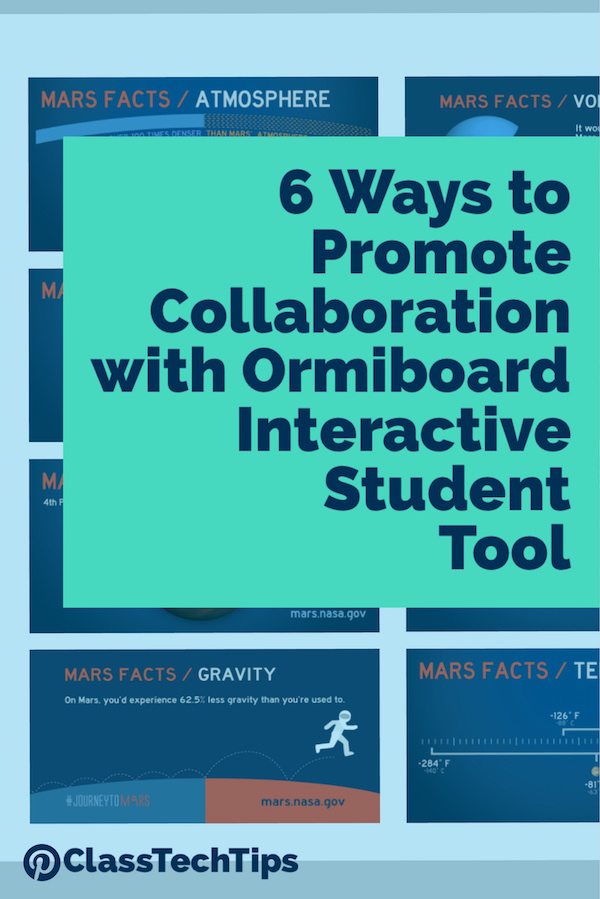
Are you looking to promote collaboration among your students? Ormiboard is a fantastic teacher tool that gives educators the power to create their own interactive presentations for students. Not only can teachers create personalized experience for students, they can promote collaboration in everyday lessons.With Ormiboard students can work together to explore class content using this totally interactive tool.
6 Ways to Promote Collaboration with Ormiboard Interactive Student Tool
Send a project for completion: Teachers can send an image and blank text box to students in edit mode and have them describe the image in their own words. In an English Language Arts classroom, a teacher might send out a blank text box and ask: What is the character feeling? Where does the story take place? Students save their responses and the teacher can view and open their work in front of class to discuss their thinking.
Turn based collaboration: A teacher can share a project with their class, open up a response from one student and share that response with the class. For example, a teacher might send a comic strip with text bubbles to students and let each student fill in the first bubble. The teacher can pick one student’s piece of work and send it out to the whole class so they can fill in the remaining bubbles in the comic.
Create a document based on your example: Students can use Omniboard whiteboarding tools to create a unique document based on your example. You might have students work together to create a digital book based on a template you’ve created and shared with the class.
Complete an image race: Teachers can send students an Ormiboard page in edit mode containing images for them to organize. Students can work with a partner to put the images in the correct order and teachers can watch the results in real time.
Start a class poll: The polling board can be used to engage students during class to check for understanding or gather opinions. For example, you might crate a poll that poses a question to students. Before they respond you can ask them to talk about their ideas with their group and come to a consensus.
Send quick quiz: Teachers can send students a one page board in edit mode containing three questions related to the day’s lesson. Students can work together to discuss solutions to the problems before sending them back to their teacher to review.
Tools and ideas to transform education. Sign up below.
Learn more about Ormiboard by visiting their website!
I received compensation in exchange for sharing this product. Although this post is sponsored, all opinions are my own :) Learn more
cross posted at classtechtips.com
Monica Burns is a fifth grade teacher in a 1:1 iPad classroom. Visit her website at classtechtips.com for creative education technology tips and technology lesson plans aligned to the Common Core Standards.
