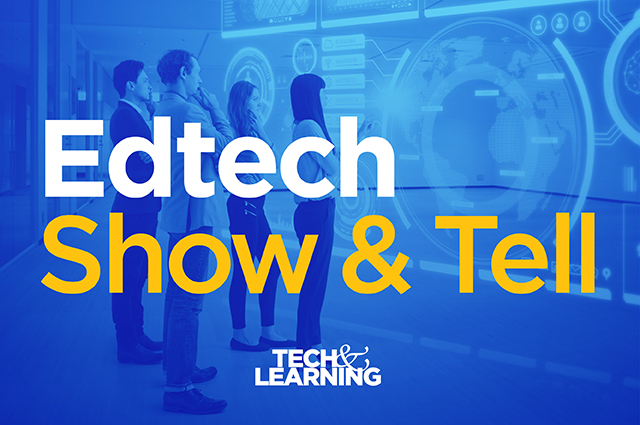How to Text Message Your Students Safely and Effectively
Tools and ideas to transform education. Sign up below.
You are now subscribed
Your newsletter sign-up was successful
By Guest Blogger Anna Otto
My position as a district tech trainer has allowed me to visit many different classrooms. One common complaint that I’ve heard over and over that I’m sure you’re familiar with as well is that it’s extremely difficult to get students to remember important information for school. Whether it’s a homework assignment, test date, project deadline, or school event, it seems that kids just aren’t that interested in checking the class website to get their information. Fortunately, there’s a great solution out there that I wish I had known about when I was a classroom teacher.
Communicate with your students outside of class with a medium you know they use: Text Messaging! There are several web-based texting sites that allow you to text students while avoiding the legal risk of exchanging personal contact information with them. You won’t know your students’ cell phone numbers, and they won’t know yours. All of these types of sites let you send message through their website, some also let you text straight from your phone. They’re great if you’d like to help students remember to study for an upcoming test, remind them to bring in certain supplies, let them know about date and time changes for club/athletic events, and more! Some sites even let you poll your students via text messages. There are several sites that offer these services, each with different features, advantages and disadvantages.
One of the best ones out there is Celly. Celly allows you to create different groups (i.e. different classes), invite students via email or let them sign up on their own. Groups (known as “Cells”) can be set up for one-way messaging (i.e. teacher to students), two-way messaging (students can reply), or open (everyone can send group texts, which can be curated). You can send out Polls to students, who simply reply with a number representing their response and the answers get tallied for you automatically. You can schedule texts for future dates, which is great if you like to plan ahead. This site has the most features by far, and is totally free. The only disadvantage is that its layout is not as user-friendly as some of the others are.
Another great one is classParrot, though they limit the number of texts you can send for free. You are given 500 “credits” when you sign up, then 200 additional credits each month. Each message sent to each student costs 1 credit, as do their replies, so they can run out quickly. $9/month or $90/year will get you unlimited texts. This site has great features and is VERY user friendly.
Below is a table of four different sites, their features and drawbacks. Some of these are in Beta and still improving, so don’t be surprised if their feature set changes!
Name
Tools and ideas to transform education. Sign up below.
Polling
Schedule
Student Reply
Groups
Cons
Yes, with numerical response to minimize typos; results sent to students
Yes
Yes, can be rebroadcast to group & teacher can reply to student privately
Yes, with various settings
Not the most user-friendly. Choose your username carefully as this will show in text messages you send.
Yes, type in full answer
Yes
Yes, teacher can reply to student privately
Yes
Limited number of text messages for free
Yes, but only open-ended
No
Yes, teacher can reply to student privately
Only 1 for free
Only one classroom of 25 students for free. Doesn’t automatically include who the message is from in each text you send.
Remind101
No
Yes
No
Yes
Fewer features than other site
Text messaging class information to students will help ensure that they “hear” your message, but be sure to check your district policies before signing up for one of these sites.
Anna Otto is an Instructional Technology Trainer for Poudre School District in Fort Collins, Colorado. Read her blog at www.techieteacher5280.blogspot.com.