Part 1… Amazing Twitter Secrets For Educators… Twitter’s Advanced Link… Amazingly Simple!
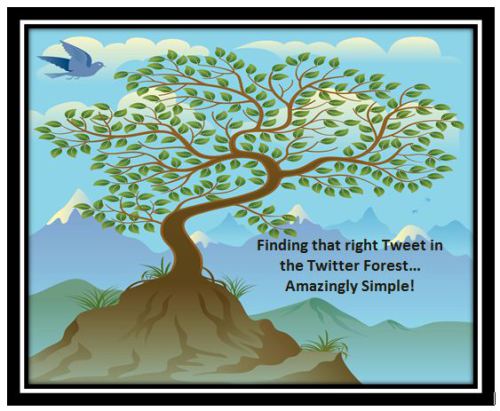
Tools and ideas to transform education. Sign up below.
You are now subscribed
Your newsletter sign-up was successful
Twitter is a wonderful tool as you begin to learn how you can discover resources from all those wonderful educators tweeting each and every day. While the ongoing stream is exciting to watch sometimes you may want to jump into twitter and just try to fly over and land on a specific resource. It is for this reason that many times people have used the search box found in Twitter. This is also where many people stop… and have possibly missed one of the most important links on the Twitter Page. Let’s take a closer look.
In the space below you will note a recent twitter search. I thought I would check out the “common core”. Of course I put common core in quotes because I want the two words together. (Want to learn more about Twitter Basic operators like strings… check out my next post in this series. I have a great graphic covering all operators.)

In the image above note that after performing this search I get a lot of tweets with possible links discussing the “common core”. You may also notice that I can filter these searches to include (Top.. All… People You Follow) as I have highlighted in red. You may have also noted the other red highlight that includes what I believe to be the most amazing link in Twitter. After a quick click you will see the following options:
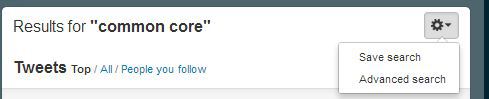
You can now even “Save Search” or go to “Advanced Search”. First, a “Saved Search” allows you to archive that search and come back to it later. Want to learn more about a “Saved Search” click here… it really is pretty cool. In this post we want to discover the “Advanced Search”. In the image below you will see what happens when that “Advanced Search Button’ is click! Yes… it is even cooler and possibly the most amazing link in Twitter!
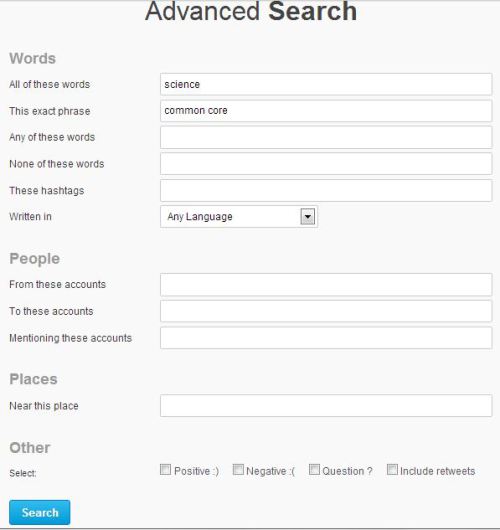
Allow me to introduce you to the “Twitter Advanced Search Screen”. It really does give you the ability to drill down and begin the journey of finding specific information. After all, there is an huge number of excellent tweets everyday on countless topics. Note all of the extra ways you can now search including languages, phrases (strings), word elimination (not), additional words, users, hash tags (#), and more! It is a great way to bring your Twitter search to a new level. In my search above I decided to add “science” into the search. I want to know how “science” and the “common core” maybe connected. My results are below.

As you can see the Basic Search box rewrote my search and entered in the proper syntax for my advanced search. I decided to include “All Users” and as you can see I did get some great results. In fact, the Tweets represent 5 days of Twitter stream activity. While I enjoy the Twitter Stream… five days may be a little to much to sit and watch… looking for what I need! Take a moment and fly over to Twitter and try to land on the Tweets you desire… it really might be “Twitters Best Link”!
cross-posted on http://21centuryedtech.wordpress.com/
Tools and ideas to transform education. Sign up below.
