Part 2 Amazing Twitter Secrets For Educators: Twitter For Non Twitter Users, Even Students!

Tools and ideas to transform education. Sign up below.
You are now subscribed
Your newsletter sign-up was successful
Welcome to a series of posts that I am sure will show many educators a few secrets they may not have known about Twitter. Find out how you can conduct workshops teachers and even use Twitter with students with out Twitter Sign Up. Before making this discovery, please take a moment to subscribe by email or RSS to my 21centuryedtech Blog and also give me a follow on Twitter at mjgormans. I have more great resource filled posts coming your way involving 21st century skills, PBL, STEM, Web 2.0, and educational transformation. Enjoy this post!! – Mike Gorman (http://21centuryedtech.wordpress.com)
In a prior post I discuss all of the things that Twitter is and is not. One item that I wish to emphasize is that Twitter is probably one of the best tools to find the very newest in education news, tools, resources, and reflections. This post will allow you to get the most out of Twitter with out having to wait for the stream or getting a few catches with a basic search. Best of all I wish to explain how anyone can search Twitter… even without an account. This is great for professional development and can even be a classroom tool for students trying to uncover current topics. Let’s take a look.
Twitter Secret - You can use Twitter with out a Twitter account.
What a great way to introduce educators to the real value of Twitter. After using the website I am about to introduce, you will find why it can be so valuable. It works great for an in-service because educators can use Twitter with out a sign up. It eliminates extra time in sign up, decreases technical problems when Twitter receives multiple requests from the same IP location, and creates a need to know more about Twitter by teachers.
The site is called Twitter Search and it is hosted by Twitter. It allows the user to perform any Twitter related search without a Twitter sign in. Just go to http://twitter.com/search an you will get this amazing search page that I have pictured below.
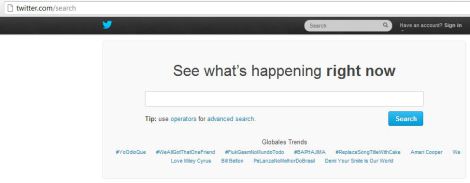
Note that you get a search form for Twitter with out even signing in. You can now search in Twitter using terms, hash tags, and user names. Best of all you will get results and be able to follow links to awesome resources. But wait… there is even more.
Twitter Operators… Make You Basic Search Even Better
Tools and ideas to transform education. Sign up below.
Ever wanted to know what operators that Twitter used. It is so easy to find out… just click the Operators Link that is found below the search box. In the space below you can view the operators that Twitter uses and you can incorporate in a Basic Search. Now you can drill down even better as you uncover cool links on the latest education tools and resources.
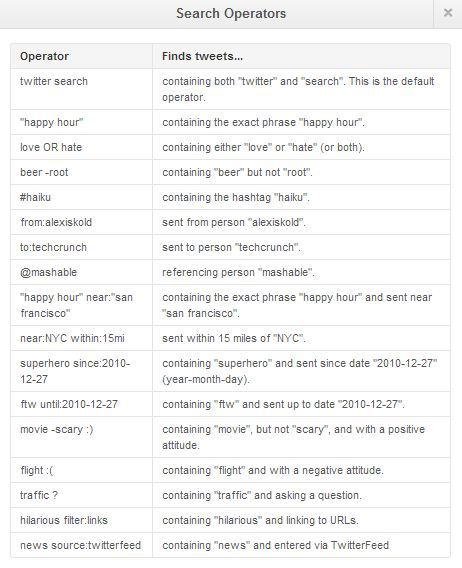
A Simple Way To Drill Drown Farther … By Getting Advanced
Sometimes a Basic Search is not enough. After all that is a lot on Twitter. For that reason I wish to point out the Twitter Advanced Search. It can be easily found on this same Twitter Search Page. Just click on Advanced Search. You can now filter your search even more, and you will be amazed at the results and awesome resources you will find. Note all of the extra ways you can now search including languages, phrases (strings), word elimination (not), additional words, users, hash tags, and more! It is a great way to bring your Twitter search to a new level. Read more about Twitter Advanced in this blog post.
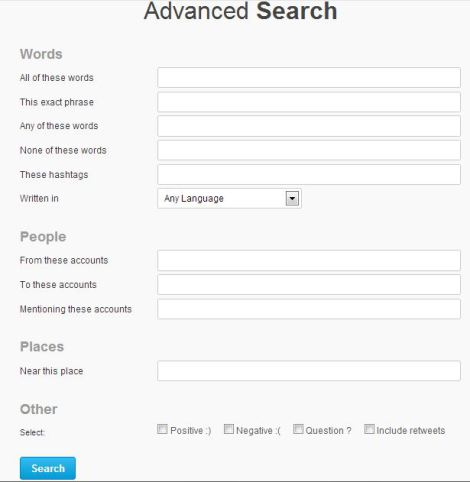
Non Users and Students
I have found this Twitter Search Page valuable when training teachers. Many times after using, they are excited to sign up for their own Twitter account. I also mentioned using with students. In many cases it may now be possible because no log in or account set up is required. It could be great in finding facts and information. It would also work well with current events or an unraveling news story. Most of all it can show students the power and educational benefits of social media. As always… before using with students consult your district AUP, Terms Of Use, and check with district administration. As in using any web application, students should be trained on proper digital citizenship and monitoring of students is essential. I hope you can see that this special website allows today’s digital user to harness the informational power that the internet brings… with out even making a Tweet!
Hope you enjoyed this opportunity to define and reflect on using Twitter in a different way. Also, remember to subscribe to this blog by RSS or email and follow me on twitter at mjgormans. I have exciting resource filled posts coming your way. I also appreciate your sharing of this post and any retweets. Keep up the amazing work and enjoy the wonderful world of current educational resources that can be found on Twitter. Welcome to the Future! – Mike Gorman (http://21centuryedtech.wordpress.com)
