Google+ 21 Day Challenge: Day 2 - Add People to Circles
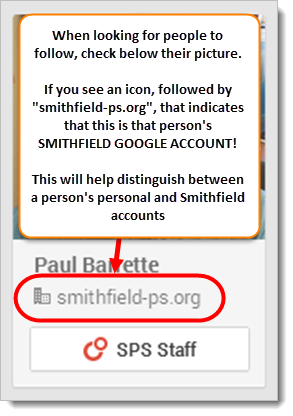
Tools and ideas to transform education. Sign up below.
You are now subscribed
Your newsletter sign-up was successful
In order to get the most out of Google+, you should look for co-workers, colleagues, and other interesting professionals to follow. Google+ allows you to organize the people you follow into Circles. Circles let you easily customize with whom to share your posts and other information when using Google+. In this Day 2 challenge, you will find some people to follow and add them to a new Circle.
- Share with them and see what they are sharing
- You can chat online with them if they also have you in one of their Circles (i.e. they Follow you back)
- They will receive a notification that you added them to a Circle, but they will not know which Circle you added them to
- The name and Profile picture of the person will appear on your public Profile
IMPORTANT TIP: When looking for people to follow and add to your Circles, check below their picture. If you see an icon, followed by "smithfield-ps.org, that indicates that this is the person's SMITHFIELD Google account. This will help distinguish between a person's personal and Smithfield accounts.
cross posted at http://googleplus21days.blogspot.com/2014/06/day-1-create-your-profile.html
Paul Barrette is the Director of Technology of Burrillville School Department and past president of the Rhode Island Society of Technology Educators.
Tools and ideas to transform education. Sign up below.
