What's New in Google - September 2018
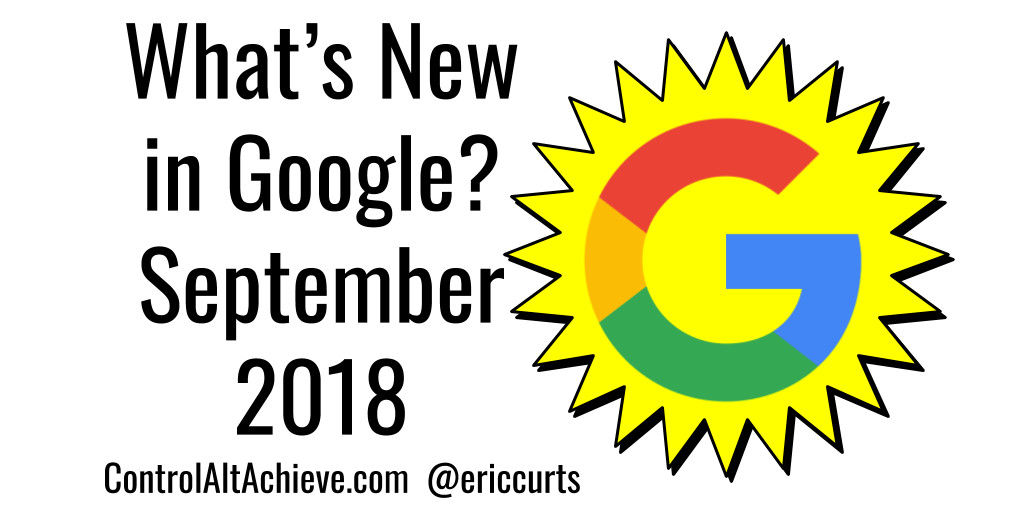
Tools and ideas to transform education. Sign up below.
You are now subscribed
Your newsletter sign-up was successful
Catch up on everything new in G Suite for Education from September 2018, and see great ideas and resources!
Below is the recorded video from our September 2018 Google User Meeting, along with the meeting agenda and all the awesome resources and G Suite updates from the last month. This includes 18 new Google updates and 23 Google resources for your class.
- Connect Google-using educators
- Share the latest Google Apps news and features
- Provide tutorials, demonstrations, and how-to’s
- Share best practices of how Google Apps is being used within schools
- Ask questions and get answers
The video from the meeting is recorded and available for later viewing for those who cannot attend or connect live. See below to view the recorded video, agenda, and all the resources from the September 2018 meeting:
Note: If you would like to see each of the agenda items with links directly to those spots in the video, open the video using the YouTube link below and then click “Show More” below the video.
YouTube link: https://www.youtube.com/watch?v=Wl4QWyrjEQk
You can view the full Google Document agenda with links to all the Google Apps updates from the last month, as well as all the resources covered in the meeting in the Google Doc linked below.
View the agenda - Google Document link
Tools and ideas to transform education. Sign up below.
- NEOTIE Conference - October 27, 2018 - Beachwood HS - neotie.org
- Learn21 Conference - November 2, 2018 - Columbus - www.learn21.org/conference.html
- Google's Applied Digital Skills PD events - Google Doc Flyer
- Akron Area - Nov 5 - 4:00-6:00pm - Akron City Schools - Register
- Columbus area - Nov 10 - 8:00 to 11:30am - Westerville City Schools - Register
- Akron Area - Nov 14 - 4:00-6:00pm - Akron City Schools - Register
- Cincinnati area - Nov 15 - 12:30 to 4:00pm - SWOCA in Hamilton, OH - Register
- Cleveland area - Nov 20 - 8:00-11:30am - NORT2H in Elyria, OH - Register
- OETC - Feb 12-14, 2019 - oetc.ohio.gov - Call for proposals ends October 1st
- NEOtech Conference - March 6-7, 2019 - Cleveland Convention Center - http://www.neotechconference.org/
- ITIP Ohio Summit Featuring Google for Education - May 13-14, 2019 - Sandusky - www.itipohio.org
- Google Earth adds measurement tool for distance and area - Resource link
- Google EDU updates announced at ISTE 2018 - Resource link
- Google Classroom gets updated layout and Google Forms getting locked mode for quizzes - Resource link
- Google releasing Grammar checker in Docs as part of early adopter program - Resource link
- New Classroom features roll out for everyone - Resource link - FAQ page
- Back to school updates - Resource link
- Google Sites gets six section layouts - Resource link
- Google adding quick-access side panel to Docs, Sheets, Slides, Drawings, and Calendar - Resource link
- Chrome OS to Support Multiple Google Accounts Per User Profile - Resource link
- Google Classroom adds option to add "Material" to Classwork tab - Resource link
- Google shutting down Inbox in March 2019. Will just focus on Gmail - Resource link
- Old classes in Google Classroom can now be updated with new "Classwork" page - Resource link
- New Content manager role coming to Team Drives - Resource link
- Google Calendar gets add-ons option for third-party conferencing apps - Resource link
- Investigation tool in G Suite security center now generally available - Resource link
- New G Suite adoption and productivity insights tool launching in Beta - Resource link
- Real-time presence in Microsoft Office to become available October 17th - Resource link
- New intelligent file suggestions and organization with Priority in Drive Beta - Resource link
- Collabordependent Writing with Google Slides - Resource link
- Protect Your Google Account with 2-Step Verification - Resource link
- 7 Back to School Updates for Google's Applied Digital Skills Curriculum - Resource link
- Learn your New Students' Faces, Names, and More with Google Slides - Resource link
- New Pear Deck Critical Thinking Templates for Google Slides - Resource link
- 9 Updates for Google Classroom (and 3 more to come) - Resource link
- Google Tools for English Language Learners - Resource link
- Google Slides templates for 2018/2019 student academic calendars and project planning - Resource link
- Daily Exit Tickets with Google Forms - Resource link
- How to make sure your Google files (Docs, Sheets, and Slides) are available for offline use - Resource link
- Exploring Google Sheets’ Functions: Import Range - Resource link
- Vidyard Screen and Webcam Recorder extension - Resource link
- CheckItOut for Google Forms is Back - Resource link
- How to create a dropdown list in Google Sheets - Resource link
- How to save images from within a Google Doc - Resource link
- How to apply conditional formatting across an entire row in Google Sheets - Resource link
- YouTube beta-testing new version of their video editor that was removed last year - Resource link
- Grammarly adding support for Google Docs - Resource link
- Student progress self-tracking with Google Sheets, checkboxes, conditional formatting, and custom formulas - Resource link
- Using Google Slides & Drawings to Make Interactive Notebooks - Resource link
- Using Google Forms for Student Self-Reflection (with Flippity prompt generator) - Resource link
- Using Google Sheets to print multi-page posters - Resource link
- Using Spreadsheets in Literature & Language Arts - Resource link
To see the schedule for upcoming Google User Group meetings visit:
Google User Group schedule - https://sites.google.com/view/geg-ohio/monthly-meetings.
If you have something to share and would like to join the Hangout for an upcoming meeting, send me an email to let me know at: ericcurts@gmail.com
cross posted at www.controlaltachieve.com
Eric Curts is an education trainer and consultant with over 20 years' experience throughout the U.S. He is an authorized Google Education Trainer and a Google Certified Innovator. Read his blog at www.controlaltachieve.com and follow him on Google+ and @ericcurts on Twitter.
