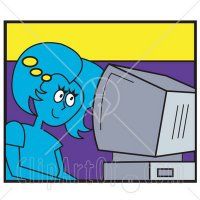Wikis are a great tool to help a school enrich instruction, and increase communication and collaboration among staff. They are also free (for educators using wikispaces) and provide unlimited storage for digital materials including video, screencasts, presentations, pdfs, etc.
When I explain these benefits to educators and their administrators they often nod in agreement, but still want to know the nuts and bolts of what this looks like in practice. The best way to explain this is to use examples of actual school wikis in use here in New York City:
Decrease Disruptions of Instructional Time
Each day daily notes are posted on the school wiki. Gone are the days when instructional time is stolen from students with announcements that often don’t apply to them. Instead, each day staff knows where they need to look to find out the important information. The template Jason Levy, Principal of CIS 339 uses for his daily notes includes:
-Announcements and Reminders by Department
-Staff Attendance
-Out at PD / Visitors
-Staff Recognizing Staff
-Other Stuff: Notes also may contain surveys and/or forms for teachers to complete, readings, or other important news and notes of the day.
After the staff member has read the daily notes they digitally sign a Google document with their initials indicating they have read the daily notes and they can also indicate if there are any questions, issues, feedback or concerns.
All teacher schedules, bell schedules, meetings, etc. can be posted right on the wiki so any staff member can locate their colleagues at anytime. This combined with the posting of staff absences and class coverage in the daily notes ensures that staff will always know where and when their colleagues can be found.
Make Meetings More Efficient
All team meetings and planning can be coordinated right on your wiki. This gives staff and administration a one stop shopping spot to see exactly what is happening and how work is progressing at various team meetings. At CIS 339 the team meeting pages include team norms and activities and a link to all their meeting notes, agendas, documents, and materials. Each team meeting page also has a discussion board where conversations can continue.
Collaborate On Important Documents
CIS 339 uses their school wiki to collaborate on the creation, revising, and updating of their school’s comprehensive education plan. The wiki is organized with general planning and process documents, then each department has a section for their piece. This enables everyone to see where anyone is at any time and the discussion tab allows for ongoing conversation while the documents are being created.
Enhance Professional Development
Anytime your school is having professional development all the materials can be loaded to the wiki. No more copies to run off, folders to buy, teachers sharing if there aren’t enough copies, or worrying about writing on your only copy. Additionally, a discussion forum is associated with each wiki page. This is a great way to elicit feedback during professional development and to keep the conversation going afterwards.
Share and Collaborate On Curriculum Maps
Wikis are a great tool for schools involved in curriculum mapping. Washington Irving High School posts their English department curriculum maps on their wiki. At the Marta Valle Secondary School, curriculum maps for each content area are posted on their school wiki. Departments begin with the curriculum mapping template that teams can collaborate on to complete. Department members can easily put links to all materials and important documents required for each piece of the map. This also allows for planning across grades and department since all information is transparently posted. The discussion tab provides a powerful communication mechanism for those implementing the curriculum to collaborate.
Save Trees and Time
Wikis are a clutter terminator. If you're like most educators, your classroom or office desk or bookshelves are filled with documents, memos, guides, etc. that while important, rarely need to be accessed. All those documents, boxes and boxes worth, can be posted in an easily accessible format, right on the wiki. In addition to saving space, schools will save time by not having to place all these documents in everyone’s mailbox every day.
At MVSS you’ll find documents such as the opening day packet, school handbook, school safety plan, principal’s letters and presentations, frequently used forms, instructional resources, discipline code, quality review documents, the vision statement, the mission statement, school brochure and more.
A Portal for All Your Lessons
At many schools there may be more than one teacher teaching the same subject/unit of study. However, there never seems to be enough time to collaborate. A wiki solves that issue. All lessons can be posted right on the wiki and using the discussion tab, teachers can connect and collaborate. I used a wiki to do this for teachers across New York City who were running iSquad 21st Century Student Support teams.
The faculty advisors and I brainstormed lesson ideas and posted all the lesson topics on the wiki, then faculty advisors signed up for the lesson they were writing by placing their name next to it and posting their lesson. Each advisor wrote one or two lessons and we instantly had a bank of lessons accessible to all. You can see what that looks like here. I also coordinated curriculum integration teams responsible for creating technology-infused lessons in literacy, science, social studies, math, and fitness. Teams met in person from time to time, but most of their work was done remotely where they collaborated to write a bank of lessons.
How to Get Started
You can have your own free school wiki in 30 seconds or less by visiting http://www.wikispaces.com/site/for/teachers. Once there you select your wikis name and click create, then Voilà, you have a wiki. If you want to know more about using wikis in education, TeachersFirst has created a handy Wiki Walk-Through which steps you through using wikis in education in a clear and easy to follow way. You can also, take a look at the Educational Wikis space. It has examples, a guide, and links to other resources.
As the Manhattan Technology Innovation Manager for the New York City Department of Education (NYC DOE), Lisa Nielsen oversees the creation and implementation of innovative technology and instruction. Her blog is theinnovativeeducator.blogspot.com.