Exponential Reading Growth: Celebrating Digital ELA Curriculum Success
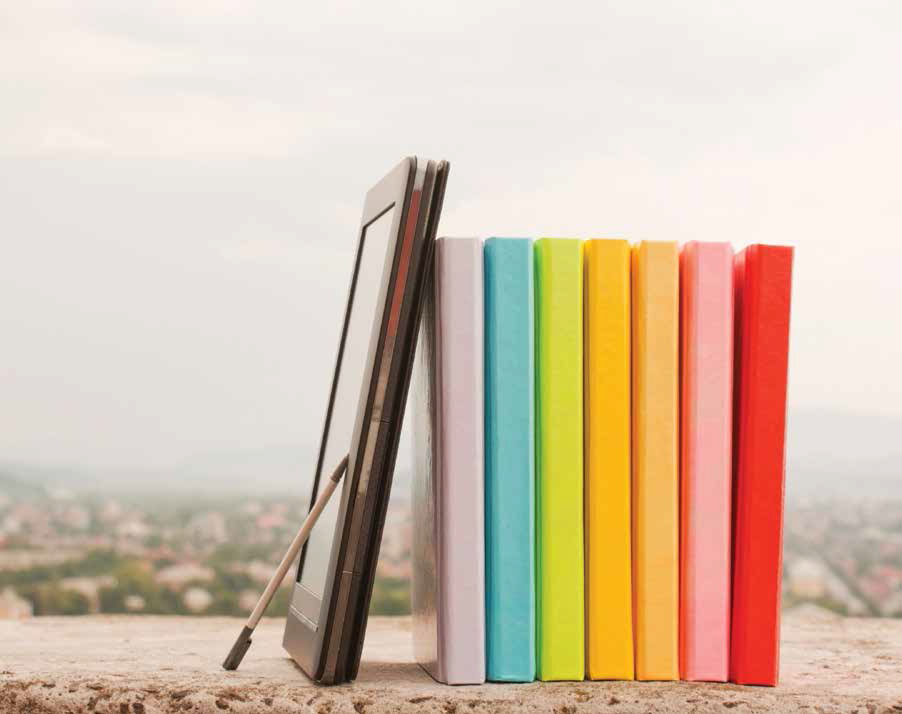
Digital natives in schools across the country are discovering the joys of curling up with a good ebook—and they’re reaping all the old-fashioned benefits of independent reading. As various digital ELA curricula transform the culture of reading in these schools, educators report not only improved reading skills and test scores but also increased engagement, comprehension, ownership, and critical thinking that spill over into student work in other subjects. Access to these digital tools and libraries is opening doors to the world and to the future.
THE SIMPLE MATH OF GROWING READING SCORES: 69% TO 90%
At West View Elementary School in North Hills (PA) School District in Pittsburgh, 69 percent of Shannon Diven’s sixth-grade students had achieved a passing score in reading on the state PSSA test in 2015.
Sixth-grade students at West View Elementary collaborate using StudySync. “We had been in the habit of teaching the same way: teaching an isolated objective by using a story from a basal reader/anthology,” Diven says. But “students needed to be taught to read, analyze, and be able to compare and contrast rigorous text.”

All K–12 teachers in the district have access to iPads and a host of technology tools for learning, and students in grades 6–8 are now 1:1 with iPads as part of the district-wide Project Connect program. These resources enabled Diven and her students to try a digital ELA program.
BALANCING THE EQUATION
“Our primary goal was to find a digital ELA program that met or exceeded our state ELA standards and was engaging to students,” says Dr. Jeffrey Taylor, Assistant Superintendent, Curriculum, Assessment & Elementary Education. Two of the four elementary schools in the district have a higher percentage of economically disadvantaged students and so, Taylor says, “it is sometimes challenging to provide a balanced digital curriculum to all four … schools in a consistent manner when some students have Internet access at home while others do not.”
Tools and ideas to transform education. Sign up below.
The district found that balance in McGraw-Hill’s StudySync, and the results speak for themselves. Ninety percent of Diven’s students received a passing score in the state test in 2016. “Using StudySync taught us how to effectively teach our kids to critically analyze text,” Diven says, as well as to model key concepts and “address the deficits we knew existed.”
BEHIND THE NUMBERS: ENHANCED LEARNING AND ENGAGEMENT
While these scores are exciting, what they represent is more exciting still. “With students more actively engaged through classroom discussions, cooperative learning activities, and higher order thinking skills-based activities, there was a significant enhancement in the learning culture in the ELA classroom,” says Taylor. All of this “would have been more challenging,” he says, “without the digital resources.”

One of the challenges Diven found was shifting her “expectations of what the students were capable of doing with a new, more rigorous program.” And Taylor underscores the vital need for ongoing PD. “We have found that using a combination of before-school professional development sessions, Saturday professional development sessions, and using our K–6 literacy coaches to support the teachers in the new digital ELA curriculum has been very beneficial.” Hosting evening meetings to provide professional development for parents has also been key to their success, Taylor says.
TOOLS THEY USE
NORTH HILLS
► Apple TVs
► NEC, Casio, and ViewSonic projectors
► ELMO document cameras
► ENO and SMART interactive whiteboards
► HP and Dell desktops and laptops
► iMacs, iPads, and Macbooks
► StudySync
OPEN BOOKS OPEN DOORS
HOOKED ON EBOOKS
Clay Hill Elementary students enjoy a Skype-in author visit with James Ponti. When Principal Tracey Kendrick arrived at Clay Hill Elementary School, a small school across from a cow field on the edge of the large Clay County (FL) School District, she was dismayed to find a deep level of disengagement among students. With Title I money and a passion to open doors—to learning and to the world—for these students, 70 percent of whom receive free or reduced lunch, Kendrick and her team implemented a 1:1 iPad program for third through sixth grades, invested significant time in training teachers, and purchased lots of ebooks. This tiny school soon had the largest ebook collection in the district—a thousand books, organized using Follett’s Destiny Quest system—and they began to fly off the virtual shelves.

Kendrick laughs when she talks about waiting lists for books and students logging out new books before staff could advertise that they’d arrived. And she describes with delight the many creative ways she and her staff found to celebrate students meeting, and exceeding, reading goals. The celebrations continued as, over a three-year period, independent reading increased and they saw improvements in assessment scores as well as huge gains in every area from writing and grammar to attendance and behavior. Lessons in coding, digital citizenship, college and career readiness, and many other subjects were all part of this whole-school initiative—as was outfitting the library with “Silicon Valley furniture” to facilitate collaboration. “What the data shows,” Kendrick says, “is a culture shift that took place as students took ownership of their learning.”
Reading specialist Tammy Taylor points out the critical importance of focusing on student outcomes and building a community of readers. Students enjoy using Destiny Quest to track what they’ve read and want to read, as well as to write reviews and recommend books—to peers and to their teachers. “They enjoy the social aspects as well,” she says. And it’s these rich conversations and connections—between students and between students and teachers—that yield some of the greatest and deepest successes.
TALES OF TRANSFORMATION
Clay Hill Elementary students engaged in reading ebooks. Kendrick recalls meeting one young man in third grade who couldn’t read the word “the.” He couldn’t sit still, was in trouble all the time, and was projected to achieve the lowest level in the state standard assessments. Kendrick tracked his progress through this digital initiative to sixth grade, by which time he was “on grade level, participating in after-school drama activities, even writing his own books—a happy, well-adjusted student who was a pleasure to be around.”

Taylor tells the story of another student, a “frequent visitor” to the office for inappropriate behavior. After Kendrick delivered the ultimatum—that he had to meet certain expectations in order to keep his iPad or “do things the old-fashioned way,” he was never in trouble again. He is proficient and on grade level now too.
Often students can’t control many circumstances in their lives, but “They can have control over the path they’re going to take—their choices and actions, setting goals, making a plan to achieve those goals,” Taylor says. “The iPad is just a tool to help them get there.”
DISENGAGEMENT KNOWS NO SOCIOECONOMIC BOUNDARIES
Both Kendrick and Taylor took positions at Oak Leaf Elementary this year, a large school in an affluent neighborhood district. And Kendrick was surprised to find the same disengagement among these students as she had found when she arrived at Clay Hill Elementary. The success at Clay Hill has given Oak Leaf teachers the confidence to try similar initiatives, and Kendrick is pleased to see some of those shifts taking place already. It takes time, she emphasizes, to build trust and articulate goals and vision for these kinds of programs.
READ WITH ME!
Kendrick points to two books on her desk right now, recommended to her by students—Pip Bartlett’s Guide to Magical Creatures and Seagulls Don’t Eat Pickles. The students are anxious for their principal to read them so that they can discuss the books with her over lunch.
“It’s so powerful, Taylor says, “to develop a personal connection with adults to talk about books.” The benefits of reading to, and with, students go far deeper than improved test scores—it’s one of the best gifts we can give all the kids in our lives.
TOOLS THEY USE
CLAY HILL
► Apple TVs
► Da Vinci 3D printers
► iBots
► iPads
A SCHOOL FALLEN BETWEEN THE CRACKS SEES NEW GROWTH

Audrey Mullen and Kite Review assist BrainPop and AllCanCode through a group feedback session. Elise L. Wolff Elementary in Henderson, Nevada, is part of Clark County School District, one of the largest districts in the U.S. Technology funding across the district varies widely and depends on administrative preferences and the ability of schools to find supplemental resources. Wolff Elementary, says fifth-grade teacher Lloyd Goldberg, “falls into the cracks where we do not get additional Title 1 funding to put towards technology.” As a result, he says, “we are a mix of technology and old school.” Each classroom has one or two desktops and three Chromebooks, and money from grants and fundraising has been used to purchase more devices.
When evaluating digital resources, therefore, Goldberg needs to ensure that the investment is going to bring a good return. The questions he asks include the following:
■ Is the program or resource truly Common Core-aligned?
■ Does it go into depth for the standards?
■ Does it differentiate the instruction and resources to meet the needs of the diverse learners in the classroom?
■ Does it value process-based instruction and comprehension, or is it simply driven by end results, focusing on final answers instead of the “how” of the problems?
Accelerated Reader (AR) and STAR Reading are two programs from Renaissance that meet Goldberg’s high standards.
METACOGNITION AND OWNERSHIP
Through using these programs, Goldberg says, “I have seen a real growth in the metacognition of the students and an ownership of their reading. … Since fully engaging in AR, the school reading has grown exponentially in both volume and comprehension.” With easy reporting and the “simple leveling of ZPDs through the STAR tests, the kids have a full awareness of their achievements and limitations and can then work more efficiently and effectively within them to grow.”
But this invigorated growth is not limited to reading. Just as importantly, students who have this understanding of where they are and how to set accurate goals for improvement not only show similar growth in writing and language, but they are also “able to transfer those comprehension and writing skills over to the math performance tasks as well as to research in science and social studies,” Goldberg says.
INCENTIVES TO SUCCEED
In addition, Goldberg has found that the program is “really hitting and supporting the highest-achieving students” so that these students, who are “typically left alone due to their ability level … can easily track their progress and have continued incentives to succeed.” Goldberg has one student who has passed over 120 AR tests already this year and several others who are close to that level. “The kids who already read a lot are now being rewarded for their work ethic,” he says.
The students are clearly running with it, and on the implementation side Goldberg advises districts to build as much time as possible into the scheduled transition to a new curriculum. Teachers need time to receive training, gather materials, and refine instruction so that the program fits their personalities and classes. Students need time to understand procedures and expectations. And parents need time to understand the goals and how the program is aiding instruction. At Wolff Elementary, that time has proved to be a wise investment in the future of their students.
TOOLS THEY USE
WOLFF ELEMENTARY
► Accelerated Reader and STAR Reading
► Chromebooks
► Desktops
► iPads
► Kindles
HIGH SCORES GO HIGHER
Students at Springfield Elementary School using Curriculum Associates’ i-Ready for reading assessment and instruction. With its tradition of high achievement and rigorous performance standards, Springfield Elementary, in the Springfield (OH) Local School District, was looking for an Internet-based instructional and diagnostic program to help all students achieve their full potential in both math and reading. Specifically, Superintendent Tom Yazvac says, their goals included continuing to improve scores on the Ohio Achievement Test, reinforcing content standards, and boosting teacher effectiveness. They wanted a tool that would compare data, show student progress, and provide recommendations.

After implementing i-Ready, Yazvac and his staff saw improved performance almost immediately. In math, the percentage of students scoring at or above grade level more than doubled for most grades. In reading, the increase in average test scores from test 1 to test 2 was statistically significant, and after six months the national percentile rank for fourth-grade students increased by 20 percent. In addition, they found that student performance on the i-Ready Diagnostic was linked to student performance on the Ohio Achievement Test. Now in year five of their implementation, the school continues to see strong results.
But it’s not all about the numbers. The tool frees teachers up to work more closely with individual students, and for these digital-native students, Yazvac says, “i-Ready makes learning particularly fun.”
ALL REPORTS ARE NOT CREATED EQUAL
Springfield Elementary’s library media specialist, Kristen Snyder, says i-Ready reports are an essential part of their success. The reports “go into great detail, not only saying what a child needs improvement in, but providing suggestions for teachers and parents on how to help,” she says.
These user-friendly reports make data collection and instructional planning easy. “I love the extra lessons you can put on if students are having difficulty on a particular skill,” says Snyder.
“LESS OF A LEARNING CURVE MOVING FROM ASSESSMENT TO INSTRUCTION”
And, because the assessments and instruction are in one system, there’s consistency between tests and lessons. “When students see similarities like this, there’s less of a learning curve moving from assessment to instruction,” says Yazvac. This feature, Snyder says, makes i-Ready “easy and user-friendly.”
Because i-Ready is so easy to use and because it increases student engagement, generates helpful and comprehensive reports, offers clear connections to standards, and brings results, Yazvac and his team highly recommend i-Ready to other districts.
TOOLS THEY USE
SPRINGFIELD ELEMENTARY
► Amazon Kindle
► Apple FaceTime
► AppleTV
► BrainPOP
► Chromebooks
► Curriculum Associates’ i-Ready
► Discovery Education
► Document Camera (ELMO)
► Google Classroom
► iPad
► Pro HD Camcorder for broadcasting
► Reflector for Airplay through PCs
► Schoology
► Skype
► Smart TapIt
► TurningPoint Student Response System
► YouTube for Education
HELPING STUDENTS CHECK OUT EBOOKS
As the North East (TX) Independent School District (NEISD) discovered, availability is one thing and usage is another. While the district’s instructional improvement plan, which began in the 2013–14 school year, made many ebooks and digital audiobooks available to its 68,000 students, students were not taking full advantage of these resources.
When Library Services determined that many ebooks and audiobooks were available, yet students were not taking advantage of these resources, a goal was added to the District Instructional Improvement Plan for school year 2014-15 to increase the usage.
“Online collections allow us to provide far more options,” says Faye Hagerty, Director of Library Services, but the district needed a targeted, purposeful effort to help students make use of more of the content available to them.
NARROWING THE SEARCH AND LESSONS IN EREADING
NEISD uses OverDrive for one of its online collections, through which audiobooks and ebooks are available to students on any device, anytime, anywhere. Book collections are curated based on school level (e.g., elementary, middle, or high school), themes, subject matter, interests, and so on to narrow the search for students who are browsing for something to read. Students can access these digital resources with any Web browser or with an app so they can download texts to read offline as well.
Hagerty notes that students use these books primarily for pleasure reading fiction and that staff enjoy using the resources as well—for example, for listening to audiobooks while driving.
But finding the books they want to read isn’t the only challenge. Even digital natives need guidance for reading digital resources. “Students must be trained on how to access ebooks and use digital annotation tools,” says Hagerty. “Educators need to directly teach digital reading strategies the same way they need to teach print reading strategies.” Librarians in the district lead training sessions several times a year on reading in this unique format.
Hagerty appreciates being able to monitor hold and checkout statistics with OverDrive, as well as its administrative functions, flexible ordering model, and customer service.
A LITTLE FRIENDLY COMPETITION NEISD
librarians often offer incentive programs to increase OverDrive usage, especially during vacation time. Posters in libraries and around the schools encourage students to read—in print and digitally.
Every month, Hagerty recognizes the ten schools in the district with the greatest OverDrive circulation by emailing commendations to the principals and librarians. “Principals like a little friendly competition, so this keeps them invested in searching for ways to keep their students reading,” she says.
“Our goal in the 2013-14 school year, our first year, was to have 100 percent increase in usage of our OverDrive digital collection from the previous year, and we actually increased usage by 200 percent in one year,” says Hagerty. “Our usage has steadily increased every year since.”
A GROWING DISTRICT GROWING READERS
FIRM FOUNDATIONS
Manor ISD elementary robotics competition. A few short months ago, in August 2016, Manor ISD outside Austin, Texas, adopted digital libraries—and they’ve already seen a significant number of students move from “critical” to approaching grade-level standards in reading. How do they know? “You have to have built-in progress monitoring for any tech initiative,” says new Superintendent Dr. Royce Avery, and tracking utilization rates and growth is critical. Weekly reports are showing improvement across the board. “There’s more work to be done,” Avery says, “but the gains are there.”

Like many districts, Manor ISD faces challenges—a diverse student body across a hundred-mile radius, a high percentage of economically challenged families, increasing numbers of ELLs. But Avery is unwaveringly optimistic when explaining what is perhaps their biggest challenge. In the past five years, the student population has grown from 2,000 to nearly 9,000. And as families continue to seek affordable housing outside Austin, Manor is preparing to serve double that number—18,000 students—in the next four to five years.
The district is in the midst of building new schools, sourcing “the latest and greatest” in fiber optics, opening three new Pre-K centers for full-day programs to ensure crucial early intervention, and enhancing existing campuses with furniture and other resources to create attractive, collaborative, and innovative learning environments. But as ground is broken and foundations are poured, the focus remains on the most groundbreaking work of all—equipping students with foundational skills for success. And literacy is the cornerstone.
SKILL-BUILDING TOOLS
Pioneer Crossing Elementary students creating their morning news broadcast. MacBooks and iPads abound on the 13 campuses of this “Apple-enthusiastic district,” and Manor high schools are 1:1. Classrooms are equipped with Extron systems and Epson projectors; tools such as Doceri and IPEVO bring interactive elements to the classroom, and teachers are using programs including MyOn, MindPlay Virtual Reading Coach (MVRC), and Think Through Math to evaluate and remediate skills.

MyOn and MVRC, Avery explains, “are focused on developing literacy skills based in different approaches.” MyOn provides ebooks that “pique student interest in a particular topic or area.” These high-interest texts (there is also a Spanish version) help to foster the habits and culture of reading “all the time.” MVRC, on the other hand, after an initial diagnostic check, “prescribes a developmental literacy pathway through a virtual coaching model” to fill any voids. Tools like Wixie reinforce literacy as students participate in digital storytelling.
Manor also enlists its community partners, such as technology companies Applied Materials and Samsung, who provide a range of support, from financial contributions to mentors and reading partners, in efforts to encourage students to see that reading is fun. Competitions with rewards such as visits to the workplace and books provide incentives that are also rich learning opportunities.
SHIFTING PRIORITIES
One key to success with targeted reading programs like MVRC, Avery says, “is to ensure students get access to the program for the right amount of time.” And this “requires shifting priorities on campuses.” Students at Manor “in critical need of reading support get 30 minutes of time, four days a week and have shown strong gains.” Because the chances for academic success drop significantly for students who are behind in reading, Avery says, “it is imperative that we intervene—and that might require changing schedules of classes and students or shifting technology resources around.”
All of this, Avery emphasizes, requires “having lots of conversations with teachers about the benefits and offering as much support as possible.” Four instructional technology specialists at Manor work with educators on successfully integrating technology in their classrooms.
Erik Hauck, for example, integrates technology daily through blended learning in his second-grade classroom at Pioneer Crossing Elementary. “Students use iPads and various apps to complete projects that involve lots of reading,” Avery says, in addition to time using MVRC. His efforts have resulted in all his students moving from ‘critical’ to approaching grade-level standards over the course of one semester.
TOOLS THEY USE
MANOR ISD
► Adobe Creative Suite
► ClassDojo
► Desmos
► Doceri
► Duolingo
► Echo (LMS)
► Edgenuity
► EDpuzzle
► Eduphoria!
► Follett
► GarageBand
► Google Apps
► iMovie
► IPEVO
► Istation
► Jamf Pro
► Khan Academy
► Learning.com
► LEGO Movie Maker
► Microsoft Office Suite
► MindPlay Virtual Reading Coach
► MyOn
► Nearpod
► Nepris
► NoRedInk
► Notability
► Puppet Pals
► Quizizz
► SketchUp
► Seesaw
► Socrative
► Think Through Math
► Tickle
► Toontastic
► Veescope
► Wixie
THE 21ST-CENTURY LIBRARIAN: INSTRUCTOR AND COLLABORATOR
NATURAL AND FLEXIBLE
Fourth-grade Dodson Elementary School (MNPS)students utilizing BlendSpace. The redesigned library spaces at Metro Nashville (TN) Public Schools (MNPS) look different—with new furniture, technology, and colors. “Everything is on wheels, we have bright and vibrant spaces, lots of glass, and even garage doors,” says Stephanie Ham, director of library services. But these physical changes reflect a deeper shift in thinking about the use of the library and the librarian’s role. The operational part of the librarian’s job, Ham explains, is minor. Instead, “the focus is on instruction and collaboration.”
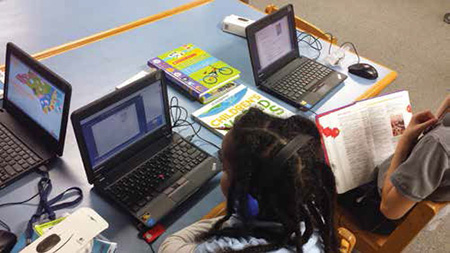
Flexibility is key—to accommodate different class sizes, settings, and goals as well as “to be able to grow and change with the education needs of today and tomorrow,” Ham says. So the technology needs to be as flexible as the spaces themselves. While each MNPS library has four wired computers for simple catalog-checking or printing tasks, the rest of the devices are mobile.
Primarily a PC district, MNPS also has iPads and MacBooks in the libraries. “We want to provide technology across various platforms so students aren’t used to just one type of technology,” Ham says. They’re also an Office 365 district, and Ham notes that they’re seeing an increase in both students and teachers using their cloud-based services. “The ultimate goal for MNPS is that the use of technology in instruction is just a natural component of everyday learning for our students,” Ham says.
POWERFUL RESEARCH TOOLS
After setting their instructional goals, MNPS librarians and teachers work together to research and find resources and programs that fit those needs. Some of the district’s go-to tools include Capstone PebbleGo and PebbleGo Next, which Ham describes as “pretty remarkable. It is a great initial database for students to get accustomed to using research databases. The librarians embed the usage of it in research projects and students enjoy the interactive features.” ProQuest CultureGrams and SIRS are tried-and-true research tools and “a first stop for many librarians as well.” With LibGuides, librarians can put together high-quality resources for teachers, Ham says, “even if they aren’t in the room assisting.” MackinVIA is the district’s ebook platform. “We find most of the schools use the collection for research support versus fiction reading,” Ham says, “which supports most of the research on student ebook usage.”
START SMALL
When contemplating these kinds of innovations, Ham cautions that the biggest challenge can be that “librarians and teachers hear or see these great things and just shut down because they don’t think they can implement them on a large scale.” But it’s important “to start small and build from there.” Ham says, “We talk a lot about the SAMR model, and sometimes it is OK to start with substitution—you have to start somewhere.” And the result, Ham says, is that “when we implement something in true fidelity we see engaged students.”
TOOLS THEY USE
MNPS, DISTRICT-WIDE
► ABC-CLIO Databases
► Blackboard
► BlendSpace
► iPads
► LibGuides
► MacBooks
► MackinVIA
► Office 365
► PCs
► PebbleGo and PebbleGo Next
► ProQuest CultureGrams and SIRS
► Rosen Teen Health & Wellness
