Kurzweil 3000
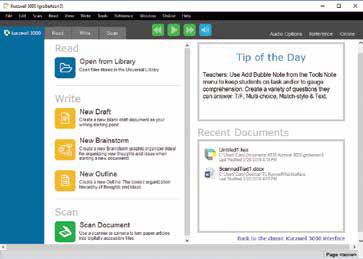
kurzweiledu.com/■Retail Price: $500 for a one-year subscription. $2,000 for 10 users; $3,000 for 30 users; $4,000 site-or school-wide. Discounts apply for multi-year and multi-site users.
Kurzweil 3000 is a suite of digital tools designed to help students who struggle with reading, writing, study skills, and test-taking. Kurzweil Education recently updated the interface to the Windows version of its Kurzweil 3000 Web (K3000) product. This review examines the update’s new features.
Quality and Effectiveness: K3000 Web edition integrates a host of useful tools, including text-to-speech, text highlighters and sticky notes, word prediction, a talking spell checker, a graphic organizer, a language translator (users can download and install foreign language voices at no charge), text-based writing templates, and access to a cloud-based library with no storage limitations. One of K3000’s greatest strengths is that it is highly customizable. For example, users can adjust reading speed, change the tab display, or simplify the interface by hiding tabs and creating new tabs with tools specific to a particular user.
Ease of Use: The program has an intuitive interface with informative click-on buttons and tabs for ease of use, and many of its features can be customized for personal learning. K3000’s menus, toolbar buttons, and clearly labeled tabs simplify navigation through the many options offered. Helpful pop-up tool tips display as the pointer hovers over toolbox tools.
Creative Use of Technology: Users will appreciate the program’s ability to read virtually any Web text aloud through the “Read the Web” feature (although this feature currently works only with Internet Explorer and Firefox browsers—a Chrome version is under development). Another useful feature is the ability to open a variety of file types—from txt to PDF, EPUB, Word docx, and Google Drive. Users can also copy and paste text into a new blank document or convert an open file to an audio file saved in MP3, WAV, or DAISY2. Students can play back the audio file on a device such as an iPad while simultaneously reading a print or digital copy.
Suitability for Use in a School Environment: Kurzweil 3000 Web makes a lot of sense in a school environment with both English and non-native English speakers, or where students have a wide range of literacy skills. Users can upload and read aloud texts stored in any number of formats or from an online source (e.g., Bookshare). The built-in FineReader Optical Character Recognition engine can convert a scanned document into editable text.
Words highlight as K3000 reads text aloud. Users can increase or decrease text size, bookmark important passages, highlight words or phrases, take notes, import a picture, run a spelling check, and more. Users can also initiate silent reading that will highlight words, phrases, or paragraphs in the document (depending on your selection) without reading those elements aloud. In addition, subscribers can take advantage of two other apps at no extra charge—Firefly and the Kurzweil 3000 app for iPad—and can store as many digital resources as they like in their K3000 library cloud.
Tools and ideas to transform education. Sign up below.
OVERALL RATING:
K3000 is a comprehensive literacy support solution that earns high scores for its ability to make content accessible to a wide range of students. A single subscription gives students access to three applications, each with numerous literacy tools.
TOP FEATURES
● New user interface simplifies program use.
● Integrates tools to support a diverse range of students, from struggling readers and writers to English language learners and students with dyslexia.
● Comes with free access to additional high-quality Acapela voices, Firefly, and the Kurzweil 3000 iPad app.
