WHAT’S NEW: NEW TOOLS FOR SCHOOLS

Software & Online
ABSOLUTE DATA & DEVICE SECURITY
(www.absolute.com)
Absolute introduced functionality that detects data at risk on endpoints associated with cloud storage applications. This new capability allows organizations to remotely secure data stored in the cloud and beyond the corporate network. With the latest release of Absolute Data & Device Security, users can determine which cloud applications are being used and what information is being stored, including the discovery of sensitive data using Absolute’s Endpoint Data Discovery capability. Leveraging Persistence technology from Absolute, organizations can detect folders on devices associated with cloud storage applications, identify at-risk data such as PHI, PII, payment information, or intellectual property, and remotely delete sensitive data – even if an endpoint is off the corporate network.

AEROHIVE SD-LAN
(www.aerohive.com)
Aerohive Networks introduced a comprehensive solution for Software Defined LAN (SD-LAN), offering flexible wireless and wired networking capabilities. SD-LAN is a new architecture for access networks designed to help organizations adapt their network to the changing demands of mobility. Aerohive’s SD-LAN capabilities include a new line of cloud-managed access switches –the AP250, a Wave 2 802.11ac access point with software definable dual 5 GHz radios; the latest release of HiveManager NG cloud-delivered network and policy management; dynamic application and identity-driven network performance; and an open API platform.
AUDIO NOTETAKER
(www.sonocent.com)
Sonocent released its enhanced Audio Notetaker tool for Windows, enabling users to work more effectively with information in text, audio and visual formats. The latest update includes a suite of audio enhancement features. The new Clear Lecture functionality has been embedded into the software to improve the clarity of recordings on playback. Additional features allow users to download content from both Sonocent and third party providers in the form of “content packs.” These can be a mixture of Audio Notetaker and other files, such as presentations or PDF files.
Tools and ideas to transform education. Sign up below.

CEV MULTIMEDIA SKILLED WORKER CURRICULUM
(www.icevonline.com)
CEV Multimedia announced the release of a new Architecture, Construction, Transportation, and Manufacturing curriculum that addresses the demand for educational materials that provide realworld and practical learning opportunities for the next generation of skilled workers. Delivered through iCEV, an online learning platform, and developed in collaboration with various industry organizations and professionals, the new curriculum offers content areas on construction technology, welding techniques, small engine repair, and more.

CHRONICLING AMERICA
(www.chroniclingameria.loc.gov)
New digital content has been added to Chronicling America, the open access database of historic U.S. newspapers that’s part of the National Digital Newspaper Program (NDNP). The content covers 18th-century newspapers from the three early American capitals: New York City, Philadelphia, and Washington, D.C. The NDNP is expanding its current time window (1836-1922) to include digitized newspapers from 1690-1963. The expansion will further the program goal of capturing the diversity of American history in an open access database.

CODECOMBAT
(www.codecombat.com)
CodeCombat offers an engaging platform for helping kids learn computer science. New updates to the platform include Game Development and Web Development, as well as a quadrupled number of levels within the Learn to Code module, allowing students to keep enhancing their coding skills. Additionally, a new adaptive personalized learning system recommends extra practice levels when it senses a student is having trouble with a concept to ensure they have mastered a skill before they move on.

DESTINY 14.0
(www.follettlearning.com/librarymanager)
Follett’s new Destiny 14.0 release supports IMS LTI capability, providing single sign-on integration to resources available in Destiny Discover via districts’ learning applications. Now, institutions using any LTI-compliant learning application can enhance the visibility and accessibility of resources the district has invested in through the addition of Destiny Discovery tools to their online classes. Additional updates to Destiny include a Chrome extension and access to open education resources.

DISCOVERY EDUCATION
(www.discoveryeducation.com)
To further support educators using Discovery Education’s digital services to grow their students’ creative, communication, collaboration and critical thinking skills, ten collaborative projects will be added to all Techbooks as well as Discovery Education Streaming and Streaming Plus. Powered by GlobalLab’s Web-based platform, the projects help students explore data with their peers, learn content, and build skills like data analysis, reasoning, and teamwork. Discovery Education is also offering educators using the Science, Math, and Social Studies Techbooks the opportunity to increase student engagement through an advanced level of immersive learning experiences. With lessons powered by Discovery Education’s new virtual reality content, students can explore topics such as how potential energy is transferred into to kinetic energy as they ride along with a pro skateboarder.

EDGENUITY ACQUIRES COMPASS LEARNING
(www.edgenuity.com)
Edgenuity has acquired education software provider Compass Learning, supporting a comprehensive suite of digital curriculum products. Compass Learning gives Edgenuity a full K-12 math and ELA curriculum product line, enabling Edgenuity to meet the growing demand of school leaders and teachers for personalized, targeted learning at all grade levels. Compass Learning products help pinpoint and close skill and concept gaps and move students forward academically with explicit instruction, supported practice, independent practice, and ongoing formative assessment
IMPERO KEYWORD LIBRARIES
(www.imperosoftware.com)
Impero Software has updated its keyword libraries to include a more comprehensive list of U.S. specific terms related to bullying, selfharm, radicalization, and more, in order to alert educators so they can help students before a tragedy occurs. The updated library, combined with Impero Education Pro software, helps teachers monitor and analyze student activity on school devices. Impero’s keyword library includes terms such as “gkys” which is text-speak for “go kill yourself;” “smack down” which is slang for severely injuring someone in a fight, and “thinspiration,” a term often used by people with eating disorders. The software also allows for adding new keywords or phrases so that educators can incorporate such things as neighborhood-specific gang references or student nicknames. Students can also use the software to anonymously report concerns about themselves or others to trusted, trained adults.

ITSLEARNING AND GOORU
(www.itslearning.net)
itslearning partnered with Gooru, a nonprofit that provides educators with free open educational resources (OER). The two organizations will offer 35 curriculum courses, backed with assessments, for grades 6-12 in core subject areas, including science, mathematics, ELA, and social studies. Gooru’s catalog includes standards-aligned courses, assessments, and multimedia resources, and has been vetted by educators and districts. By using the itslearning platform with Gooru’s capabilities, educators and learners can easily curate publisher, district-developed, or open education content with standards-aligned instructional support.

JAMF SUPPORT FOR IOS 10 AND MACOS SIERRA
(www.jamfsoftware.com)
JAMF Software announced support across all of its products, including Casper Suite and Bushel, for iOS 10 and macOS Sierra. Now, institutions will be able to automatically associate Managed Apple IDs for simplified app deployment using Apple’s Volume Purchase Program (VPP) with Apple School Manager, as well as manage Bluetooth settings to ensure that the Classroom app for teachers has uninterrupted communication with student iPads.

KIDS DISCOVER ONLINE
(www.kidsdiscover.com)
Kids Discover, a provider of science and social studies curriculum, announced that its interactive digital library, Kids Discover Online, now includes custom assessment capabilities. Kids Discover Online enables educators to mix and match material from science and social studies to facilitate students’ exploration of big ideas through cross-curricular learning. The new Assessments tool helps teachers create, distribute, and assess custom quizzes, tests, and homework assignments directly within the platform. The tool includes more than 5,000 questions covering more than 1,200 science and social studies topics. Question types include discussion prompts, short answer, multiple choice, and true/false.

KORGEDU WEBSITE FOR EDUCATORS
(www.education.korg.com)
-image in Dropbox Korg USA recently launched a new Web site dedicated for KorgEDU, the company’s educational division dedicated to helping educators integrate electronic music instruments, audio components, video production tools, computers, and software into learning environments. The mobile-friendly site is easy to use and navigate, and includes access to videos and downloadable lesson plans withcorresponding assets such as handouts, worksheets, and music/audio files.

MASTERTRACK 3.0
(www.mastertracksolutions.com)
MasterTrack Solutions released the latest version of its progress monitoring tools to track student mastery in K-8 CCSS for Math and ELA. MasterTrack 3.0’s tools serve as an early warning system, providing feedback to principals and teachers that they can use to make course corrections throughout the school year. Additionally, MasterTrack’s monthly coaching helps elementary school principals collect and act upon school-wide formative learning feedback to identify, clarify, and rectify students’ skills gaps on the CCSS.

MICROSOFT OFFICE 365 EDUCATION
(www.microsoft.com/o365eduction)
Based on feedback from teachers, Microsoft has released new features of Office 365 Education (free for teachers and students) for the new school year—Microsoft Classroom, School Data Sync, Microsoft Forms, OneNote ink, and Learning Tools. Using these tools, teachers and students can manage their class and assignment workflows in a single experience, receive and directly provide feedback on assignments, send out quizzes, and collaborate with colleagues and students paperlessly.

ONCAMPUS
(www.k12.blackbaud.com/oncampus)
Blackbaud announced that its onCampus LMS is Learning Tools Interoperability (LTI) certified, giving users the capability to plug into external tools that pass through content, roster, and gradebook information in a standardized way. By leveraging onCampus’ LTI certification, Blackbaud integrates with Microsoft OneNote Class Notebook to streamline user experience and save time for educators. Through these LTI capabilities, Class Notebook can add to a variety of onCampus Topics to help create and share relevant and engaging resources within the classroom and throughout a school.

ORMIBOARD
(www.exou.com/products/ormiboard)
EXO U Inc. recently introduced Ormiboard, a digital learning environment that transforms any device with any operating system into a whiteboarding and collaboration tool. Teachers can migrate existing whiteboard content from software such as Smart Notebook and ActivInspire, choose from Ormiboard’s ready-made lessons, or create their own activities, games, and lessons with students on any device within Ormiboard’s interface. Ormiboard’s growing library of templates and searchable content covers all subject areas and includes quick quizzes, clickand-drag assignments, games, and exams. Additionally, teachers can fully integrate Ormiboard with Google Classroom, Google Drive, Dropbox, Evernote, and other platforms.

RENAISSANCE AND CLASSLINK
(www.renaissance.com)
Renaissance has partnered with ClassLink to enable OneClick access to Renaissance solutions. ClassLink’s OneClick delivers single sign-on to cloud-based resources, such as the Renaissance platform, and to files, whether they are stored in the cloud, on a device, or on the school network. The partnership aims to simplify sign-on for student and teachers while maintaining high levels of data security and privacy.

RETHINK FEEDBACK
(www.turnitin.com)
New resources and tools in Turnitin’s back-to-school program, “Rethink Feedback,” help K-12 teachers and higher education instructors teach proper methods of attribution and improve students’ writing skills. The resources include “In the Loop: Feedback Quiz,” a 12-question, online self-teaching tool that explains how students can get the most from feedback and how they can respond to instructor feedback; “Feedback that Makes the Grade,” an infographic that offers tips for high-quality feedback and details how students use and think about feedback; “Aiming for Integrity Analysis,” a report that covers student perceptions of plagiarism and citation methods; and “Plagiarism Spectrum,” an infographic that defines ten types of plagiarism.

SINGAPORE MATH FACT FLUENCY
(www.mceducation.us/fact-fluency)
Marshall Cavendish Education released a new workbook series for grades K-5, Singapore Math Fact Fluency. Each print-format student workbook is for one grade level and supports any math curriculum. Marshall Cavendish’s approach to help students master fact fluency is based on the idea that number sense leads to fact fluency, and that fact fluency and higher-order thinking can be taught simultaneously.
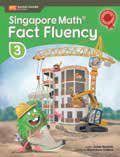
SKYWARD AND CLEVER
(www.skyward.com/k-12/partners)
Skyward, a K-12 school administrative software provider, has teamed up with Clever, a platform that simplifies and secures the integration of student data exchanged between SIS platforms and educational applications. Districts using Clever will be able to access Skyward’s free API to complete a data transfer of students enrolled in their district or select schools. The information will then integrate, at the discretion of district administrators, with authorized educational applications. Students are then able to use approved learning apps in the classroom through Clever’s single sign-on, which ensures student data is kept secure.

SMITHSONIAN PRIMARY SOURCES IN U.S. HISTORY
(www.gale.com/smithsonianps)
Gale introduced Smithsonian Primary Sources in U.S. History, offering access to 1,800 digital primary sources such as documents, maps, and historical objects from the Smithsonian’s museums and archives, in addition to content from Gale’s own collections. These curated materials are designed to help libraries provide a one-stop resource to save educators’ time while satisfying curriculum requirements and enhancing the study of U.S. history. Smithsonian Primary Sources in U.S. History is integrated with Google Apps for Education tools and Microsoft Office 365.

TOSHIBA AMERICA BUSINESS SOLUTIONS
(www.business.toshiba.com)
Toshiba America Business Solutions announced the availability of ten new e-STUDIO MFPs, including six color and four monochrome models. Advanced software and hardware features enable users to tackle nearly any print, document management, and workflow application. The models include a multicore Intel Atom processor, a customizable tablet-style user interface, Embedded Application Platform, and Dual-Scan Document Feeder. The latest e-BRIDGE Next controller, combined with the new user interface, gives users the flexibility and power to accommodate their unique workflow needs.

VIRTUAL HIGH SCHOOL COURSES
(www.vhslearning.org)
The Virtual High School will pilot three new courses suitable for ESL students this fall. The courses were developed in partnership with CERNET Education and with input from ESL professionals at the Massachusetts International Academy. The courses are American Studies, Introduction to Natural Science, and Differential Calculus.

VOTERS ED AND EPALS
(www.secondavenuelearning.com/products/voters-ed)
Cricket Media partnered with Second Avenue Learning to integrate Voters Ed into one of the collaborative ePals Global Community Experiences. The collaborative Global Experiences integrate educational content from Cricket’s other reading-leveled media products as well as multimedia resources from experts such as the Smithsonian Institution. Voters Ed is an interactive product that helps students worldwide understand the U.S. Electoral process. The combination of Voters Ed and the Global Community helps students around the world become more informed global citizens while practicing skills in communication, collaboration, and the purposeful use of technology.


YOUCUBED WEEK OF INSPIRATIONAL MATH LESSONS
(www.youcubed.org)
To help students in grades K-12 approach math with creativity and enjoyment, youcubed, a Stanford University center that provides research-based resources for teaching and learning mathematics, released a series of free lessons. The Week of Inspirational Math lesson series for teachers, parents, and students includes five lessons that offer students open, rich mathematics experiences that inspire creative thinking and a growth mindset. Five motivational videos created by Stanford professor Jo Boaler and her undergraduate students accompany the lessons.

Apps
BLOOMZ
(www.bloomz.net)
Bloomz recently added new functionalities to its free parent communication app: Behavior Management and Student Portfolios. Behavior Management lets teachers securely share student conduct reports with parents in real time, while reinforcing positive behavior through a points-earning system. Finally, the Student Portfolio feature allows teachers to share student-submitted work with parents, keeping a record of the student’s work throughout the school year and beyond.

CLASSFLOW MOMENTS
(www.classflow.com)
Promethean released ClassFlow Moments, a new free app for teacher-parent communication. With the app, teachers can easily share classroom assignments, announcements, and awards with parents so they can proactively engage with their students’ learning. Additionally, teachers can share classroom content directly from ClassFlow – the hub where they direct classroom activities, deliver lessons, launch quizzes and interactive polls, and send out homework assignments.

LEARN WITH HOMER
(www.learnwithhomer.com)
Learn With Homer has updated its learn-to-read app with more robust teacher and classroom integration, Wickle avatar makeovers, the addition of reading lessons on planes, trains, dinosaurs, giraffes, presidential pets, and more, and added parental controls. The company also introduced Learn With Homer for Educators, bringing the program to classrooms and libraries. Teachers and librarians can access Learn With Homer through the Web site and access a custom classroom dashboard that supports progress tracking for up to 32 students with one account, placement of student at the appropriate level, and have students complete lessons in a specific order.

LEGO MINDSTORMS EDUCATION EV3
(https://education.lego.com/en-us)
The LEGO MINDSTORMS Education EV3 app is now available for Chromebooks, enabling the robotics platform to reach a larger number of students with additional mobility and hands-on learning activities. The free app controls the EV3 programmable Brick using Bluetooth. The app includes a “Get Started” lesson plan along with six tutorials and three design engineering projects. The functionality mirrors the experience of the EV3 Programming app for iOS devices.

VISION CLASSROOM MANAGEMENT FOR CHROMEBOOKS
(www.netop.com/chrome)
Netop released the Vision Classroom Management app for Chromebooks, a simple solution to manage a Chromebook classroom. The app provides real time views of every student screen on the teacher’s computer, and shows every student action, inside and outside of the browser window. Teachers can stop certain activities and freeze computer screens with a single click. Additionally, teachers can share their screens on student Chromebooks, allowing students who struggle to see the teacher’s materials to have a clear view.

Hardware
InFocus (www.infocus.com) announced the Mondopad Ultra line of premium multi-touch collaboration displays, available in 80 and 85 –inch screen sizes. With all-in-one videoconferencing, interactive whiteboarding, and data sharing, the Mondopad Ultra line delivers high-definition 4K clarity with seamless operation and enterprise integration out of the box. The InFocus Mondopad all-in-one system enables teams to connect and share any type of content with local and remote audiences. Users can brainstorm on a shared whiteboard, collaboratively edit documents, and draw directly onscreen. Documents can be saved to the Mondopad for future access and can be emailed to anyone directly from the device. A built-in high-quality camera and speakers facilitate enterprise-grade video conferencing.

WowWee (www.wowwee.com/coji) introduced its Coji robot, which combines STEM education with humor, games, and robotics for students ages four and up. Coji helps young kids learn the basics of coding through interactive educational games, with an optional app feature. The robot is sturdy enough to withstand hours of classroom play. Students can easily program Coji with simple Emoji comments, control the Coji using their smart device, and play games that test memory, show cause and effect, and help develop problem-solving skills.

The Kensington (www.kensington.com) LS510 Portfolio for 11.6” Chromebooks provides both drop protection and a professional carry experience for classroom users. Key features include EVA foam bumpers, a faux leather cover, soft inner lining, and magnetic flap to guard Chromebooks against bumps and drops. Ventilation channels ensure proper airflow to prevent overheating, while strategic cutouts allow easy access to power and USB ports. Hand straps provide a safer option for students and teachers to carry the portfolio, and a handy ID window quickly helps identify each user’s device.
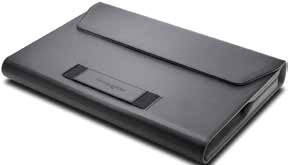
D-Link (www.dlink.com) announced the new Wireless PoE Outdoor Access Point, DAP-3320, built to withstand outdoor environments and offering expanded coverage and signal strength of any wireless network. Equipped with high-performance 802.11n wireless connectivity, the DAP-3320 delivers wireless signal rates of up to 300 mbps using the 2.4 GHz band, and a built-in 2dBi omni antenna ensures the wireless signal will cover a wide area. The Wireless PoE Outdoor Access point can be used as a wireless bridge for an outdoor IP camera. In addition, the DAP-3320 is able to support a large number of wireless clients due to its processing power and support for 802.11n. The Wireless PoE Outdoor Access point also offers advanced security features, including WPA/WPA2, wireless LAN segmentation and VLAN support, and is powered by PoE for convenient installation.

