David Andrade
David Andrade is a physics teacher and educational technology specialist in Connecticut. He is the author of the Educational Technology Guy blog, where he reviews free educational technology resources for teachers, discusses ways to use technology to improve teaching and learning, and discusses other issues in education.
Latest articles by David Andrade

Technology I use on a Daily Basis - 2015 Version
By David Andrade published
In the past, I've written about the technology I use on a daily basis (see bottom of page for links).Here's my updated version for Summer, 2015.

Google Classroom Mobile Apps Get Even More Great Features!
By David Andrade published
Google Classroomis Google's learning management system, allowing teachers and students to share assignments and communicate online.

Padlet - free online multimedia notes and collaboration - great for projects
By David Andrade published
Padletis a free service that lets you create online "sticky notes" that you can share and collaborate on.

Filechat - collaborate on documents, pictures and videos in GDrive and Dropbox
By David Andrade published
Filechat is a new, free service that allows you to collaborate on documents, photos and videos in Dropbox or Google Drive.

Emaze - Beautiful Web-Based Presentation App
By David Andrade published
Emazeis a free, online presentation tool that is easy to use and has some beautiful features.
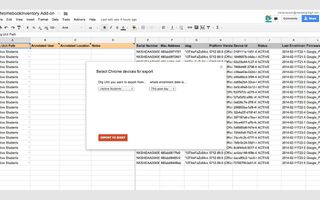
Chromebook Inventory Tool - must have for GAFE Admins
By David Andrade published
Andrew Stillman to the rescue - he has created theChromebook Inventory Tool, a free add-on to Google Sheets that works with a Google Apps Super Admin account.

Evernote Announces new Pricing Levels and Features (still has free version)
By David Andrade published
Evernote is an absolutely amazing tool that keeps getting better.

Edueto - Create Original Online Activities - great for formative assessment
By David Andrade published

PicMonkey - web based image editing - great for Chromebooks
By David Andrade published
PicMonkeyis afree, online photo editing service that has some great features and is a great tool for Chromebook users.

Tips for Troubleshooting Chromebooks and some typical issues
By David Andrade published
Here is some info about the Chromebooks and steps to take for issues/errors encountered.

GAFE and Chromebooks Admin Console Best Practices and Tips
By David Andrade published
Here are some tips and best practices for settings in the Admin Console.

14 Ways to Increase Google Apps Adoption at Your School
By David Andrade published
Datto collected some great tips and advice from some Google Apps experts, yours truly included, for a nicearticleande-bookfor schools looking to/already adoptingGoogle Apps for Education.

Important Skills Students Need for the Future that we need to help them learn
By David Andrade published

Using Vernier Data Tools on a Chromebook
By David Andrade published
Chromebooks are very powerful, and very useful, devices. You can evenuse them with Vernier Data Tools.
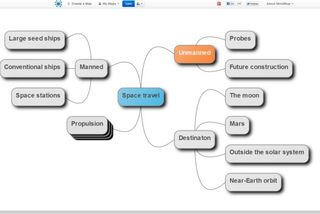
Mindmup - free mind mapping tool that integrates with Google Drive
By David Andrade published
It's easy to use, you can save your maps to Google Drive or Dropbox, you can use Rich Text, import images and export your files and even embed your map in a site.

eGFI - Dream Up the Future - STEM Resource for Students and Teachers
By David Andrade published
Engineering - Go For It! is produced by theASEEand is completely devoted to promotingengineering.

Rocketbook - cloud integrated notebook you microwave to erase
By David Andrade published
You can reuse the notebook - put it in the microwave for 30 seconds and the special ink (Pilot FriXion pen) is erased.

The Benefits of Educational Technology
By David Andrade published
Most of you reading this will agree that educational technology can help teachers and students

Engaging Students - some thoughts, tips and ideas
By David Andrade published
The tips and resources below can be applied to both students and teachers.
Tools and ideas to transform education. Sign up below.






