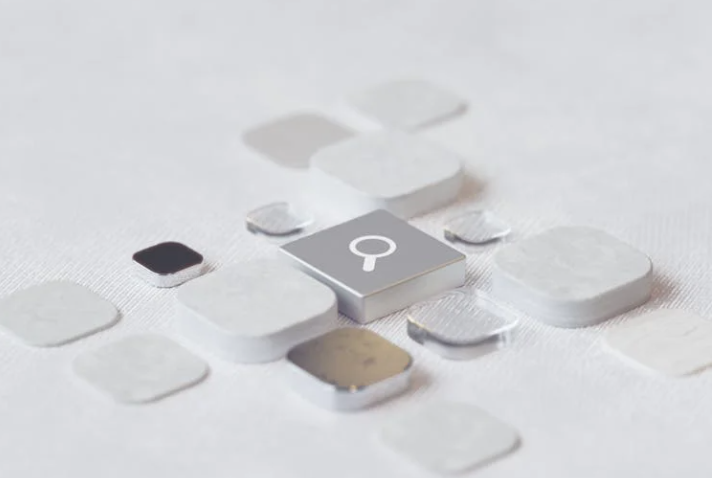PicMonkey - web based image editing - great for Chromebooks
PicMonkey is a free, online photo editing service that has some great features and is a great tool for Chromebook users. PicMonkey is very easy to use. Simply upload or drag and drop a photo onto the site and edit away.
You can crop, rotate, add effects, add borders and text, and manipulate photos with some very powerful and useful editing tools, all online.
The Chrome app is also easy to use and has a ton of features, including Collage, Touch-Up, Teeth Whiten, Fonts, Effects, Filters, Frames, Textures, Stickers and more.
It's an excellent resource for photo editing on a Chromebook. They are also working on a mobile app.
Related:
Great, free Image editing sites and software
Two More Free Image Editing Resources
Tools and ideas to transform education. Sign up below.
David Andrade is a Educator, Educational Technology Specialist and Education Administrator in CT. Before teaching, David was an Aerospace Engineer for 10 years.He is the author of theEducational Technology Guy blog, where he reviews free educational technology resources for teachers, discusses ways to use technology to improve teaching and learning, and discusses other issues in education. He is also a professional development trainer, educational technology consultant and presenter at conferences. Check out his blog at http://educationaltechnologyguy.blogspot.com/ for more resources, tips, links, information and more. Follow him onTwitterandGoogle+.
Disclaimer: The information shared here is strictly that of the author and does not reflect the opinions or endorsement of his employer.
David Andrade, MS Ed, a former educator, edtech specialist and school district CIO, is the Business Development Manager, Google Services, at CDW•G, a leading provider of integrated information technology solutions. He works with schools and internal teams on services and solutions around their Google environment.