Monica Burns
Latest articles by Monica Burns

Class Tech Tips: Go Paperless with Tech Tools for Chromebooks and Tablets
By Monica Burns published
These are perfect for one-to-one classrooms and schools using a mix of devices.

Class Tech Tips: Parent-Teacher Conference Organization Tool From ClassTag
By Monica Burns published
ClassTag has just launched a completely freeparent-teacher conference organization tool for teachers.

Class Tech Tips: Personalized Literacy Support with Clicker 7
By Monica Burns published
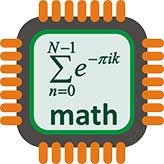
Class Tech Tips: 7 Apps from the Math Learning Center
By Monica Burns published
Their virtual manipulatives let studentsmove pieces around thescreen and even annotate to demonstrate understanding.
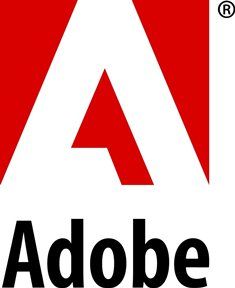
Class Tech Tips: 3 Adobe Post Activities for Your Classroom
By Monica Burns published
Adobe Postlets users add text to images and create posters straight from their iOS device.

Class Tech Tips: Music Memos: Easy Recording & Sound Mixing on iPads
By Monica Burns published
Music Memos is a super cool iOS app full of features for users of all ages.

Class Tech Tips: Comprehensive Advanced Placement® Program to Support AP® Success
By Monica Burns published
TheAP advantageprogram suite includespersonalized resources for students to use throughout their timebefore class starts, throughout the course, and working up tothe APexam.
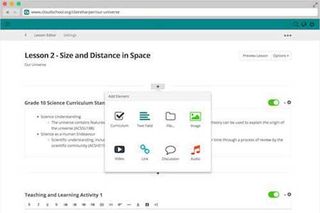
Class Tech Tips: Cloudschool Free Learning Management System for Teachers
By Monica Burns published
Cloudschool.org is a learning management system (LMS) that provides a simple, free way for teachers to plan and deliver lessons online.
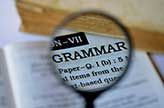
Class Tech Tips: Video & Writing Exercises from GrammarFlip
By Monica Burns published
GrammarFlip is a self-paced, instructional program that offers an extensive set of engaging grammar lessons.

Class Tech Tips: New York Times Virtual Reality App: Free VR Experience
By Monica Burns published
If you haven’t played around with Google Cardboard it is a low-cost tool to turn your smartphone into a virtual reality viewfinder.

Class Tech Tips: Personalized Adaptive Learning Program ClassK12
By Monica Burns published
ClassK12is apersonalized adaptive learning program forK-5 ELA and Math.

Class Tech Tips: SAT App from Zinkerz: Adaptive, Comprehensive Study Tool
By Monica Burns published
The team at Zinkerz has developed an SAT app designed to help students prepare for this college entry exam.

Class Tech Tips: National Parks Guide & Maps: Apps from REI
By Monica Burns published
The National Parks Guide and Maps apps from REI are terrific for students and teachers on the ground and in the classroom.

Class Tech Tips: Chat-Based, On-Demand Tutoring Service from GradeSlam
By Monica Burns published
GradeSlam is an unlimited, chat-based, on-demandtutoring service.

Class Tech Tips: Edcite Free Digital Assignment Tool for Teachers
By Monica Burns published
Edciteis a free website that allows teachers to find, create, or share interactive digital assignments and assessments.

Class Tech Tips: Create Storyboards & Graphic Organizers with Storyboard That
By Monica Burns published
This fantastic online tool includes tons of resources for students and teachers.

Class Tech Tips: Life Science Curriculum: Rainforest Journey from EdTechLens
By Monica Burns published
Rainforest Journeyis an engaging, online Life Science curriculum for students in grades K-5.

Class Tech Tips: 5 Terrific Tech-Friendly Graphic Organizer Apps
By Monica Burns published
Graphic organizer apps can help students keep track of their thinking and are completely customizable.

Class Tech Tips: HowStuffWorks App: Articles, Videos and Podcasts for iOS & Android
By Monica Burns published
HowStuffWorksis an awesome app from the folks at HowStuffWorks.com.

Class Tech Tips: 8 Pinterest Pages for Math Teachers
By Monica Burns published
Pinterest is a fantastic resource for teachers. With tons of searchable activities and lesson plans it’s the perfect place to go to gather ideas for your classroom.
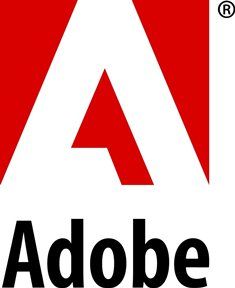
Class Tech Tips: Adobe Slate on the Web: iPad & Browser Creation Tool
By Monica Burns published
Creation tools empower students to tell their own stories and demonstrate their understanding.

Class Tech Tips: Super Teacher Worksheets: Online PDF Resource for Elementary Teachers
By Monica Burns published
Super Teacher Worksheetsis a website full of printable resources for elementary teachers.

Class Tech Tips: Shomi Links: Scannable Technology for Teachers
By Monica Burns published
Because Shomi usesa font based link itcan go into a line of text or any other smallspace on a page with a simple cut and paste.
Tools and ideas to transform education. Sign up below.


