Class Tech Tips: Create Storyboards & Graphic Organizers with Storyboard That

Students can create storyboards and graphic organizers on the web with Storyboard That. Storyboard That is a web-based application that turns students into creators. This fantastic online tool includes tons of resources for students and teachers. They can make their own storyboards and graphic organizers using thousands of characters, word bubbles, icons and symbols. Giving students a space to create is an essential part of the learning process.
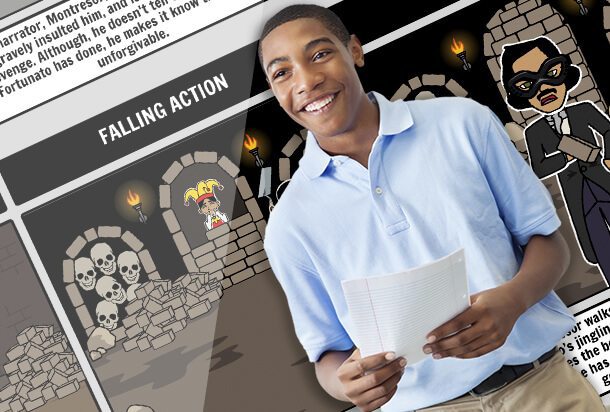
With six different types of graphic organizers – Traditional, T-Chart, Spider Map, Timeline, Grid, Frayer Model – students can use Storyboard That in any subject area. This a great tool for digital storytelling and the folks at Storyboard That offer over 150 Common Core aligned teacher guides on their site. These lesson plans provide ideas on how to incorporate Storyboard That (and digital storytelling) into lessons taught across English Language Arts, History, Foreign Languages, STEM and Special Education.
Learn more about how to create storyboards and graphic organizers with Storyboard That by visiting their website!
cross posted at classtechtips.com
Monica Burns is a fifth grade teacher in a 1:1 iPad classroom. Visit her website at classtechtips.com for creative education technology tips and technology lesson plans aligned to the Common Core Standards.
Tools and ideas to transform education. Sign up below.
