
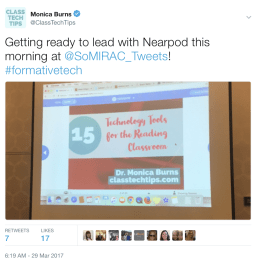
Yesterday I had the chance to lead a session for teachers on favorite tools for the reading classroom at the State of Maryland’s Annual Reading Conference. So what does this have to do with Google Cardboard? Well halfway through the session I shared Nearpod, a fantastic formative assessment (aka #FormativeTech) tool for teachers. In addition to embedding interactive activities there is the option to add a virtual reality experiences into your lesson.
It was so much fun seeing teachers from across the state of Maryland standing up in the conference room and spinning around as they viewed a gorgeous panoramic picture of Santorini on their mobile devices. Earlier this year I wrote a post for Edutopia that talks more about the ways you can use virtual reality in the reading classroom which is why I was excited to share this Google Cardboard tip with teachers yesterday. Are you ready to get started with virtual reality and Google Cardboard in your classroom? Here are 9 tools for teaching with this powerful technology!
Tip: If you don’t have access to mobile devices or a Google Cardboard headset most of this content can be viewed on a Chromebook, laptop or interactive whiteboard.
9 Must-Have Virtual Reality Tools for Teaching with Google Cardboard
The first thing you’ll need is a headset to accompany your mobile device. I love this super inexpensive Google Cardboard which is available on Amazon for under $10 and ships for free if you have Amazon Prime. Heading to a conference this year? Check out the Expo Hall and see if any vendors are giving one out for free. It’s become a popular promotional item and you might be able to snag one from a company’s booth.
1. I’m super impressed at the way the New York Times has developed their Virtual Reality content. I covered some of the reasons why their app is so exciting and you can learn more here. Recently I shared one of their videos with elementary teachers in Queens who loved the video covering Olympic games of the past.
2. The folks at National Geographic have also developed virtual reality content perfect for using with Google Cardboard. They have lots of 360 videos hosted on YouTube. A quick search of their channel will bring up videos on viking adventures and monarch butterflies, just to name a few.
3. If you’ve followed my blog in the past (get the newsletter here) you might have figured out that I’m a big fan of National Parks. Although it is definitely not a substitute for the real thing, Parks Explorer is an awesome option for letting students explore a national park from inside the walls of your classroom.
Tip: Grab my free eBook on Virtual Reality here so you can access lots of Google Cardboard tips offline, anytime, on any device.
4. Ready to get started but not quite sure where to start? Nearpod has lots of virtual reality lessons that are ready-to-go. Here is a list of seven favorites that includes a link to explore plenty more.
5. A must-have tool for taking students on virtual college tours is YouVisit. This can be a game changer for students who might not be able to visit a particular campus or just want to learn more about a new place.
6. I shared Thinglink on a popular list of Google Cardboard favorites last summer and today they’ve announced the release of Teleport 360 Editor. Here’s part of the announcement from their press release: “Teleport 360 Editor is the first app of its kind that allows users as young as first graders to easily create dynamic, information-rich 360° experiences for mobile VR in minutes. The Teleport 360 Editor is available today for premium ThingLink users via iTunes and coming soon to Google Play.”
7. In addition to checking out New York Times VR, another news organization with virtual reality content is the BBC. They have lots of videos hosted on YouTube making it easy to pop into a Google Cardboard or explore on a larger device with students.
8. One last Google Cardboard tool to explore is Discovery Channel VR. With this fantastic app, you can access lots of great content from the Discovery Channel.
Have you tried Google Cardboard or virtual reality in your classroom? Share in the comments below.
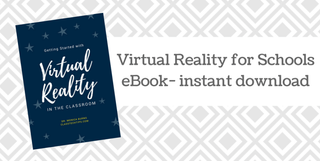
cross posted at classtechtips.com
Monica Burns is a fifth grade teacher in a 1:1 iPad classroom. Visit her website at classtechtips.com for creative education technology tips and technology lesson plans aligned to the Common Core Standards.

