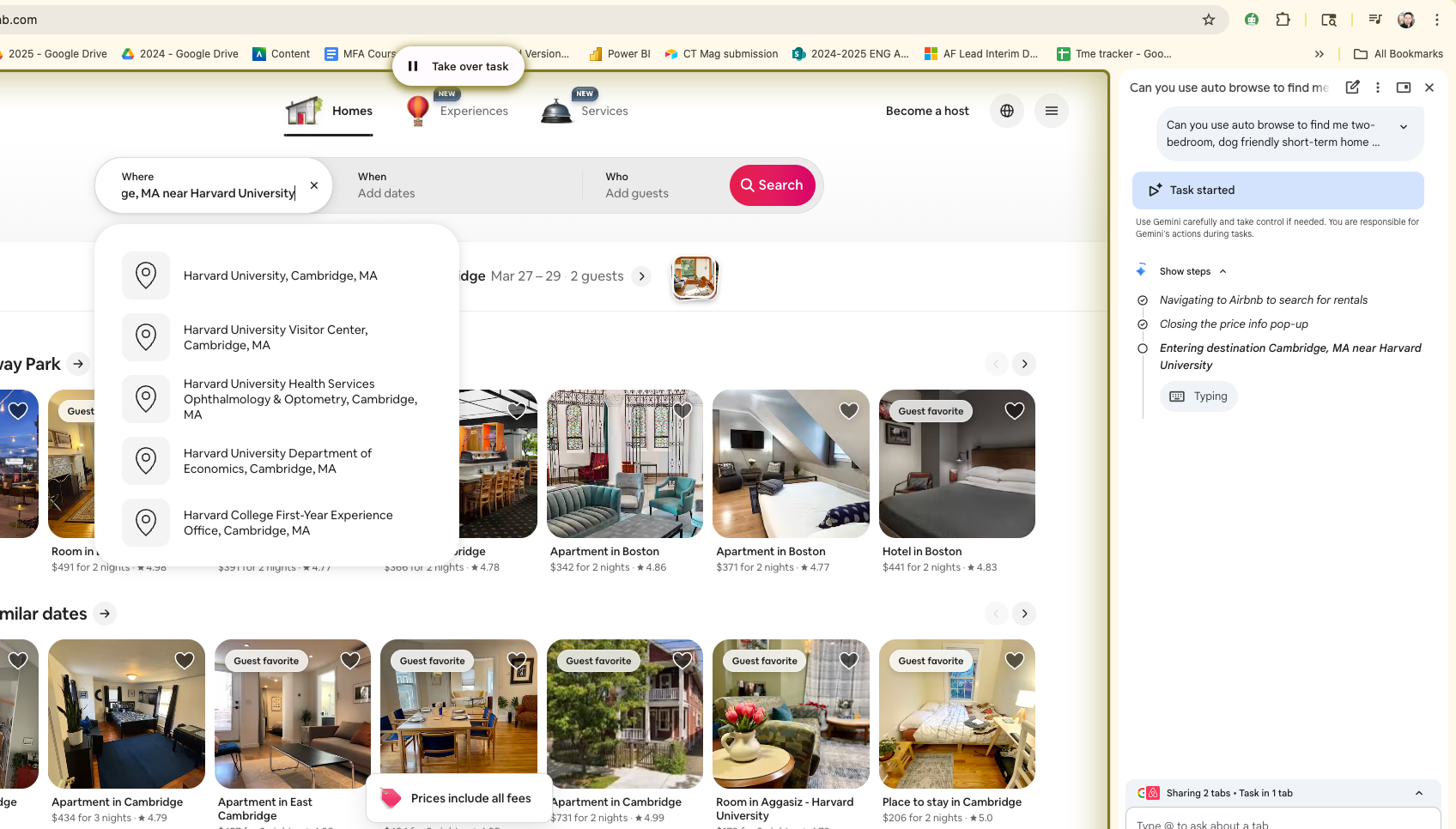Best Chromebooks for Schools
Pick from the best Chromebooks to help education offer the best for student, teacher and school.


Tools and ideas to transform education. Sign up below.
You are now subscribed
Your newsletter sign-up was successful
The best Chromebooks for schools help digitize the classroom without overcomplicating it. A Chromebook can make education better for students and teachers by keeping everything simple while also being priced affordably for school and district.
In this piece, we'll highlight some of the best Chromebooks for schools you can buy right now, at various price points so there's something to suit all needs.
Chromebooks do the data crunching and storage mostly in the cloud, so the devices are lightweight and have batteries that will keep going right to that last bell. It's also part of why the prices can be kept so low when compared to a traditional laptop.
Since Chromebooks started as a Google initiative, the devices are ideal for use with Google Classroom. For a more general overview of everything on the software platform you may want to check out our Google Classroom guide.
Chromebooks use the Google platform, via Chrome OS, so all work is saved to the cloud and can't be easily lost. (No more homework-devouring dogs!) Students can access work from other devices such as their phones, tablets, and laptops, and from any location with an internet connection.
That said, there are many Chromebooks with LTE, which means the devices are always connected to the internet – ideal for schools with limited WiFi capacity or children who don't have access to the internet but take the Chromebook home.
Best Chromebooks for schools
1. Asus Chromebook Flip C434: Best Chromebook overall

Asus Chromebook Flip C434
Our expert review:
Specifications
Reasons to buy
Reasons to avoid
The Asus Chromebook Flip C434, as the name suggests, can be flipped for use as a tablet thanks to its 14-inch touch screen 1080p display. This offers 93 percent of the sRBG color gamut, which makes for really distinctive and vibrant images that should help keep children engaged and focused. But shut that screen lid and you've got a solid aluminum shell that makes this robust enough for a child to use. It's also packing a superb 10-hour battery life that should keep it going all day, eliminating the need for students to carry a charger.
The backlit keyboard is solid, although the trackpad could be a little more sensitive. The speakers are powerful enough for students to clearly hear any YouTube clips a teacher might have attached in Google Classroom, for example.
The Intel Core m3 processor, backed by up to 8GB of RAM, is good for running up to 30 tabs open at the same time – enough for even the most demanding of multitaskers.
These machines are also guaranteed to get Google Chrome update support all the way through to 2026, making that higher price tag more justified beyond the made-to-last aluminum build quality.
2. Acer Chromebook R 11: Best budget convertible

Acer Chromebook R 11
Our expert review:
Specifications
Reasons to buy
Reasons to avoid
The Acer Chromebook R 11 is a whole lot of laptop (and tablet) for the price. This convertible 11.6-inch touchscreen Chromebook has a colorful screen that should hold attention despite resolution lacking the full HD offering. But at this price, cuts need to be made somewhere and it's not on power as the Intel Celeron CPU and 4 GB of RAM keep this running nicely even when multitasking multiple Android apps.
Want to save even more money on this budget model? We don't recommend dropping the RAM lower than 4 GB but there is a non-flippable version that's a laptop only, which will get you to a sub $200 price. The webcam on both models isn't the sharpest but it does the job for a quick video call, if needed.
This is a light laptop at 2.8 pounds and features a keyboard that's not only comfortable to use but also feels built to withstand a heavy workload.
3. Google Pixelbook Go: Best for display quality

Google Pixelbook Go
Our expert review:
Specifications
Reasons to buy
Reasons to avoid
The Google Pixelbook Go is the follow-up to Google's high-end laptop, the Pixelbook. In much the same way, this offers premium quality, only at a much lower price. This is built from super sturdy magnesium alloy and features a ribbed back for grip so it doesn't get dropped. It certainly can be carried around a lot at a super portable 2.3 pounds weight and half-inch thickness.
The price justification goes further though, as this 13.3-inch super high-res 3840 x 2160 screen is one of the best on any Chromebook. Featuring 108 percent of the sRGB color gamut and a super bright 368 nits, it's the most colorful and brightest Chromebook display out there. All that equates to an engaging experience for students. And one that lasts thanks to an impressive 11.5-hour battery life on a charge.
The Titan C security chip means extra safeguarding is in place to ensure the laptop can't be compromised by would-be attackers or snoopers.
4. Dell Inspiron 11 Chromebook: Best for younger students

Dell Inspiron 11 Chromebook
Our expert review:
Specifications
Reasons to buy
Reasons to avoid
The Dell Inspiron 11 Chromebook is a superb option for younger children as it's built to last but with a price that is highly competitive. The best kid-friendly feature is a spill-resistant keyboard so sticky buttons from a juice pack accidentally breaking all over the device won't wreck it. It is also made to take a drop or two, with rounded edges, plus a drop-resistant base and lid.
Don't need the keyboard? It swivels so it can be used as a tablet too, thanks to that 11.6-inch touch screen.
The screen could be brighter and higher resolution, sure, and the processing speed could be a little quicker for multitasking needs – but for the price, it does the job it's built for just fine. That includes listening to videos or audio guidance, thanks to a set of impressively powerful speakers.
This Chromebook will keep going for a good 10 hours on a charge – perhaps not with full volume music playing the whole time, of course. Thankfully that's not something most parents and teachers are going to want anyway.
5. Lenovo 500e Chromebook 2nd gen: Best for stylus

Lenovo 500e Chromebook 2nd gen
Our expert review:
Specifications
Reasons to buy
Reasons to avoid
The Lenovo 500e Chromebook 2nd gen is essentially the C340-11 in a tougher build. That means a 2-in-1 design that lets you use this as a laptop or tablet but also enjoy a spill-resistant keyboard. The body is military spec-tested, so it's tough enough to take drops, too.
Unlike a lot of the competition, this Chromebook also comes with a stylus, making it great for work such as creating art or for annotating drawings or, in the case of teachers, for more direct marking options.
This device comes with two HD cameras, ideal for video calls as the image is clear. This isn't quite the same on-screen though, with a basic resolution – but the Gorilla Glass 3 should keep it scratch and chip resistant.
Everything works at a decent speed and should keep going for 10 hours on a charge, making it a great all-day school Chromebook.
6. Lenovo IdeaPad Duet Chromebook: Best display on a budget

Lenovo IdeaPad Duet Chromebook
Our expert review:
Specifications
Reasons to buy
Reasons to avoid
The Lenovo IdeaPad Duet Chromebook is a do-it-all device that combines the best of a tablet with a super portable snap-on keyboard to give you a full laptop experience too. The Full HD+ display is crisp and clear with a high enough resolution to make working, even on small font files, easy. It's also great for watching videos, and with a very high-res screen, makes anything you do enjoyable. All that and the price is somehow really low too.
With 4GB of RAM, that MEdiaTek Helio P60T processor and an ARM G72 MP3 800GHz GPU, this can handle most tasks with ease while keeping the battery going long enough to get a good 10 hours of charge at least.
- Chromebooks in Education: Everything you need to know
- Seesaw vs Google Classroom
- What is Remote Learning?
Tools and ideas to transform education. Sign up below.
Luke Edwards is a freelance writer and editor with more than two decades of experience covering tech, science, and health. He writes for many publications covering health tech, software and apps, digital teaching tools, VPNs, TV, audio, smart home, antivirus, broadband, smartphones, cars and much more.