Google Docs and Evernote - when and why I use each one
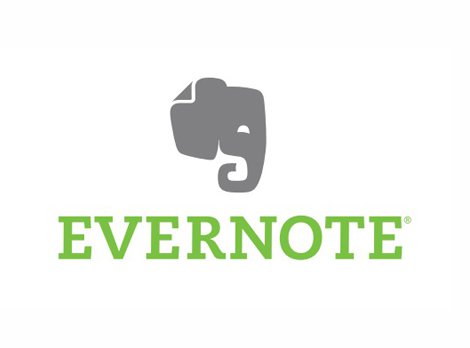
Tools and ideas to transform education. Sign up below.
You are now subscribed
Your newsletter sign-up was successful
This past Friday I attended EdcampCT and had a great time learning, sharing, and meeting new people. I facilitated a discussion about Evernote and one of the questions I got was "why not just use Google Docs for notetaking?" I went on to explain all the features of Evernote but wanted to expand on it a bit.
Evernote is my way of organizing lesson plans, lesson resources, notes, web clippings, and more. I can share my notes with others, like colleagues or students, and I love how things are organized by notebooks and with tags. Evernote can also search handwriting and text in photos and easily clips and organizes things from the web.
Google Docs I use for writing documents, spreadsheets, and presentations. I can search and organize all of my files and share them too. I use Google's other apps for email, calendar, and more. I use a mix of Google Bookmarks and Evernote to bookmark websites depending on what I am going to use them for.
I see them as too completely different tools and when used together prove a powerful combination of resources for students and teachers alike. Evernote is better for note taking and organizing resources while Google Docs is for creating final products.
How do you use them? What other tools do you use for similar things?
Related:
Evernote for Education Resources
Tools and ideas to transform education. Sign up below.
David Andrade, MS Ed, a former educator, edtech specialist and school district CIO, is the Business Development Manager, Google Services, at CDW•G, a leading provider of integrated information technology solutions. He works with schools and internal teams on services and solutions around their Google environment.
