EdTech
Latest about EdTech
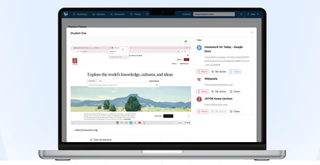
PRODUCT SPOTLIGHT - ManagedMethods Classroom Manager Provides A Purpose-Built Solution For The Realities Of K-12
By ManagedMethods published
Presented by ManagedMethods
Classroom Manager helps schools balance focus, flexibility, compliance, and privacy.

Edtech Show & Tell February 2026
By Ray Bendici, Diana Restifo published
New edtech products that have caught our attention this month

FETC 2026 Edtech Show & Tell
By Ray Bendici, Diana Restifo, Christine Weiser published
New edtech products that have caught our attention this month

5 Reasons To Subscribe to Tech & Learning
By Ray Bendici published
Here’s why you should be getting the Tech & Learning newsletter in your inbox

My 5 Edtech Teaching Resolutions for 2026
By Erik Ofgang published
From a new AI mindset to other technology uses, here’s a look at what I hope to adjust in my teaching in the coming year.

Edtech Show & Tell January 2026
By Ray Bendici, Diana Restifo published
New edtech products that have caught our attention this month

Edtech Show & Tell December 2025
By Ray Bendici, Diana Restifo published
New edtech products that have caught our attention this month

Edtech Show & Tell: October 2025
By Ray Bendici, Diana Restifo published
New edtech products that have caught our attention this month
Tools and ideas to transform education. Sign up below.


