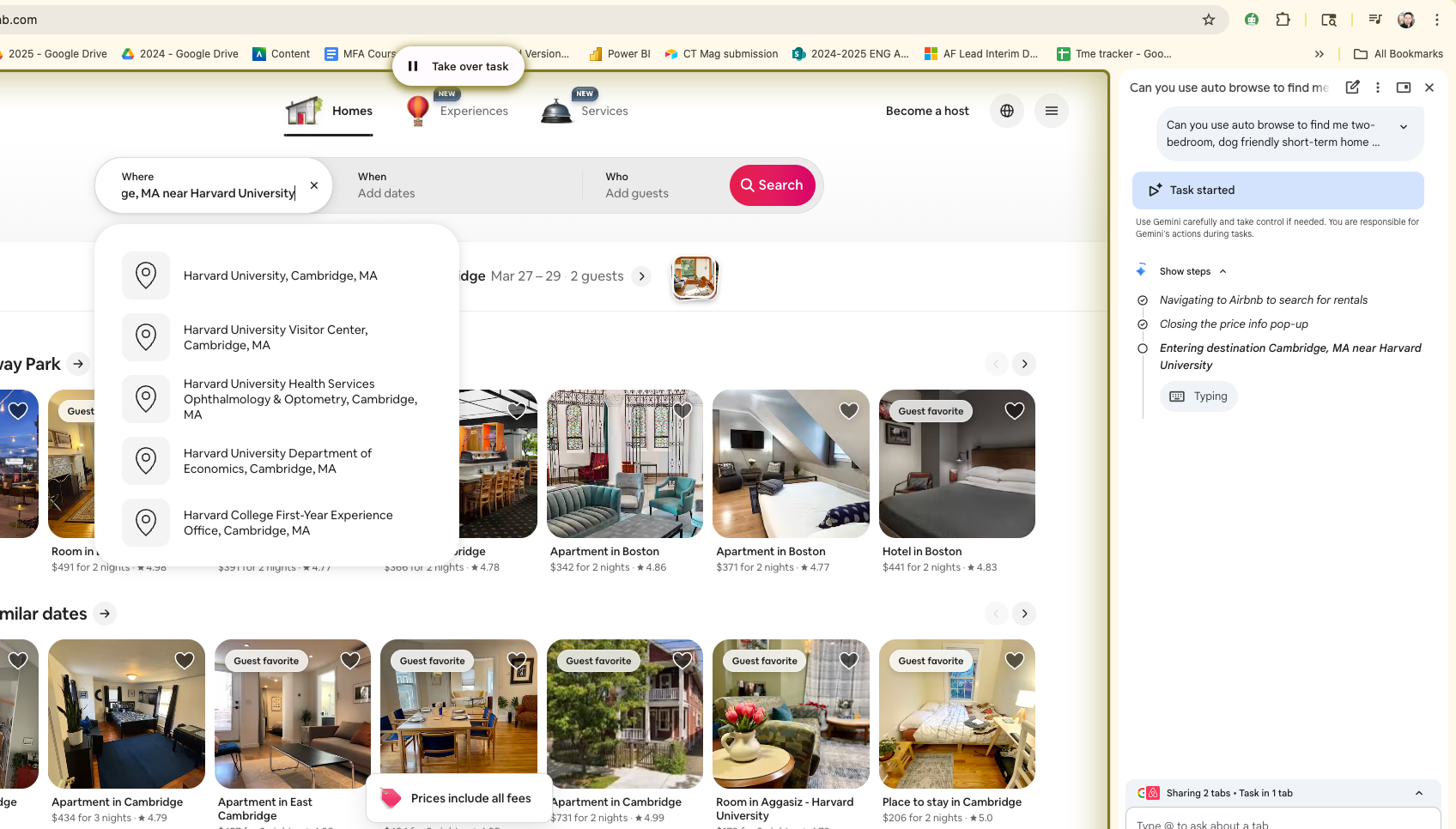6 Tips to Ensure Free Education Apps Are Safe
From compatibility to analytics, educators need to consider more than the price when it comes to free education apps

Tools and ideas to transform education. Sign up below.
You are now subscribed
Your newsletter sign-up was successful
As educators prepare for a busy summer getting ready for a new school year that will most likely include some online learning, finding good content will be key.
During this spring’s hectic shift into remote learning, companies from around the world stepped up to the plate to offer their product for free (for a limited time in most cases). Many educators, schools, and districts signed up for these temporarily free education apps, but because of the rapid shift to remote learning, it’s rare that everyone actually looked through the terms and conditions before logging in with their school-issued email account.
While these companies are being generous, they are also for-profit and eventually will begin to look for some sort of subscription cost to turn a profit, so free content should be vetted just as a school would vet any paid content.
Below are six questions to ask before you sign up for free education apps:
1. Did I get approval from my administration?
As a former classroom teacher, I would always get excited when I would attend a conference and see some new software or app that my students could use. Of course, most of these came with a cost so in order to use them, I would need someone in administration to approve the purchase.
At some point in the last decade, companies started using “free-mium” models through which teachers could get a free 30-seat license for a short time just by signing up. Now, teachers can instantly use applications without any prior approval from administration or vetting from instructional technology departments.
During the pandemic, the amount of companies giving away their education apps for free spread almost as quickly as the virus itself. Even though it might be tempting, teachers need to make sure they have the support of their administration prior to subscribing to a new program or application.
Tools and ideas to transform education. Sign up below.
2. Is there something my district has approved that might work as well?
When the learning world shifted to virtual, the first application that schools and teachers scrambled to use was video conference software. Many districts may have already had an “approved” platform, but some teachers started using their own preferred platform, such as Zoom.
This kind of split was common in districts all over prior to this pandemic. In one of my former districts, I saw two different elementary schools using two different math software programs. These decisions were often made by one person who had familiarity and comfort with the software and was willing to train other staff. Sometimes, they would sign up for a yearly subscription, with approval from their campus administrator, not knowing that there was a district-approved program that did many of the same things.
While some educators might feel stifled by not having room to explore new programs, there is value in giving our students a consistent learning experience across classrooms and schools.
3. Does it integrate with my existing platform?
Back when iPads ruled the educational landscape, we were one of the first 1:1 K-12 districts in the country to utilize the Apple tablet for learning. We had departments purchasing online textbooks and software without consideration to the accompanying hardware. The result? Thousands of dollars spent on Flash-based programs that didn’t work on our devices.
Flash-forward to today (see what I did there?), and now many schools have heavy integrations with an LMS or with programs such as Google Suite or Microsoft365. Companies that are savvy to this trend have created SSO (Single sign-on) integrations so that students can quickly log-in and use their application.
As free apps and tools are being offered, keep in mind how the students will be able to log-in and how well it integrates with your existing systems to avoid future headaches and complications with IT.
4. How is student data handled?
With having students log-in to start using these new tools comes access to their data. Companies have become much more compliant and respectful about student data, but when it’s being given away for free, it becomes easy to click “I accept” to unread terms and conditions.
If you don’t have someone in your district who handles data compliance, the good news is there are resources that can help and you don’t have to be a lawyer to understand. One of my go-tos is ferpasherpa.org (love the name!), which has a great resource search engine and some great one-page documents from Project Unicorn.
Before you click accept and promote a free education app to your students to sign into, do a little due diligence and make sure the company is up-to-date on student data privacy compliance.
5. How long is the free trial?
So let’s say you’ve gone through all the above steps, get to the free sign-up page and hit a “paywall” where it asks for a credit card. Of course, the company won’t charge you until your free trial is over, but you can see why this might be of some concern.
Obviously, when the free trial lapses, you and your school will be charged for using the platform. In some cases, that might actually be a good thing as you were able to successfully pilot the software prior to purchase. Other times, you may end up not using the application only to find out later you were charged for a one-year subscription.
Many companies will be considerate and offer you a refund with some leg work on your end, but in some situations, they don’t legally have to issue a refund based on the terms and agreement when you signed on board originally. Know the length of the free trial period, and set yourself a calendar reminder a few days before it expires so you can stop the free education app before being fully charged.
6. What kind of analytics can I expect?
When you are considering a free (or paid) tool, consider how YOU as the educator will assess whether or not it was successful for learning. Depending on the program, it could be something as simple as “I want to see if my students are logged on every day” to “I want to see what they struggled with and what they excelled in.” Companies such as CatchOn and NetRef can provide you with usage analytics, or the platform itself may offer a dashboard or spreadsheet. Once you can access the back-end data analytics, you can better make adjustments to future virtual projects and instruction.
I hope you can find these points useful to evaluate the next free education app that finds its way into your inbox. A little diligence can go a long way with not only protecting you as an educator, but also with providing your students a powerful new way to learn.
Carl Hooker has spent the past 20+ years in education as a teacher and administrator focused on the thoughtful integration of technology and innovation. He consults for multiple districts across the country and is a frequent speaker at state and national events. In his free time he's an author, DJ, podcast host, Poetry Slammer, and Trivia Night MC. He's the co-founder of the social platform K12Leaders.com. Check out his latest book Ready Set FAIL! Now available for order here: https://mrhook.it/fail Read more of his blogs at Hooked on Innovation.