Best Practices for Using Video with Students
Advice and tips for using video with students from presenters at Tech & Learning’s recent Virtual Summit
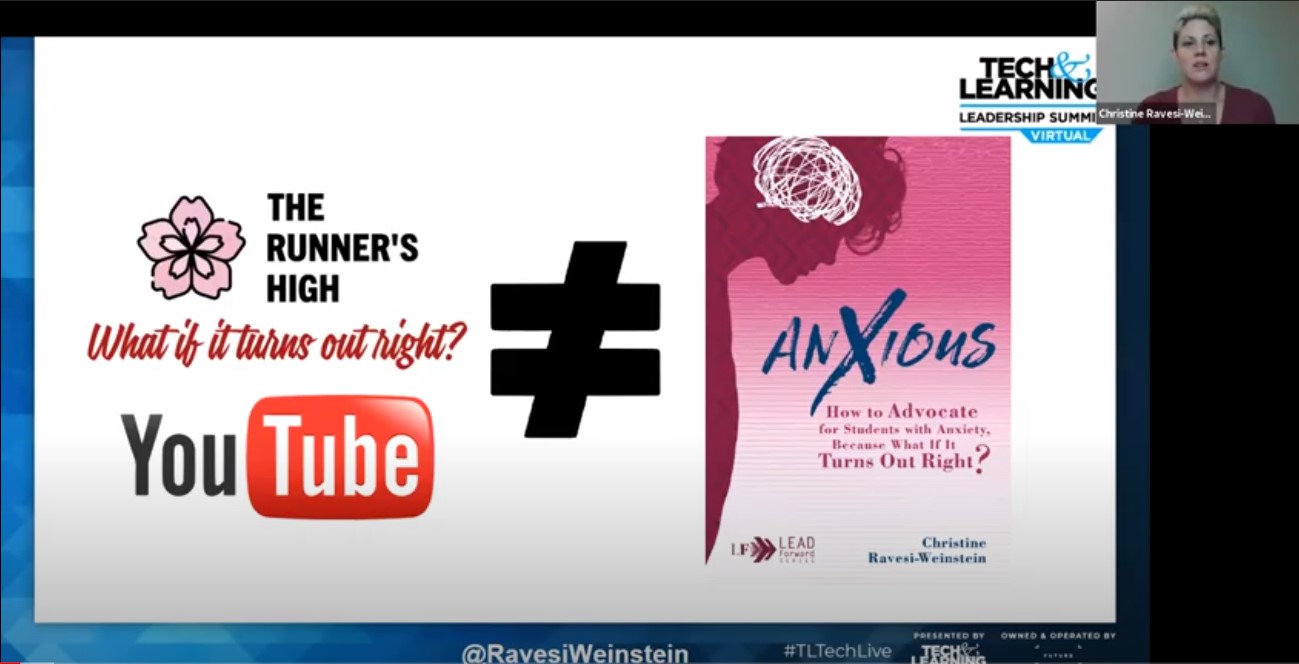
Tools and ideas to transform education. Sign up below.
You are now subscribed
Your newsletter sign-up was successful
This past March we were all thrown into a world in which video became the main connecting force for learning. Districts across the country scrambled to find a video conferencing platform that worked for them. Whether it be Zoom, Teams, Google Meet, or others, districts invested time and energy in making sure teachers could maintain that connection with their students.
As schools begin to open this fall (in either virtual, hybrid, or in-person models), video will play a key role in student learning going forward. During Tech & Learning’s recent Virtual Leadership Summit, Chrtistine Ravesi-Weinstein and Dr. Melissa Lizmi shared two different perspectives around the use of video to engage students.
See the entire discussion
Multimodal Delivery
Content can be consumed in a variety of formats; students learn in an equally varied manner.
When shifting to an online instruction, there is an opportunity to make education much more accessible. These new methods, including the use of either live or recorded video, offer a chance to differentiate instruction for each learner.
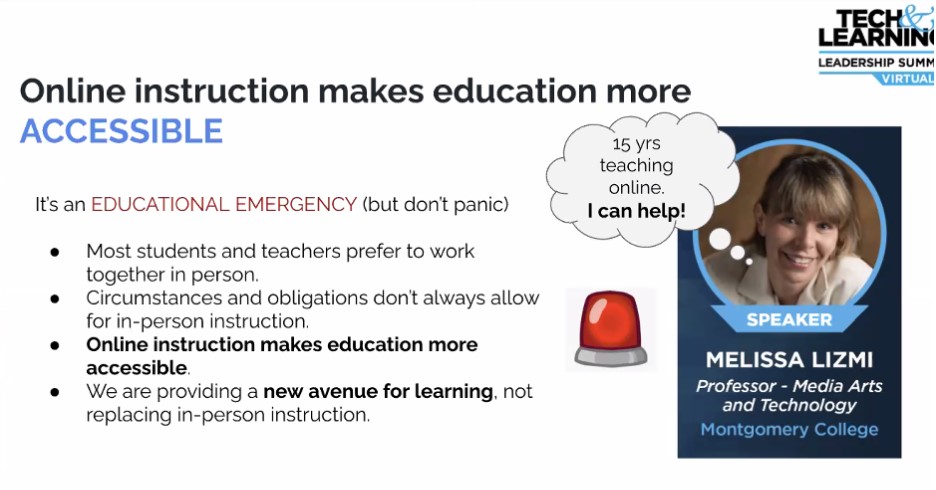
Creating these opportunities doesn’t have to be an either/or approach. Many schools are choosing between models, which means a teacher who has to provide instruction in a hybrid environment (teaching both in-person and virtual) could be stretched thin between their actual and virtual self.
A “3-in-1 Teaching” model allows an educator to teach the lesson once, but it can then be utilized in three different formats, said Lizmi.
Tools and ideas to transform education. Sign up below.
1. In-person - The most traditional instruction happens in person. However, in-person learning might look slightly different with smaller and more socially distant classrooms.
2. Live video online - Using tools like Zoom, Google Meet, Skype, etc, teachers can share their computer screen and audio from the classroom in real-time. Questions asked of in-person students would also apply to those viewing online.
3. On-demand - The lesson can be captured by recording the live instruction and then posting the video to a website, YouTube channel, or LMS so that those students who missed out live can replay the day’s learning at another time.
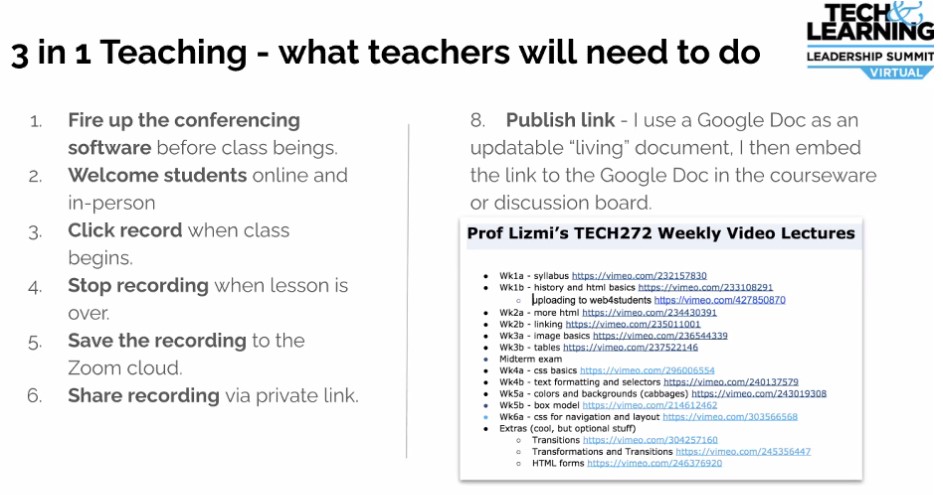
Vlogging
If you’ve been on social media at all the past couple of years, you’ll notice that short form videos are all the rage these days. Whether it be an Instagram story or Qwibis, or even the controversial TikTok, students tend to enjoy small bite-sized content when it comes to video consumption. As educators, creating hour-long videos may not be an ideal way to engage our students in learning.
But how does an educator get started when it comes to short-form vlogging?
Turns out you might have most of what you need in the palm of your hand. It really comes down to content and what you are trying to communicate. Creating a short one- to two-minute video message on your phone and then posting it to your class LMS or YouTube can be a simple task or a major production, depending on the goals you want to achieve.
While everyone has their own strategies, Ravesi-Weinstein outlined a few best practices when creating vlogs for your classroom:
Write out a script or general outline - This will help you organize your thoughts and main points you want your audience to takeaway.
Use a teleprompter app - Don’t feel the need to memorize everything. There are a few teleprompter apps on the market that can help you get to your main points in a timely fashion.
Check your lighting - No need to purchase fancy lighting as you can use natural light when filming outside (make sure it’s not too bright or you’ll squint), or even some lamps in your house.
Keep editing simple - Using programs such as iMovie and the mmhmm app, you can quickly put together some vlogs without a lot of knowledge or experience. You can also use a web-based tool such as FlipGrid or Screencastify to record and upload your vlogs in moments.
Of course, many of these comments are intended for teachers. However, as stated during the presentation, this could easily be converted into an activity for students as well.
Here are some of the components that could make vlogging a powerful learning tool for students.
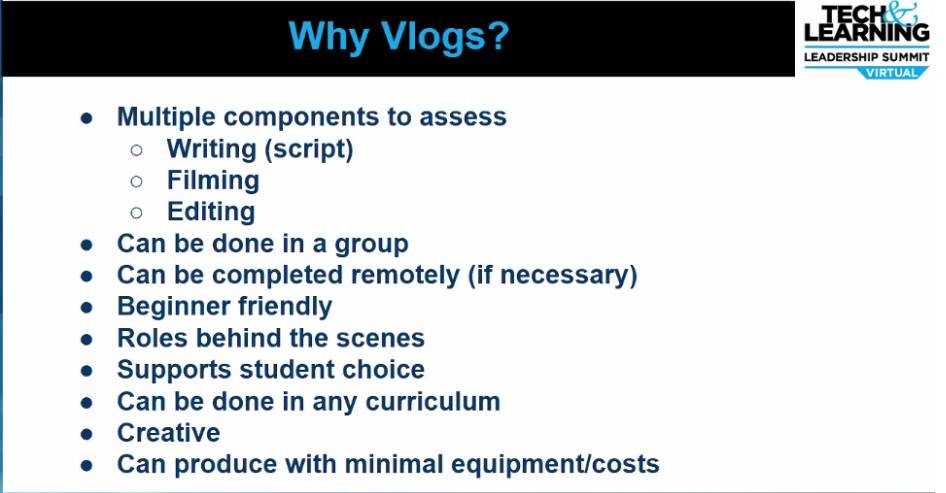
Tips for Teaching with Video
In summary, the two presenters shared many tips around best practices for teaching with video. Aside from those already mentioned, they also recommend the following tips PRIOR to teaching your first online video class.
Practice, practice, practice - Online video conference software has a lot of similarities between products, but also many differences. Learning how to share your screen, annotate, and manage participants are some common things you’ll want to learn prior to your online experience.
Open the session early - Opening the session early by about 10 minutes will allow you to have those informal discussions with students that are important when trying to build relationships remotely. Ask them about their weekend or something fun they might be doing outside of school to build those connections and trust.
Be honest - Especially the first few times you try a new resource or video chatting software, you’ll figure out quickly that some things don’t work right even with practice. Be honest with your students and tell them that you are trying something new that might not work the first time.
Build in tools for interaction - Using polling tools and mini-assessments throughout your presentation, as well as smaller break-out discussions, will help keep your learners engaged in their learning throughout the video experience.
Whether it be vlogging, live streaming, or learning on-demand, video will play a major role in connecting with your learners during this coming school year. The tips provided during this session can help prepare educators for this future by scaffolding tools and strategies for making video instruction a success in your classroom.
Carl Hooker has spent the past 20+ years in education as a teacher and administrator focused on the thoughtful integration of technology and innovation. He consults for multiple districts across the country and is a frequent speaker at state and national events. In his free time he's an author, DJ, podcast host, Poetry Slammer, and Trivia Night MC. He's the co-founder of the social platform K12Leaders.com. Check out his latest book Ready Set FAIL! Now available for order here: https://mrhook.it/fail Read more of his blogs at Hooked on Innovation.
