Edpuzzle Lesson Plan for Middle School
This Edpuzzle lesson plan is designed to help teachers integrate the edtech tool into their instruction
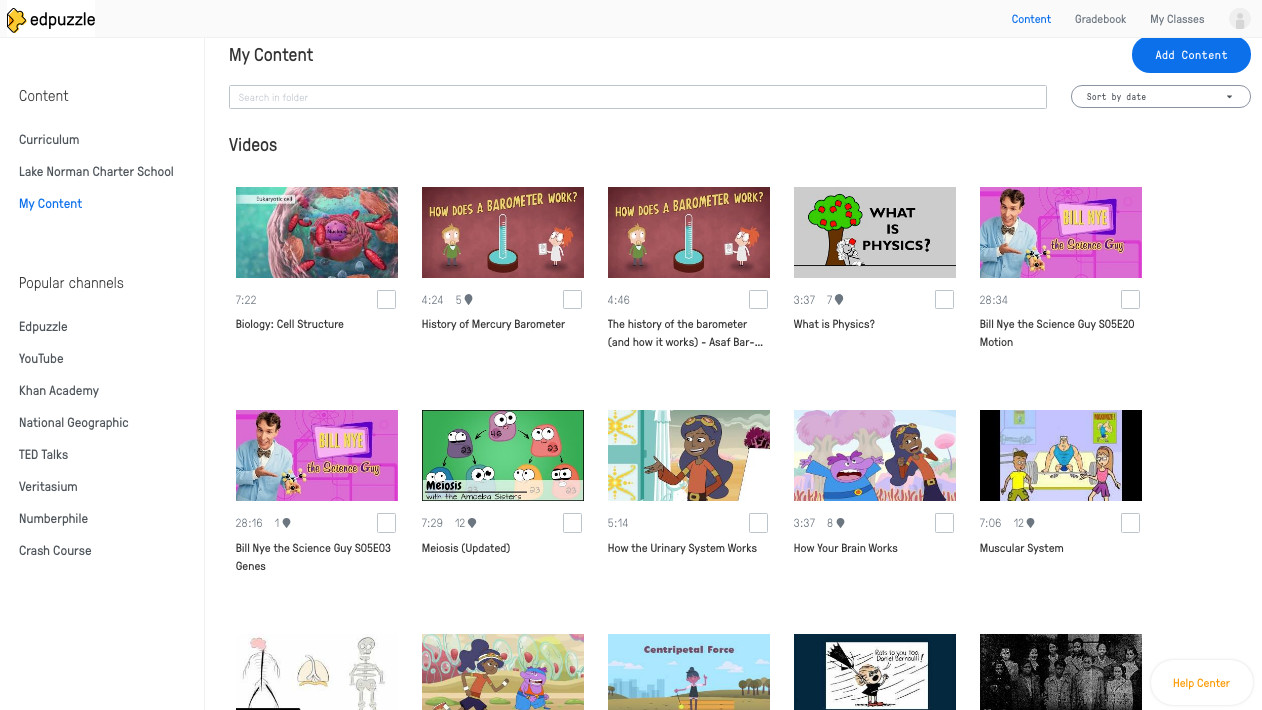
Edpuzzle is an easy-to-use, yet dynamic, video-creation platform that can be used for teaching and learning.
With Edpuzzle, both asynchronous and synchronous lessons can be enhanced to demonstrate content to students, increase learner engagement, and serve as an informal assessment opportunity to gain an understanding of how students are grasping the concepts being presented. The flexibility and ease-of-use with Edpuzzle allows teachers to record video lessons for students as well as for students to work on video projects to demonstrate their learning.
For an overview of Edpuzzle, see What is Edpuzzle and How Does It Work?
The following sample middle school science Edpuzzle lesson plan focused on the solar system is just one example of using Edpuzzle within pedagogical practices.
Subject: Science
Topic: Solar System
Grade Band: Middle school
Tools and ideas to transform education. Sign up below.
Edpuzzle Lesson Plan: Learning Objectives
At the end of the lesson, students will be able to:
- Describe one of the planets within the solar system
- Produce a short video with images and narratives depicting on of the planets within the solar system
Setting Up Video Content
The first step to setting up your Edpuzzle video is deciding from where the content will come. A nice feature that EdPuzzle offers is the option to use existing YouTube videos, incorporating other already-made videos, or allowing you to start from scratch.
As teachers do not often have time to create full-length videos for each lesson, following this sample lesson plan, you could use the Solar System 101 YouTube video produced by National Geographic as the background content. Then, you can record your voice over the video, adding instruction and additional content and as needed. If a longer video or more content is needed, The Planets in Our Solar System, produced by Beyond Nature, could be included too.
Learner Engagement with Edpuzzle
The ability for students to engage with the content being presented, instead of passively watching, is one of the unique features of Edpuzzle. Formative assessment questions can be added throughout the video, creating stopping points of your choice. The questions types that Edpuzzle offers include multiple-choice, true/false, and open-ended. For open-ended questions, students can also leave audio responses as an alternative to text comments.
If you want to notate something to students at certain points in the video lesson, the Notes option is available. Questions regarding what the solar system is, how many planets there are, and what are the characteristics of each planet, can be embedded into the video lesson.
Student Edpuzzle Video Creation
Edpuzzle is not only for teachers to create video lessons for students. You can assign students to make a video using Edpuzzle to demonstrate their learning or expand the lesson the students are studying.
For example, in this sample lesson, after students have watched the video lesson on the solar system and engaged and responded to the embedded formative assessment questions, have students choose one of the planets in the solar system to focus on, and create a video going to detail about it.
How is Grading Handled with the Embedded Questions?
All of the multiple-choice and true/false questions are automatically graded and will appear in the Gradebook. The Gradebook offers many features to check on student progress. You can also see how much time a student spent on answering a question, when the question was answered, and download the progress. If you include open-ended questions, those will need to be manually graded.
With What Other Edtech Tools Does EdPuzzle Work?
While Edpuzzle can be accessible directly through individual or school accounts, class codes and invited links are available that teachers can send to students, Edpuzzle also offers integrations with Blackbaud, Blackboard, Canvas, Clever courses, Google Classroom, Microsoft Teams, Moodle, Powerschool, and Schoology.
The Edpuzzle platform provides a wide variety of ways to teach, engage, and assess student learning. Given the ease of use with Edpuzzle and available resources, give it a try and see that you and your students enjoy the learning experience.
Dr. Stephanie Smith Budhai is faculty member in the College of Education and Human Development at the University of Delaware, focusing on Educational Technology, Learning Design, and Justice-centered Pedagogies. She holds two national education technology leadership positions on the Information Technology Council and as Chair of the Culture and Climate Committee for the Society for Information Technology and Teacher Education (SITE). She holds a Ph.D. in Learning Technologies, and a M.S. in Information with a specialization in Library and Information Science, and K-12 teaching certifications in Technology Education, Instructional Technology and Business, Computers, Information Technology, Special Education and Elementary Education. Dr. Smith Budhai is the 2021 SITE Emerging Leader and the 2017 ISTE Awardee for Excellence in Teacher Education. She is also a Nearpod, and VoiceThread Certified Educator. Dr. Smith Budhai has more than a decade of online teaching experience, and has published myriad books (two have been translated into Arabic), articles, and invited editorials surrounding the use of technology and online learning in education. A few of her book publications include:
- Critical AI in K-12 Classrooms: A Practical Guide for Cultivating Justice and Joy
- Best Practices in Engaging Online Learners through Active and Experiential Learning Strategies
- Leveraging Digital Tools to Assess Student Learning
- Nurturing Young Innovators: Cultivating Creativity in the Classroom, Home and Community
- Increasing Engagement in Online Learning: Quick Reference Guide
