How to Manage ESL/ELL Students During Remote Learning
Serving ESL/ELL students during remote learning translates into unique challenges
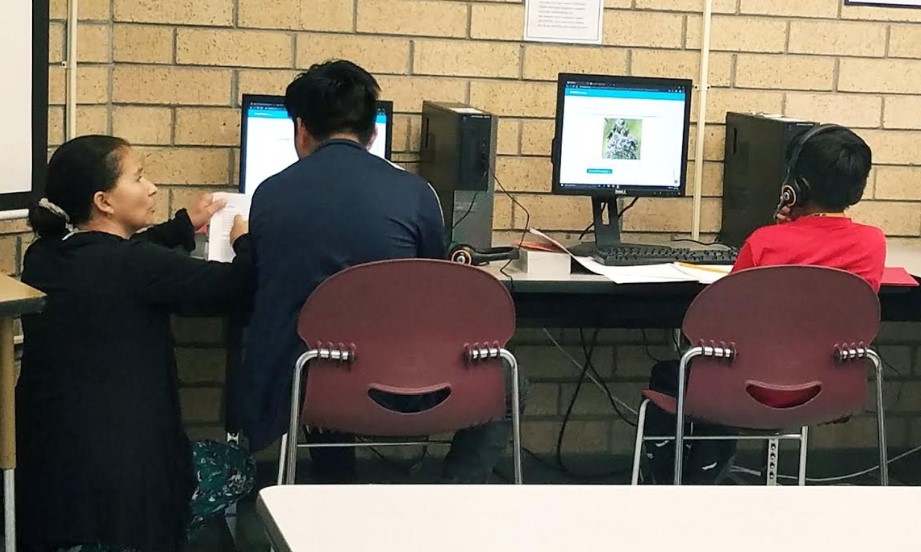
Tools and ideas to transform education. Sign up below.
You are now subscribed
Your newsletter sign-up was successful
More than five million English language learners (ESL/ELL students) find themselves in a precarious position as learning continues in the remote education landscape. Federal guidance emphasizes that schools must continue to provide language support for English learners even at a distance, but notes there is no standard amount of time that must be devoted to instruction. For this unique population, the obstacles in this “new normal” can be daunting.
“We are constantly using different techniques to make sure that the vocabulary is understood, and students are using language in a variety of ways,” says Caterina Lazor, an ESL Instructional Coach and Middle School Teacher at Elk Island Catholic Schools in Alberta, Canada. “Listening, speaking, reading, and writing—it is easy for teachers to send videos and assignments to students who understand English. But for students who do not, the level of work that they will be capable of is different. It is important to give students opportunities to show what they know with the language. Online this is hard.”
Newcomer families face even more hurdles as education moves online. For those with jobs that have been affected by COVID, putting food on the table is a bigger concern than quality access to technology in the home.
“Lessening the technology gap has been one of the biggest considerations for teaching ELL students in a remote setting,” says Lazor. “We are working two different angles—one for students to learn more English and be able to communicate, and the second is to understand the content and curriculum. The biggest goal is to have students continue comprehension of material in some way, either in English or their native language.”
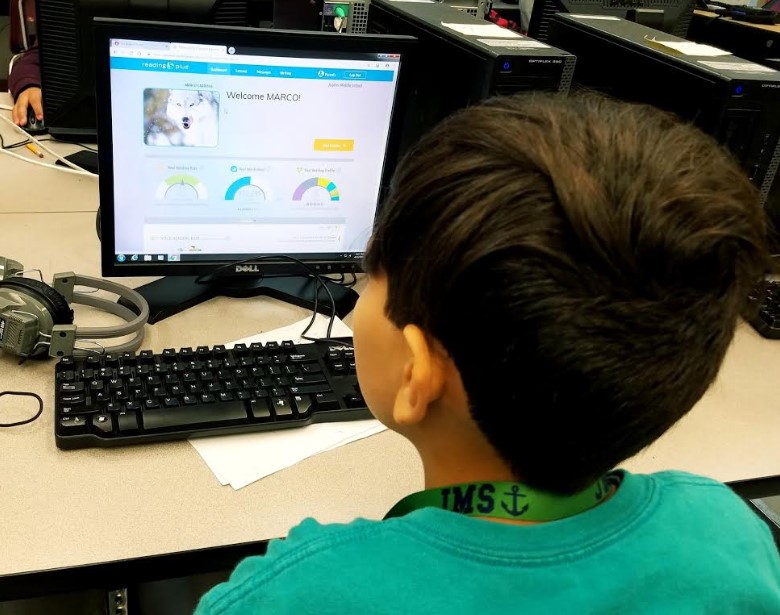
Pro Tips
Lazor offers these suggestions for ESL/ELL teachers:
- “I upload all my teaching material on YouTube, that way students could turn on captions for the video and even use the caption translation function.”
- “I created an online Vocabulary Word Wall on my Google Classroom through Google Docs—having this visual helped.”
- “I encourage students to use FlipGrid! I am still able to see the speaking and listening components of language acquisition, and the kids loved it.”
- “I use the Talking Points App to communicate with families in their first languages. It allows me to send a message in English and they can respond in whichever language they prefer to avoid any miscommunications and make sure students have everything they need to succeed.”
- “Every week I send a “Tips for online learning” bitmoji classroom slide in which I link different ELL-focused ways for students to interact with material online.”
Providing a Voice for Those Without One
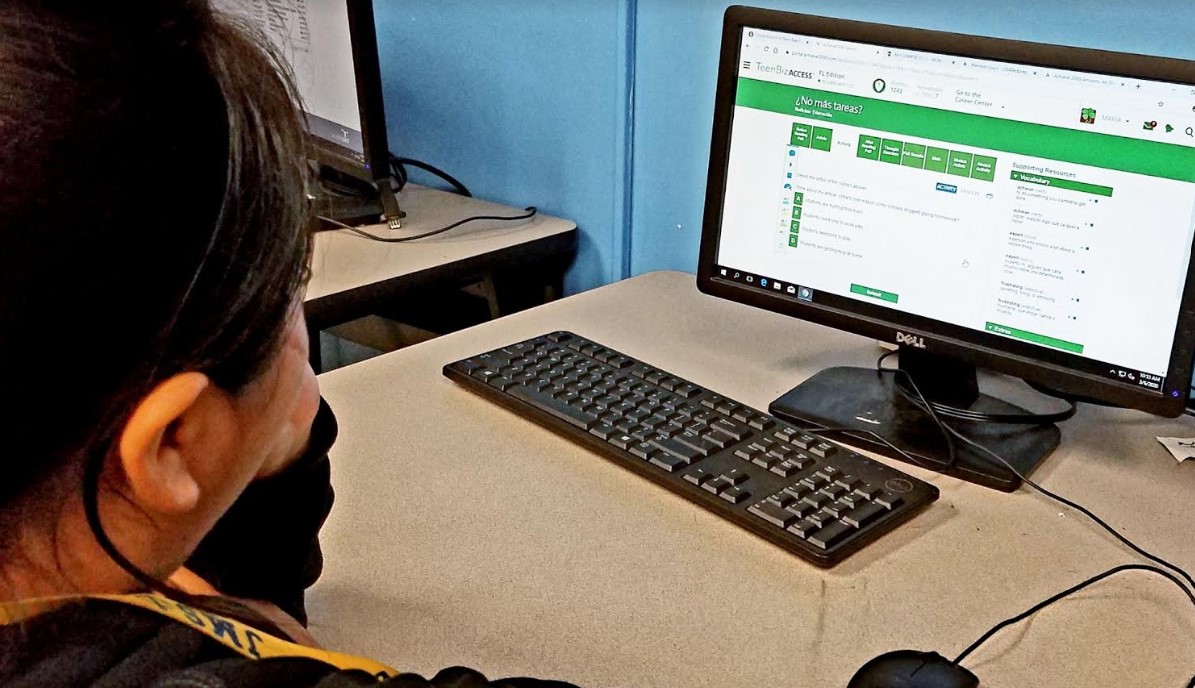
“Most of our students come from Guatemala, so the digital divide is a huge issue for our students,” says Jody Nolf, ESOL Coordinator for the School District of Palm Beach County in Florida. “Learning gaps and lack of literacy in L1 (which is not always Spanish) create additional challenges. Our children speak a variety of Mayan languages as well.”
Cultural issues and expectations sometimes are a challenge, Nolf says, although most families want the best for their children. Poverty, housing and food issues, and separation among family members also often create additional barriers. These families need advocates, and many ELL educators are passionate in providing a voice to those without a voice.
Tools and ideas to transform education. Sign up below.
Although access and devices continue to be a challenge, the district uses programs such as Imagine Learning, Achieve 3000, Reading Plus, and Nearpod, which all have special tools for ELL learners. “I love these programs for tracking progress and providing teachers with so much data,” says Nolf. “They are also really engaging. Kahoot is another great resource, because the kids love it! For myself (PD), I love Rewordify for scaffolding text and vocabulary.”
The district uses Chromebooks with headsets with mics for speaking assessments. “Tech helps the students engage, especially in our virtual (Google) classrooms,” says Nolf. “It also allows for us to hold Google Meets with parents, either for conferences, compliance meetings, or family engagement events.”
Pro Tips
Nolf offers advice for ESL/ELL educators:
- “Keep it interesting. I've had guest speakers from various parts of the country ‘visit’ the kids.”
- Focus on connecting (both personally and digitally) with entire families.
- Forge partnerships in the community; it truly takes a village. Partnerships have helped with free school supplies, clothing, field trips, and incentives.
- “Leave your school and go into the families' communities, even if it's virtually. The road is still unclear for fall. We are starting 100% online, so my main focus will be making those connections.”
Other Stars in the ESL/ELL Game
ESL Teachers at West Oxford Elementary School in Granville County Public Schools, North Carolina, have several tools they use to reach students.
Even with above-and-beyond moves such as leaving packets on student doorsteps to issuing Chromebooks to students in grade four and up, connectivity is key. It can also be a challenge, so the school boosted its internet capability in the school parking lot.
Using instructional videos provided by Cengage while recording in Zoom for easy access enhanced learning by allowing students to pause videos to ask questions and interact for a more personalized experience.
To work better as a team and cover more bases, teachers divided video lesson duties and also created special introduction videos so kids of any age would recognize and feel familiar with the educator they were watching. ESL/ELL learning often involves the whole family, so twice weekly virtual meet-ups are held in the evening when more parents might be able to attend with the students.
Educators at Port Towns Elementary School in Bladensburg, Maryland—nearly 50% new English learners—scrambled to get basic technology in the hands of their students. With a Chromebook per family limit, sharing adds extra difficulties for those with multiple siblings.
When some students slipped through the cracks on Chromebook distribution days because of parental work schedules, one teacher raised money to purchase 20 tablets, loaded each with the needed apps, and then hand-delivered devices on weekends when parents were home.
Northside Independent School District in San Antonio, Texas, has nearly 10,000 English learners, including 100 new arrivals since the pandemic who have never set foot in an American classroom.
Northside staff translate e-communications and information into Spanish, Arabic, Tamil, Vietnamese, Pashto, and Telegu. They called each family with an interpreter to suss out computer or hotspot needs, reaching 85% of students.
Taking the extra step is invaluable in bridging the tech gap to provide services, especially since many families might never have used online programs or even a computer before.
Sascha has nearly two decades of experience as a freelance journalist writing for national magazines, including The Washington Post, LA Times, Christian Science Monitor, National Geographic Traveler, and others. She writes about education, travel and culinary topics.

