Kikori: How To Use It to Teach
Kikori is an SEL tool that aligns with teaching standards to help in the classroom and beyond

Tools and ideas to transform education. Sign up below.
You are now subscribed
Your newsletter sign-up was successful
Kikori is an app and website that offers a selection of social-emotional learning lessons and activities for students across varying ages.
You may have seen one of the Kikori calendars, which lay out a month of SEL activities for free. These have become very popular and well-known in the time since this app launched back in 2022.
If you sign-up for the app proper, it also offers a selection of activities that students can accomplish to help them progress with their leaning in a standards-aligned way.
An option to create SEL activities within the app setup is even available, which can be a great way for teachers to personalize the learning experience for the class, a group, or individuals.
This guides lays out all you need to know about Kikori for education.
What is Kikori?
Kikori is an app and online-based platform that offers a selection of resources for teaching social-emotional learning (SEL) to school-aged students.
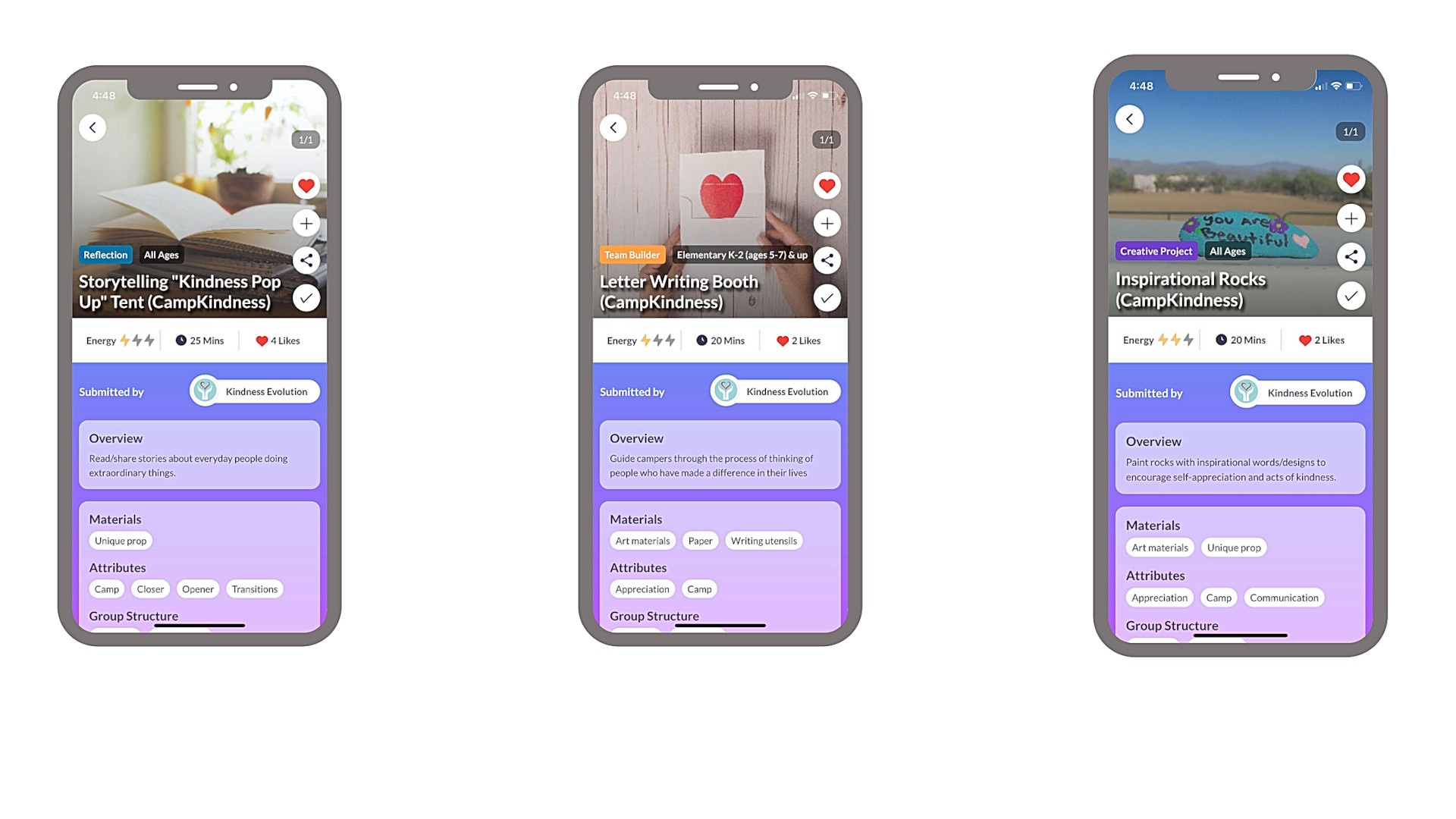
This SEL setup is helpfully standards-aligned, making it perfect as a tool to be used in education scenarios. But since this is app-based it can also be used outside of the classroom to encourage ongoing learning for students.
Tools and ideas to transform education. Sign up below.
With more than 2,056 experiential SEL activities available to pick from, there should be something for most ages, developmental stages, and goals.
While this is app-based, that is just part of the model that the company calls Play-Reflect-Connect-Grow. This has app learning as the first stage in that process, with the other three real-world stages as follow-up experiences.
How does Kikori work?
Kikori is app-based and requires you to sign up in order to gain across across iOS, Android, desktop, or the website version. You can then pick from the wide selection of standards-aligned activity options or make your own.
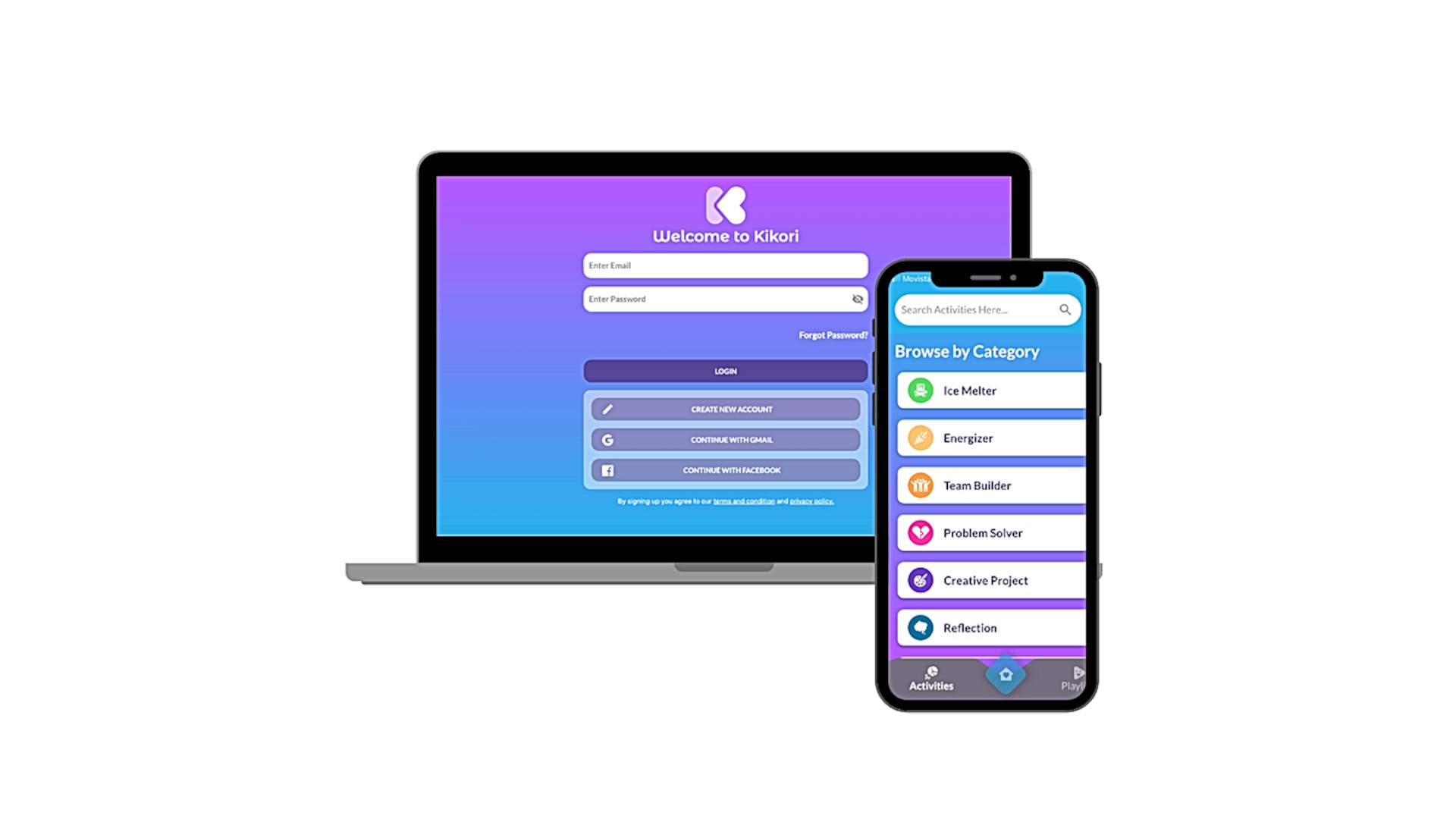
While the first part of the process involves using the app to play learning-based activities, the rest can be continued in class. Reflecting as a group or one-on-one with a student helps to cement that learning. They can then be encouraged to connect, perhaps in break-out groups or as a class. The final stage, growth, happens naturally as a result of the first three steps.
Kikori, as mentioned, also offers a monthly calendar. This features a selection of activities that can be done independently of the app, making it great for use by anyone wishing to try out the service's style of SEL teaching.
What are the best Kikori features?
Kikori is full of helpful activities to work on SEL, which are also well-organized. As such, you can search using filters to narrow down your results so that you get the best-suited activities for your students.
Search by age, energy level, skill development goal, group structure, and materials needed or not needed.
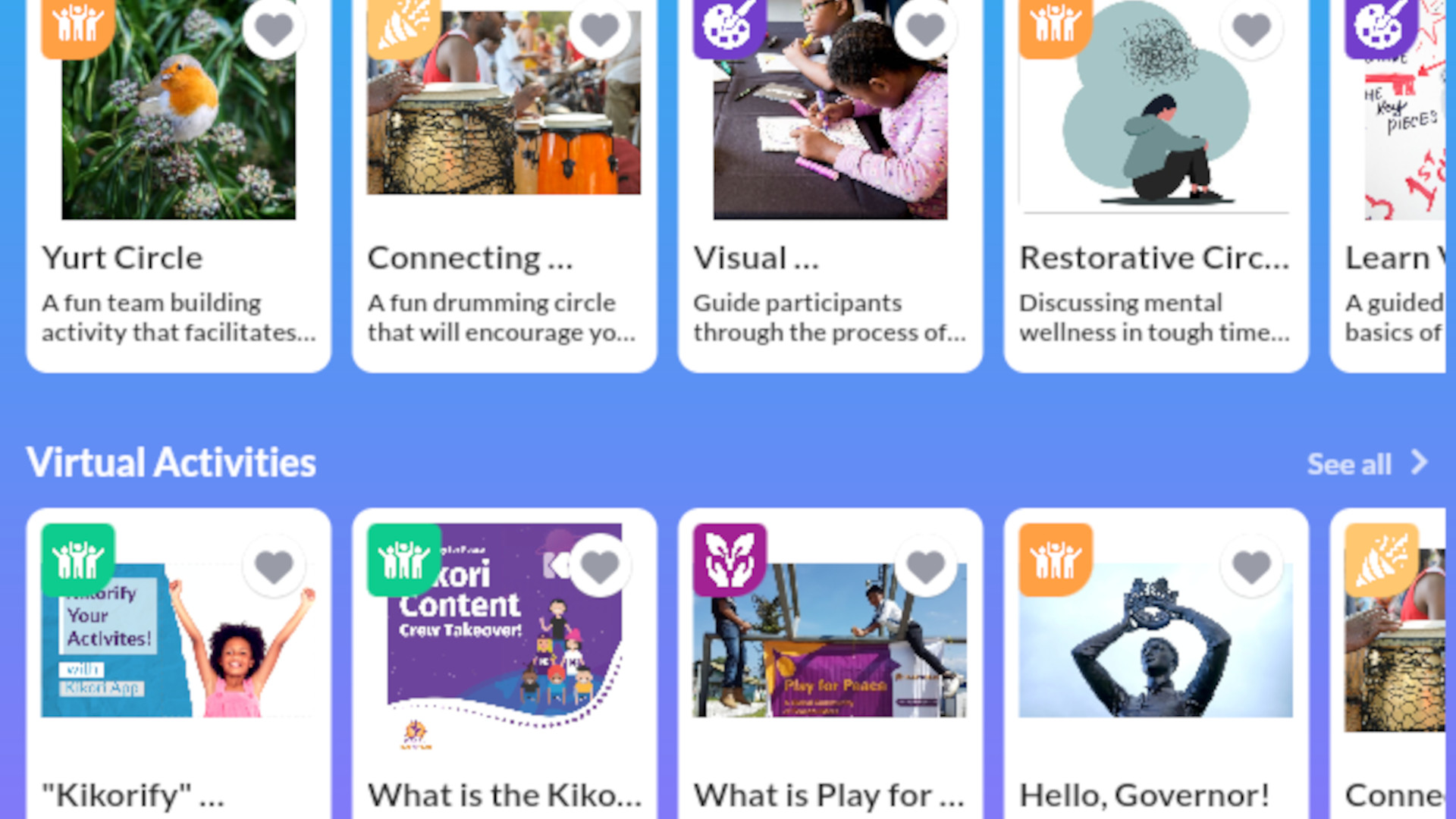
Kikori takes care of the teaching details beyond just the activities themselves. That means you have access to a guide on how to prepare to use the activity with the class, a list of materials you may need if applicable, steps for carrying out the activity itself, and questions to ask in preparation, during, and after. Plus, there are suggestions on modifications that can be made to help.
Kikori also provides the option to make your own activities. Hit the create button and the app will give you an outline that allows you to build the activity to suit your class, group, or individual. You can then keep that private or publish it for general use. This is how there are now thousands of activities available to use.
How much does Kikori cost?
Kikori is a free app to download and begin using once you setup an account. This is based on individual use, however, there are school-specific options too. You will pay a premium for this access.
School and district plans are available, charged on bespoke quotes, which offer administration control panels, custom playlists, lunch planning sessions, launch training, professional development materials, and expert support.
Kikori best tips and tricks
Use the planner
Kikori offers free Morning Meeting and Advisory planners that let you plan activities to fit events such national holidays, with those themes being applied.
Go home
Have students use the app outside of class so they can take the learning home to continue growth but also better integrate learnings in a safe space.
Get students involved
Have students help build an activity so they can see how it works from both sides, giving them greater insight while helping them express their creativity.
Luke Edwards is a freelance writer and editor with more than two decades of experience covering tech, science, and health. He writes for many publications covering health tech, software and apps, digital teaching tools, VPNs, TV, audio, smart home, antivirus, broadband, smartphones, cars and much more.
